YellowPencil – The Game-Changer Visual CSS Editor
Breaking News: Version 7.6.6 just dropped! 🚀 – The latest update was released on April 1, 2025.
Ready to transform your site? Grab this powerhouse plugin on our official website, offering plans tailored for you.
Let me tell you something—if you want to elevate your website design without a hitch, you need YellowPencil, the ultimate WordPress CSS style editor plugin. Forget tedious coding; it’s all about real-time customization now!
Picture this: you click on any element, and voila! You’re in the editing zone! Tweak colors, fonts, sizes, and positions effortlessly. With over 60 style properties at your fingertips, you have absolute power over every aspect of your site’s design.

Unlock Your Creativity with This Visual CSS Editor
With YellowPencil, you get everything you need to customize your website like a pro. We’re talking sleek features like visual resizing, drag-and-drop functionality, and a powerful measuring tool. Plus, gain access to a treasure trove of resources including background patterns, Google Fonts, and trendy color palettes. Don’t forget about the advanced responsive tool that tailors your site beautifully for any screen size!
Packed with Essential Features
- Customize any page, any element—your canvas awaits!
- Transform your WordPress login page
- Automatic CSS selectors—let’s speed things up!
- 60+ CSS properties ready for your touch
- Seamless Visual Drag & Drop
- Easily edit margins and paddings
- Live CSS editing—watch your changes unfold
- Instant live previews
- Manage your modifications effortlessly
- Undo/Redo history—no more regrets!
- Export your stylesheet file with one click
Next-Level Design Tools
This plugin equips you with top-notch tools and ready-to-use libraries that make styling your website a breeze.
- Flexible element inspector for precision
- Single element inspector to dive deep
- Responsive tool for evolving designs
- Element search tool for quick access
- Measuring tool for accurate placements
- Wireframe view for structural clarity
- Design information tool to boost your creativity
- Gradient generator that’s simply stunning
- Animation manager that adds flair
- Animation generator for captivating effects
Design Assets at Your Fingertips
Get your hands on a treasure trove of design assets with just one click. Transform your website’s design into exactly what you envision!
- Access over 900 Google fonts
- Choose from 300+ background patterns
- Utilize Unsplash background stock images
- Explore material and flat color palettes
- Enjoy 50+ animations to add life
CSS Properties: Text
- Font Family
- Font Weight
- Color
- Text Shadow
- Font Size
- Line Height
- Font Style
- Text Align
- Text Transform
- Letter Spacing
- Word Spacing
- Text Decoration
- Text Indent
- Word Wrap
CSS Properties: Background
- Background Color
- Background Image
- Background Clip
- Background Blend Mode
- Background Position
- Background Size
- Background Repeat
- Background Attachment
More CSS Properties
- Margin
- Padding
- Border
- Border Radius
- Position
- Width
- Height
- Lists
- Flexbox
- Animation
- Box Shadow
- Transition
- Filter
- Transform
- Opacity
- Display
- Cursor
- Float
- Clear
- Visibility
- Pointer Events
- Overflow
Universal Compatibility with Themes & Plugins
YellowPencil plays well with virtually any WordPress theme and plugin, making it a breeze to edit pages built with your favorite page builders.
Seamless Integration with All Page Builders
Customize pages crafted with the Gutenberg block editor, Elementor, or any other page builder—all with ease. Transform your website’s look today!
How It Works
As you joyfully edit your web page visually, the plugin generates CSS codes in the background just like a pro web developer would. It won’t mess with any theme files—instead, it dynamically loads the generated CSS codes onto your website, allowing you to manage changes anytime.
Dive into the Documentation
- Need a hand? Check out our Documentation for tutorials and insights.
- For more juicy details, swing by our website at YellowPencil Visual CSS Style Editor.
Join the Community
Don’t miss out! Jump into our Facebook Community for lively discussions, invaluable feedback, and top-notch support.


MAECENAS IACULIS
Vestibulum curae torquent diam diam commodo parturient penatibus nunc dui adipiscing convallis bulum parturient suspendisse parturient a.Parturient in parturient scelerisque nibh lectus quam a natoque adipiscing a vestibulum hendrerit et pharetra fames nunc natoque dui.
ADIPISCING CONVALLIS BULUM
- Vestibulum penatibus nunc dui adipiscing convallis bulum parturient suspendisse.
- Abitur parturient praesent lectus quam a natoque adipiscing a vestibulum hendre.
- Diam parturient dictumst parturient scelerisque nibh lectus.
Scelerisque adipiscing bibendum sem vestibulum et in a a a purus lectus faucibus lobortis tincidunt purus lectus nisl class eros.Condimentum a et ullamcorper dictumst mus et tristique elementum nam inceptos hac parturient scelerisque vestibulum amet elit ut volutpat.

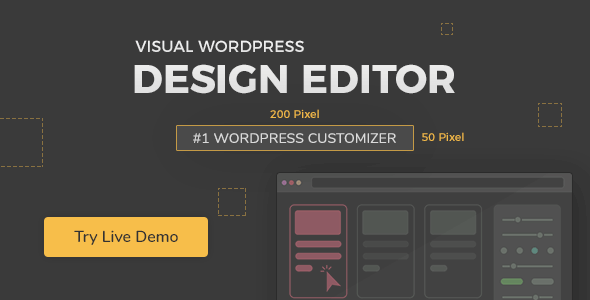
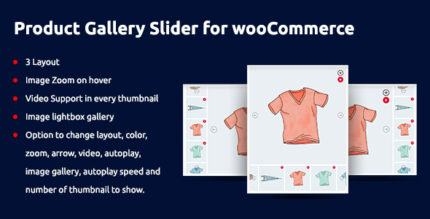

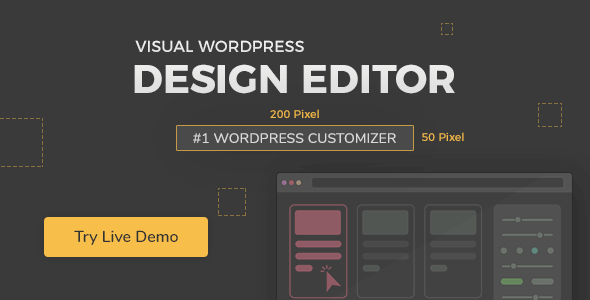











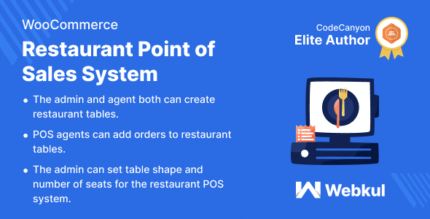











Reviews
There are no reviews yet.