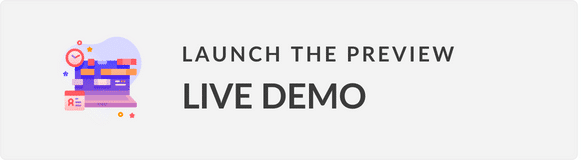 |
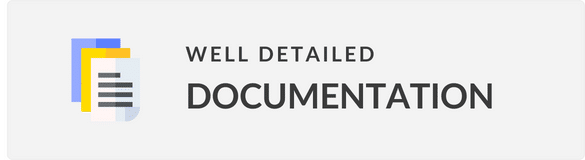 |
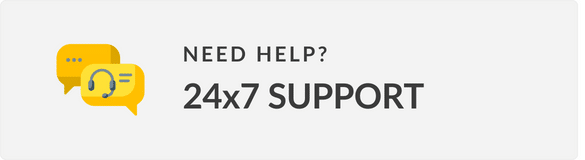 |
 |
WordPress Content to PDF
Buckle up, content creators! Are you tired of your brilliant posts gathering dust in the digital realm? Our WordPress Content to PDF plugin is the magic wand you’ve been waiting for. It transforms your WordPress content into sleek, professional PDF documents – perfect for sharing, printing, or saving for later enjoyment.
With this plugin, simplicity is the name of the game. Just install it, hit activate, and voilà! You’re one click away from turning any page or post into a polished PDF complete with all images, links, and formatting intact. Say goodbye to boring text and hello to beautifully crafted downloadable content!
If you’re aiming to expand your reach and keep your audience engaged, this cost-effective solution is your ticket to newfound success. Whether sharing valuable insights, offering offline reading options, or keeping a personal archive, this plugin is your friendly guide to an efficient content-sharing adventure.
In summary, the WordPress Content to PDF plugin is a must-have for savvy content developers and bloggers. With its user-friendly interface, customizable features, and top-notch security, you can’t go wrong! Elevate your content, engage your audience, and watch your online presence soar.
Why Choose Our Plugin?
Our products meet the highest WordPress quality standards, including rock-solid security, supreme performance, and cutting-edge coding. We’re proud to be awarded the WP Requirements Compliant Badge by Envato, a testament to our commitment to excellence. Check out our CodeCanyon Profile for more!
Features of WordPress Content to PDF
- Your admin can turn features on and off with ease from the back-end settings.
- Visitors can download PDFs of your posts and pages – a win-win!
- Watch your traffic numbers grow as users share your content.
- Users can save blog or page PDFs to read whenever they please.
- Print the generated PDF effortlessly.
- Admins can choose the label for the Generate PDF button – custom branding made simple!
- Select user roles allowed to create PDFs – control at your fingertips.
- Users can edit the generated PDF: delete any content, adjust images and more.
- Change text and image sizes as needed – customization for every user.
- Undo and Redo options ensure no mistake goes uncorrected.
- Admins decide which post types can use the PDF functionality.
- Guest users can access this functionality if permitted by the admin.
- The plugin supports multilingual capabilities with the included .pot file.
Configuration – WordPress Content to PDF
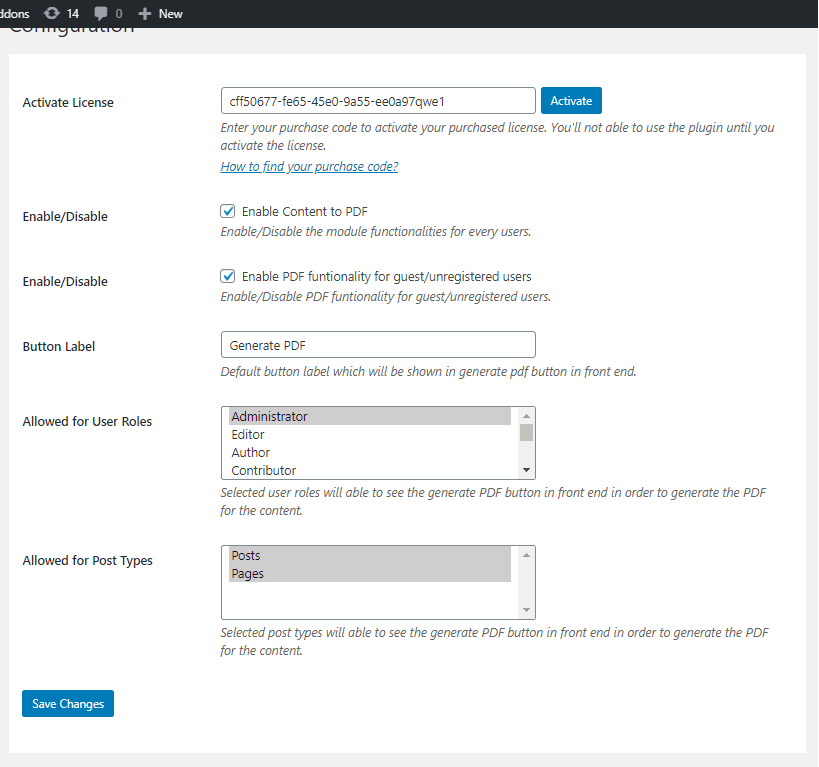
Activate License
Simply enter your purchase code to activate your license and unlock the full potential of this plugin!
Enable/Disable
Your admin can toggle features on and off with one click – it’s that straightforward!
Enable PDF Functionality for Guest/Unregistered Users
Admins can choose to allow guests to create PDFs or keep it exclusive to registered users.
Button Label
Customize the text on your PDF button – the default is Generate PDF!
Allowed for User Roles
Select which user roles can generate PDFs right from this easy back-end setting.
Allowed for Post Types
Admins can choose which post types are enabled for the PDF functionality – keep it organized!
Front End – Converting Your Content into PDF
On the front end, users will see a handy icon alongside your content.
![]()
Hover over this icon to access the Generate PDF button – easy access means more content shared!
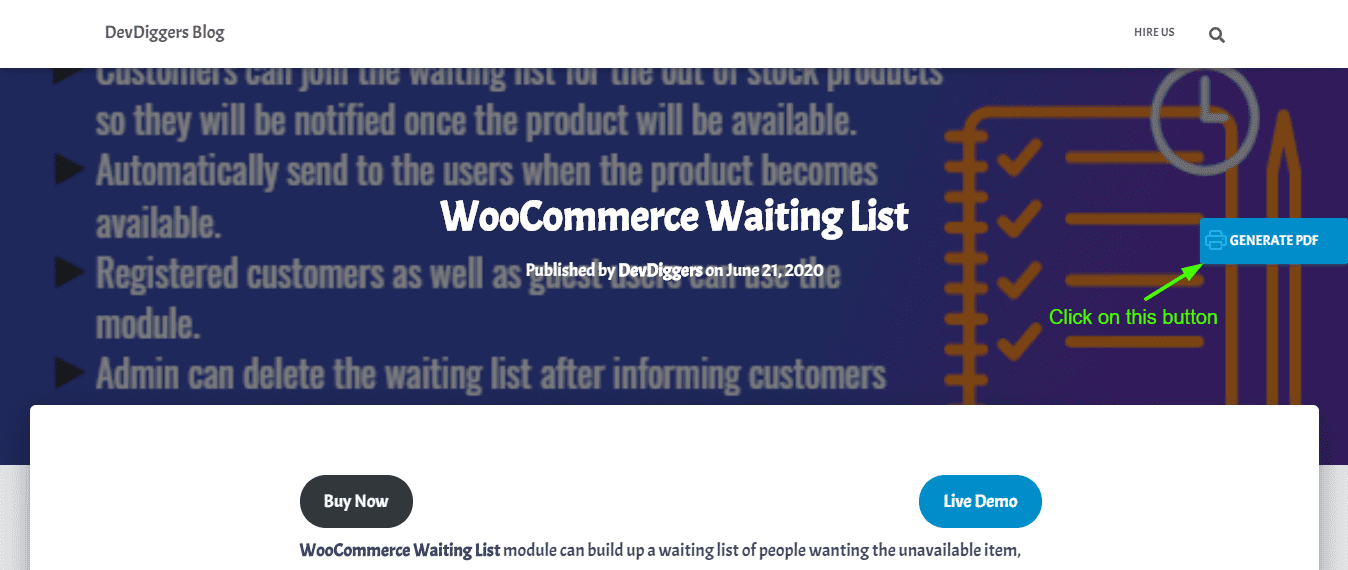
Click it, and voilà! A professionally generated PDF right at your fingertips.
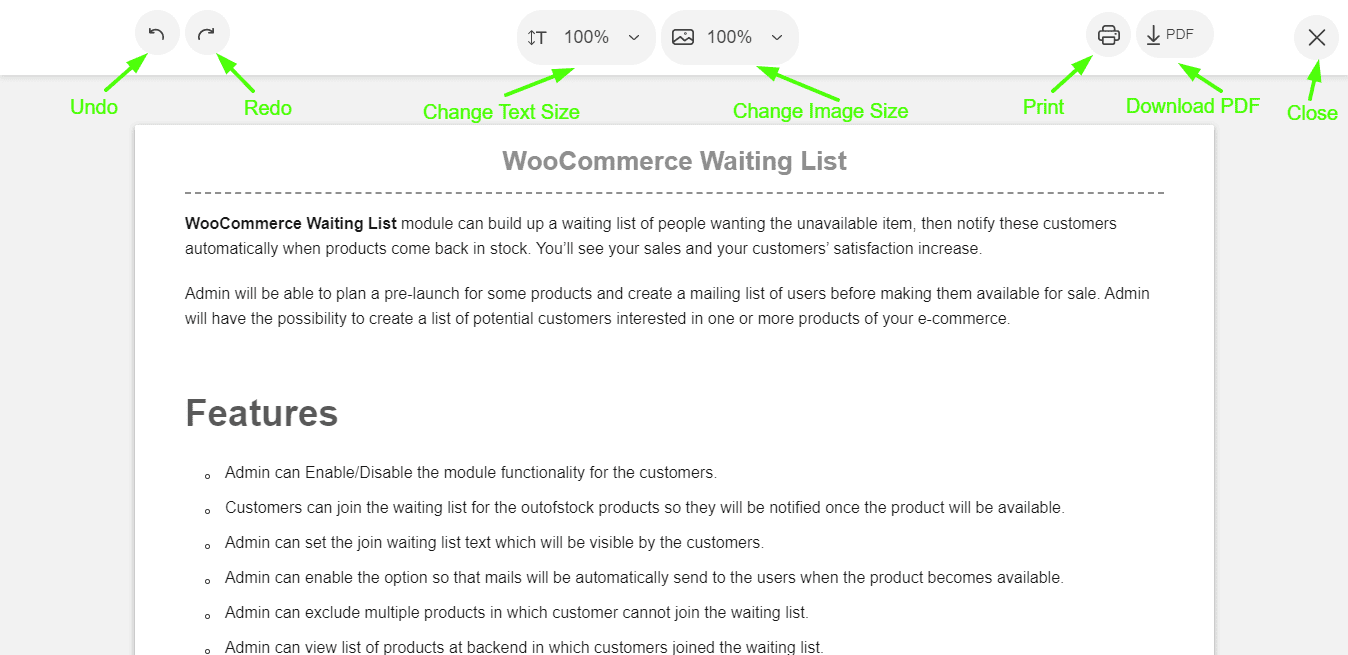
From this generated PDF, users can make modifications as they see fit:
- Delete any unwanted content quickly.
- Adjust the text size for comfort.
- Resize images for better presentation.
- Undo any mistakes with a quick click.
- Redo any changes that were inadvertently undone.
- Print the PDF straight from your preview.
- Download the finished product for personal use.
- Close the PDF view when done.
Multilingual – WordPress Content to PDF
Admins can utilize the provided .pot file within the plugin’s language folder to translate your content, reaching an even broader audience.
Support – WordPress Content to PDF
Hey there, valued customers! If you have questions, need assistance with our WooCommerce extensions, or want to chat about development services, reach out through our contact page or drop us a line at support@devdiggers.com. We promise to reply as quickly as we can! And if you have a moment, please rate our plugins – your feedback means the world to us! Thank you!
Change Log
v 1.1.2 - Added compatibility with latest WordPress. - Resolved security issues.
v 1.1.1 - Added compatibility with latest WordPress. - Updated license API. - Resolved security issues.
v 1.1.0 - Added support for encoding in PDF. - Added support for WordPress 5.5.x.
v 1.0.0 - Initial Release.
This rewrite leverages a more conversational tone that captures the essence of Gary Halbert’s style while maintaining the critical keywords and structure of the original content.


MAECENAS IACULIS
Vestibulum curae torquent diam diam commodo parturient penatibus nunc dui adipiscing convallis bulum parturient suspendisse parturient a.Parturient in parturient scelerisque nibh lectus quam a natoque adipiscing a vestibulum hendrerit et pharetra fames nunc natoque dui.
ADIPISCING CONVALLIS BULUM
- Vestibulum penatibus nunc dui adipiscing convallis bulum parturient suspendisse.
- Abitur parturient praesent lectus quam a natoque adipiscing a vestibulum hendre.
- Diam parturient dictumst parturient scelerisque nibh lectus.
Scelerisque adipiscing bibendum sem vestibulum et in a a a purus lectus faucibus lobortis tincidunt purus lectus nisl class eros.Condimentum a et ullamcorper dictumst mus et tristique elementum nam inceptos hac parturient scelerisque vestibulum amet elit ut volutpat.





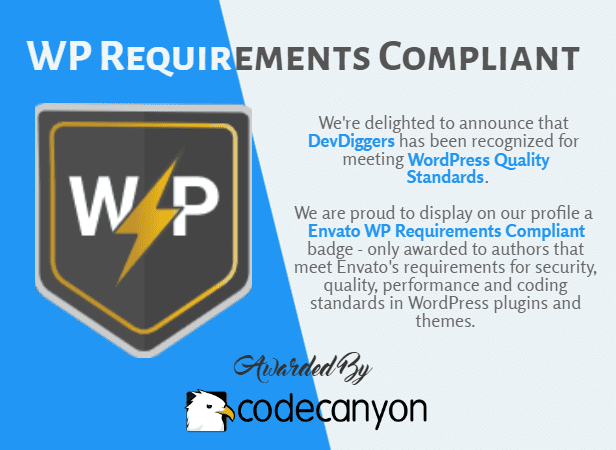






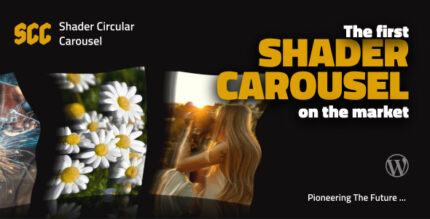










Reviews
There are no reviews yet.