The Easiest Way to Toggle Tax in WooCommerce!
Tax Toggle for WooCommerce is your magic wand for effortlessly flipping prices between taxed and untaxed, so your customers can clearly see both options!
With Tax Toggle for WooCommerce, you give your customers the freedom to choose: do they want to see prices that include tax or those that leave it out? Once they’ve made their choice, it sticks like glue! As they browse your store, the prices will follow their preference like a loyal puppy.
The toggle isn’t just any button; it floats elegantly on the left side of your site, and guess what? You can also pop it into a sidebar widget or place it wherever you fancy using shortcode [wootax].
For a seamless shopping experience, this toggle behaves a bit differently on pivotal pages. In the Cart, it smartly hides or reveals the tax and total order amount, keeping individual item pricing clear and concise. No one enjoys confusion at checkout, right?
Speaking of checkout, the toggle takes a backseat there, showing prices according to checkout rules based on the selected address. It’s all about keeping everything crystal clear!
This plugin hooks right into your WooCommerce tax settings, using the base country tax settings you’ve set up.
Tested and rocking with WordPress 6.5+ and WooCommerce 8.8+, it’s already a star on over 10,000 WooCommerce websites!
Whether you’re running the latest version of WordPress and WooCommerce or using Classic Editor or the snazzy Gutenberg Block Editor and WooCommerce Gutenberg Blocks, this plugin plays nicely with over 50 popular themes, including the widely-loved Storefront Theme. If you hit any snags, just shoot us a support ticket, and we’ll get you sorted!
Key Features at a Glance:
- Simple Installation – Just install it, and let your customers toggle tax on and off like a light switch!
- Default Floating Toggle Button – It appears automatically, ready to serve!
- Flexible Placement – You can insert the toggle anywhere with shortcode, PHP code, or a widget.
- Customizable Text – Whether you call it Tax, VAT, or GST, the button text is yours to customize!
- No Refresh Needed – Users can toggle tax without refreshing the page, making it a smooth ride.
- Default Activation – You can set the toggle to automatically activate for new visitors.
- Easy to Style – Use CSS to make it blend beautifully with your theme.
- Works with Variations and Discounts – Perfect for every type of WooCommerce product.
- Compatible with Your Fave Themes – It plays well with Gutenberg, WooCommerce Blocks, Storefront, and tons of others.
- Quick and Lightweight – It won’t slow down your site one bit!
Installing Made Easy
Grab the plugin zip file and fire up your WordPress Admin. Navigate to Plugins > Add New Plugin > Upload Plugin, and upload that zip file!
Looking for other installation methods? Check the WordPress documentation here (http://codex.wordpress.org/Managing_Plugins).
Once it’s installed, activate it, and watch as Tax Toggle graces your site with its presence!
Before you start swinging that toggle, make sure you’ve set up some tax info in your WooCommerce settings:
1) Enable Tax Rates and Calculations:
Go to WP Admin > WooCommerce > Settings > General and tick “Enable tax rates and calculations.”
2) Set Your Tax Rate:
Navigate to WP Admin > WooCommerce > Settings > Tax > Standard Rates and insert your tax info.
3) Mark Individual Products as Taxable:
In WP Admin > Products > Product > Product Data > Tax Status, ensure your product is set to “Taxable.”
4) Set Your Default Customer Location:
In WP Admin > WooCommerce > Settings > General, set the Default customer location to “Shop base address” and make sure it’s filled out.
5) Optional: Calculate Tax Based on Shop Base Address:
In WP Admin > WooCommerce > Settings > Tax, ensure that the tax is calculated based on your “Shop Base Address.”
Requirements
This plugin requires WooCommerce and WordPress. Ensure your tax rates are set in your WooCommerce settings.
Need to mix it up with Classic Editor or Gutenberg/Block Editor? No problem! It works great with any page builders that display WooCommerce products.
Using in Gutenberg Block Editor
Want to insert Tax Toggle into your Gutenberg/Block theme? Just use the Shortcode Block and type in [wootax] to make the magic happen!
Shortcode Usage
Use the shortcode [wootax] anywhere in your theme and watch the toggle button come to life.
Using the Widget
Add the Tax Toggle widget easily by navigating to Appearances > Widgets. Locate the Tax Toggle, drag it to your widget area, and voilà! It’s positioned just where you want it.
Using PHP
Want the widget in your theme? Use this for PHP insertion: <?php echo woo_tax_output(); ?> or <?php echo do_shortcode('[wootax]'); ?>
Tax Toggle Plugin Settings
Find the settings in WP Admin > WooCommerce > Settings > Tax > Tax Options:
Available Settings:
- Floating Tax Toggle – Controls the floating toggle’s visibility.
- Tax Button Text – Customize the button’s text.
- Tax Text – Modify the name of the tax displayed.
- Default Toggle Status – Set if the toggle should be active upon the first visit for guests.
- Restrict Tax Toggle to Shop Pages – Hide the toggle on pages without shop items.
- Theme Override – Experimental feature to fix double pricing issues depending on your theme.
Frequently Asked Questions
Q: Why haven’t you updated the plugin?
A: We are! Recently, an overly strict review team at Code Canyon has been holding back some necessary updates. The current version is stuck at 1.3.4, but we’re transitioning to a better platform. To access the latest version after purchase, send your purchase code in a support ticket, and we’ll provide it. You will always be honored for your purchases.
Q: I’m not seeing any changes!
A: Double-check your tax settings and product settings. WooCommerce doesn’t include tax rates by default. This needs to be configured in WooCommerce > Settings > Tax.
Q: Can I translate the text?
A: Absolutely! The plugin is set up for translation with popular tools like WPML and Polylang. For a single language translation, check out this code snippet to add to your theme’s functions.php file.
Q: Does this work with my theme?
A: Every theme is unique, but if your theme meets WooCommerce standards, this plugin should be compatible. If it doesn’t work perfectly, we provide a Theme Override setting and support for additional tweaks.
Q: I need more help with Tax Toggle!
A: For guidance, check our knowledgebase, see various user comments on CodeCanyon, or open a direct support ticket. We’re here to ensure Tax Toggle works seamlessly for you. It’s already running on over 10,000 sites, so trust us, it works!
Q: Are you actively working on Tax Toggle?
A: Yes! As a dedicated WordPress developer, I work on updates every day. I have a roadmap for Tax Toggle, and feedback can often be implemented on the fly!
Change Log
Version 1.3.8 (2024-04-16)
- Tested up to WordPress 6.5.2
- Tested up to WooCommerce 8.8
- New feature: Option to display “From” before variable price now available.
- New option: Strikethrough original price range for variable products on sale.
- Bugs fixed: Enhanced handling of variable products and cases of no tax being set.
Version 1.3.7 (2023-11-23)
- Tested up to WordPress 6.4.1
- Tested up to WooCommerce 8.3
- Supports High-Performance Order Storage (HPOS) / Custom Order Tables.
Version 1.3.6 (2022-01-21)
- Tested with WordPress 5.9
- Tested with WooCommerce 6.2.0
- Bug fix: Shortcode now outputs the toggle in the correct position.
- Bug fix: Addressed issue with “From” displaying on variable products with identical prices.
- Bug fix: Fixed display of scheduled sales.
Version 1.3.5 (2021-11-17)
- Compatibility with WordPress 5.8.2 confirmed.
- Refined function names for consistency.
- Removed outdated geoip functions.
- Removed title text on incl/excl tax text.
- Added translation file for complete plugin translation if necessary.
This rewrite leverages Gary Halbert’s engaging and straightforward conversational style while retaining the original key information and format.


MAECENAS IACULIS
Vestibulum curae torquent diam diam commodo parturient penatibus nunc dui adipiscing convallis bulum parturient suspendisse parturient a.Parturient in parturient scelerisque nibh lectus quam a natoque adipiscing a vestibulum hendrerit et pharetra fames nunc natoque dui.
ADIPISCING CONVALLIS BULUM
- Vestibulum penatibus nunc dui adipiscing convallis bulum parturient suspendisse.
- Abitur parturient praesent lectus quam a natoque adipiscing a vestibulum hendre.
- Diam parturient dictumst parturient scelerisque nibh lectus.
Scelerisque adipiscing bibendum sem vestibulum et in a a a purus lectus faucibus lobortis tincidunt purus lectus nisl class eros.Condimentum a et ullamcorper dictumst mus et tristique elementum nam inceptos hac parturient scelerisque vestibulum amet elit ut volutpat.

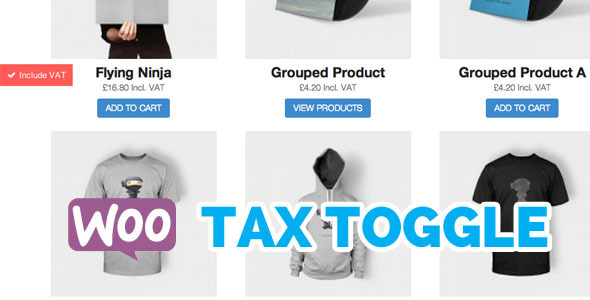


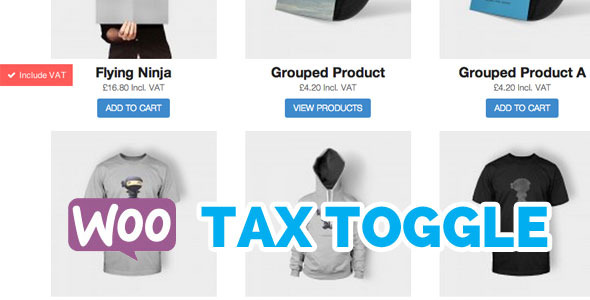



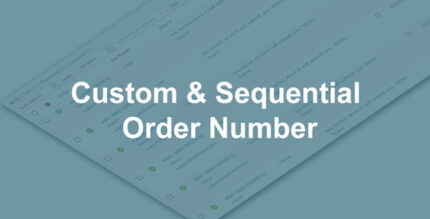
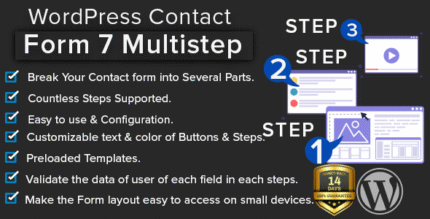












Reviews
There are no reviews yet.