WooCommerce Show Variations as Single Product on the Shop & Category Pages: Supercharge Your Sales!
Listen up, store owners! If you’re tired of customers missing out on those variations you know they need, it’s time to shake things up. With the WooCommerce Show Variations as Single Product plugin, you can take those elusive variable products and turn them into the eye-catching, easy-to-add-to-cart items your customers crave! Imagine your customers sifting through your shop and finding exactly what they want—right then, right there!
This powerful plugin enables you to showcase variable products like they’re single items on your shop and category pages, so buyers can add their preferred variations directly to their cart without a hitch! You can even fine-tune what’s displayed; hide specific variations while showcasing others, all while maintaining a seamless experience. Plus, your variations will pop up right in the WooCommerce search!
Elevate your store’s appeal and drive sales like never before by letting your customers find precisely what they’re looking for effortlessly!
Features Of WooCommerce Show Single Variations Plugin
- Bulk Import/Export CSV: Effortlessly manage your single variation settings with a few clicks.
- Hide Variations by Specific Attributes: Want to ditch the “Size” options but keep others? No problem!
- Show Specific Variable Products on Shop & Category Pages: Tailor your display to maximize customer engagement.
- Display Variations in Attribute Filters: Enhance the shopping experience with precise filtering options.
- Show Variations as Single Products in WooCommerce Shortcodes: Align your content presentation with customer expectations.
- Add Variations Directly to Cart from Shop Pages: Make the buying process as smooth as butter.
- Search for Specific Variations: Allow customers to hone in on exactly what they want via the search form.
- One-Click All Variations Update: Streamline your category, tags, and attributes link-ups—no fuss!
- Bulk Update for Individual Variations: Fine-tune them as required without the busywork.
- No More Clutter: Easily disable single variations from appearing on your shop or archive pages.
- Seamless Compatibility with WPML: Enhance your multilingual shopping experience.
Import/Export CSV File For Single Variation Settings
Get ready to save time! Our plugin allows you to export and import variation settings swiftly via CSV file—perfect for making bulk adjustments on the fly.
Bulk One Click Update All Variations
In just one click, you can connect all variations to their parent categories, tags, and attributes—all while keeping your shop looking clean and organized! Need specific options tweaked? The bulk update tab lets you customize settings for each variation.
Bulk Settings For Show Single Variations
Why spend hours updating each variation manually? Our plugin’s bulk update feature lets you manage visibility, categories, and titles for variations with just a few clicks!
Hide Specific Variations Or Set Custom Title
Want a variation to stand out? Override titles on shop pages with ease or hide particular variations. Flexibility is key!
Hide Specific Parent Variable Products Or All Variations From Shop
If you need to declutter your shop, hiding specific variable products or all variations is a breeze with this plugin.
Show Single Variations On Shop & Category Pages
Your customers can now add variations directly to their cart from shop and category pages. Give them the user-friendly experience they deserve!
Show Single Variations In The Search Results
Let your customers find what they’re searching for! Variations appear directly in WooCommerce search results, ready to be sorted and filtered.
Compatible With WooCommerce Filters
Attribute filters? Check. Category filters? Absolutely. Your variations will play nice with all WooCommerce filters, making it easier for customers to zero in on their desired products.
FAQs
Can we disable showing all variations for specific variable products?
Yes! You can choose which variations to display or hide.Can we disable specific variations?
Of course! Customization is at your fingertips.Are variations stackable in search filters?
Absolutely! Variations can be sorted by WooCommerce attributes.Can customers add variations to the cart from shop & category pages?
Yes, a big yes!- Can we hide parent variable products?
Definitely, it’s simple to declutter your shop.
Changelog
Version 1.1.1 – Fixed compatibility issues with WordPress 6.x & WooCommerce 7.x.
Version 1.1.0 – Added options to disable single variations on category & tag pages, fixed bugs, and enhanced multisite support.
Version 1.1.0 – Settings to hide variations for specific product attributes now added.
Get on board with the WooCommerce Show Variations as Single Product plugin and watch your sales soar! Don’t let missed variations keep your customers from finding what they want—transform your shop today!


MAECENAS IACULIS
Vestibulum curae torquent diam diam commodo parturient penatibus nunc dui adipiscing convallis bulum parturient suspendisse parturient a.Parturient in parturient scelerisque nibh lectus quam a natoque adipiscing a vestibulum hendrerit et pharetra fames nunc natoque dui.
ADIPISCING CONVALLIS BULUM
- Vestibulum penatibus nunc dui adipiscing convallis bulum parturient suspendisse.
- Abitur parturient praesent lectus quam a natoque adipiscing a vestibulum hendre.
- Diam parturient dictumst parturient scelerisque nibh lectus.
Scelerisque adipiscing bibendum sem vestibulum et in a a a purus lectus faucibus lobortis tincidunt purus lectus nisl class eros.Condimentum a et ullamcorper dictumst mus et tristique elementum nam inceptos hac parturient scelerisque vestibulum amet elit ut volutpat.

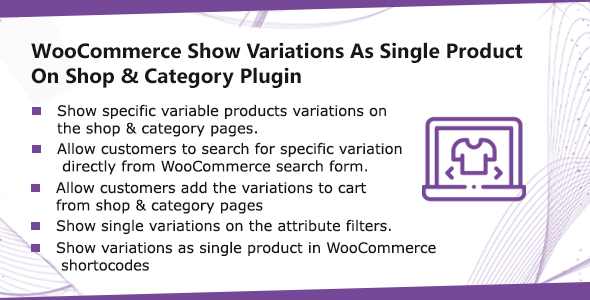

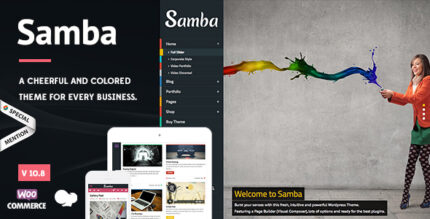
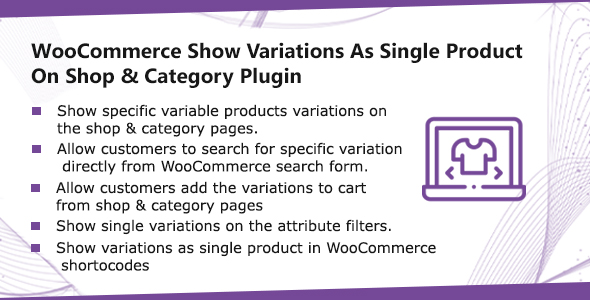



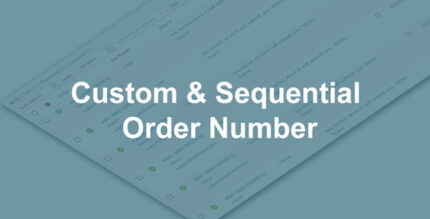

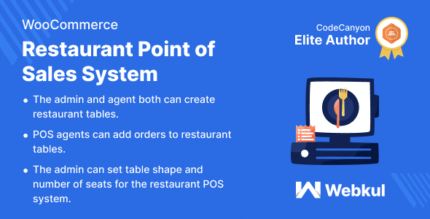











Reviews
There are no reviews yet.