WooCommerce Restaurant POS
Imagine a world where managing your restaurant’s outlets is as easy as pie! With the WooCommerce Restaurant POS plugin, your sales agents are armed with everything they need to run your operation like a well-oiled machine. From creating to booking and managing meal reservations, this plugin has you covered. Forget the chaos of paper reservations—your POS users can effortlessly add items to orders directly linked to table bookings.
But wait, there’s more! Store admins don’t stop at just overseeing. They can also create and manage bookings from their end. Need to free up a table? No problem! Admins hold the power to release those bookings with a simple click.
This module now plays nicely with WooCommerce’s latest High-Performance Order Storage (HPOS). Talk about futuristic!
Video Preview
Quick heads-up! This plugin is an extension of Webkul’s fabulous Point Of Sales System for WooCommerce. Make sure you’ve got the WooCommerce POS Plugin in your toolkit first!
Why WooCommerce Restaurant POS?

Support
Hey there, valued customers! If you’ve got a burning question or need help, our support team is just a ticket away at webkul.uvdesk.com. We strive to resolve your queries faster than a chef can whip up a delicious meal. Remember, if you encounter an issue, reach out before leaving a low rating. We thrive on helping you succeed!
Features of WooCommerce Restaurant POS
- Both store admins and sales agents can create tables with ease.
- Admins can customize table shapes to fit any restaurant’s style.
- Set the number of seats per table without breaking a sweat.
- POS users can add products to specific reserved tables, seamlessly.
- Admins have the power to define available time slots for bookings.
- POS sales agents can select the perfect reservation time for customers.
- Admins get the big picture with all table bookings neatly organized.
- See every booking at a glance for top-notch service!
- Sales agents can release tables if a customer is a no-show.
- Past reservations are readily available for reference.
- Generate order receipts like a pro from the POS system.
- Choose between dine-in and takeaway modes effortlessly.
- Admins can oversee all booking info and POS orders at a glance.
Highlighted Features
1- Table Release Capability
Released tables mean resources maximized if customers don’t show up.
2- Restaurant Table Reservation
Effortless table reservations, just a click away for your POS users!
3- Create New Tables
Flexibility to create tables that fit your outlet’s unique shape.
4- Time Slot Management
Admins can control and configure available time slots for bookings.
Business Use
The WooCommerce Restaurant POS plugin is an absolute game-changer for restaurant owners looking to streamline their booking process. Customers can book tables based on available times, ensuring a smooth experience that keeps them coming back. Plus, with a simple POS system, your team can manage outlets like champs!
Your customers will love the ease of use, thanks to a hassle-free checkout process that cultivates stronger ties and drives sales through the roof!
Success Story
Change Log
"Initial release v 1.0.0", "Current release v 1.1.0"
v 1.1.0 (2024-02-28) Fixed: Addressed UI issues with table slots. Fixed: Removed annoying error message for updating existing tables. Enhancement: Updated search input design for booking tables. Enhancement: Revamped icon for takeaway mode. Enhancement: Enhanced error messaging experience with toast notifications. Added: Quick reset option for takeaway mode table selection. Added: Dynamic theme color options for POS. Added: Icons for when data is not found. Added: Compatibility with High-Performance Order Storage (HPOS). Added: Compatibility with WooCommerce Point of Sale version 5.1.0.
"Initial release v 1.0.0"


MAECENAS IACULIS
Vestibulum curae torquent diam diam commodo parturient penatibus nunc dui adipiscing convallis bulum parturient suspendisse parturient a.Parturient in parturient scelerisque nibh lectus quam a natoque adipiscing a vestibulum hendrerit et pharetra fames nunc natoque dui.
ADIPISCING CONVALLIS BULUM
- Vestibulum penatibus nunc dui adipiscing convallis bulum parturient suspendisse.
- Abitur parturient praesent lectus quam a natoque adipiscing a vestibulum hendre.
- Diam parturient dictumst parturient scelerisque nibh lectus.
Scelerisque adipiscing bibendum sem vestibulum et in a a a purus lectus faucibus lobortis tincidunt purus lectus nisl class eros.Condimentum a et ullamcorper dictumst mus et tristique elementum nam inceptos hac parturient scelerisque vestibulum amet elit ut volutpat.

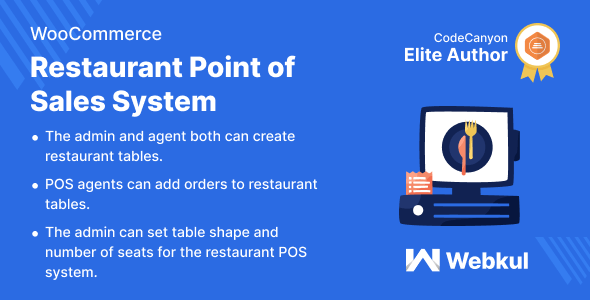


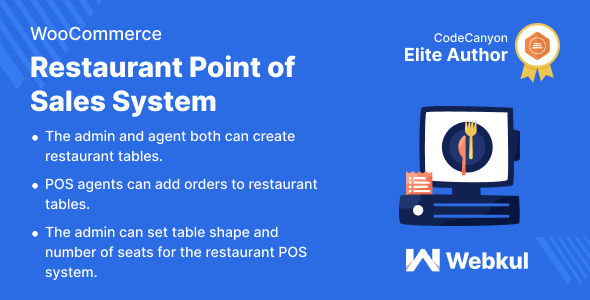






















Reviews
There are no reviews yet.