
WooCommerce Recover Abandoned Cart
$49.00
LIVE PREVIEW
.png)
Sure! Here’s a rephrased version of your text infused with Gary Halbert’s engaging style while still maintaining the keywords:
—
You’ve got customers adding products to their carts, but then – poof! They vanish! Sound familiar? That’s where the WooCommerce Recover Abandoned Cart plugin swoops in like a superhero for your online store. This powerful WooCommerce extension isn’t just here to monitor abandoned carts; it’s your secret weapon to boost sales and bring those customers back to the checkout.
Cart abandonment can happen for a million reasons—distractions, unexpected expenses, or simply the dreaded “I’ll come back later.” But with this plugin, you can effectively recover those lost sales. Recover Abandoned Cart meticulously tracks carts left behind by both members and guests. It sends out carefully crafted emails at just the right moments, utilizing beautiful email templates that you can customize.
Want to include a cart link in the email? You got it! You can set up as many email templates as your heart desires for continued follow-ups. Start with a gentle nudge—maybe without a coupon code—and if that doesn’t get them moving, whisk in a follow-up email packed with a tempting coupon. It’s the perfect combination to entice them to wrap up their purchase. Plus, this plugin tirelessly tracks purchases using cookies, ensuring you know exactly when that cart transforms from abandoned to recovered!
And here’s the kicker: Recover Abandoned Cart doesn’t discriminate! It works wonders for both Members and Guests. The moment a product is added to the cart, and a member wanders off, you’ve got this plugin ready to capture those intent signals. As for guests, as soon as they enter their email on the checkout page, their abandonments are snagged, waiting for a thoughtful nudge back to your store.
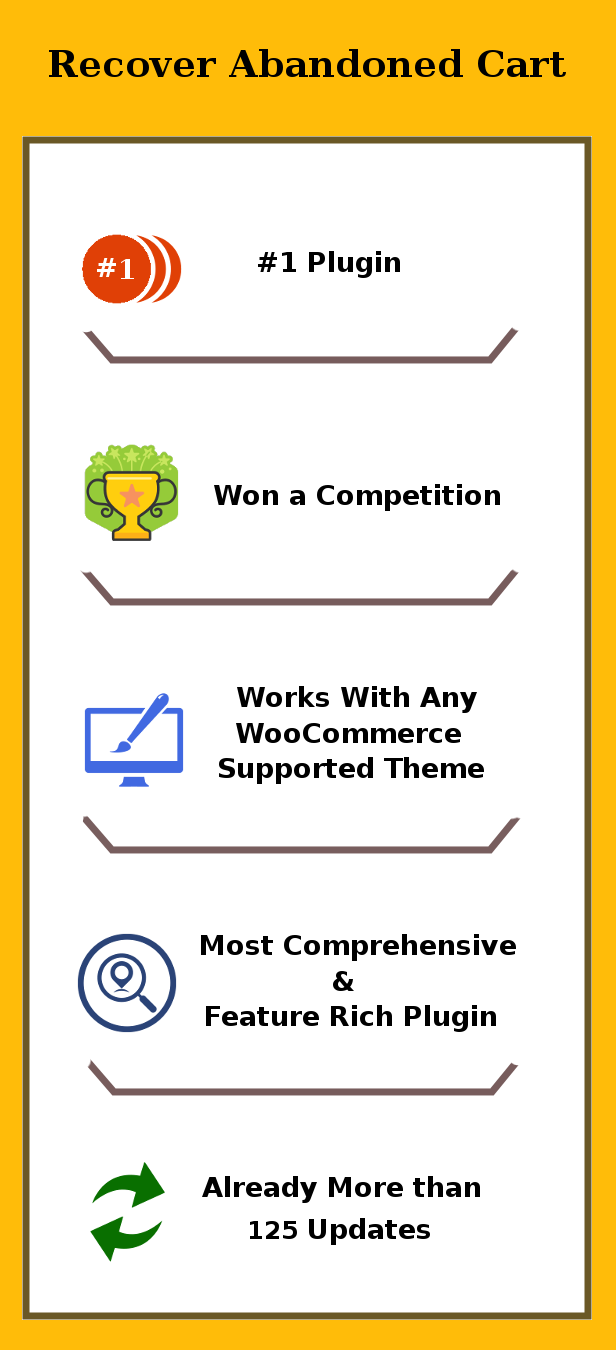
Benefits
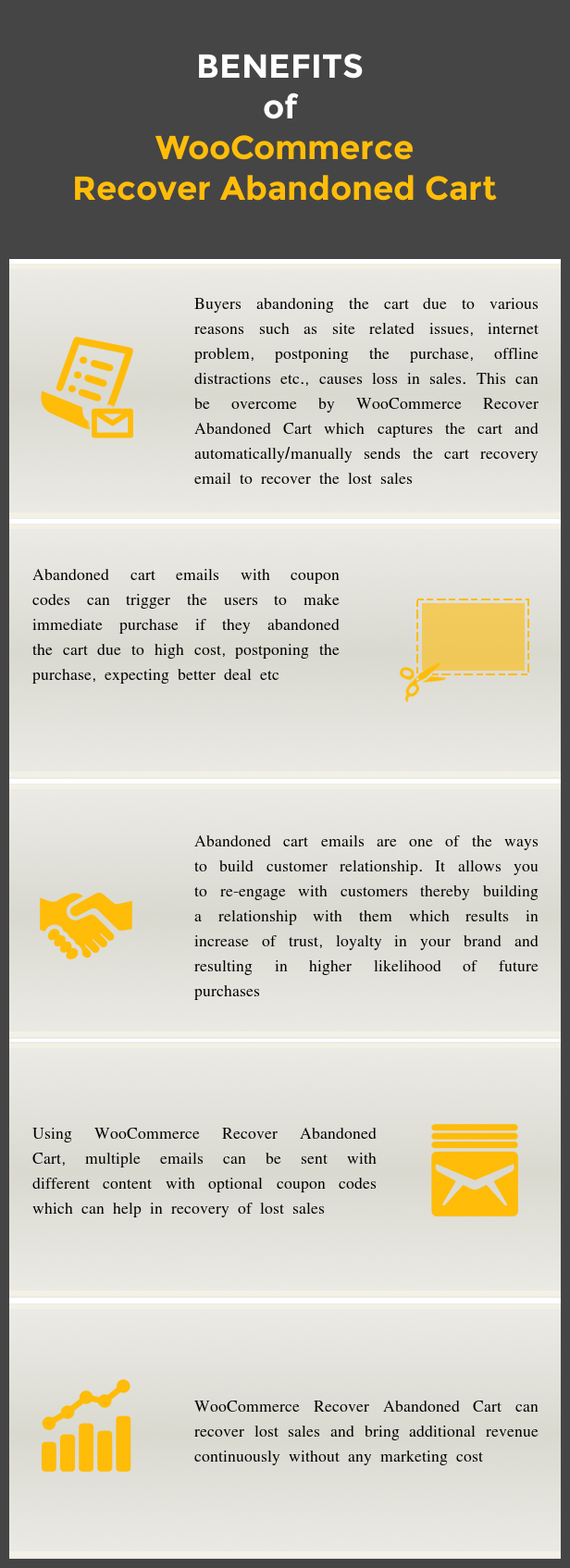
Features
- Monitor and Record Abandoned Carts
- Automated Mails using Custom Templates to Recover Abandoned Carts
- Turn Lost Sales into Profits with the Recover Abandoned Cart Plugin
- Supports Simple and Variable Products
- Catering to both Members and Guests
- User Clicks on emails are Tracked for Analyzing Success
- Set your Own Timing for Sending Emails
- User Purchases from Emails are Tracked
- Multiple Templates for Follow-Up
- Activate/Deactivate Email Templates at Will
- Manual Mailing Option Available
- Email Notifications to Admin when Cart is Recovered
- Automatic Coupon Code Generation for those enticing Emails
- Seamless Integration with WooCommerce Mail Templates
- Look Back at Previous Orders to Capture Abandoned Carts
- Translation Ready
- WPML, WPML String Translation, and WooCommerce Multilingual Compatibility – All You Need for Multi-Language Emails
- Capture Phone Numbers for Manual Follow-Ups
- And more!
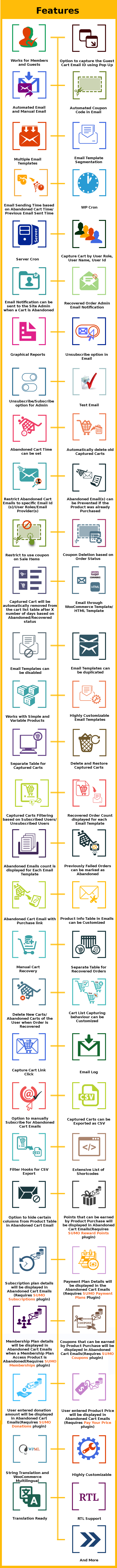
Compatible With
The WooCommerce Recover Abandoned Cart plugin plays well with:
1. SUMO Reward Points – WooCommerce Points and Rewards System
2. SUMO Subscriptions – WooCommerce Subscription System
3. SUMO Memberships – WooCommerce Membership System
4. SUMO Donations – WooCommerce Donation System
5. SUMO Coupons – WooCommerce Coupon System
6. SUMO WooCommerce Payment Plans and Deposits
7. WooCommerce Pay Your Price
8. SUMO Affiliates Pro – WordPress Affiliate Plugin
What Users Say?
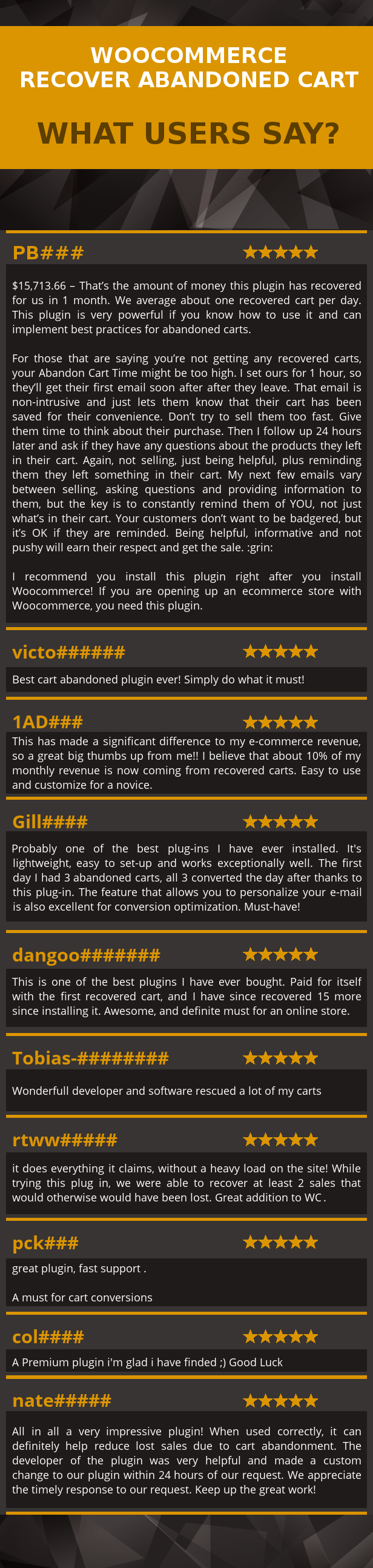
How to Install Recover Abandoned Cart?
1. Download the file (recoverabandonedcart.zip) from Codecanyon.
2. Unzip to obtain the Plugin files, i.e., rac.zip.
3. Install through your WordPress Dashboard using rac.zip.
4. Activate the Plugin!
How to Upgrade to a newer version?
Always test new versions on a staging site before upgrading your live installation.
If you’re moving from an older version, go through these steps:
1. Deactivate and delete the existing version.
2. Download the latest version from Codecanyon as recoverabandonedcart.zip.
3. Unzip to find rac.zip and install via your WordPress Dashboard.
4. Activate it!
Rest assured, your settings and data will remain intact.
Support
For heaps of useful info, check out our documentation located in the documentation folder of your unzipped download.
Need support, feature requests, or assistance? Just register and open a support ticket on our site.
Updates
Version 24.4.0 on 25 February 2025 Tweak: Tested with WordPress v6.7.2 Fix: Fixed shortcode-based expiry date display conflict with coupons ... [Omitted for brevity] ... Version 1.0 on 9 May 2014 - Initial Release
—
Let me know if there are any specific aspects you’d like to change!


MAECENAS IACULIS
Vestibulum curae torquent diam diam commodo parturient penatibus nunc dui adipiscing convallis bulum parturient suspendisse parturient a.Parturient in parturient scelerisque nibh lectus quam a natoque adipiscing a vestibulum hendrerit et pharetra fames nunc natoque dui.
ADIPISCING CONVALLIS BULUM
- Vestibulum penatibus nunc dui adipiscing convallis bulum parturient suspendisse.
- Abitur parturient praesent lectus quam a natoque adipiscing a vestibulum hendre.
- Diam parturient dictumst parturient scelerisque nibh lectus.
Scelerisque adipiscing bibendum sem vestibulum et in a a a purus lectus faucibus lobortis tincidunt purus lectus nisl class eros.Condimentum a et ullamcorper dictumst mus et tristique elementum nam inceptos hac parturient scelerisque vestibulum amet elit ut volutpat.

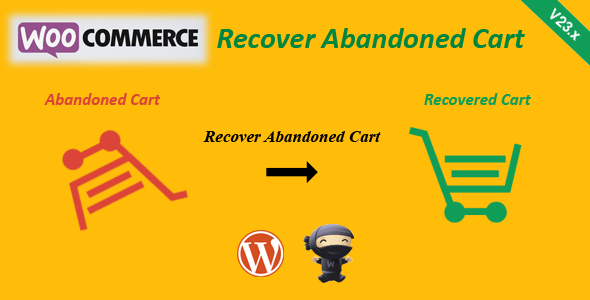







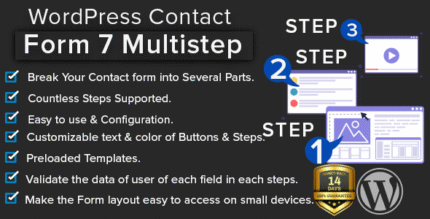












Reviews
There are no reviews yet.