Sure! Here’s a rewrite that takes on Gary Halbert’s engaging style while maintaining all the key elements and phrases from your original text.
Are You Ready for WP 6.x & WooCommerce 9.x Compatibility?
Introducing WooCommerce Products List PRO: Your Simple Yet Mighty WordPress Solution to Showcase All Your WooCommerce Products!
Important: Read the Plugin Description Carefully! Got Questions About Features or Compatibility with Other Plugins? Don’t Hesitate—Ask Before You Buy!
Features That Make a Difference
- Intuitive, User-Friendly Administration Panel—No Guesswork Needed!
- Display Exactly What You Want: All Product Data Tailored to Your Settings.
- Add Your Product List Anywhere in WordPress in a Snap with Shortcodes!
- Seamlessly Integrate with PHP Functions to Place Lists Where You Need Them!
- Included: A Powerful WordPress Shortcode Creator Plugin to Simplify Your Life.
- Create Unlimited Product Lists by Filtering Categories, Tags, Dates, and More!
- Mass Add Products with Our Handy “Add Selected to Cart” Feature—Check All with One Click!
- Extensive Customization for Developers—Alter the Plugin with Filters and Actions, No Hacking Required!
- Make Your Products Pop with Custom Stickers/Icons—Toggle them On/Off Per Product!
- Integration with YITH WooCommerce Wishlist for Enhanced User Experience!
- Supports YITH WooCommerce Quick View—Get Ready for Faster Browsing!

- Gift Wrapping Option? Yes! Works with WooCommerce Product Gift Wrap
- Enable/Disable AJAX from Settings—Your Call!
- Sort Table Columns with Ease—Just Click the Headers in Frontend.
- Pagination for Long Lists—No More Scrolling Through Endless Products!

- On-the-Fly Filters for Categories & Tags—Simplicity Meets Functionality!

- Attributes Included—Showcase Your Products as They Should Be!

- Custom Fields and Meta Supported—Flexibility at Your Fingertips!

- Compatible with WooCommerce Direct Checkout. Upgrade Your Checkout Experience!
- Responsive Layout / Mobile Ready—Perfect for Users on the Go!
- Easily Translatable with .po / .mo Files—Go Global!
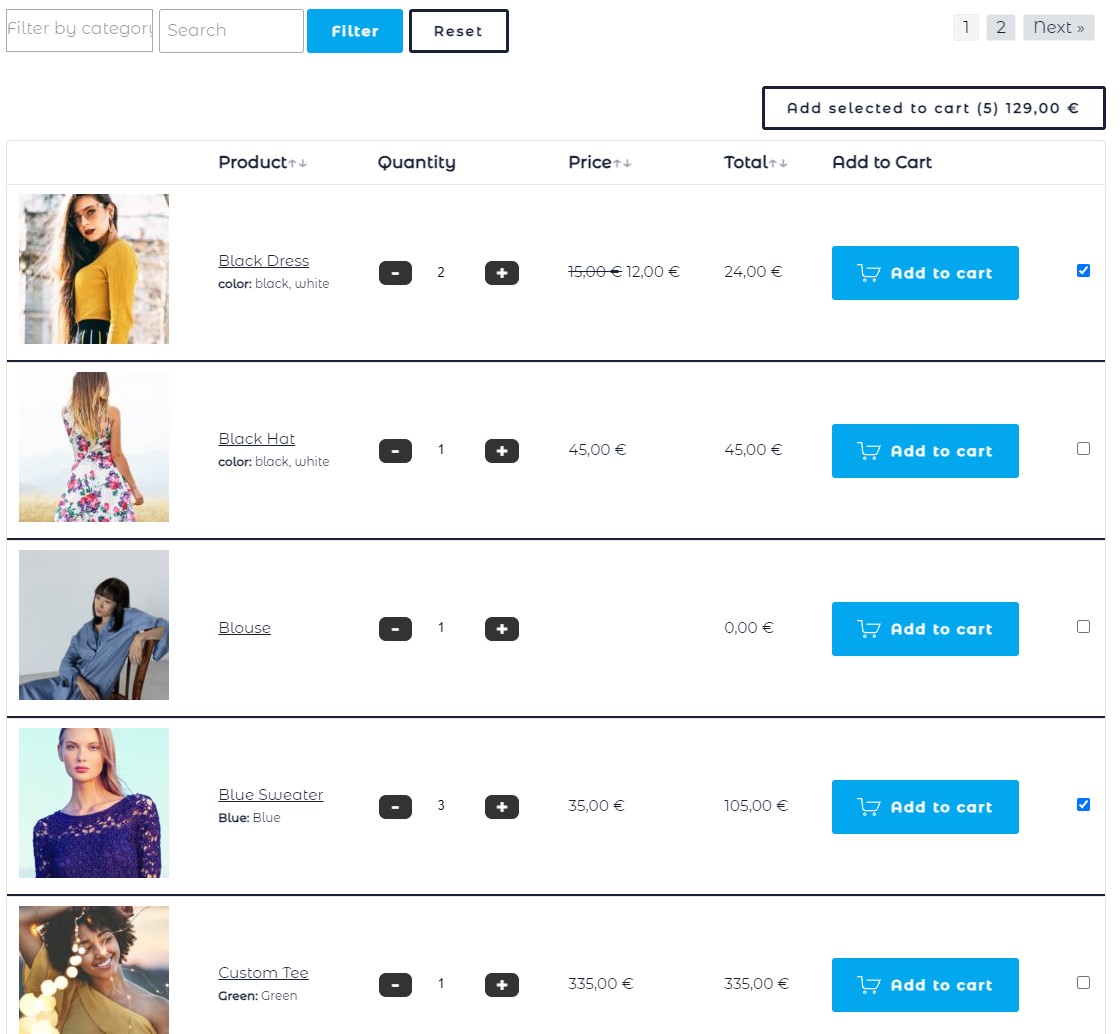
Requirements You Need to Know
- WordPress Version 5+
- WooCommerce Version 4+
- PHP 7.0 or Higher
How to Put WooCommerce Products List PRO to Work
To start using WooCommerce Products List PRO, simply go to your WordPress admin panel, then navigate to “WooCommerce > Products List PRO.”
Dynamic Options for Total Control
- Select whether to Display Product Title: Choose “Yes” or “No”.
- Want the SKU? Choose “Yes” to show it, or “No” to hide it.
- Display a Thumbnail? A simple “Yes” or “No” answers that!
- Specify Thumbnail Width in Pixels for perfect visuals.
- Want to show Categories? Simply toggle!
- Same goes for Tags—Show them or not, it’s your choice.
- Monitor Stock easily—Select “Yes” to include stock status or hide it!
- Control visibility for zero-priced products, out-of-stock items, and those with zero quantity options.
- Are you looking to display Price? You guessed it—answer “Yes” or “No”!
- Add a Total for each row easily—choose “Yes” or “No”.
- Want to let users choose a Quantity? Switch that option to “Yes” or “No”!
- Set Default Quantity Value—the magic number is just an entry away.
- Show Weight and Dimensions if you prefer—keep it flexible!
- Wanna display an Add to Cart button? You’re in control—Yes or No!
- Set your Global Add To Cart Button Position—drag-and-drop simplicity!
- Decide if the Wishlist icon should be displayed—yes or no?
- Gift Wrap anyone? If you have the gift wrap plugin, enable or disable that option too!
- Add extra images or stickers with a simple upload option—choose visibility!
- Control Excerpt Display and optimize length—keeping it tidy matters!
- Sorting? Yes, you can enable or disable that with a quick toggle.
- Decide on the Order Direction and Order By preferences effortlessly.
- And guess what? You’re saved and ready to roll! * Save Changes *
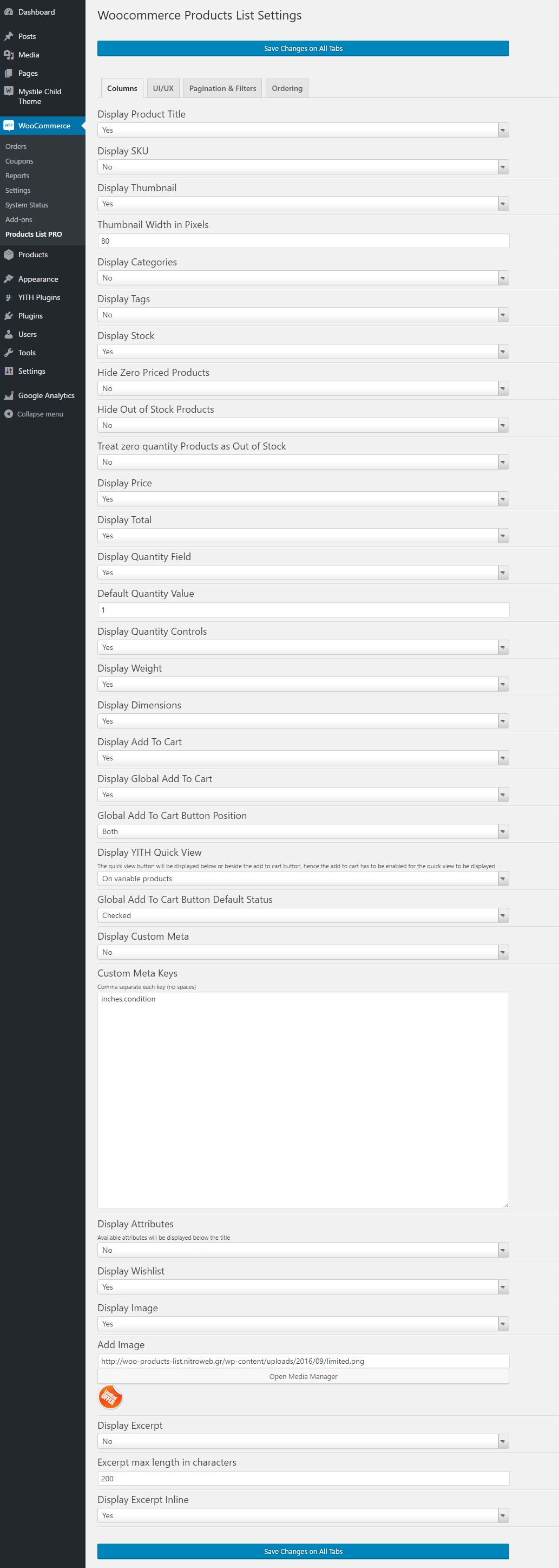
Unleash the Power of Shortcodes
Insert the shortcode [wcplpro wcplid=”somerandomstringhere”] on your product page or anywhere shortcodes work (think posts and pages!). If you leave out any parameters, it’ll default to settings you’ve configured.
To customize, use the “WOO List” icon in the WP Editor—but you can also manually enter any attributes from the list below:
- keyword
- categories_exc
- categories_inc
- tag_exc
- tag_inc
- posts_inc
- posts_exc
- categories
- tags
- sku
- title
- thumb
- thumb_size
- stock
- hide_zero
- hide_outofstock
- zero_to_out
- price
- total
- offer
- image
- qty
- default_qty
- qty_control
- cart
- globalcart
- globalposition
- global_status
- wishlist
- gift
- ajax
- desc
- weight
- dimensions
- desc_inline
- head
- sorting
- order
- orderby
- order_direction
- date
- wcplid
- quickview
- pagination
- posts_per_page
- filter_cat
- filter_tag
- filters_position
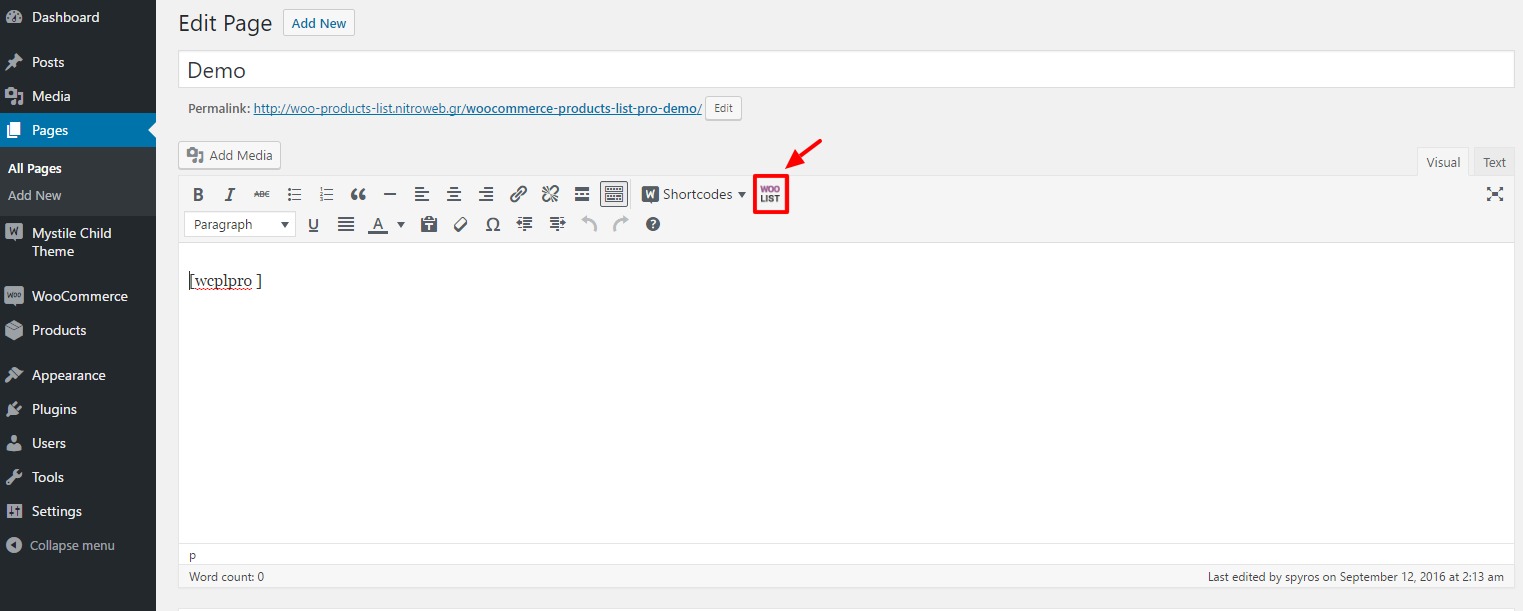
Note: For any attributes, “1” means “Yes” and “0” means “No”. Here’s a quick example:
[wcplpro wcplid="unique_string" keyword="woo ninja" thumb=1 thumb_size=150 stock=1 offer=0 qty=1 default_qty=4 ajax=0]
You’ve just got it all set up! Since we didn’t set out the cart, wishlist, etc., it will run on the plugin’s settings!
Special Shortcode Attributes Overview
Use keyword to search for specific terms. Control category inclusion/exclusion with categories_exc and categories_inc. Same goes for tags with tag_exc and tag_inc. The posts_inc and posts_exc let you limit or exclude specific products. Easily set thumb_size, and even customize the global cart position, visibility of excerpts, and more!
A Developer’s Paradise
We’ve got hooks galore! Dive into the code for a breeze through the commands you can customize. Below are just some examples to get you started:
Filters
Change the CSS class for image links of each variation using the
“vartable_thumb_class_filter”:
add_filter( 'wcplpro_thumb_class_filter', 'my_wcplpro_custom_img_class');
function my_wcplpro_custom_img_class($class) {
$class = $class.' myclass anotherclass';
return ($class);
}
Utilize the WooCommerce single_add_to_cart_text filter for total flexibility—see WooCommerce documentation for more.
Actions
Want to add your own CSS class to the table? Use “wcplpro_table_class” like so:
add_action( 'wcplpro_table_class', 'my_wcplpro_table_class');
function my_wcplpro_table_class($class) {
$class = ' table-hover table-striped ';
return ($class);
}
Add catchy text before and after the table with “wcplpro_before_table” and “wcplpro_after_table”—like this:
add_action( 'wcplpro_before_table', 'my_wcplpro_before_table');
function my_wcplpro_before_table($text) {
$text = 'This text ';
$text .= 'will go before the table';
echo $text;
}
add_action( 'wcplpro_after_table', 'my_wcplpro_after_table');
function my_wcplpro_after_table($text) {
$text = 'This text ';
$text .= 'will go after the table';
echo $text;
}
Your Questions, Answered!
Is “this and that” plugin compatible?
Check with us before you make a purchase!
How can I view all available product metadata?
Use a plugin like Post Meta Inspector.
Can I list WooCommerce products filtered by category?
Absolutely! Use the categories_inc shortcode attribute.
Can I list WooCommerce products filtered by tag?
You bet! Leverage the tag_inc shortcode attribute.
I have hundreds of products. Is there a pagination option?
Yes, added in version 1.0.4!
Can I deploy this anywhere on my site?
Yes! Anywhere shortcodes are executed, you’re good to go!
Can I filter out certain products?
Absolutely! Just select “Yes” under “Remove this product from WooCommerce Products List” in the settings tab.
Are variable products supported?
Yes! They’ll be listed, but the “add to cart” button won’t appear. Instead, a “read more” link takes users to the product page.
What about stock checks and AJAX functionality?
Keep in mind that enabling AJAX disables stock checks when adding to cart.
Will this replace my product archive pages (WooCommerce category listings)?
No! It won’t.
What’s New? Changelog
1.1.30 – Released 14 August 2024
- Feature: Fresh Add to Cart button icon!
- Feature: CSS modernization for a sleek look!
1.1.29 – Released 13 February 2024
- Feature: Enhanced theme support!
- Feature: Compatibility with WooCommerce Product Bundles!
- Feature: Upgraded to Select2 v4 for efficiency!
- Fix: Resolved filters’ placeholder issues.
1.1.28 – Released 02 August 2023
- Feature: Compatibility with WooCommerce Pre-Orders.
- Fix: Various PHP 8.x fixes applied.
1.1.27 – Released 22 July 2023
- Feature: Added WP 6.3 compatibility and features!
- Fix: Corrected issue with the “woocommerce_add_to_cart_redirect” filter.
1.1.26 – Released 13 February 2023
- Feature: New option to enable/disable quantity buttons based on theme/plugin settings.
- Feature: Better compatibility with Betheme!
1.1.25 – Released 01 May 2023
- Feature: Option to reset and/or remove all plugin settings.
- Fix: Cleared up some PHP notices.
1.1.24 – Released 24 November 2021
- Fix: Resolved conflicts with the Betheme theme.
1.1.23 – Released 19 November 2021
- Fix: Resolved conflicts with the Kallyas theme.
1.1.22 – Released 23 July 2021
- Feature: New option to link or unlink categories!
- Feature: Switch from Select2 to SelectWoo for better performance!
- Fix: Removed PHP sessions for a cookie-based solution!
- Fix: Eliminated jQuery migration warnings.
1.1.20 – Released 23 May 2019
- Fix: Addressed WooCommerce version 3.6 compatibility for quantity inputs.
1.1.19 – Released 02 April 2019
- Feature: Options to define ordering data type per column!
- Feature: Control ordering between numbers or plain text easily!
1.1.18 – Released 14 February 2019
- Feature: Categories filter now follows “categories_exc” and “categories_inc” shortcode rules!
1.1.17 – Released 14 November 2018
- Fix: Added checks for available stock on maximum quantity values.
1.1.16 – Released 03 August 2018
- Feature: Toggle responsive functionality for tables!
- Fix: Minor aesthetic improvements.
1.1.15 – Released 26 January 2018
- Fix: Fixed next/previous pagination issues!
1.1.14 – Released 15 November 2017
- Feature: Add menu_order as a sorting option!
- Feature: Control “add to cart” button text via the filter!
- Feature: Introduced fancybox for image zoom!
- Fix: Refined CSS for a better user experience.
1.1.13 – Released 08 September 2017
- Feature: Introduced more WP filters for flexibility!
- Fix: Adjusted data sort values and types for a select few columns.
1.1.12 – Released 01 September 2017
- Feature: Added support for Search by SKU for WooCommerce.
- Fix: Updated compatibility for Direct Checkout!
- Fix: Minor aesthetic corrections.
- Fix: Addressed filters hidden after non-returning searches.
- Fix: Hiding the “Add to Cart” column no longer disrupts sorting.
1.1.11 – Released 17 August 2017
- Feature: Option to unlink title from product page!
- Feature: Global cart total display integrated!
- Fix: Addressed quantity display issues in the absence of +/- buttons.
1.1.10 – Released 31 July 2017
- Feature: Added a search field for ease!
- Feature: Optimized for speed!
1.1.9 – Released 24 June 2017
- Fix: Issue with product categories not displaying resolved.
1.1.8 – Released 20 June 2017
- Feature: WooCommerce min/max quantities plugin compatibility added!
- Fix: Corrected quantity initial selection display.
1.1.7 – Released 08 May 2017
- Fix: Added checks to resolve issues with Select2 conflicts.
1.1.6 – Released 04 May 2017
- Feature: Add up/down arrows next to sortable headers for clarity!
- Fix: Resolved JS conflicts with WooCommerce Memberships.
- Fix: Ensured filters remained present even when there were no results found.
1.1.5 – Released 11 April 2017
- Feature: Guaranteed compatibility with WooCommerce version 3.0!
- Fix: Ensured accurate display of price range for variable products.
- Feature: Exclude/include products by SKU functionality added!
- Feature: Flexible options for linking or targeting images included.
1.1.4 – Released 30 January 2017
- Fix: Corrected “tag filter” typo issue.
- Fix: Addressed filter display problems.
1.1.3 – Released 11 January 2017
- Feature: Sorted options included for your convenience!
- Feature: Customized column titles via options now an option!
- Feature: Display excerpts or full content including shortcodes supported!
- Feature: Integrated support for WooCommerce Direct Checkout.
1.1.2 – Released 01 December 2016
- Fix: Renamed Select2 CSS class, ensuring it loads correctly now!
1.1.1 – Released 27 October 2016
- Fix: Table headers are now fully translatable.
- Fix: Addressed CSS conflict issues for mobile labels.
1.1.0 – Released 25 October 2016
- Feature: Added customizable meta key column naming options!
- Fix: Optimized YITH Quickview for better performance.
- Fix: Resolved issues with Spanish translation file compilation.
1.0.9 – Released 24 October 2016
- Fix: Fixed conflicts with Select2 and other dropdowns.
- Fix: Resolved issues with the filter reset button.
- Fix: Performed minor HTML validation fixes.
1.0.8 – Released 18 October 2016
- Feature: Added support for array post meta data.
- Fix: Resolved compatibility issues with PHP versions prior to 5.5.
1.0.7 – Released 16 October 2016
- Feature: Display product attributes functionality added!
- Feature: Custom meta options are now available for display!
- Feature: New tabbed settings page for your convenience!
- Fix: Pagination and filters now function correctly when using the shortcode on the front page.
1.0.6 – Released 13 October 2016
- Fix: Ensured custom orders work accurately when pagination is active.
1.0.5 – Released 06 October 2016
- Feature: Updated Italian and Spanish translations for accuracy!
- Fix: Added checks for YITH Quickview plugin integration.
1.0.4 – Released 05 October 2016
- Feature: Categories and tags filters seamlessly integrated!
- Feature: Pagination functionality now included!
- Feature: YITH Quick View support added!
- Feature: YITH wishlist custom icons supported.
- Fix: Corrected stock condition returns under specific scenarios.
- Fix: Allowed zero-priced products to be added to the cart.
- Fix: Resolved issues where sorting via plugin settings was being ignored.
- Fix: Enabled default quantity settings to accept “0” as a value.
- Fix: Fixed issues with incorrect text domains.
1.0.3 – Released 21 September 2016
- Feature: Major strides in improving execution time for the “Global add to cart” button.
- Feature: Shortcode now includes options to specify products only.
- Feature: Ability to exclude products from display via shortcode integrated!
- Feature: Limiting excerpt character counts now possible!
- Bug: Fixed “Yith wishlist” view link not appearing.
1.0.2 – Released 20 September 2016
- Feature: Enhanced native support for YITH wishlist!
1.0.1 – Released 19 September 2016
- Feature: Revamped AJAX requests for better functionality.
- Feature: More hooks added for ultimate flexibility!
- Feature: CSS classes specifically for popular themes are now available!
- Feature: Quick link to the cart in the notification area now possible!
- Feature: Users can manually close the “added to cart” sliding notification!
1.0.0 – Released 12 September 2016
- Initial Release—Finding the perfect plugin is easier than ever!
Credits and Acknowledgments
Translations
Spanish by Angelo Lazzari—be sure to check out his website!
Italian by Angelo Lazzari—he and his team are exceptional, don’t miss out on their work!
German by bettinabuschmeyer.
This stellar plugin utilizes some great libraries:
- Select2 for better UI.
- Stupid jQuery Table Sort for elegant and simple data sorting.
Feel free to modify any sections or wording to better align with your brand voice or style!


MAECENAS IACULIS
Vestibulum curae torquent diam diam commodo parturient penatibus nunc dui adipiscing convallis bulum parturient suspendisse parturient a.Parturient in parturient scelerisque nibh lectus quam a natoque adipiscing a vestibulum hendrerit et pharetra fames nunc natoque dui.
ADIPISCING CONVALLIS BULUM
- Vestibulum penatibus nunc dui adipiscing convallis bulum parturient suspendisse.
- Abitur parturient praesent lectus quam a natoque adipiscing a vestibulum hendre.
- Diam parturient dictumst parturient scelerisque nibh lectus.
Scelerisque adipiscing bibendum sem vestibulum et in a a a purus lectus faucibus lobortis tincidunt purus lectus nisl class eros.Condimentum a et ullamcorper dictumst mus et tristique elementum nam inceptos hac parturient scelerisque vestibulum amet elit ut volutpat.


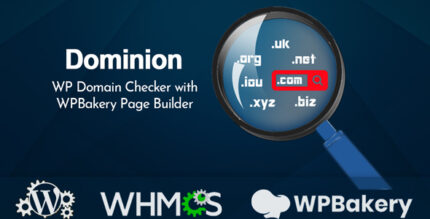








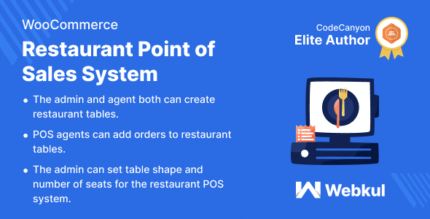










Reviews
There are no reviews yet.