WooCommerce POS Stripe Reader M2 Integration
Are you tired of the hassle of accepting card payments at your store? Say goodbye to the headaches and hello to the WooCommerce POS Stripe Reader M2 Integration! This powerful plugin lets you accept card payments swiftly and securely right at the counter, all thanks to Stripe’s rock-solid payment processing system.
Pay Attention:
Before diving in, make sure you’ve got the WooCommerce Point of Sale installed. This plugin is an add-on, and you’ll need the base for it to shine!
Good news! This plugin is now ready for action with WooCommerce’s new High-Performance Order Storage (HPOS) feature. Get the full scoop here.
Need a hand activating your plugin? Check out our guide on how to activate your WooCommerce plugin using the purchase code. And don’t forget, you can get updates on Webkul Modules directly on your Plugins page here.
For Android users, we’ve got you covered! The module arrives with your Android build included, the moment you make your purchase.
iOS users, hang tight! Once you secure our product, we’ll provide the iOS build. Want a sneak peek? Just reach out to support at support@webkul.com.
Why POS Stripe Reader is Required for WooCommerce POS?

Support
Got questions? No problem! Just open a ticket at webkul.uvdesk.com. We’re here and ready to respond as quickly as we can. Your satisfaction is our mission!
Features of WooCommerce POS Stripe Reader M2 Integration:
- Simple setup to integrate Stripe with your WooCommerce POS system—no tech wizardry required.
- User-friendly design means staff can jump right in without special training.
- Accepts popular credit and debit cards: Visa, MasterCard, American Express, and Discover are all welcome!
- Lightning-fast payment processing—no more waiting around!
- Compatible with all Stripe card readers for secure, in-person transactions.
- Automatically sync inventory and sales records, making sure you’re always on top of things.
- Delight your customers with a quick, simple, and contactless payment experience.
Highlighted Features:
1. Secure Transactions: Process card payments safely using Stripe’s robust security system, ensuring your customers’ information stays protected.
2. Effortless POS Integration: Get up and running quickly with your WooCommerce POS system for seamless card payments right from the register.
3. Automatic Data Syncing: Let technology do the work—payments and sales data automatically sync with your WooCommerce store.
4. Diverse Payment Methods: Accept a wide range of payment options, including credit, debit, and contactless payments for greater flexibility.
Business Use:
With the WooCommerce POS Stripe Reader M2 Integration, payment processing becomes a breeze. It’s all about combining security, speed, and simplicity!
Enjoy smooth checkout experiences for your customers while keeping your business organized through automated data syncing.
With confidence, offer secure card payments, knowing that your inventory and sales records are always fresh and up-to-date.
=== 1.0.0 === Initial release


MAECENAS IACULIS
Vestibulum curae torquent diam diam commodo parturient penatibus nunc dui adipiscing convallis bulum parturient suspendisse parturient a.Parturient in parturient scelerisque nibh lectus quam a natoque adipiscing a vestibulum hendrerit et pharetra fames nunc natoque dui.
ADIPISCING CONVALLIS BULUM
- Vestibulum penatibus nunc dui adipiscing convallis bulum parturient suspendisse.
- Abitur parturient praesent lectus quam a natoque adipiscing a vestibulum hendre.
- Diam parturient dictumst parturient scelerisque nibh lectus.
Scelerisque adipiscing bibendum sem vestibulum et in a a a purus lectus faucibus lobortis tincidunt purus lectus nisl class eros.Condimentum a et ullamcorper dictumst mus et tristique elementum nam inceptos hac parturient scelerisque vestibulum amet elit ut volutpat.

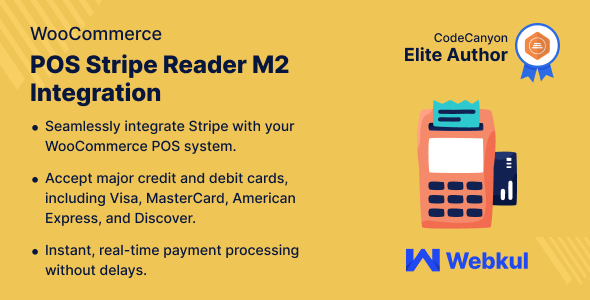


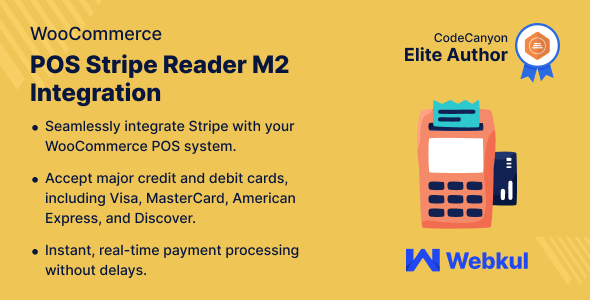








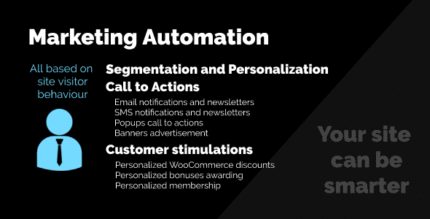













Reviews
There are no reviews yet.