Introducing the WooCommerce POS Square Payment Terminal Plugin
Are you ready to revolutionize the way your WooCommerce store collects payments? Well, buckle up because the WooCommerce POS Square terminal plugin is here! It empowers you, the awesome store admin, to accept payments from your physical retail locations with the magic of Square.
Connecting your Square payment terminals to the user-friendly WooCommerce POS has never been easier. Just a few clicks and you’re all set to go!
During checkout, all your POS agents need to do is select the Square terminal as their payment method. It’s that simple!
Customers can breeze through payments using their credit or debit cards directly at the Square Payment terminal linked to your WooCommerce POS system. Convenience at its finest!
Quick Note:
The WooCommerce POS Square Payment Terminal Plugin is a fantastic add-on for your Point of Sale System. So, make sure you’ve installed the Point of Sale System for WooCommerce plugin first!
If you need help with activation, check out our guide on how to activate your WooCommerce plugin with your purchase code!
Why Choose the WooCommerce POS Square Payment Terminal Plugin?

Support That Cares
Hey there, awesome customers! If you’ve got a question or need assistance, don’t hesitate to raise a ticket at webkul.uvdesk.com. We’ll make it our mission to reply fast! And remember, if you encounter an issue, please reach out to us before leaving any ratings. We’re always here to help!
Standout Features of the WooCommerce POS Square Payment Terminal Plugin
- Customers can easily pay at POS outlets using credit or debit cards with the Square payment terminal.
- POS agents can effortlessly accept payments using the Square payment terminal.
- The store admin can seamlessly process Square terminal payments through the POS.
- Set Square as the default payment gateway effortlessly!
- The admin can allow simulators for test payments via Square.
- Supports nearly all kinds of cards, including Visa, Mastercard, American Express, and Discover.
- Easily connect your POS outlet with Square locations.
- Connect multiple Square readers to the same locations without a hitch.
- View the default reader state list right on your location readers.
- Make Square terminal the go-to payment option for POS checkout.
Highlighted Features of the WooCommerce POS Square Payment Terminal Plugin
1 – Accept Payments Seamlessly with Square Payment Terminal
Your POS agents can effortlessly process payments for outlet orders via the Square Payment terminal.
2 – Add Multiple Square Payment Terminals with Ease
The WooCommerce POS store admin can add as many Square terminals as needed to various POS locations.
3 – Payment Made Easy via Debit and Credit Cards
Customers at POS outlets can quickly and securely pay using their credit or debit cards.
4 – Conveniently Add Square Terminal Locations
Effortlessly add multiple Square terminal locations that match your outlet locations.
5 – Set Square Terminal as Your Default Payment Method
POS agents can utilize it as their default payment choice if configured by the store admin.
6 – Connect Your Square Terminal to the POS Outlet
POS agents can easily process payments right from the POS interface using this top-notch payment processing terminal.
Business Use Made Simple
Square Terminal is designed to provide a hassle-free, efficient, and flexible payment processing solution for all businesses, whether you’re a small retailer or a larger enterprise.
With the WooCommerce POS Square Terminal, businesses can process payments at their physical outlets without breaking a sweat.
The Square Payment Terminal is a compact device that connects through the internet with the WooCommerce POS, allowing agents to process order payments seamlessly via customers’ credit or debit cards.
Portable and perfect for use anywhere in-store, the Square terminal makes payment processing a breeze for POS agents—even while on the move.
Customers can purchase products via the POS system and enjoy a seamless payment experience through the Square credit/debit card reader terminal.
v1.0.0 Initial release


MAECENAS IACULIS
Vestibulum curae torquent diam diam commodo parturient penatibus nunc dui adipiscing convallis bulum parturient suspendisse parturient a.Parturient in parturient scelerisque nibh lectus quam a natoque adipiscing a vestibulum hendrerit et pharetra fames nunc natoque dui.
ADIPISCING CONVALLIS BULUM
- Vestibulum penatibus nunc dui adipiscing convallis bulum parturient suspendisse.
- Abitur parturient praesent lectus quam a natoque adipiscing a vestibulum hendre.
- Diam parturient dictumst parturient scelerisque nibh lectus.
Scelerisque adipiscing bibendum sem vestibulum et in a a a purus lectus faucibus lobortis tincidunt purus lectus nisl class eros.Condimentum a et ullamcorper dictumst mus et tristique elementum nam inceptos hac parturient scelerisque vestibulum amet elit ut volutpat.

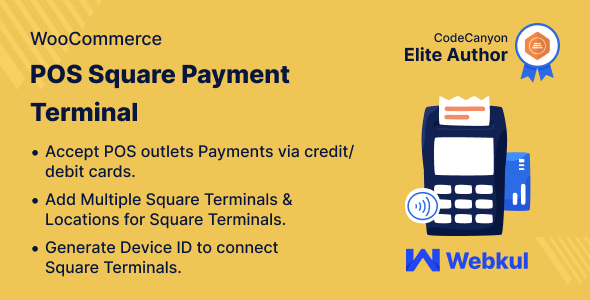


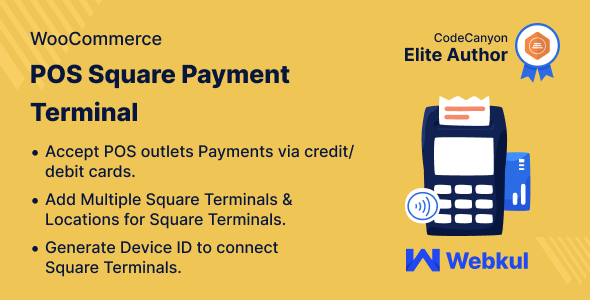






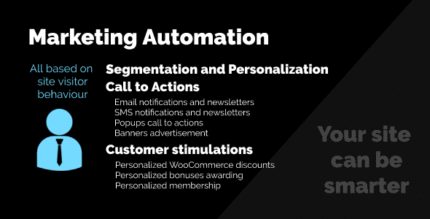














Reviews
There are no reviews yet.