Certainly! Here’s a rewritten version in the style of Gary Halbert while keeping the title keywords intact.
Min Max Quantity & Step Control for WooCommerce
Imagine a world where you have absolute control over your product quantities. With the Min Max Quantity & Step Control for WooCommerce, you can:
- Set a Minimum Quantity
- Define a Maximum Quantity
- Control the Step Quantity
- Manage Cart Page Quantity
- Establish a Default Quantity
Here’s the kicker: you can set these values globally for all products. Yes, that’s right! One click and it applies to everything.
But wait, there’s more! You can customize by category, allowing unique minimum, maximum, and step values tailored to specific groups.
Feeling adventurous? Set individual values for each product! Those product-specific settings will always trump the global and category rules.
And don’t miss our Live Demo!
Plugin Features That Will Blow Your Mind
- Set a default quantity for products.
- Establish a minimum quantity value for every single product.
- Define a maximum quantity value for every single product.
- Control the quantity step for every single product.
- Apply min, max, and step values globally like a boss.
- Tailor min, max, and step values for each product individually.
- Set values by category to make your life easier.
Global Settings
Head over to WooCommerce > Min Max Step Quantity. There, you’ll see how easy it is to set global values. Select a category, and just like that, your settings apply to those specific categories.
Customize by Terms
Navigate to WooCommerce > Min Max Step Quantity again to dive into the details. Choose terms like product category, tag, type, and visibility to set tailored values.
Tailor for Each Product
Want even more control? Set specific values for each product individually! These settings will take priority over global and term values, ensuring your shop runs just the way you want.
Control Each Variation
Our incredible WooCommerce Min Max Quantity & Step Control plugin gives you full control over each variation of any variable product. You’re in charge!
Conditions for Cart Page NEW
Set conditions right on the cart page. Just go to WooCommerce > Min Max Step Quantity, and find the “CART PAGE CONDITIONS” section where you can set your minimum/maximum price and quantity for checkout.
Decimal Quantity NEW
Need to deal with fractions? Set decimal quantities like 1.5ml for your products. Our plugin’s got you covered!
All Themes Supported
We’ve tested this plugin across various themes and we’re confident it’ll work seamlessly with yours too!
Customizable Messages
Customize all messages from this fantastic plugin to match your brand voice!
Compatibility with "Woo Product Table" Plugin
With WooCommerce Min Max Step Quantity, you can set quantity steps in the Woo Product Table and any other WooCommerce plugin. Watch your product quantities increase or decrease smoothly according to your specified steps.
Take charge of your e-commerce like never before!


MAECENAS IACULIS
Vestibulum curae torquent diam diam commodo parturient penatibus nunc dui adipiscing convallis bulum parturient suspendisse parturient a.Parturient in parturient scelerisque nibh lectus quam a natoque adipiscing a vestibulum hendrerit et pharetra fames nunc natoque dui.
ADIPISCING CONVALLIS BULUM
- Vestibulum penatibus nunc dui adipiscing convallis bulum parturient suspendisse.
- Abitur parturient praesent lectus quam a natoque adipiscing a vestibulum hendre.
- Diam parturient dictumst parturient scelerisque nibh lectus.
Scelerisque adipiscing bibendum sem vestibulum et in a a a purus lectus faucibus lobortis tincidunt purus lectus nisl class eros.Condimentum a et ullamcorper dictumst mus et tristique elementum nam inceptos hac parturient scelerisque vestibulum amet elit ut volutpat.








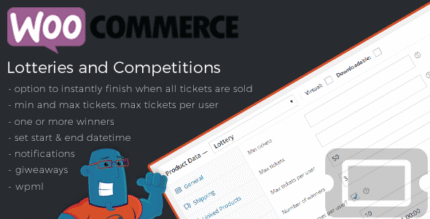

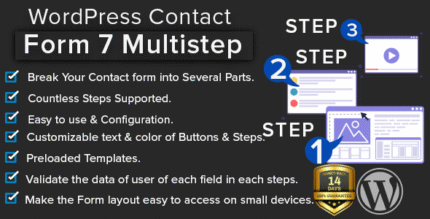











Reviews
There are no reviews yet.