LIVE PREVIEW
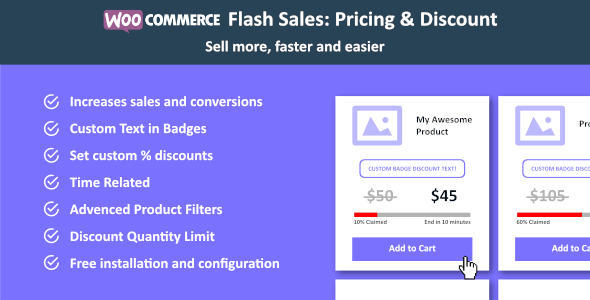
Sure! Here’s a revised version in the style of Gary Halbert, keeping your titles intact:
—
About
A lot of folks don’t realize just how powerful the Flash Sales plugin is for cranking up your store’s sales during peak shopping times! Picture this: Black Friday, Christmas, Halloween—you name it! With just a few clicks, you create a sizzling advertising campaign and let the discounts fly! It’s time to supercharge your sales strategy and watch those numbers climb.
Support
Having trouble finding the feature you need? No worries! Just shoot us an email, and we’ll take your request seriously. If it’s not on the list yet—it will be soon! We’ll get back to you faster than you can say “sales!”
Try it yourself
We believe you should see it to believe it. Each of our plugins is loaded with in-depth documentation and a hands-on demo. Dive in and try it out in sandbox mode today!
Video Overview
We put together video tutorials to guide you through every feature of our plugins. Check them all out on our
YouTube channel
Discount Manager
Imagine being able to call the shots on your discounts! Set up a whole arsenal of discount rules, schedule campaigns, and keep tabs on what’s hot. It’s your discount empire—made easy!
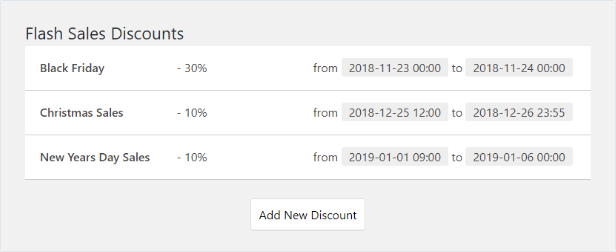
Features
- Multiple Discounts at your fingertips!
- Set discounts for products (whether % or fixed amount)
- Control availability of discounted products (globally or individually)
- Set precise dates to kick off and wrap up promotions
- Change the tag
SALE!on product cards to anything you want - Exclude items that are already on sale so you don’t get double trouble
- Gateway Filter for payments at discounted prices
- Use a Discount Shortcode for a dedicated page of discounted products
- Flexible filters for selecting discount products:
- By Products
- By Tags
- By Category
- By Sale Products
Setting discounts for WooCommerce products (% or fixed value)
This is where the magic happens! If you’ve got a solid WordPress theme, your new price will dazzle beside the old, crossed-out price. Not sure if your theme supports this? If it shows the WooCommerce Sale price with a strike-through—you’re golden!

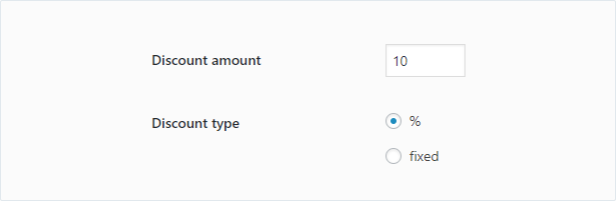
Limitation of the quantity of products available at a discount
Want to regulate how many products go out the door at a discount? Now you can! Set limits store-wide or hone in on specific products. Control your sales like a pro!
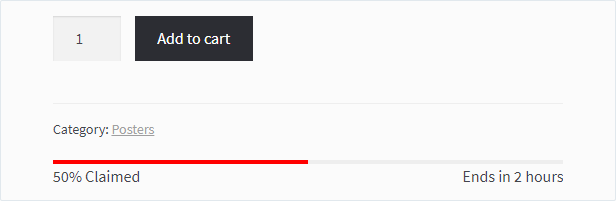
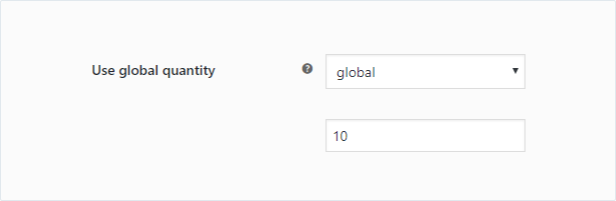
Date of start and stop of the promotion
You control the clock! Schedule when your campaigns will launch and when they’ll end, all based on your WordPress time settings.
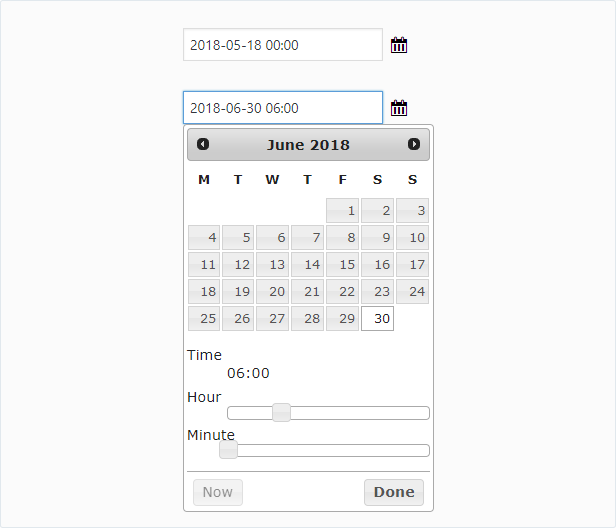
Change of the inscription SALE! in the products card
Give your promotion a catchy name or theme it around a holiday—“Black Friday,” “Cyber Monday,” or whatever will draw in those customers!
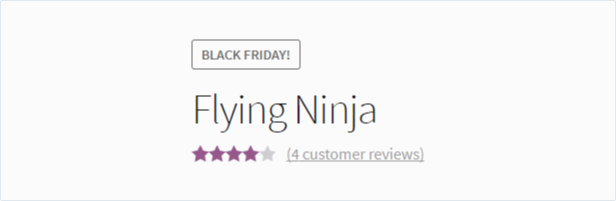
Exclude products that are already on sale
Don’t let your existing sales clash! Exclude those products from our plugin’s markdowns or choose to highlight them while keeping your regular prices prominent. You’re in charge here!
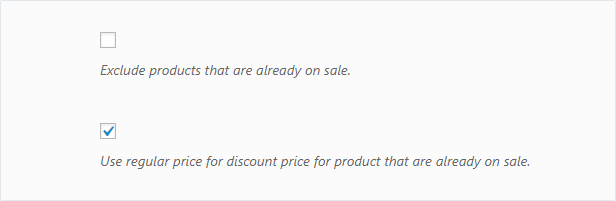
Gateway Filter
Decide which payment gateways will apply to your discounts. Take control and maximize your sales!
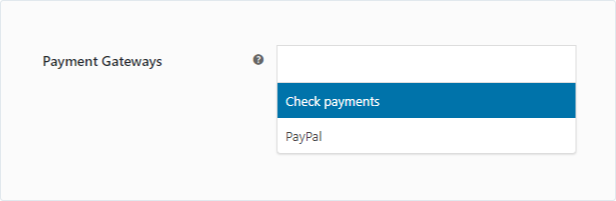
Filters
This plugin is designed to work for ALL your products by default, but you can tailor exactly which ones get the discount love!
Include Products—Only products specified here will qualify for discounts.
Exclude Products—Products listed here won’t be discounted, putting you in the driver’s seat.
Include Tag—Apply discounts to specific products and all items sharing those tags—but remember, “Exclude Products” takes precedence!
Exclude Tag—Products tagged here will miss out on discounts, and that rule’s got priority!
Include Category—Product categories here will be included for discounts alongside specified products.
Exclude Category—Categories mentioned here won’t receive discounts. Priority rules apply!
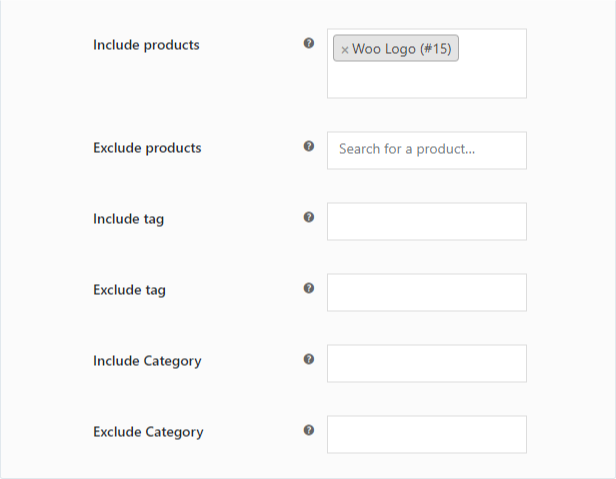
Suggest a feature
Your ideas matter! If you’re dreaming up features we haven’t thought of yet, we want to hear all about it. Fire off an email to info@festagency.com or drop a comment. Your input could change the game!
Changelog
== 1.0.7 == Minor fixes for smoother operation. == 1.0.6 == Bug fixes to enhance pure WP usage. == 1.0.5 == Improved checks for empty discounts. == 1.0.4 == Added Multiple Discounts feature! Discounts Manager revamped. Shortcode now displays any discount product! Settings Page restructured. == 1.0.3 == Fixed issues with WC Session usage. == 1.0.2 == Adjusted priority of woocommerce_single_product_summary action. == 1.0.1 == Fixed Tags filter issue. == 1.0.0 == The grand release!


MAECENAS IACULIS
Vestibulum curae torquent diam diam commodo parturient penatibus nunc dui adipiscing convallis bulum parturient suspendisse parturient a.Parturient in parturient scelerisque nibh lectus quam a natoque adipiscing a vestibulum hendrerit et pharetra fames nunc natoque dui.
ADIPISCING CONVALLIS BULUM
- Vestibulum penatibus nunc dui adipiscing convallis bulum parturient suspendisse.
- Abitur parturient praesent lectus quam a natoque adipiscing a vestibulum hendre.
- Diam parturient dictumst parturient scelerisque nibh lectus.
Scelerisque adipiscing bibendum sem vestibulum et in a a a purus lectus faucibus lobortis tincidunt purus lectus nisl class eros.Condimentum a et ullamcorper dictumst mus et tristique elementum nam inceptos hac parturient scelerisque vestibulum amet elit ut volutpat.

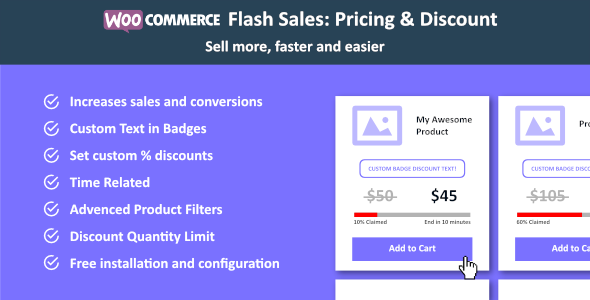

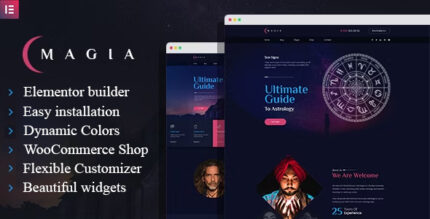
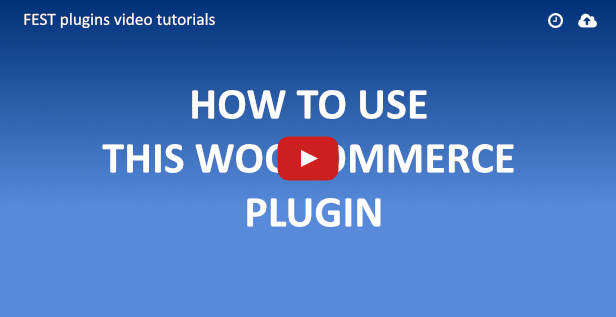
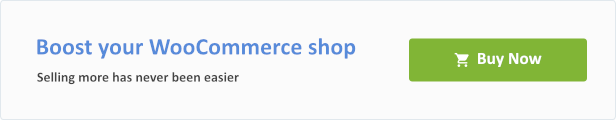


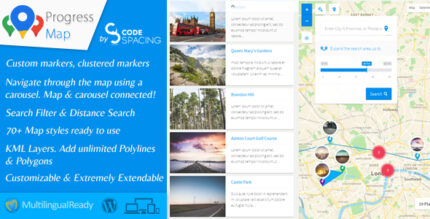

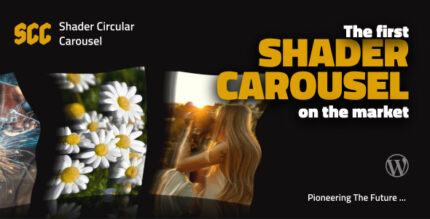
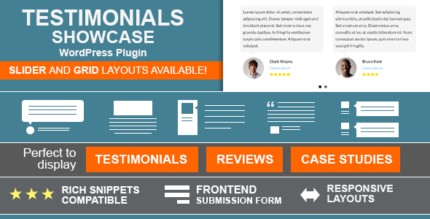
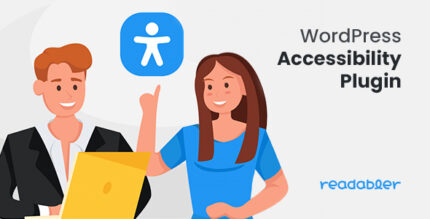










Reviews
There are no reviews yet.