

WooCommerce Checkout Fields & Fees
$39.00 Original price was: $39.00.$5.00Current price is: $5.00.
Unlock the Power of WooCommerce Checkout Fields & Fees
Imagine transforming your WooCommerce checkout process into a finely-tuned machine that not only gathers the information you need but also boosts your bottom line! With the WooCommerce Checkout Fields & Fees, you can effortlessly add fees (yes, even discounts if the fee value is negative) and display additional fields right in the Billing and Shipping forms. Oh, and here’s the kicker—this all happens according to your specific logic rules, all managed through a gorgeous visual editor that practically does the heavy lifting for you!
LIVE DEMO
Ready to see it in action? Dive into our live demo here:
https://www.codecanyondemo.work/wcccf/wp-admin
(Shop admin account)
Username: demo
Password: demo
(Customer account)
Username: demo2
Password: demo
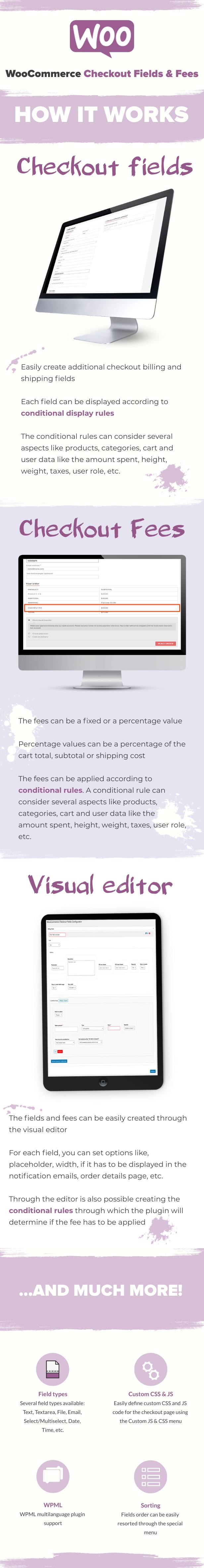
DOCUMENTATION
How to Get Automatic Updates
Stay ahead of the curve! To receive automatic updates, install and configure the Envato updater plugin: Get it here!. For a comprehensive guide, check out this link!.
How It Works
This powerhouse plugin lets you, the savvy shop admin, create fees (or discounts, if you fancy saving some bucks) on checkout. You can also add additional billing and shipping fields, all while layering on some enticing conditional rules. These rules will dictate whether your additional fields appear on the checkout form and if those fees get slapped onto the cart. You can mix and match like a genius, setting various triggers based on your product, category, cart, or user data—everything from the amount they’ve spent to their user role. Need specifics? Dive into the Conditional Logic section for all the juicy details.
Field Types That Wow
With our plugin, you can create a variety of field types:
- Text
- Text area
- File Upload
- Number
- Telephone
- Password
- Select/Multiselect
- Date
- Time
- Country
- State
- Heading
Each field can be finely tuned to match your brand’s style, from CSS classes to placeholder text, and even show/hide in emails or order details. Your imagination is the limit!
Conditional Logic That Works
Got rules? We’ve got you covered. Each field can be tied to multiple conditional logic rules, allowing for a finely-tuned display according to:
- Product
- Category
- Cart
- User
Want fees to only show for certain customers? That’s in the bag too.
Dynamic Fee Logic
Fees can be dynamically applied based on a range of customer and cart specifics like:
- User role
- Billing/Shipping country and state
- Payment method
- Shipping method
- And so much more…
Note: Only shipping methods set via WooCommerce settings are supported—no third-party plugin shenanigans here!
Frontend & Backend Integration
Additional fields will flow seamlessly into your checkout form, provided the conditional rules are in play. And when it comes to the admin side, every added field and fee is neatly organized on the order details page.
Customization at Your Fingertips
Define custom JavaScript on the fly for your checkout page using the Custom JS & CSS menu, or automatically load your CSS and JS files by simply placing them in specified directories.
WooCommerce Booking Fields per Person
Planning a bookable product? Display conditional fields for each person – customize fields for names, preferences, you name it, all represented beautifully at checkout!
Screenshots
- Field Configurator:

- Checkout Page:

- Admin Order Page:

Now is the time to elevate your WooCommerce game! Don’t just settle for ordinary—opt for extraordinary with the WooCommerce Checkout Fields & Fees plugin. Let’s make your checkout experience not only functional but a joy for your customers!


MAECENAS IACULIS
Vestibulum curae torquent diam diam commodo parturient penatibus nunc dui adipiscing convallis bulum parturient suspendisse parturient a.Parturient in parturient scelerisque nibh lectus quam a natoque adipiscing a vestibulum hendrerit et pharetra fames nunc natoque dui.
ADIPISCING CONVALLIS BULUM
- Vestibulum penatibus nunc dui adipiscing convallis bulum parturient suspendisse.
- Abitur parturient praesent lectus quam a natoque adipiscing a vestibulum hendre.
- Diam parturient dictumst parturient scelerisque nibh lectus.
Scelerisque adipiscing bibendum sem vestibulum et in a a a purus lectus faucibus lobortis tincidunt purus lectus nisl class eros.Condimentum a et ullamcorper dictumst mus et tristique elementum nam inceptos hac parturient scelerisque vestibulum amet elit ut volutpat.

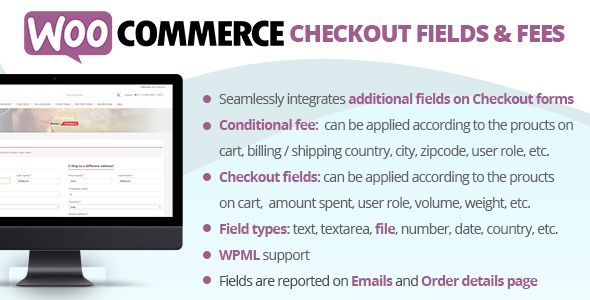
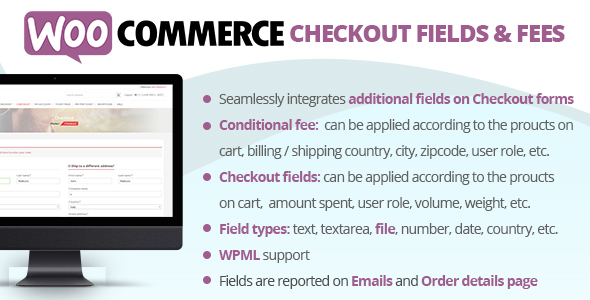

















Reviews
There are no reviews yet.