
$21.00

$39.00
Westpac (PayWay Classic API) Payment Gateway WooCommerce Plugin
Earn 5,800.00 Reward Points
$29.00
[ad_1]
The Ultimate Westpac Payment Gateway for WooCommerce
Hey there, savvy store owner! Are you tired of losing sales because your payment process redirects customers away from your site? Well, let me introduce you to the Westpac Payment Gateway for WooCommerce—your ticket to seamless payments that keep your customers right where you want them: on your store!
Picture this: a credit card processor that’s as smooth as butter—Westpac PayWay API Payment Gateway. With its fully integrated API, you can accept payments in real-time without the hassle of third-party sites. Think of Westpac as your digital security guard, ensuring every transaction is safe and sound. This accredited payment gateway is the golden bridge between your sales and your bank account. Sounds good, right?
Westpac Accepts Major Credit Cards and Debit Cards
Your customers will love the ease of payment when they see these trusted options:
- Visa
- MasterCard
- American Express
- Discover
- Diner’s Club
- JCB
Easy Installation
Setting up your gateway has never been simpler. Just follow these steps:
- Fire up your WordPress dashboard, head to Plugins, and click on Add New.
- Upload the plugin zip file and hit that install button.
- Activate the plugin—let’s get this party started!
- Go over to WooCommerce > Settings > Checkout tab to configure all the juicy plugin options.
- Choose Westpac from the Payment Gateways Menu.
- Tick the ‘Enable/Disable’ box to get this gateway running.
- Input your Westpac Customer Username, Customer Password, Customer Merchant, and any other necessary info for your live site and sandbox.
- Select settings that fit your site like a glove.
Westpac Payment Gateway Testing Procedure
Don’t just launch and pray! You need to test your setup like a pro:
- First things first—you need a PayWay merchant account to play.
- Make sure your site has an SSL Certificate installed. Security is no joke!
- Grab your customer merchant ID, customer username, and password from your PayWay merchant account.
- Integrate with CCAPI, and voilà—you’re ready to go!
Need Support? We’ve Got Your Back!
If you find yourself in a bind, don’t sweat it! Our support team is here to help.

Changelog
Here’s what’s new:
= Version 2.0.1 (2024-01-01) =
[+] New: Compatible with WooCommerce's latest version. About Elsner Technologies Pvt. Ltd.
Based in vibrant Ahmedabad, Gujarat, India, Elsner Technologies is your go-to web development and design powerhouse. From eye-catching websites to advanced e-commerce solutions, we make sure your online business shines through robust custom shopping cart development. Explore our suite of services—from dynamic website design and development to expert SEO improvements.
Let’s Connect!
Want to stay in touch? Join us on Facebook and follow our journey:
So, what are you waiting for? Get the Westpac Payment Gateway for WooCommerce and start sealing those deals!
[ad_2]


MAECENAS IACULIS
Vestibulum curae torquent diam diam commodo parturient penatibus nunc dui adipiscing convallis bulum parturient suspendisse parturient a.Parturient in parturient scelerisque nibh lectus quam a natoque adipiscing a vestibulum hendrerit et pharetra fames nunc natoque dui.
ADIPISCING CONVALLIS BULUM
- Vestibulum penatibus nunc dui adipiscing convallis bulum parturient suspendisse.
- Abitur parturient praesent lectus quam a natoque adipiscing a vestibulum hendre.
- Diam parturient dictumst parturient scelerisque nibh lectus.
Scelerisque adipiscing bibendum sem vestibulum et in a a a purus lectus faucibus lobortis tincidunt purus lectus nisl class eros.Condimentum a et ullamcorper dictumst mus et tristique elementum nam inceptos hac parturient scelerisque vestibulum amet elit ut volutpat.

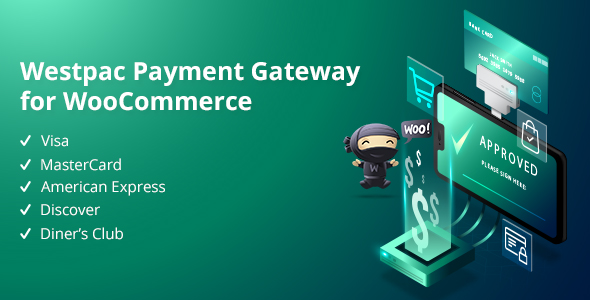
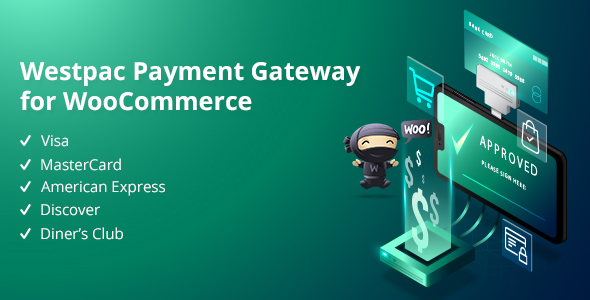

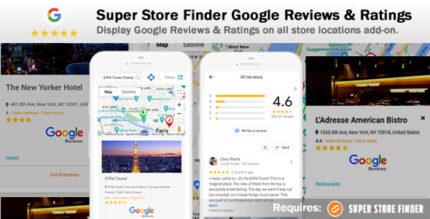



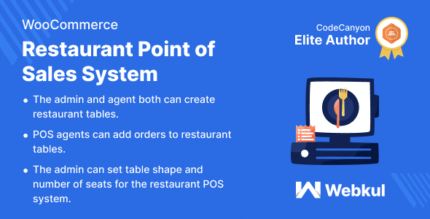











Reviews
There are no reviews yet.