Contact Form 7 Storage Plugin for WordPress
Unlock the power of your Contact Form 7 submissions! With the Contact Form 7 Storage plugin, every single submission—yes, even those vital attachments—gets securely stored in your WordPress database. So, when that all-important email goes astray (we know it happens), you can still access your contact entries and business leads without a hitch.

Version 2.1.4 is here with improved PHP 8 compatibility, so your plugin runs smoother than ever before.
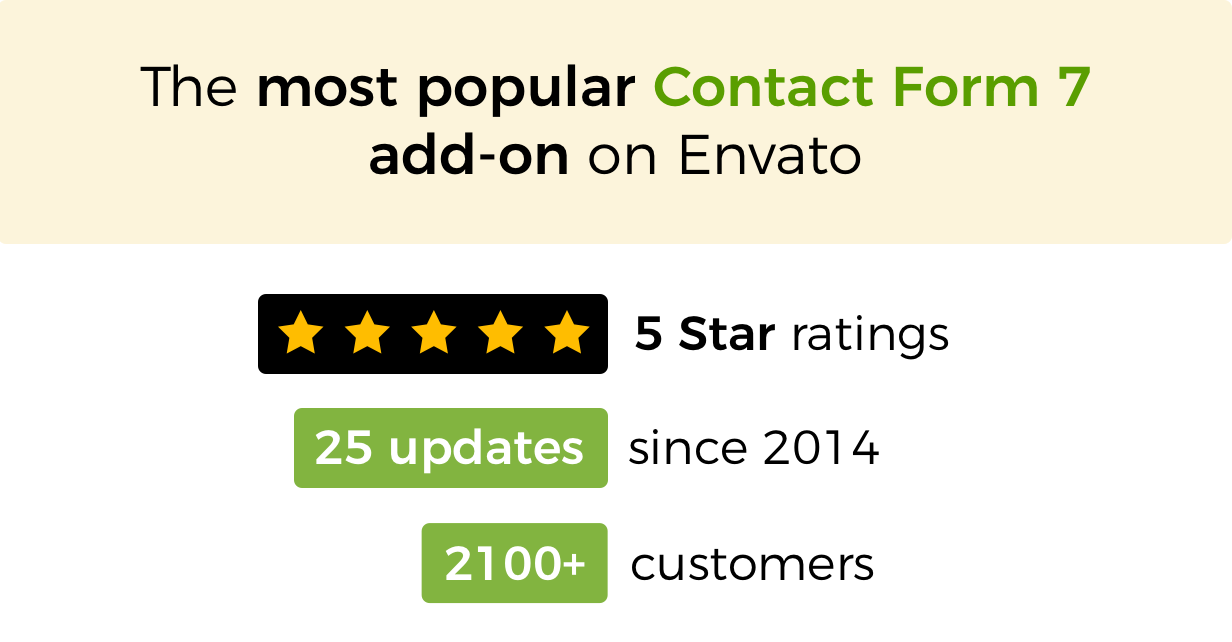
Video Overview
GDPR Compliance
This plugin is your trusty assistant for GDPR compliance, providing you with essential features:
- One-click deletion of form entry data, metadata, and uploaded attachments.
- Option to disable storing user IP addresses and browser info—because privacy matters!
Amazing Support
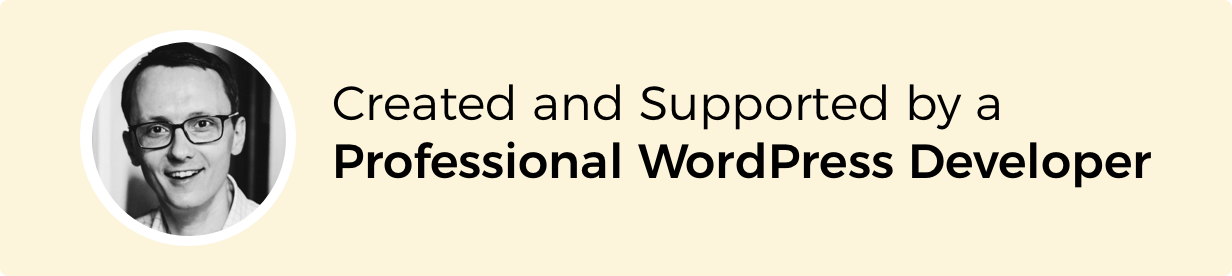
Your plugin is crafted by Kaspars Dambis, a seasoned WordPress core contributor since 2007. Any support questions? You’re talking directly to the author!
Features
Your submissions don’t just vanish into the email abyss! Every form entry is safely stored in the WordPress backend, providing you with peace of mind that you’ll never miss out on a single lead or inquiry.
Export your form submissions as CSV for your convenience. Filter by date or specific forms to get exactly what you need. Plus, download links for entry attachments are included!
Your form entries will capture:
- Individual field values (with columns in CSV exports).
- All uploaded attachments.
- Timestamp of the entry.
- Email address of the recipient.
- Subject line of the sent email.
- The post or page URL where the form was submitted.
- User IP address, browser, and device info (user-agent).
- Link to the configuration page for the used contact form.
Worried about privacy? You can disable IP address and device info storage in the plugin settings!
Automatic Updates
Enhance your experience by installing the Envato Market plugin to manage automatic updates straight from your WordPress dashboard. Just don’t forget to enter your API Token in the Envato Market settings.
Bonus Plugin: Contact Form 7 Controls
Yes, you read that right! Get our companion plugin for Contact Form 7 at no cost!
Installation
- Head over to “Plugins → Add New” within your WordPress dashboard.
- Hit the “Upload” tab at the top.
- Select the
cf7-storage.zipfile and click “Upload.” - Don’t forget to activate the plugin once it’s uploaded!
Usage
New in the WordPress dashboard: a section titled “Entries” under the “Contact” menu, showcasing all contact form submissions in reverse chronological order. Preview entries effortlessly—no extra clicks required!
Use dropdown selectors to filter and sort submissions by contact form and submission date.
Export entries as CSV with one click! Use the filters or bulk action dropdown to choose which submissions to export and specify your preferred CSV delimiter for easy access in MS Excel.
Tailor individual storage settings to exclude specific fields from CSV exports.
A simple text search lets you find specific entries in an instant.
Want to attach links to uploaded files? Use the shortcode [file-field] to automatically link to the uploaded file in the notification email instead of just a file name.
Reference your entry ID and URL in the admin emails with these mail tags:
[storage_entry_id]replaces with a unique entry ID like 3212, and[storage_entry_url]generates a link to the entry in the backend—accessible only to registered users.
Just a heads up: Contact Form 7 doesn’t support wrapping variables in square brackets [], so use different characters, like {} or () instead!
Requirements
- Contact Form 7 plugin.
- Tested with up to WordPress 6.7.
- Requires at least WordPress 3.2 and PHP 5.6.20.
Screenshots
- View the list of all form submissions
- Check a detailed view of each submission
- CSV export of form submissions
Support
Need help? Use the dedicated support section on CodeCanyon.
Changelog
2.1.4 (January 16, 2025)
- Tested with the latest WordPress version 6.7 and Contact Form 7 version 6.0.
- Fixed notices in PHP 8.
Icon “Happy” by sandra under Creative Commons.
—
This rewrite adds an engaging and persuasive tone, typical of Gary Halbert’s style, while still covering the essential features and information of the plugin.


MAECENAS IACULIS
Vestibulum curae torquent diam diam commodo parturient penatibus nunc dui adipiscing convallis bulum parturient suspendisse parturient a.Parturient in parturient scelerisque nibh lectus quam a natoque adipiscing a vestibulum hendrerit et pharetra fames nunc natoque dui.
ADIPISCING CONVALLIS BULUM
- Vestibulum penatibus nunc dui adipiscing convallis bulum parturient suspendisse.
- Abitur parturient praesent lectus quam a natoque adipiscing a vestibulum hendre.
- Diam parturient dictumst parturient scelerisque nibh lectus.
Scelerisque adipiscing bibendum sem vestibulum et in a a a purus lectus faucibus lobortis tincidunt purus lectus nisl class eros.Condimentum a et ullamcorper dictumst mus et tristique elementum nam inceptos hac parturient scelerisque vestibulum amet elit ut volutpat.

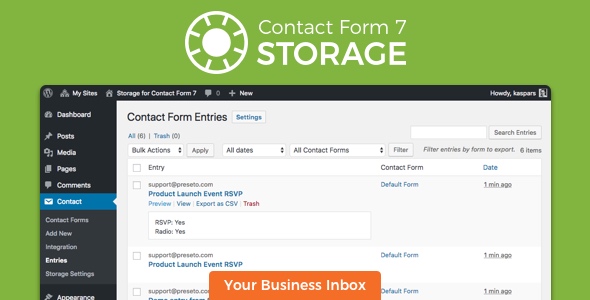

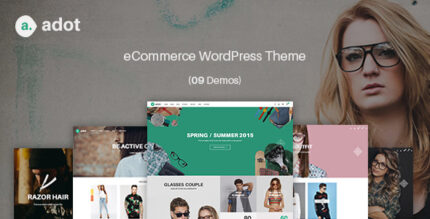
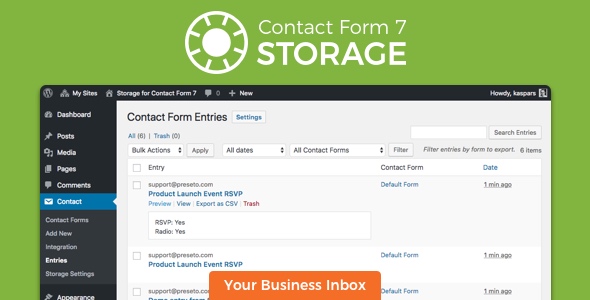
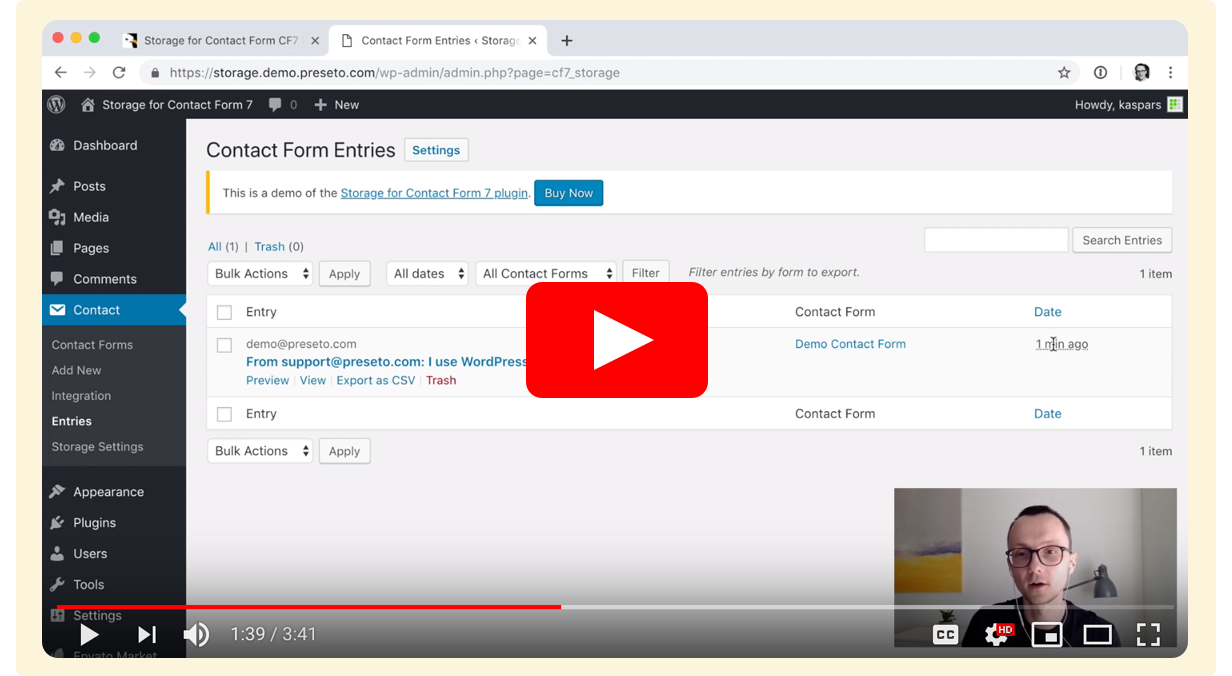
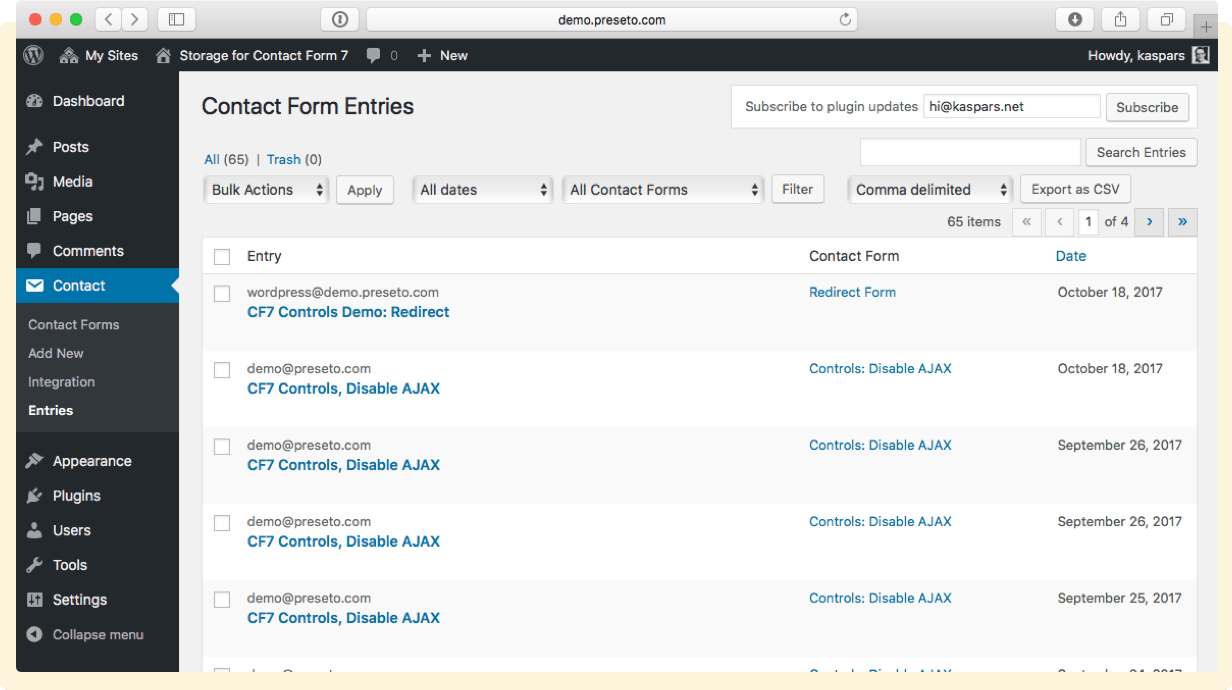
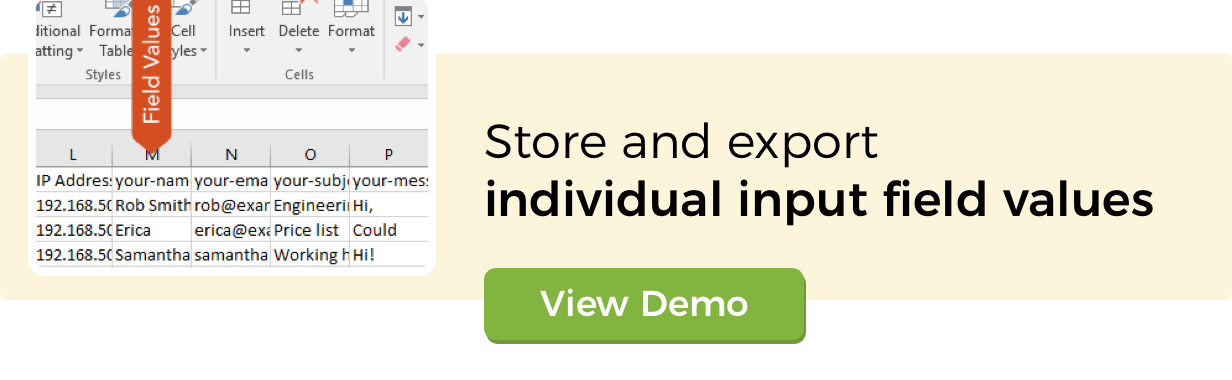
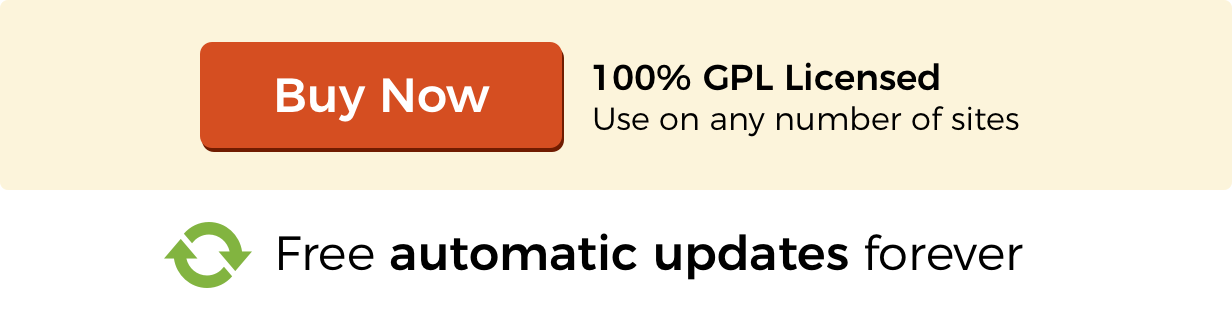
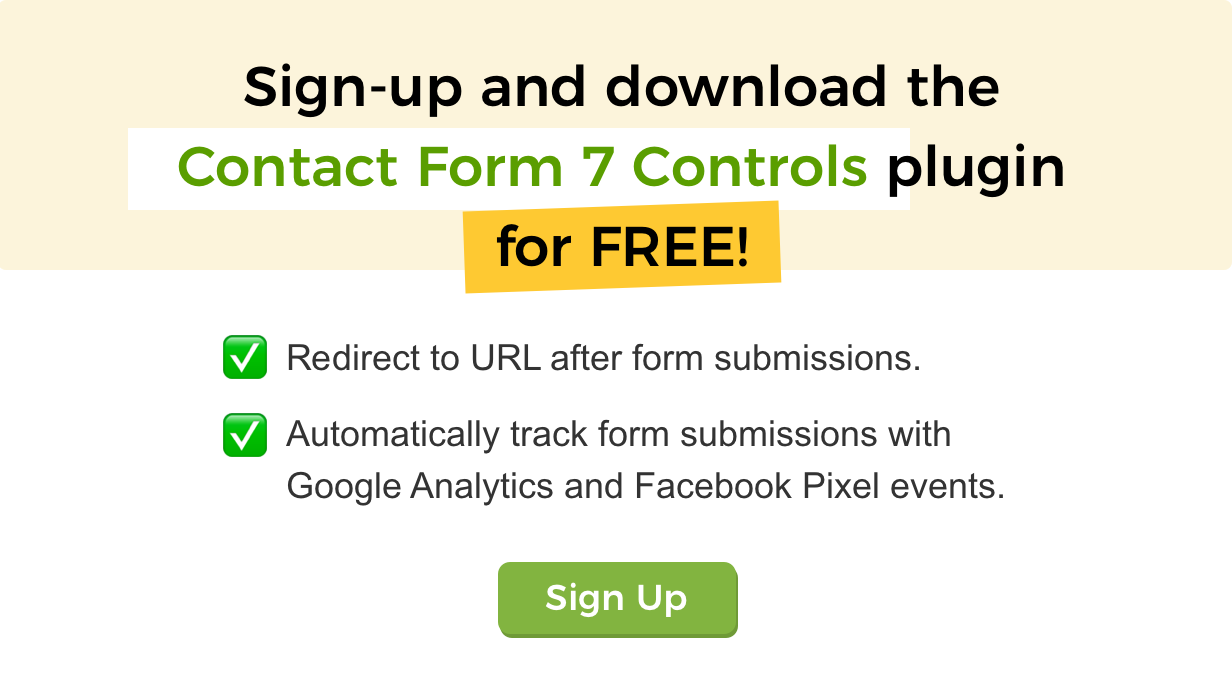


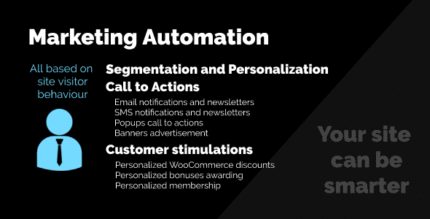
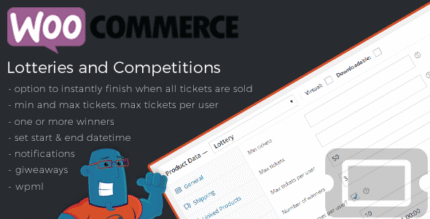













Reviews
There are no reviews yet.