Unlock the Power of StockUpp Split Order For WooCommerce!
Imagine a world where every order can be transformed, split, and streamlined effortlessly. Introducing StockUpp Split Order For WooCommerce—your ultimate ally for untangling orders into separate, manageable pieces based on your unique conditions. With this magic plugin, each product in your cart can flow like a well-oiled machine into its own order. Yes, that means distinct order IDs for every item your customers crave!
FEATURES OF THE PLUGIN
Automatically Split Orders with Precision
With our WooCommerce Split Order Plugin, you’ll harness the ability to automatically partition orders based on conditions you set in the backend. Whether it’s by category, product specifics, location, or stock status, you’re in control.
Divide and Conquer by Category
Want to slice and dice orders based on categories? We’ve got you! With just a flick of a switch, the admin can divide orders according to product categories, allowing for tailored processing for each item.
Individual Product Splitting Made Easy
Say goodbye to confusion! Now, the admin can effortlessly split orders per product, managing each item on its own. No more chaos—only clarity.
Separate In-Stock and Backorder Products
This plugin takes the hassle out of inventory management by distinguishing between in-stock and backordered products. Keep your items organized, and manage them effortlessly, knowing exactly what’s available and what’s not.
Location-Based Splitting
Is your inventory scattered across multiple locations? Not a problem! Our plugin flawlessly integrates with the WooCommerce Multi Locations Inventory Management plugin, allowing you to split products based on their specific locations automatically.
Key Benefits
- ✔ Distinct order IDs generated according to your chosen conditions.
- ✔ Create individual invoices and shipments for each order.
- ✔ Customers can access detailed information about their orders right in their accounts.
- ✔ Each order ID is clearly displayed in the “My Account” section, giving your clients perfect clarity.
Split Orders Manually
Feeling old-school? No worries! Admins can use the Split Button on the order page to compartmentalize WooCommerce orders manually. It’s simple, efficient, and puts you in total control!


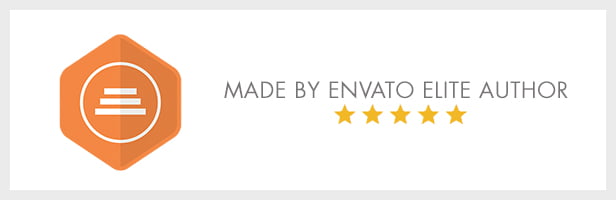
Have Any Questions?
We’re here to help! Whether you’re curious about additional features or have pre-sale questions regarding our Distance Rate Shipping for WooCommerce Plugin, don’t hesitate to reach out.
For free configuration support, connect with us on Skype at techspawn1 or shoot us an email at support@techspawn.com.
Discover more about us at: www.techspawn.com
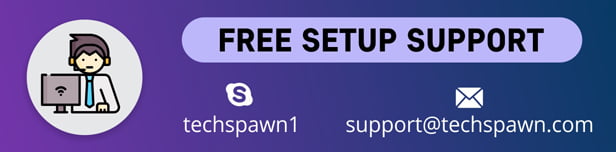
Changelog
Stay up-to-date with the latest innovations and fixes.
= 1.0.13 =
[New] Compatibility with Multiloca: Multilocation Inventory Plugin
[Fix] Parent order status not changing when set to cancel.
[Fix] Customers unable to view split orders due to guest user assignment.
= 1.0.10 =
[Fix] SKU not added to the suborder for variable products.
= 1.0.9 =
[Fix] Adding SKU for variable products in suborders.
= 1.0.7 =
[Add] Split order only if quantity exceeds one.
= 1.0.6 =
[New] Rule for per line item parameter.
= 1.0.4 =
[Fix] Status of selected split orders not visible on all orders page.
= 1.0.2 =
[Fix] Frontend validation for split order limit of 1 product.
[Fix] Backend validation for popup split order.
= Version 1.0.1 =
[Add] Option to cancel or delete the parent order.
= Version 1.0.0 =
Initial Release.Take charge of your WooCommerce orders today with StockUpp Split Order!


MAECENAS IACULIS
Vestibulum curae torquent diam diam commodo parturient penatibus nunc dui adipiscing convallis bulum parturient suspendisse parturient a.Parturient in parturient scelerisque nibh lectus quam a natoque adipiscing a vestibulum hendrerit et pharetra fames nunc natoque dui.
ADIPISCING CONVALLIS BULUM
- Vestibulum penatibus nunc dui adipiscing convallis bulum parturient suspendisse.
- Abitur parturient praesent lectus quam a natoque adipiscing a vestibulum hendre.
- Diam parturient dictumst parturient scelerisque nibh lectus.
Scelerisque adipiscing bibendum sem vestibulum et in a a a purus lectus faucibus lobortis tincidunt purus lectus nisl class eros.Condimentum a et ullamcorper dictumst mus et tristique elementum nam inceptos hac parturient scelerisque vestibulum amet elit ut volutpat.



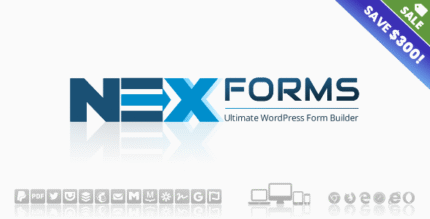


















Reviews
There are no reviews yet.