Unleash the Power of Social Share Buttons on Your Website!
Are you ready to supercharge your website’s engagement? Introducing the Social Share Buttons plugin—it’s the simplest way for your visitors to share your amazing content on all their favorite social media platforms with just a couple of clicks! Installing this gem is a breeze, and thanks to the included shortcode generator, you’ll have it up and running in no time.
Just think about it: with these handy social share buttons, you’re not just adding a feature to your site—you’re unlocking the potential to attract a flood of new visitors who can easily share, like, and subscribe to your content. Don’t just sit there; elevate your online business now!
Get Elfsight Buttons on Your WordPress Site in a Few Clicks!
The Elfsight social share plugin is packed with options to customize your button’s design and placement—no coding skills necessary! In only a few clicks, you can select a style that reflects your brand and effortlessly install it right where you need it on your site.
- Bring social sharing capabilities to your website without any coding hassle!
- Empower your visitors to spread your content across their social networks.
- Boost interaction with your site’s audience like never before.
- Expand your social media following.
- Elevate your brand awareness effortlessly.
- Offer a variety of social networks for sharing.
Want to see it in action? Check out the demo here!
Think it can’t get any better? Discover the Elfsight Team Showcase plugin for WordPress, and watch your website turn into a vibrant showcase of your brilliance. Hit that demo button to see for yourself!

Share Your Content, Gain a New Audience
Want to attract more followers and subscribers on social media? It’s simple! Just keep creating unique and engaging content, install the social share plugins, and let your audience do the marketing for you. The moment your visitors see those share buttons, they won’t hesitate; they’ll be sharing your content with friends and followers in a snap!
The Elfsight social buttons will motivate your users to spread the word, share relevant info, and drive engagement to new heights.
Curious about which social networks our plugin supports? Here’s just a sneak peek: Facebook, Twitter, Instagram, Pinterest, Email, and so many more! Explore the complete features in our Social Share Buttons Features.
Social Share Buttons Features Include:
- Over 40 built-in social networks
- Two stunning layouts: built-in and floating
- Add unlimited buttons wherever needed
- Customize and reorder buttons to your liking
- Align them just the way you want: left, right, or center
- And so much more!
No matter where you want to place them, our Share plugin lets you display buttons anywhere on your site—embed them directly into your theme or let them float. The power is in your hands!
Explore More Elfsight Plugins to Grow Your Business!
We highly recommend that you mix and match various plugins for optimal business performance. It’s never been easier—just a few clicks away! Here are some of our top-rated apps:
- Create user-friendly Forms to gather all kinds of data on your site.
- Display vibrant Instagram photos in a live feed.
- Get attention with a customizable PopUp to announce sales or collect subscribers.
How to Add Social Media Buttons to Your WordPress Website
Integrating our top-notch social media share plugin is a walk in the park! You’ll have complete control over every feature and setting in less than a minute. Just configure the settings, grab the installation code, paste it into your site, and you’re good to go!
- Download the plugin from CodeCanyon.
- Log in to your site’s admin panel.
- Add a new plugin to your panel.
- Set up your preferences and appearance.
- Insert the button code wherever you desire on your site.
Support for the Social Share Plugin
We’ve streamlined these Elfsight buttons to ensure ease of use, but just in case you hit a bump in the road, our support team is here for you. Visit our Customer Support Center to create a ticket anytime at Elfight Support. We’ll be more than happy to assist you!
Haven’t had a chance to see our plugin live? Don’t miss out—check out the social buttons plugin page!
FAQs
Q: Can I embed multiple social buttons on my website?
A: Absolutely! You can add as many buttons as you’d like, choosing from a list of over 40 popular social networks available.
Q: Can I customize the design of the share buttons?
A: Yes, you can! Tweak the shape, transparency, and color schemes to perfectly fit your brand.
Q: Can I create floating social media buttons with the Elfsight plugin?
A: You bet! Use the floating layout for buttons that follow your visitors as they scroll, making sharing a breeze.
Q: What’s the best way to add social share buttons to my website?
A: You can showcase the buttons wherever you need, whether it’s above or below content, in a popup, or in a sidebar.
Change Log – New Version 1.6.1 Available for Download!
December 25, 2020 – Version 1.6.1
- Fixed compatibility issue with WordPress 5.6.
September 08, 2020 – Version 1.6.0
- New buttons added.
- Google Plus button removed.
- Various fixes and improvements.
The journey doesn’t stop here. Download the latest version today and keep your website ahead of the curve! It’s time to elevate your online presence with social sharing—don’t wait!


MAECENAS IACULIS
Vestibulum curae torquent diam diam commodo parturient penatibus nunc dui adipiscing convallis bulum parturient suspendisse parturient a.Parturient in parturient scelerisque nibh lectus quam a natoque adipiscing a vestibulum hendrerit et pharetra fames nunc natoque dui.
ADIPISCING CONVALLIS BULUM
- Vestibulum penatibus nunc dui adipiscing convallis bulum parturient suspendisse.
- Abitur parturient praesent lectus quam a natoque adipiscing a vestibulum hendre.
- Diam parturient dictumst parturient scelerisque nibh lectus.
Scelerisque adipiscing bibendum sem vestibulum et in a a a purus lectus faucibus lobortis tincidunt purus lectus nisl class eros.Condimentum a et ullamcorper dictumst mus et tristique elementum nam inceptos hac parturient scelerisque vestibulum amet elit ut volutpat.

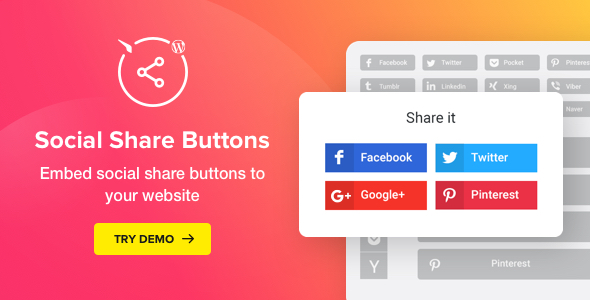


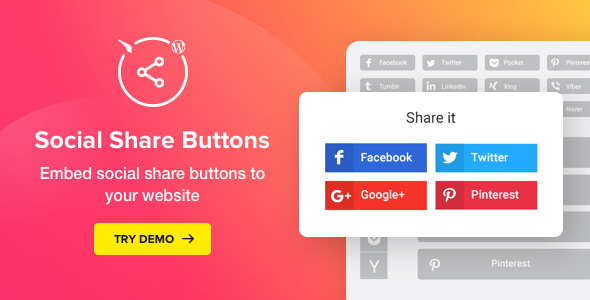




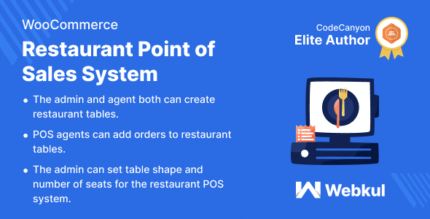
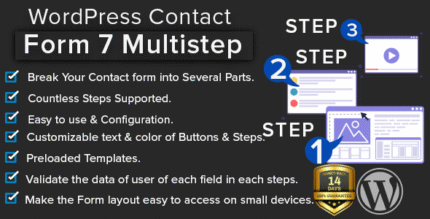











Reviews
There are no reviews yet.