Discover the Magic of Smart Content Protector
Listen up! If you’re running a WordPress site, your content is your goldmine. You can’t afford to let it slip through the fingers of copycats. This is where Smart Content Protector swoops in like a superhero to Protect the Text and Images on your site! Once this plugin is activated, it goes to work, guarding your content without you lifting a finger.
What exactly does it do? Well, let me break it down for you:
- Text Protection: Say goodbye to sneaky shortcut keys that let thieves copy your hard-earned words.
- Image Protection: No more dragging your beautiful images away! Plus, original files are kept under lock and key. You’ve got the option to stop those pesky image links from showing up, too.
- With Advanced Image Protection, you get features like a Responsive Lightbox and Image Watermark. Not only that, but you decide where the magic happens—on All Pages, just the Home Page, or any Custom Pages/Posts.
Unmatched Features at Your Fingertips
- Compatibility with Windows, Linux, Mac OS X — you’re covered!
- Multiple Ways to Protect Text and Images
- Advanced Image Protection via Responsive Lightbox
- Image Watermarking — make your mark!
- Royal protection for your content by Disabling Mouse Right Click and key shortcuts (like CTRL+c, CTRL+v, and more).
- Control access based on User Levels (Members vs. Guests).
- Add a touch of mischief with an Alert Message for Print Screen. Trick users into thinking the “Print Screen is Disabled!”
- Choose protection for your Home Page, All Pages, or Custom Pages/Posts — it’s your call!
- Tailor your protection settings (General, Text, and Image) just the way you want it.
- It works right out of the box — easy peasy!
- Need to disable Smart Content Protector? Just tick a box in the Settings Page.
- Ultra User-Friendly and highly Customizable.
- Display Alert Messages on Mouse Right Click if you want to keep your users guessing.
- Control the number of Empty Lines in View Source.
- Append a custom Text to any copied content.
- Text Highlighting options to make your content pop.
- Lock down your page from loading if JavaScript is Disabled in the browser.
- Log the IP Addresses of those who dare to copy your content.
- Restrict Right Click on both Internal/External Links.
- Automatically disables Right Click for HTML5 Video/Audio.
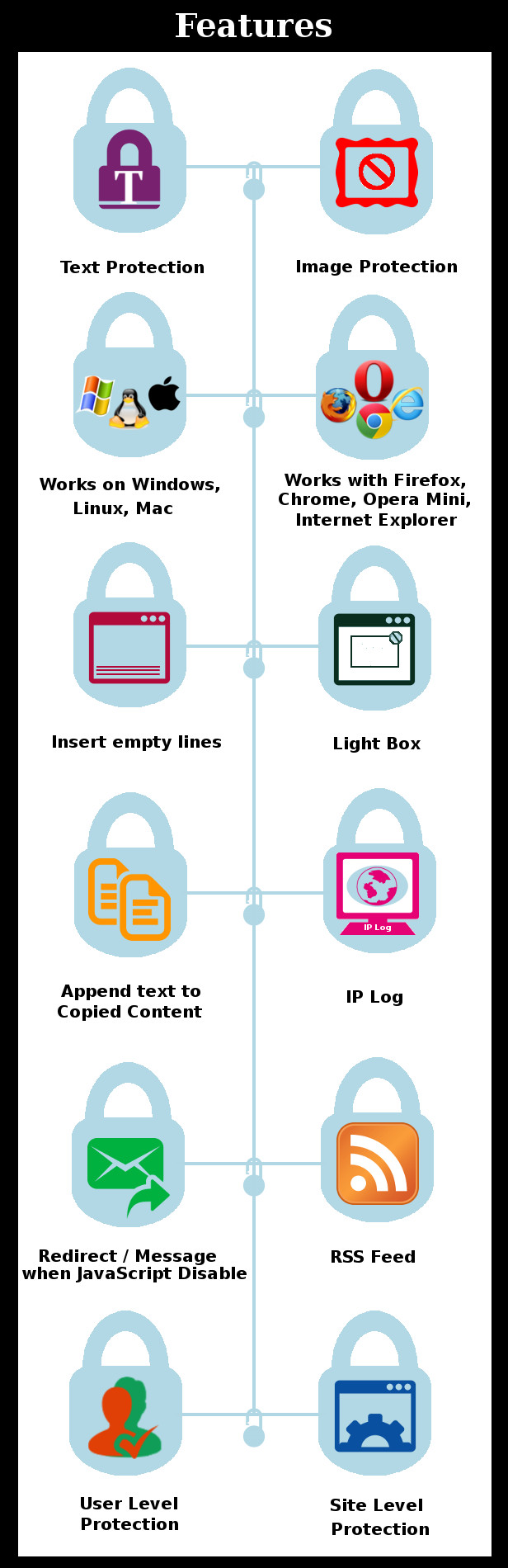
Upgrading to the Latest Version of Smart Content Protector
Ready to level up? Here’s how to upgrade to the latest and greatest version of Smart Content Protector:
- Deactivate and delete your current version.
- Download the latest version (smartcontentprotector.zip) from Codecanyon.
- Unzip that baby—inside you’ll find the magic (contentprotector.zip).
- Install it right from your WordPress Dashboard.
- Activate it and watch the protection reign supreme!
Don’t fret! You won’t lose any existing settings or data during this upgrade process.
Got Questions? We’ve Got Answers!
Check the comprehensive documentation tucked away in your downloaded zip file. It’s loaded with info and tips to make the most of your plugin.
If you’re looking for personalized support, feature requests, or any help, just open a support ticket on our site. We’re here for you!
Stay in the Loop with Our Latest Updates
Version 8.4 on 09 December 2022 Tweak: Improved Include and Exclude options for Image Watermark Protection Tweak: Tested with WordPress 6.1.1 and WooCommerce 7.1 Version 8.3 on 18 November 2020 Fix: User role-based content protection issue resolved [...] Version 1.0 on 20 August 2013 - This is the First Version
Don’t be left behind; keep your content safe and in control with Smart Content Protector!


MAECENAS IACULIS
Vestibulum curae torquent diam diam commodo parturient penatibus nunc dui adipiscing convallis bulum parturient suspendisse parturient a.Parturient in parturient scelerisque nibh lectus quam a natoque adipiscing a vestibulum hendrerit et pharetra fames nunc natoque dui.
ADIPISCING CONVALLIS BULUM
- Vestibulum penatibus nunc dui adipiscing convallis bulum parturient suspendisse.
- Abitur parturient praesent lectus quam a natoque adipiscing a vestibulum hendre.
- Diam parturient dictumst parturient scelerisque nibh lectus.
Scelerisque adipiscing bibendum sem vestibulum et in a a a purus lectus faucibus lobortis tincidunt purus lectus nisl class eros.Condimentum a et ullamcorper dictumst mus et tristique elementum nam inceptos hac parturient scelerisque vestibulum amet elit ut volutpat.

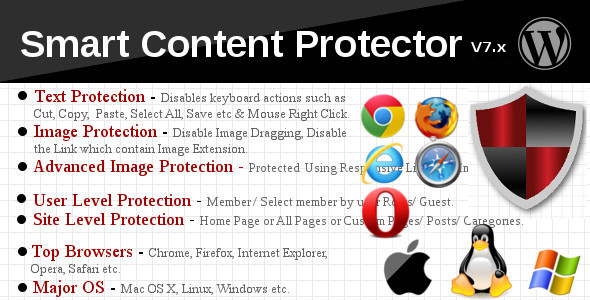


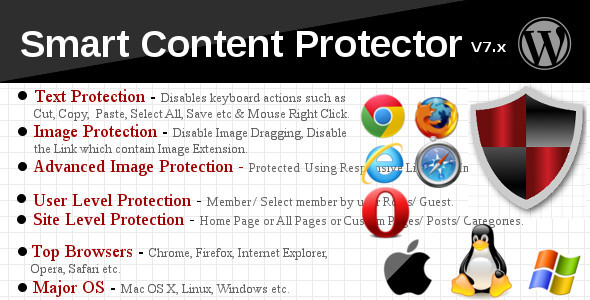







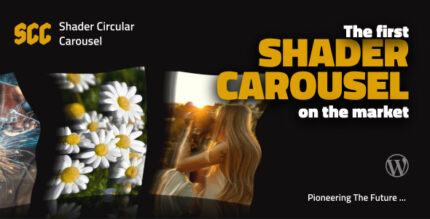











Reviews
There are no reviews yet.