Convert Any Currency to Allowed PayPal Currencies for PayPal’s Payment Gateway “PayPal Standard” Within WooCommerce
Heads Up: This plugin is currently not functional with WooCommerce’s PayPal Gateway. I strongly advise against purchasing it until further updates. Before buying, ensure your WordPress and WooCommerce versions are compatible!
This plugin is a game-changer for WooCommerce stores using currencies outside this list: “AUD, BRL, CAD, CZK, DKK, EUR, HKD, HUF, ILS, JPY, MYR, MXN, NOK, NZD, PHP, PLN, GBP, SGD, SEK, CHF, TWD, THB, USD.” It’s perfect if you want to dodge PayPal conversion fees or simply pass those fees to your customers.
Currently Optimized For:
- WordPress 6.4.2
- WooCommerce 8.4
- PHP Version 8.2.0 (Try 7.4 if you encounter issues)
FEATURES
- Effortlessly convert any WooCommerce shop currency into recognized PayPal currencies for the “PayPal Standard (legacy)” payment gateway at checkout.
- Recommended PayPal Payment Gateways:
- Express Checkout via PayPal for WooCommerce
- PayPal Standard (legacy available upon plugin activation)
- Works seamlessly with customized versions of:
- PayPal Digital Goods Gateway
- PayPal Advanced
- Social Deals Engine
- Contact me for quotes and alternative payment gateways.
- Handles total cart conversions.
- Converts tax amounts.
- Adjusts shipping costs (Note: For versions 3.2.1 and older, the shipment may not display correctly during checkout; this was rectified in version 3.3.)
- Includes handling fees conversion.
- Custom currency setup available.
- Displays Cart Total, Shipping Total, Handling Fee, Order Total Tax, and Conversion Rate in PayPal-related payment descriptions.
- Set fixed or percentage-based additional handling fees.
- Automatically updates currency exchange rates using WP-crontrol (or similar cron plugins), your hosting server’s cron job, or a third-party service.
- Fetch real-time exchange rates from “Open Exchange Rates API,” Xignite, Currency Converter API, Apilayer API, or the European Central Bank.
- View a 5-year historical chart of Google’s exchange rates for reference.
- Automatically complete virtual product orders after checkout!
- Automatically process non-virtual product orders post-checkout!
- Automatically manage standard product orders once checked out!
- Add notes about currency exchange rates and total order conversion to emails.
- Optionally suppress order on-hold emails.
- Send admin notification emails upon exchange rate updates.
- Log all plugin actions in a file.
- Tooltip help available for every feature.
- Translation-ready and simple to set up.
- Alerts for unsupported php.ini settings.
- Detailed documentation included.
- Subscriptions available (only for “WooCommerce Subscriptions”).
MANDATORY SETTINGS
- Locate the settings page in WooCommerce’s submenu.
- First time? Choose your target currency.
- Save your settings.
- Head to the second tab, select your exchange rate provider, and register a valid API ID.
- Activate it with the radio button and save your settings.
- Accept the suggested exchange rate when prompted.
- Save your settings again.
OPTIONAL SETTINGS
EXCHANGE RATE PROVIDER SELECTION
Head to the second tab and select your preferred exchange rate provider.
Recommended: Register a valid API ID and activate it with the radio button.
CUSTOM CURRENCY
If you need a custom currency, simply check the box for “Use Custom Currency” at the top of the first tab. This will reveal new fields for Code, Symbol, and Name. For example: Code=”XOF,” Symbol=”XOF,” Name=”CFA Franc.” Save your settings and ensure your new custom currency appears in WooCommerce’s settings. Then, double-check your PayPal Currency Converter settings to confirm everything is in order.
HANDLING FEES
You can specify a fixed amount or a calculated percentage for handling fees. Decide if these should be taxed and whether the percentage should be based on the total including shipping. You can also label your handling fee for order details. If the amount is greater than zero, it will be added and converted in the order total, allowing you to pass PayPal charges onto your customers.

ORDER AUTO COMPLETION
These settings are on by default. Override PayPal’s validation errors related to “amount comparison” or “currencies don’t match.” Virtual product orders will complete automatically when checked! Non-virtual product orders will switch to processing, reducing stock accordingly.
AUTOMATIC EXR UPDATES
You have three options for automatic updates. Use a Cron-Job plugin like “WP-Crontrol” to register the hook “ppcc_cexr_update” for your desired update frequency. Alternately, use the AJAX URL (http://yourdomain.com/wp-admin/admin-ajax.php?action=ppcc&ppcc_function=cexr_update) via your server’s cron job or an online service like EASYCRON.COM for effortless scheduling.
LOG / EMAIL NOTIFICATION
Check the “log” box to receive email updates when the exchange rate changes, including date, time, and value. The log file keeps a record of every action by the plugin, accessible via your FTP client. For added convenience, you can view the log in a pop-up window. To enable this, add “Allow from
How Can I Display the Converted Total, Tax, and Conversion Rate on the Checkout Page?
Sample payment description content:
Cart Total: <br />
Shipping Total: <br />
Handling % plus fixed.<br />
Handling total: <br />
Order Total Tax: <br />
Order Total inclusive Tax: <br />
Conversion Rate:
History
- Version 3.6 introduces a Custom API, ensuring WooCommerce backward compatibility for the PayPal Standard Gateway. Just add
add_filter('woocommerce_should_load_paypal_standard', '__return_true');to functions.php. - Version 3.4.2 adds support for WooCommerce Subscriptions, tested with WordPress 5.8 and WooCommerce versions 5.5.2 and 3.1.3.
- Version 3.4 allows suppressing the order-on-hold email when the paid amount differs from the ordered amount due to conversion.
- Version 3.3.3 addresses the API change at pro.currencyconverterapi.com.
- Version 3.3.1 specifies that an API ID is now mandatory for free.currencyconverterapi.com.
- Version 3.3 reorganizes how Payment Description values are handled.
- Since version 3.0, enjoy a tabbed, reorganized backend page.
- Watch a demo of PAYPAL CURRENCY CONVERTER PRO FOR WOOCOMMERCE Ver. 2.2.3 on YouTube.
- Version 2.2.4 introduces several new currency exchange rate providers.
- Version 2.2.3 features the long-awaited “Handling fees,” allowing you to add fees based on percentage and/or fixed amounts!
- Version 2.1.7 resolves the issue with allow_url_fopen that some ISPs do not support.
- Version 2.1.6 fixes a deprecated function issue.
- Since version 2.1, choose the precision of the exchange rates, improving accuracy.
- Since version 2.0, add an email order note displaying the currency conversion rate and total.
- Version 1.7 adds a new exchange rate provider for RON by the National Bank of Romania.
- Version 1.6 allows the use of span tags to display totals, tax, and conversion rates in supported payment descriptions.
- Since version 1.5, the plugin also supports the PayPal Digital Goods Gateway.


MAECENAS IACULIS
Vestibulum curae torquent diam diam commodo parturient penatibus nunc dui adipiscing convallis bulum parturient suspendisse parturient a.Parturient in parturient scelerisque nibh lectus quam a natoque adipiscing a vestibulum hendrerit et pharetra fames nunc natoque dui.
ADIPISCING CONVALLIS BULUM
- Vestibulum penatibus nunc dui adipiscing convallis bulum parturient suspendisse.
- Abitur parturient praesent lectus quam a natoque adipiscing a vestibulum hendre.
- Diam parturient dictumst parturient scelerisque nibh lectus.
Scelerisque adipiscing bibendum sem vestibulum et in a a a purus lectus faucibus lobortis tincidunt purus lectus nisl class eros.Condimentum a et ullamcorper dictumst mus et tristique elementum nam inceptos hac parturient scelerisque vestibulum amet elit ut volutpat.


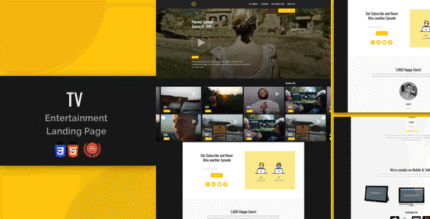
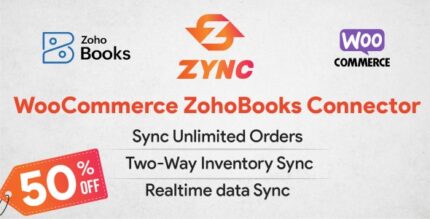
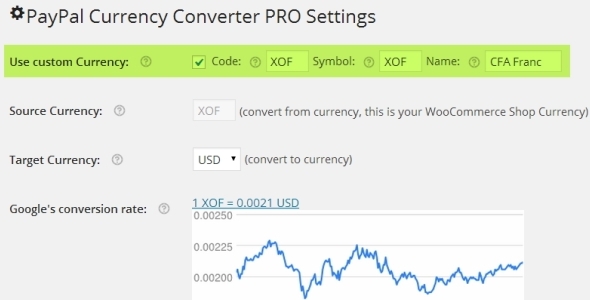






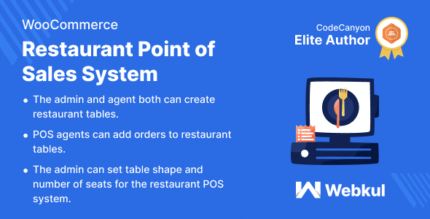










Reviews
There are no reviews yet.