
$19.00

$39.00
PayPal Button – PayPal plugin for WordPress
Earn 3,600.00 Reward Points
$18.00
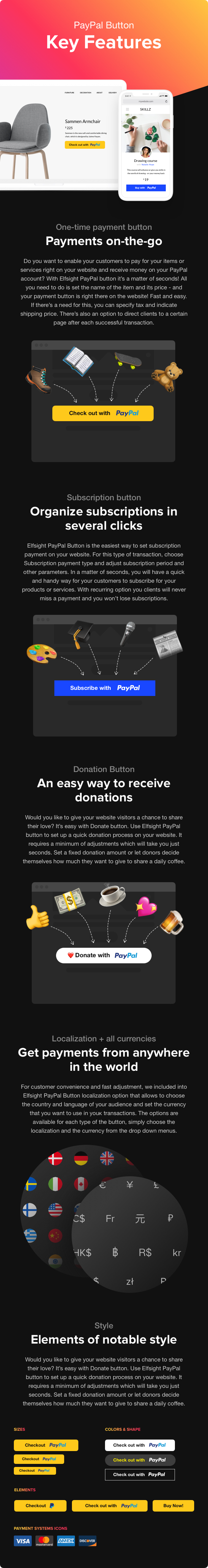
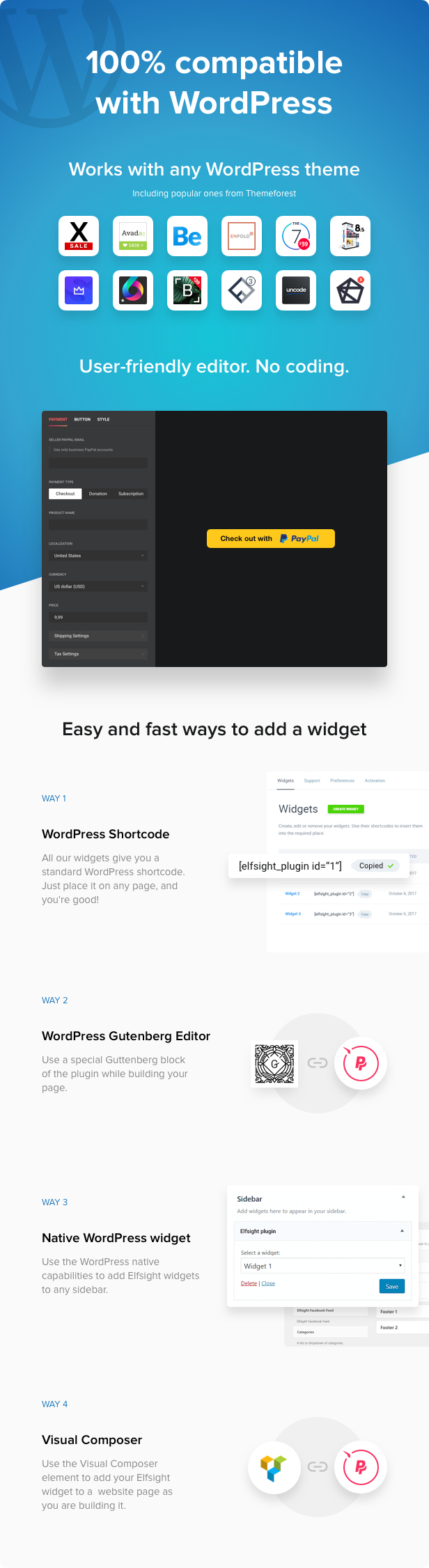
Say goodbye to complicated transactions! The Elfsight PayPal Button is your one-stop solution to streamline payments right on your website. With this widget, you can whip up buttons for single payments, subscriptions, and even donations faster than you can say “cha-ching!” Add taxes, shipping, and make the process smooth and secure using the world’s most trusted payment tool.
Why This Plugin is Your Best Bet
- You want to let your clients snap up goods or services with a PayPal click.
- You’re on the lookout for a simple way for customers to grab your subscriptions.
- Donations are your thing? This button has you covered, letting users contribute any amount!
- You’re after a reliable solution to save time and cash.
What’s in it for You?
Single-Payment Button
Want to add a payment button? Just toss in the item name and price—easy as pie! Need to factor in tax or shipping? No problemo! Redirect customers to a success page right after they pay.
Subscription Button
Set up a quick and easy path for your customers to subscribe to your offerings. Just select Subscription payment type and tweak those parameters!
Recurring Billing Made Simple
Let subscriptions auto-renew and apply billing like clockwork. The recurring option handles your subscription fees based on whatever frequency you choose.
Donation Button
Set up a quick and easy donation button with our PayPal tool. Opt for fixed amounts or let donors decide how generous they feel!
Global Reach
With Elfsight PayPal Button’s extensive localization options, customers can pay in their native language—just select their country, and voila!
Currency Choices Galore
Select from a variety of currencies for your transactions. Pick the one you need and it will automatically sync with taxes and shipping fees.
Customizable Button Styles
Create the perfect button with flexible shapes, sizes, and colors. Adjust elements like the PayPal logo, editable labels, and even popular payment icons. Your button, your rules!
Responsive Design
No matter the device—tablet, smartphone, or desktop—our plugin delivers. It’s designed to look great everywhere!
Easy Customization
Forget complicated setups. Our intuitive editor makes it a breeze to customize your plugin to match your website’s vibe in just a few clicks!
Seamless Updates
Enjoy hassle-free updates. Just grab your purchase code, activate your license, and let automatic updates keep your plugin running smoothly.
100% WordPress Compatible
No need to fret about compatibility! Our plugin meshes perfectly with any WordPress theme, including these top hits:
- Avada
- Jupiter
- BeTheme
- Enfold
- Flatsome
- X
- Salient
- Bridge
Install Elfsight PayPal Button wherever you want on your website. Choose your preferred installation method:
WordPress Shortcode
Once you create your widget, you’ll receive a shortcode. Use it just like any standard WordPress shortcode—pop it right onto your page!
WordPress Gutenberg Editor
Ready to build your page? Use our Gutenberg block for seamless integration.
WPBakery Page Builder Support
The plugin includes an element for WPBakery Page Builder, making it super easy to incorporate it into your site.
Native WordPress Widget
Easily position the Elfsight PayPal Button widget in any sidebar or footer for an unbeatable user experience.
Minimum Requirements
Our plugin has slim requirements, making it a fit for nearly every WordPress site:
- WordPress 3.5+
- jQuery 1.7+ (included with WordPress by default)
Installation Guide
We promise an installation process so easy it’ll leave you wondering what the fuss was all about. Follow these steps for a smooth setup:
- Download the plugin archive after purchase.
- Upload the installation zip to your website—IMPORTANT: Make sure you upload the WordPress-installable zip, not the full item zip!
- Activate the plugin and access the settings through your main menu.
- Create a new widget and customize it using the Live Widget Editor.
- Copy and paste the widget’s shortcode onto the page you want. Boom! You’re all set!
Need customization? Don’t hesitate to reach out to Envato Studio for top-notch services.
Haven’t seen our plugin in action yet? Go check it out right now on the WordPress PayPal Button page!
Change Log – Version 1.2.0 Just Dropped!
May 26, 2020 – Version 1.2.0
### Added
* New Localizations
* New support form
### Fixed
* Alignment issue fixedMay 7, 2019 – Version 1.1.0
### Added
* Translation files for the plugin admin panel
### Changed
* jQuery dependency removed

MAECENAS IACULIS
Vestibulum curae torquent diam diam commodo parturient penatibus nunc dui adipiscing convallis bulum parturient suspendisse parturient a.Parturient in parturient scelerisque nibh lectus quam a natoque adipiscing a vestibulum hendrerit et pharetra fames nunc natoque dui.
ADIPISCING CONVALLIS BULUM
- Vestibulum penatibus nunc dui adipiscing convallis bulum parturient suspendisse.
- Abitur parturient praesent lectus quam a natoque adipiscing a vestibulum hendre.
- Diam parturient dictumst parturient scelerisque nibh lectus.
Scelerisque adipiscing bibendum sem vestibulum et in a a a purus lectus faucibus lobortis tincidunt purus lectus nisl class eros.Condimentum a et ullamcorper dictumst mus et tristique elementum nam inceptos hac parturient scelerisque vestibulum amet elit ut volutpat.

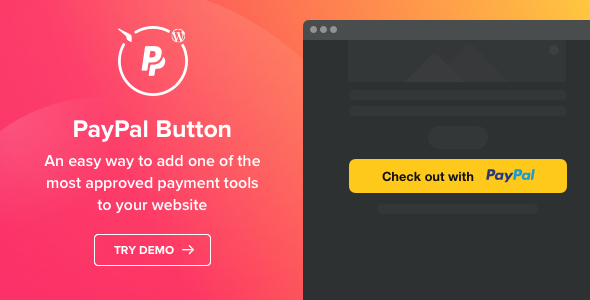
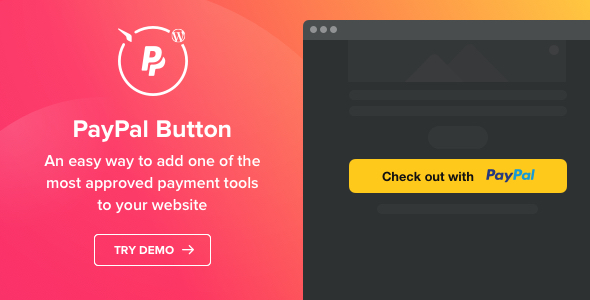
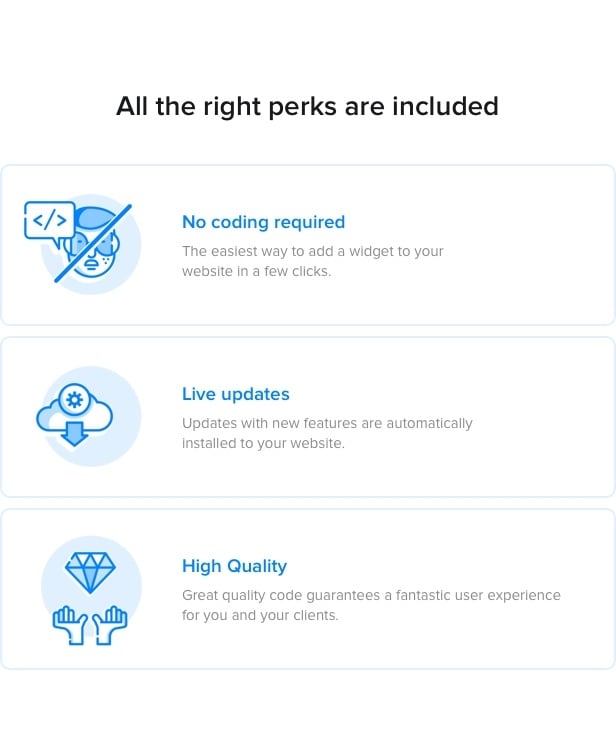




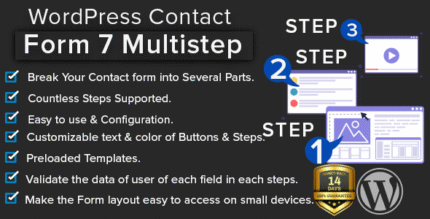













Reviews
There are no reviews yet.