iFolders – Ultimate Folder Organizer for Media Library, Pages, Posts and Users
$29.00
Got a truckload of media files, posts, pages, or custom post types piling up on your WordPress site? Say hello to the iFolders plugin. This bad boy allows you to effortlessly manage thousands of your files, posts, pages, and custom post types like a pro. With iFolders, you’re not just leveling up; you’re soaring to the stratosphere!
HOW iFOLDERS PLUGIN CAN HELP YOU
Imagine organizing your WordPress data like a symphony conductor. The iFolders manager plugin lets you tidy up your posts, pages, and media files (images, music, videos) into neat directories and subdirectories. You can group everything based on the criteria that matter to you—like date, topic, keywords, or special events.
But don’t worry—adding a file or post to a folder won’t change any of its data. No harm, no foul!
At its core, this plugin is all about helping you group and manage your pages or posts by transforming them into virtual folders. It maintains your post or page hierarchy, permalinks, sort order, and everything else intact. Now that’s smart!
![[create, drag & drop items]](https://www.dropbox.com/scl/fi/9x1jzgsgbkmdak5bhma5n/lenta.png?rlkey=iq0vnrazckmamtn9wos0q6e4l&raw=1)
FEATURES
✅ DRAG & DROP INTERFACE
Move multiple items swiftly to organize your media library, posts, and pages in a flash. With drag-and-drop capabilities, you’ll cut down on clicks like a ninja!
✅ CREATE & MANAGE UNLIMITED FOLDERS
Add as many folders as you want in an instant and organize them into your personal tree structure however you please.
✅ SORT FOLDER ITEMS
Choose how to sort items within a folder. Whether by name, date, modification, or author, you’ll have your content organized exactly how you want it.
✅ FILTER FOLDERS
Searching for a specific folder? Use keywords and wildcards to find them faster than ever.
✅ DOWNLOAD FOLDERS AS ZIP
Export selected folders, subfolders, and all the attached files in one ZIP file. Your organization stays put, even in the download!
✅ REPLACE MEDIA
Update images directly from the “Attachment Details” screen—no need to copy and paste URLs. This one-click upgrade saves endless hours!
✅ FOLDER PERMISSIONS
Control user permissions, allowing edit rights for some while restricting others to view-only access. Perfect for multi-author setups!
✅ ORGANIZE WORDPRESS ITEMS
Sort and categorize all your WordPress built-in post types—media files, posts, pages, and users—with ease.
✅ FOLDERS FOR CUSTOM POST TYPES
Manage and group all your registered custom post types seamlessly. Who said organization couldn’t be stylish?
✅ WOOCOMMERCE INTEGRATION
Worry less about your e-commerce listings by organizing products, orders, and coupons effortlessly.
✅ FAST MEDIA MANAGEMENT
Move media files individually or in bulk like a breeze. Create, rename, delete, and arrange folders in the blink of an eye!
✅ DIRECT UPLOAD TO FOLDER
Select a folder and upload files directly into it. It’s a tiny tweak that makes a huge difference in time savings!
✅ RESIZABLE SIDEBAR
Flexibility at your fingertips! Adjust the iFolders sidebar to your liking and save your preferences.
✅ SMART DELETE
One click to add, rename, or delete a folder—and don’t stress; your data will still be safe in an ‘Uncategorized’ folder.
✅ COLOR FOLDER
Make it pretty! Color-code your folders with just one click.
✅ LANGUAGE PACK
Support for multiple languages: English, German, Italian, Spanish, Russian, French, and more!
✅ NEW FEATURES?
Got an idea for a feature that’s missing? Let us know! We’re always eager to improve.
![[compatible with]](https://www.dropbox.com/s/16834iqu0e2eaw5/compatible-with.png?raw=1)
![[languages]](https://www.dropbox.com/s/02irp6c0lv97jyz/languages.png?raw=1)
HERE ARE SOME USE CASES
Curious how the iFolders plugin could transform your online hustle? Check out these examples from various industries:
Bloggers: Streamline(blogging)? iFolders helps you manage and upload content like text, photos, and audio files in labeled media library folders, simplifying everything!
Web Developers: Organize your website elements like graphics and animations in well-structured directories. Keep it neat and efficient!
E-Commerce: Manage an online store? Organize products, descriptions, and images into categorized folders instantly. Shoes here, dresses there—easy peasy!
Photographers: Whether it’s people, nature, or events, managing photos in labeled folders makes your life so much easier!
Publishers: Handle media and content for each piece by creating neatly organized post and page folders categorized by topic or date. Tidy is the new trendy!
Digital Agencies: Use iFolders to efficiently manage content, media categories, and files based on type, topic, or campaign.
COMPATIBILITY
Not all themes and plugins are created equal, but iFolders plays beautifully with the most popular WordPress page builders, themes, and plugins. If you find a hiccup with yours, just drop us a note in the support forum, and we’ll gladly help you out!
PAGE BUILDERS
- Gutenberg – modern block editor built into WordPress
- Classic Editor – good old reliable WordPress editor
- Elementor – the top website builder platform in WordPress
- Beaver – the trustworthy page builder for your business
- Bricks – a block editor loaded with templates
- Brizy – the next-gen website builder everyone is raving about
- and more…
THEMES
- Avada – the Swiss army knife of WordPress themes
- Divi – the world’s most popular WordPress theme
- BeTheme – more than just a WordPress theme
- Bridge – a theme that’s more like an amazing collection of examples
- Flatsome – the super flexible WooCommerce theme
- and more…
CHANGELOG
= 2.7.0 = * Mod: tree view UI = 2.6.0 = * Fix: issue where the empty list in the Elementor Display Conditions was not functioning as expected = 2.5.3 = * Fix: attachment button is hidden under details in image gallery = 2.5.2 = * Mod: the "access roles" section has been moved to the "permissions" panel * Fix: media details, undefined indexes: width & height * Fix: upload media files to a selected folder with view-only permissions = 2.5.1 = * New: option to delete attached items with folders = 2.5.0 = * New: block for image gallery (Gutenberg) = 2.4.0 = * New: show media details on hover = 2.3.14 = * Fix: replace media file, remove old thumbnails and generate new ones = 2.3.13 = * Mod: code refactoring = 2.3.12 = * Fix: default value for get_option = 2.3.11 = * Fix: code compatibility with WordPress Coding Standards = 2.3.10 = * Fix: recalculate attachment counters = 2.3.9 = * Fix: compatibility problem with WPML plugin = 2.3.8 = * New: disabling search bar option = 2.3.7 = * Fix: php composer platform check = 2.3.6 = * Fix: import from FileBird, WordPress Real Media Library * New: recalculate folder counters = 2.3.5 = * Mod: REST API endpoints = 2.3.4 = * Fix: REST API, removed X-HTTP-Method-Override = 2.3.3 = * New: download the selected folders and their subfolders with attachments in zip format = 2.3.2 = * Mod: tree context menu enhancements = 2.3.1 = * Fix: UI improvements = 2.3.0 = * New: replace media file = 2.2.10 = * Fix: WordPress classic gallery = 2.2.9 = * Fix: move folder to the root directory = 2.2.8 = * Fix: attach to the folder "All items" & "Uncategorized" = 2.2.7 = * Fix: show media items in modal box = 2.2.6 = * Fix: incorrect list of media library items in third-party page builders = 2.2.5 = * Fix: activation hook = 2.2.4 = * Fix: UI improvements = 2.2.3 = * Fix: conflict with WordPress gallery = 2.2.2 = * Fix: UI improvements = 2.2.1 = * Fix: infinite scrolling * Fix: refresh folder counters after deleting items = 2.2.0 = * New: import from FileBird, WordPress Real Media Library * Fix: UI improvements = 2.1.3 = * New: possibility to delete the old plugin and its data if it is detected = 2.1.2 = * Fix: UI improvements = 2.1.1 = * Fix: HTTP error 405 (method not allowed) for some requests = 2.1.0 = * Fix: plugin initialization changes = 2.0 = * New: brand new redesigned version = 1.6.5 = * Fix: uninstall behavior = 1.6.4 = * Fix: support Brizy builder = 1.6.3 = * Fix: complete uninstallation only for the current version = 1.6.2 = * New: backup & restore * New: option for complete uninstallation of the plugin with all its data = 1.6.1 = * Fix: navigate from one folder with more pages to another folder that have only fewer pages = 1.6.0 = * New: placeholder loading for better ux * Fix: compatible with the plugin "Advanced Ads" = 1.5.1 = * Fix: cross site scripting (XSS), the attacker can run js code from plugin input fields (folder name) = 1.5.0 = * New: categorize plugins = 1.4.15 = * New: languages: Turkish, Portuguese = 1.4.14 = * Fix: do not delete the last group from the folder types table * Fix: error in SQL if delete an item that is unattached to a folder = 1.4.13 = * Fix: the quick edit post does not work in the list mode after select a new folder = 1.4.12 = * Mod: color picker, the ability to create own palette with 5 colors = 1.4.11 = * Fix: undefined property: stdClass::$infinite_scrolling * Mod: language pack = 1.4.10 = * Fix: can’t drag & drop images in the list mode, infinity loading = 1.4.9 = * Fix: AttachmentsBrowser, cannot read properties of undefined (reading 'collection') = 1.4.8 = * New: duplicate folder * New: infinite scrolling option for the media library view mode = 1.4.7 = * Mod: sticky sidebar with folders = 1.4.6 = * Mod: some fixes = 1.4.5 = * New: folder design icons = 1.4.4 = * Fix: some php code issues = 1.4.3 = * New: translation: polish, danish, dutch = 1.4.2 = * New: context menu = 1.4.1 = * Mod: inline folder title editing = 1.4.0 = * New: folder manager for custom post types = 1.3.7 = * Fix: issue with MySQL 8.0, using reserved keywords = 1.3.6 = * New: showing final user permissions information = 1.3.5 = * Fix: old MySQL versions do not support expression CURRENT_TIMESTAMP = 1.3.4 = * Mod: activation steps = 1.3.3 = * Mod: interface for folder type permissions = 1.3.2 = * Mod: added sorting by columns to the admin data table = 1.3.1 = * New: Upload progress window = 1.3.0 = * Fix: change folder color = 1.2.9 = * New: move items to a folder with touch events = 1.2.8 = * Fix: css style issues * New: folder search bar = 1.2.7 = * New: license activation form * Mod: rewrite code = 1.2.6 = * Fix: strpos(): Empty needle in... * Mod: order folder items UI = 1.2.5 = * Fix: settings page, cookies is not defined = 1.2.4 = * New: sort folder items = 1.2.3 = * Mod: colorpicker saves a selected color for later use = 1.2.2 = * New: translation pack = 1.2.1 * New: feedback form = 1.2.0 * New: support builders: Bricks, Beaver, Brizy, Elementor, Avada Theme and etc = 1.1.0 = * New: support posts, pages, woocommerce products, orders, coupons = 1.0.1 = * Fix: Issue with "class not found" = 1.0.0 = * Initial release


MAECENAS IACULIS
Vestibulum curae torquent diam diam commodo parturient penatibus nunc dui adipiscing convallis bulum parturient suspendisse parturient a.Parturient in parturient scelerisque nibh lectus quam a natoque adipiscing a vestibulum hendrerit et pharetra fames nunc natoque dui.
ADIPISCING CONVALLIS BULUM
- Vestibulum penatibus nunc dui adipiscing convallis bulum parturient suspendisse.
- Abitur parturient praesent lectus quam a natoque adipiscing a vestibulum hendre.
- Diam parturient dictumst parturient scelerisque nibh lectus.
Scelerisque adipiscing bibendum sem vestibulum et in a a a purus lectus faucibus lobortis tincidunt purus lectus nisl class eros.Condimentum a et ullamcorper dictumst mus et tristique elementum nam inceptos hac parturient scelerisque vestibulum amet elit ut volutpat.





![[youtube]](https://www.dropbox.com/s/unf2n1l303trm1e/youtube.png?raw=1)
![[free version]](https://www.dropbox.com/s/bj1pfw48zk3ohne/try-before.png?raw=1)
![[promo]](https://www.dropbox.com/s/4aygyzqnouvhlkq/promo.png?raw=1)
![[buy]](https://www.dropbox.com/s/dxd3d12v55wuj9o/buy.png?raw=1)
![[need help]](https://www.dropbox.com/s/aj13d42tncb76ts/need-help.png?raw=1)



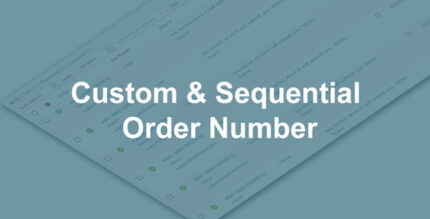













Reviews
There are no reviews yet.