Gravity Forms 2.5?? Supported Now!

Get Your FREE Demo Right Here!
Don’t Miss Our Video Demonstration—Click Here!
Want your plugin CUSTOMIZED? It’s simple! Just shoot me an email.
Method 1:
- Download the zip file you receive after purchase.
- Navigate to your WordPress Admin Dashboard → Plugins → Add New → Upload File.
- Click on Install.
- Activate that shiny new plugin!
- Download the zip file you receive after purchase.
- Unzip it.
- Copy the address-autocomplete-gf folder into your
//your-wordpress-installation/wp-content/pluginsdirectory. - Activate the plugin via Admin.
Method 2:
HOW TO USE:
Follow these easy steps:
- Make sure Gravity Forms is installed.
- Log in to WordPress Admin → Go to Forms → Choose a form to edit → Click on the address field you want to convert to autocomplete.
- In the General Settings, just below the field description, check the box to “Enable Autocomplete/Suggest with Google Places API.”
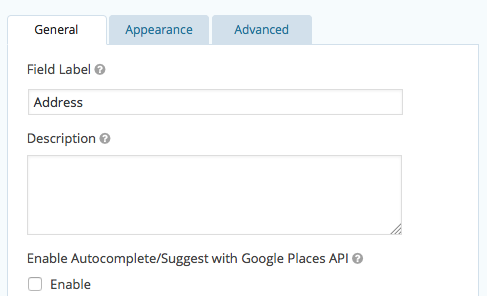
- Check out the form on the frontend—your desired address field is now equipped with Autocomplete!
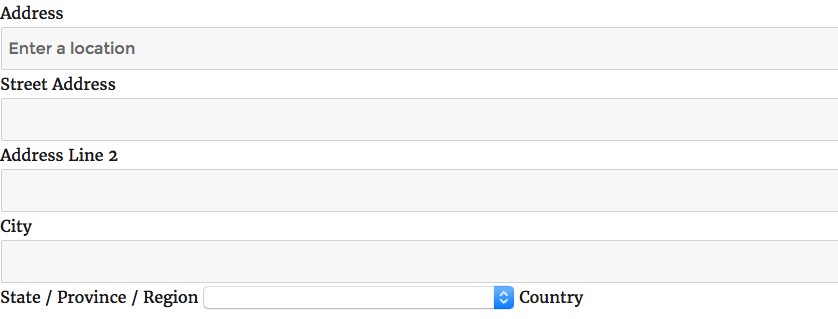
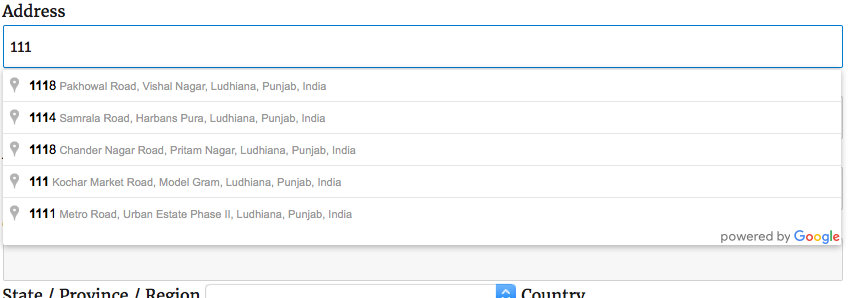
That’s all, folks!!
If you have any questions, don’t hesitate to reach out through our profile page or drop a comment below.
If you love the plugin, we’d appreciate a rating! 
Configuring the API Key (if required)
In some instances, you might need a Google Browser API key. If that’s the case, snag your API key from here and plug it into the settings

Be sure to enable the following APIs:


Change Log
Version 2.0 - 03 Aug 2016 ### Added - Interface for adding Google Maps API key - Option to restrict suggestions to specific countries.
This rewrite captures Gary Halbert’s engaging and conversational style while maintaining the original content and title keywords.


MAECENAS IACULIS
Vestibulum curae torquent diam diam commodo parturient penatibus nunc dui adipiscing convallis bulum parturient suspendisse parturient a.Parturient in parturient scelerisque nibh lectus quam a natoque adipiscing a vestibulum hendrerit et pharetra fames nunc natoque dui.
ADIPISCING CONVALLIS BULUM
- Vestibulum penatibus nunc dui adipiscing convallis bulum parturient suspendisse.
- Abitur parturient praesent lectus quam a natoque adipiscing a vestibulum hendre.
- Diam parturient dictumst parturient scelerisque nibh lectus.
Scelerisque adipiscing bibendum sem vestibulum et in a a a purus lectus faucibus lobortis tincidunt purus lectus nisl class eros.Condimentum a et ullamcorper dictumst mus et tristique elementum nam inceptos hac parturient scelerisque vestibulum amet elit ut volutpat.

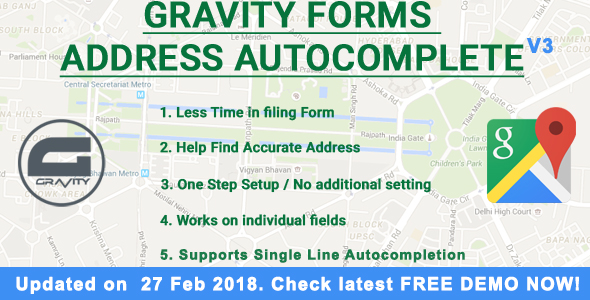
![HUSKY - WooCommerce Products Filter Professional [WOOF Filter]](https://devsaro.com/wp-content/uploads/2025/04/husky590-min-430x219.jpg)

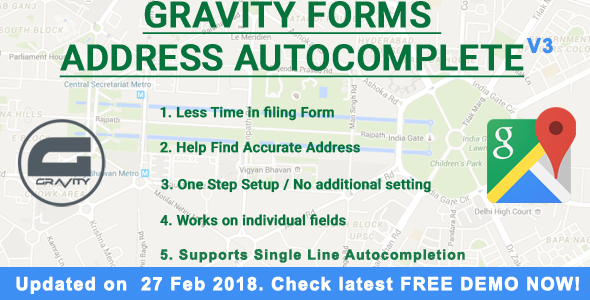
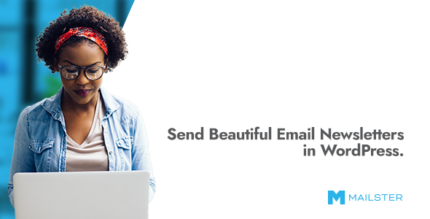


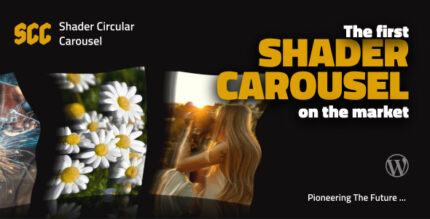

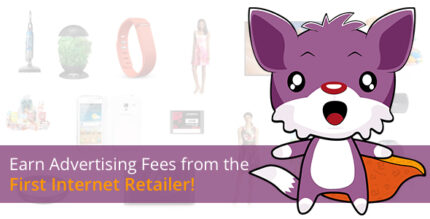
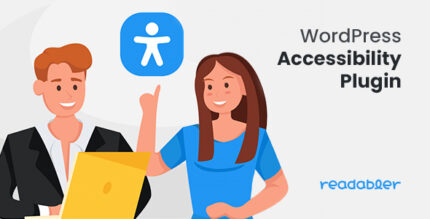










Reviews
There are no reviews yet.