
$49.00

$69.00
Google Analytics Top Content Widget with Analytify plugin
Earn 4,000.00 Reward Points
$20.00
Your Secret Weapon: An Addon Plugin for WP Analytify with a Game-Changing Shortcode: analytify_top_content.
Why on Earth Do You Need This?
To effortlessly display an accurate list of your most popular posts without putting your server in a chokehold.
Let’s face it: the typical way to track top content is about as efficient as a tortoise in a race. It involves adding “+1” to your database every single time a visitor lands on a post. Sure, that works like a charm when you’re a small fish in a small pond. But once the traffic picks up, your database starts to wheeze like an overworked hamster on a wheel. Caching solutions? They either stop tracking new visitors or load heavy JavaScript, which defeats the purpose. But hey, if you’re like most site owners, you’re already using analytics, right? That’s where the secret sauce comes in. You can see your most visited pages right in your analytics dashboard — so why waste precious resources duplicating this on your website with yet another popular posts plugin? That’s precisely why we’re here. Our plugin uses the existing functionality of the free WP Analytify plugin, so you won’t have to re-authorize Analytics if you’re already on board. Boom! Extra analytics straight into your WP admin panel.
How Does This Bad Boy Work?
This nifty shortcode grabs your top pages directly from Google Analytics and displays them as a simple, clean list. Plus, our global options page gives you the power to exclude specific pages across your entire site if you’re using multiple shortcodes. The “Hostname” parameter? That’s your golden ticket to making sure WPML, Polylang, or any other multilingual solutions work seamlessly (so you can skip certain domains wherever necessary).
Here’s the tech scoop: When the shortcode is activated, our plugin checks WordPress’s internal cache for data (what we lovingly call “transient”). If there’s nothing there, it pings Analytify for fresh data and keeps it stored for all your future visitors. Easy peasy!
How Will It Look? The Beauty Is in Your Hands!
It’s whatever you desire! By default, it’s a straightforward list of titles with links. Want to jazz up the look? Just copy the “shortcode.php” file from the templates folder into “wp-analytify-shortcodes” in your (child) theme. Need a different design for different post types? No sweat—create a “shortcode-POST_TYPE.php” file, like “shortcode-post.php.”
If you want to display additional post data, such as featured images, here’s a little snippet to get you started:
<ul>
<?php foreach($rows as $row): ?>
<li>
<?php
global $post;
// Show the thumbnail this way
echo get_the_post_thumbnail($row->getPostId(), 'thumbnail');
// Load all post data this way
setup_postdata( $post );
// Load your template part next
get_template_part('template-parts/some_template');
// Don’t forget to reset postdata!
wp_reset_postdata();
?>
</li>
<?php endforeach; ?>
</ul>
How Do You Use It? Simple as Pie!
Here are the available parameters:
- period – Defines the time frame you want data for (like “2 months,” “last month,” “last 3 weeks”). This is required.
- to – If your period doesn’t include the word “last,” define the endpoint, marking the last day of the required range (for example, 2 weeks to 2018-12-01 means from 2018-11-14 to 2018-12-01).
- limit – Set the number of rows you wish to display.
- exclude-home-page – Type “yes” if you want to skip the home page (the one that usually hogs all the views) from your results.
- post-type – Specify the post type you want in your results.
- title-remove – Text to be stripped from the page title.
- except-ids – Post IDs to exclude from the results.
- except-urls – Post URLs to exclude from the results.
- hostname – Adds a filter by hostname (think: pages in different languages). Super handy if you’re using WPML, Polylang, or Multisite with different domains/subdomains.
- exclude-items – Lets you exclude “parents” or “children.” Perfect for showcasing only top-level pages or popular child pages.
Feel Good Knowing This Plugin Comes with Global Settings for except-ids, except-urls, and exclude-home-page Options!
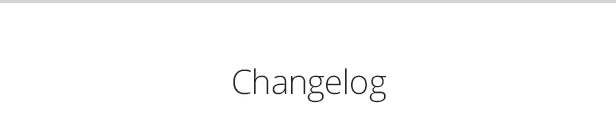
**1.3.1 (2019-05-09)** * FIX: Invalid class called for admin settings **1.3.0 (2019-05-03)** * NEW: Ability to exclude top pages or child pages * IMPROVEMENT: Code refactoring **1.2 (2019-01-15)** * NEW: Global options for Top Content shortcode (found in Analytify -> Settings -> Shortcodes global settings) **1.1 (2019-01-14)** * NEW: Possibility to exclude certain post IDs or URLs from appearing in the result * NEW: Ability to select base hostname from Google Analytics (i.e., for different language pages) **1.0 (2018-12-27)** * First-ever release
Need Help? Support is Available in Both Polish and English!
This style keeps a conversational and engaging tone while ensuring the essential information remains intact.


MAECENAS IACULIS
Vestibulum curae torquent diam diam commodo parturient penatibus nunc dui adipiscing convallis bulum parturient suspendisse parturient a.Parturient in parturient scelerisque nibh lectus quam a natoque adipiscing a vestibulum hendrerit et pharetra fames nunc natoque dui.
ADIPISCING CONVALLIS BULUM
- Vestibulum penatibus nunc dui adipiscing convallis bulum parturient suspendisse.
- Abitur parturient praesent lectus quam a natoque adipiscing a vestibulum hendre.
- Diam parturient dictumst parturient scelerisque nibh lectus.
Scelerisque adipiscing bibendum sem vestibulum et in a a a purus lectus faucibus lobortis tincidunt purus lectus nisl class eros.Condimentum a et ullamcorper dictumst mus et tristique elementum nam inceptos hac parturient scelerisque vestibulum amet elit ut volutpat.
Related products
Blog Layouts & Social Media Chat Widget for Elementor WordPress Plugin – Blogsqode Addon
Earn 3,000.00 Reward Points$15.00
Coming Soon Counter Page / Maintenance Mode WordPress Plugin – Lacoming Soon
Earn 6,000.00 Reward Points$30.00

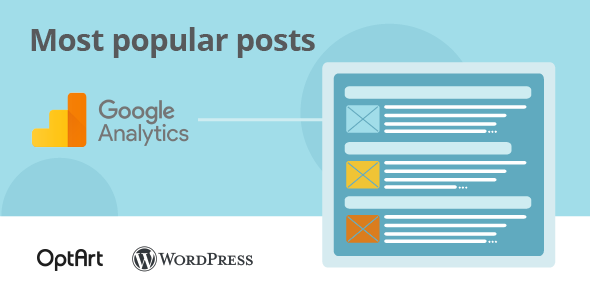
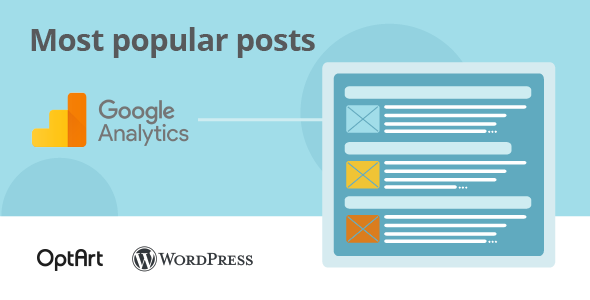


















Reviews
There are no reviews yet.