File Upload for the WooCommerce Plugin: Transform Your Store!
File Upload for the WooCommerce Plugin is exactly what your eCommerce store needs to go from ordinary to extraordinary! This powerhouse feature allows your customers to upload essential documents, images, or files, so you can craft the perfect product tailored just for them. Imagine the satisfaction when your clients receive exactly what they envisioned!
Picture this: your shop can now accommodate uploads for custom t-shirt designs, personalized phone case artwork, unique cup graphics, and much more. Customers can even submit a video explanation! The plugin supports various file formats—be it audio, video, images, or documents like Excel, JPEG, PNG, PPT, and DOC. They can view their uploaded files right in their cart during checkout, while you, the admin, effortlessly download these uploads directly from the backend of their order. Easy-peasy!
Features of File Upload for the WooCommerce Plugin
- Multiple file upload fields per product.
- Customizable required or optional fields.
- Set a price for file uploads or offer them for free!
- Admin can easily view and download uploaded files directly from the order page.
- Support for both single and multiple uploads.
- Specify file types, sizes, and dimensions to maintain control.
- Include a link in emails for easy access to uploaded files.
- Let customers add notes with each file for extra clarity.
- Tooltip options to educate customers on upload requirements.
- See file links with notes right on the cart and checkout pages.
How to Set Your WooCommerce Product with File Upload Functionality.
Got the plugin installed? Great! Now, head to your product section and either create a new product or edit an existing one. In the product data tab, you’ll find an exciting new option called Custom File Upload. Just tick the box at the top to activate file uploads for specific products.
Here’s the fun part: click the “Add New File Type” button to add various file types for your product. Customize the settings for file type, required status, file size, dimensions, pricing—just fill in the blanks and hit publish. It’s that simple!
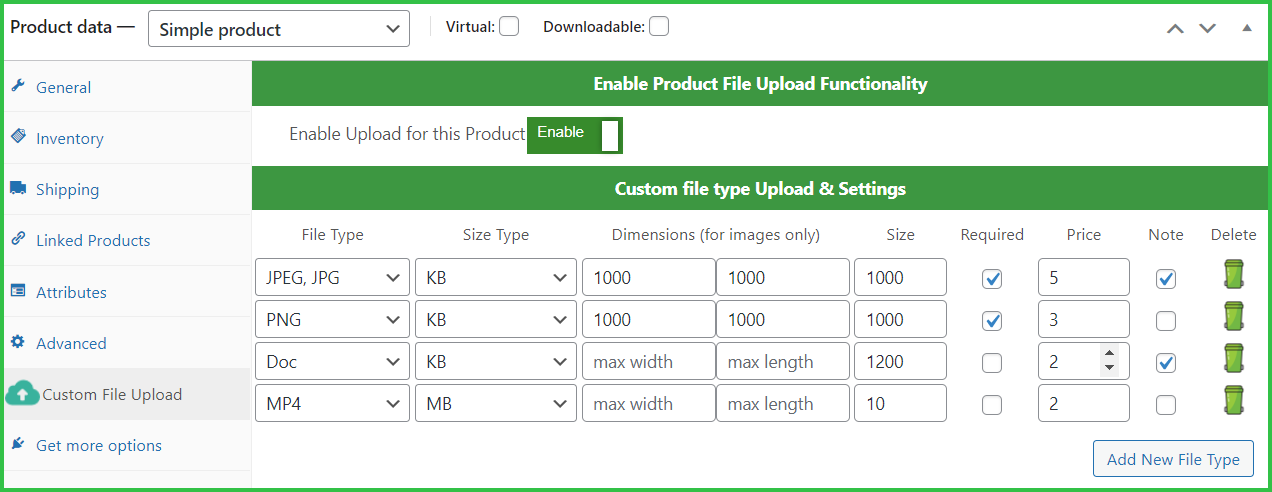
Product Page View of File Upload Product.
Once you’re done, your product page will dazzle! Customers will see tooltips with file type and size info, plus required validations. They can even add file notes to clarify their requests and see any associated costs for file uploads. How cool is that?
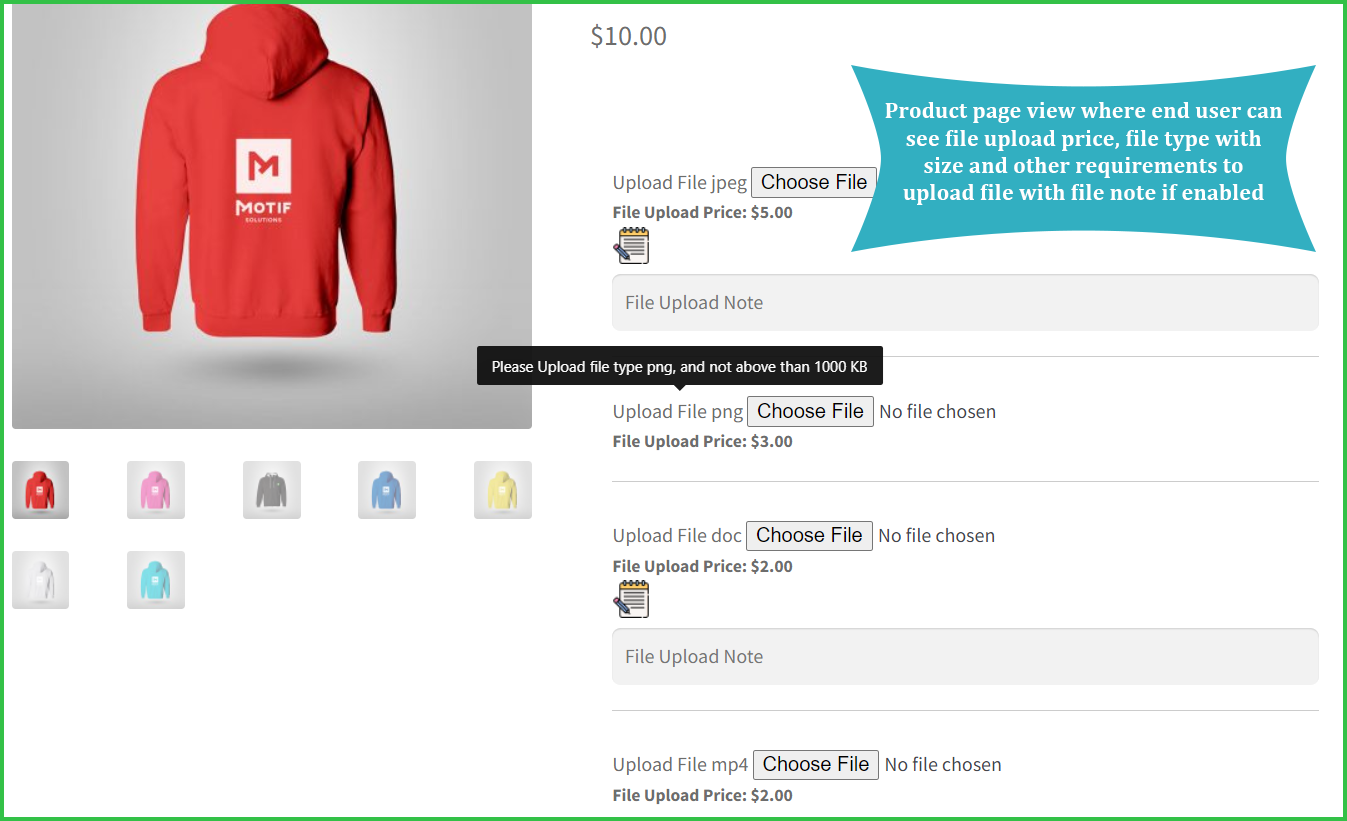
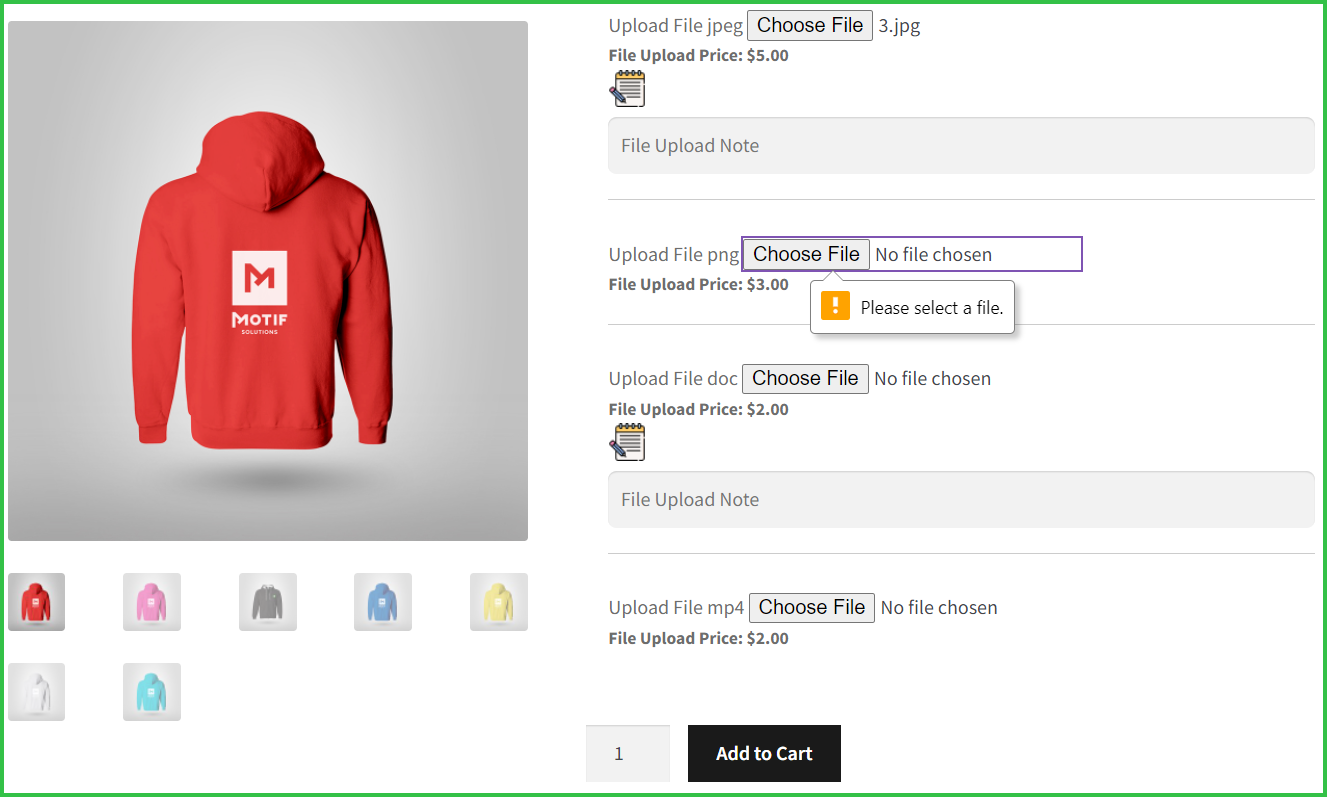
Cart Page View of File Upload Product.
In the cart, users can see their uploaded files, complete with names, extensions, and notes! (Admin privilege allows you to decide whether files display as links, images, or documents in both the cart and checkout.)
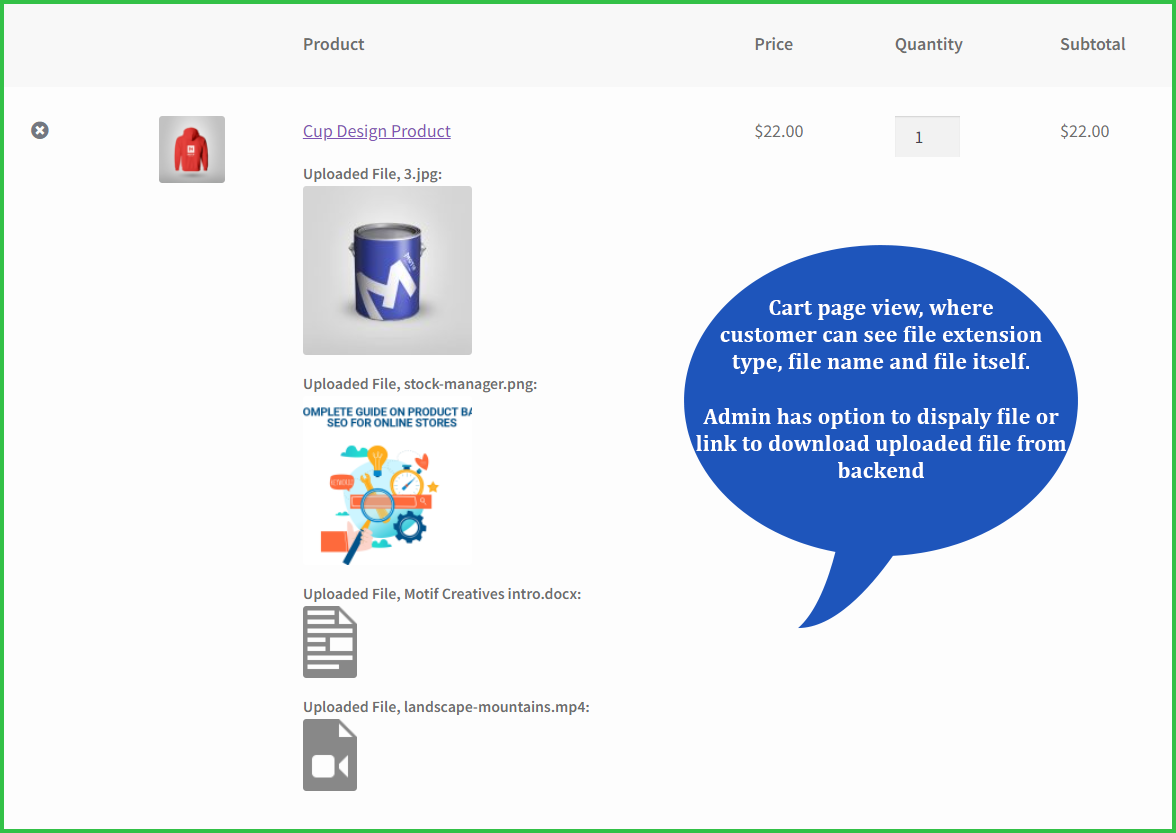
File Upload Checkout Page View.
At checkout, your customers will see all the file details, bringing them one step closer to the perfect order.
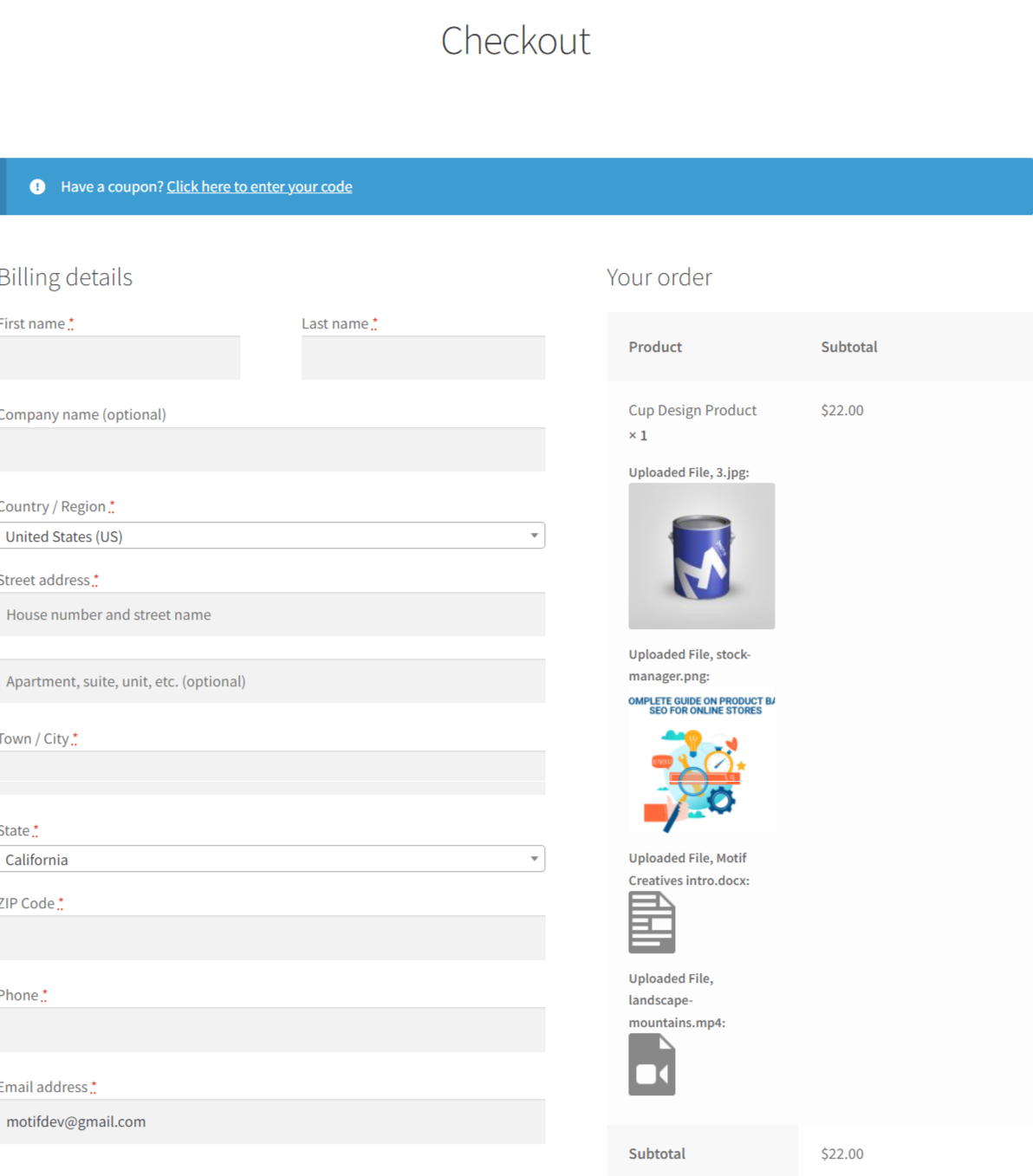
Plugin Setting Options (File Upload for WooCommerce)
Manage your file upload plugin from the dashboard with amazing ease!
- Enable or disable plugin functionality with a flick of a switch.
- Show or hide file links and notes on cart and checkout pages.
- Customizable button text on product pages.
- Set file upload labels to guide your customers.
- Enable tooltips for additional insights.
- Decide the position of tooltips at your convenience.
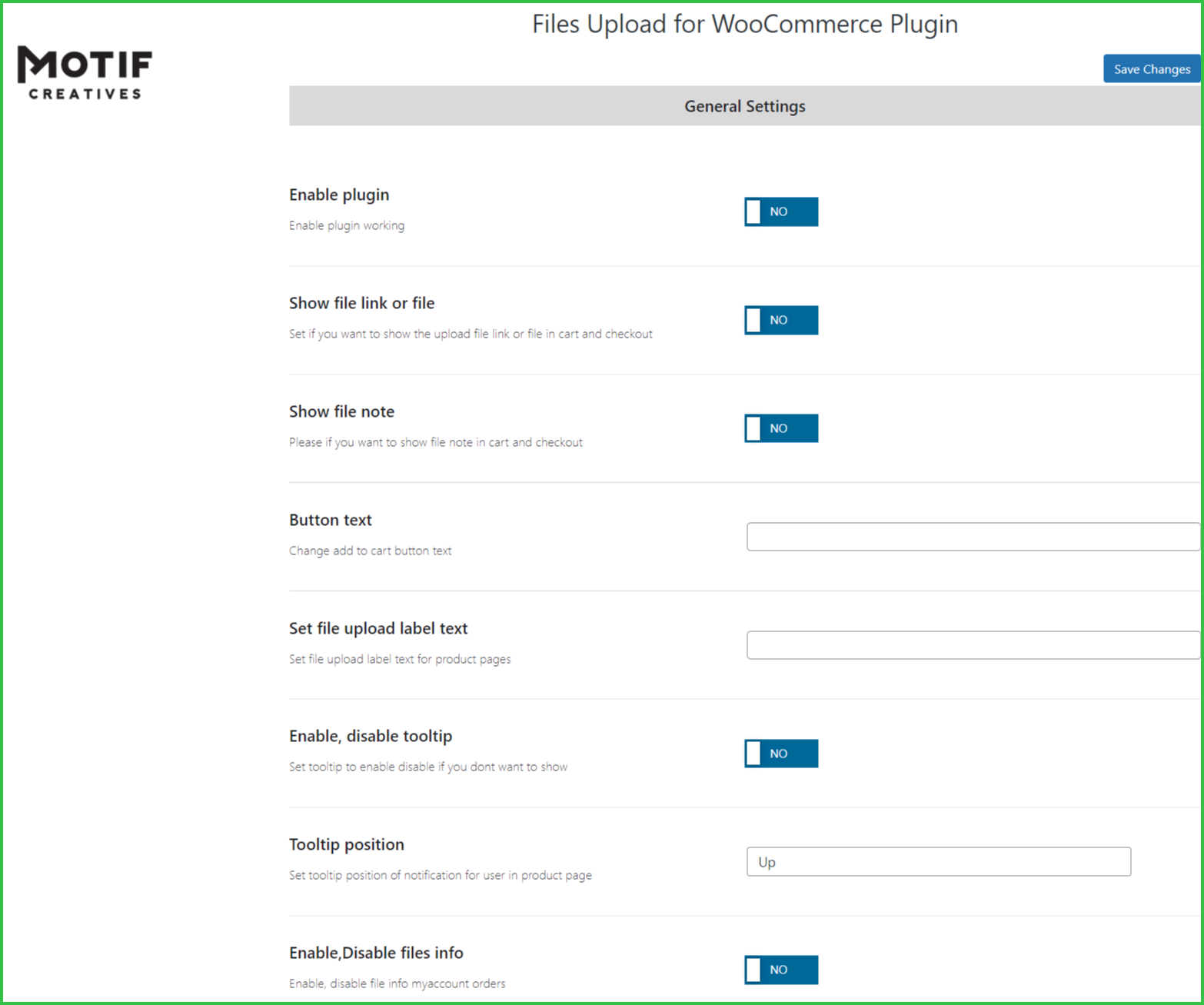
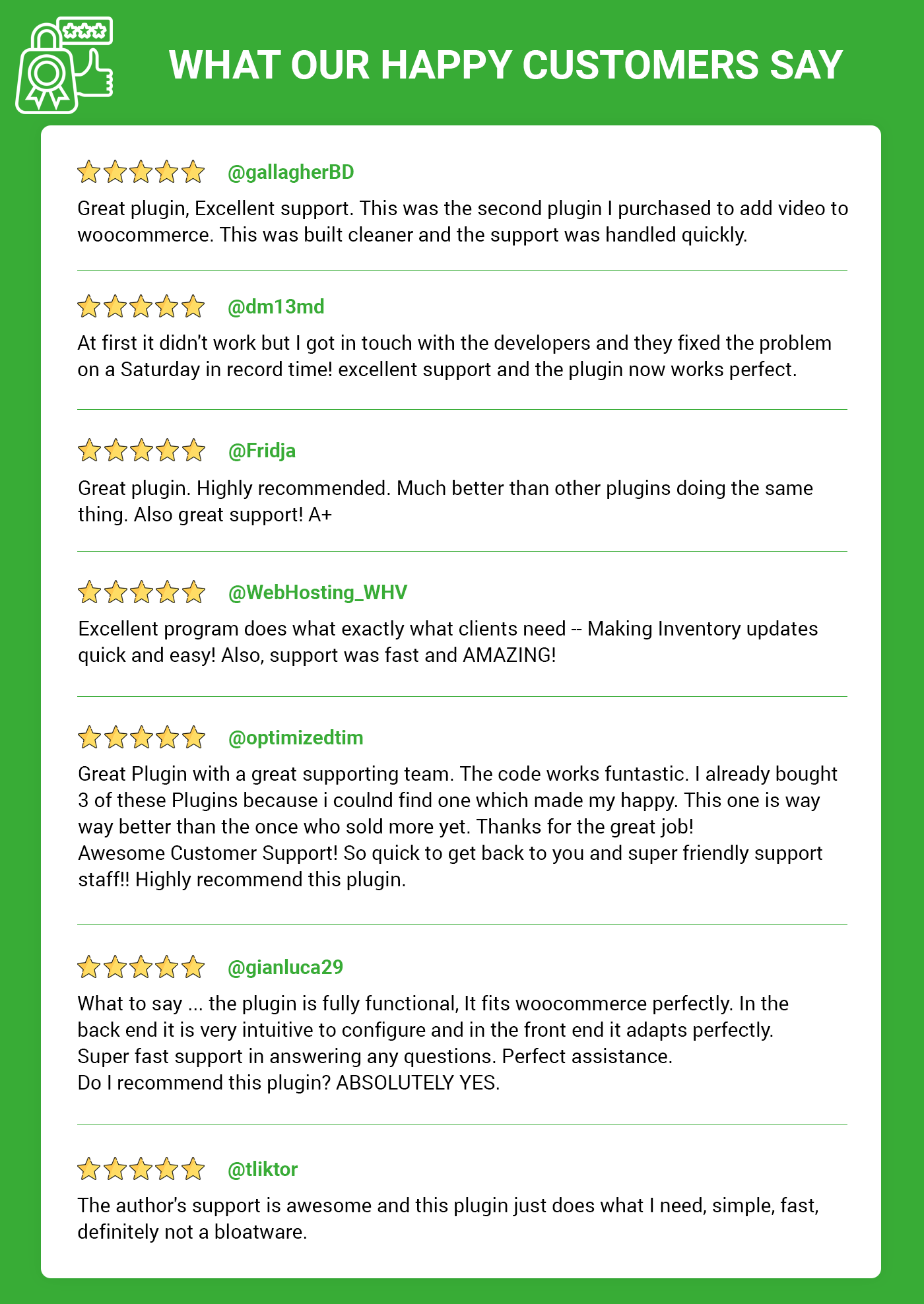
Pre-Translated Languages

Change Log:
Version 1.0.6 Compatibility checks & fixes with the latest Woo and WP.
Version 1.0.5 Compatibility checks & fixes with the latest Woo and WP.
Version 1.0.4 Compatibility checks & fixes with the latest Woo and WP.
Version 1.0.3 Compatibility checks & fixes with the latest Woo and WP.
Version 1.0.2 Compatibility checks & fixes with the latest Woo and WP. High-Performance Order Storage Compatibility.
Version 1.0.1 Compatibility check with the latest WooCommerce & WordPress. Version Updated. Initial release.
Version 1.0.0 Initial release.
Get ready to skyrocket your sales and keep your customers happy with the File Upload for the WooCommerce Plugin! Grab it now and watch your business thrive!


MAECENAS IACULIS
Vestibulum curae torquent diam diam commodo parturient penatibus nunc dui adipiscing convallis bulum parturient suspendisse parturient a.Parturient in parturient scelerisque nibh lectus quam a natoque adipiscing a vestibulum hendrerit et pharetra fames nunc natoque dui.
ADIPISCING CONVALLIS BULUM
- Vestibulum penatibus nunc dui adipiscing convallis bulum parturient suspendisse.
- Abitur parturient praesent lectus quam a natoque adipiscing a vestibulum hendre.
- Diam parturient dictumst parturient scelerisque nibh lectus.
Scelerisque adipiscing bibendum sem vestibulum et in a a a purus lectus faucibus lobortis tincidunt purus lectus nisl class eros.Condimentum a et ullamcorper dictumst mus et tristique elementum nam inceptos hac parturient scelerisque vestibulum amet elit ut volutpat.

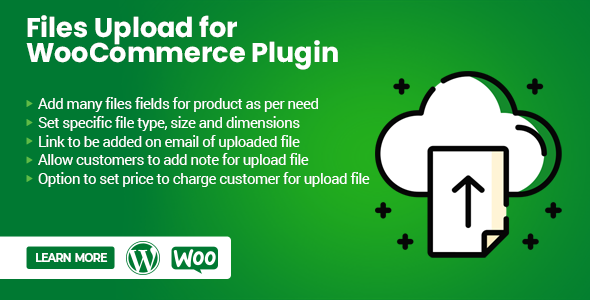


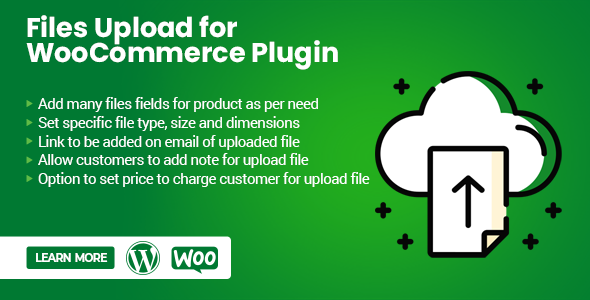

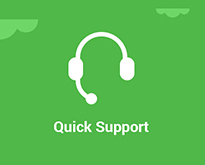




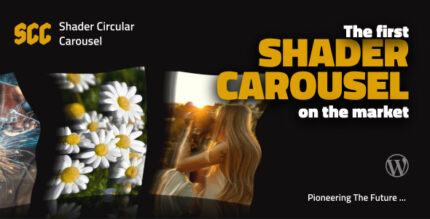


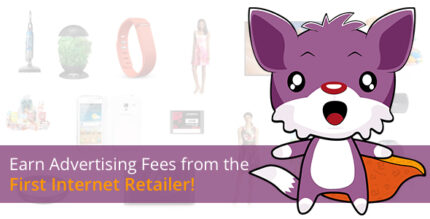











Reviews
There are no reviews yet.