Custom Product in WooCommerce Order
Attention, WooCommerce store owners! Get ready to have your life drastically simplified. The Custom Product in WooCommerce Order plugin is here, and it’s a game changer! Imagine being able to effortlessly add those one-of-a-kind products directly from the WooCommerce admin panel without cluttering your product catalog. It’s like having a secret weapon in your arsenal!
Why Use Custom Product in WooCommerce Order?
This nifty plugin is crafted for those who constantly battle with custom requests and need to toss in a few unique products into orders. Say goodbye to complications! Custom items work just like your regular WooCommerce products. They come complete with metadata, tax calculations, invoices, packing slips, and emails—all without the hassle.
Key Features:
- Seamless Integration: Add custom products from the WooCommerce admin "Edit Order" page with just a few clicks.
- No Clutter: Forget about stuffing one-time items in your WooCommerce product catalog.
- Multiple Magic: Support for several custom items in one single order.
- Full Functionality: Enjoy all the standard WooCommerce perks—metadata, tax, and order processing apply to your bespoke products.
- Professional Appearance: Custom items shine in invoices, packing slips, and emails just like the regular ones.
- Perfect for Personalization: Ideal for special requests without overcrowding your main catalog.
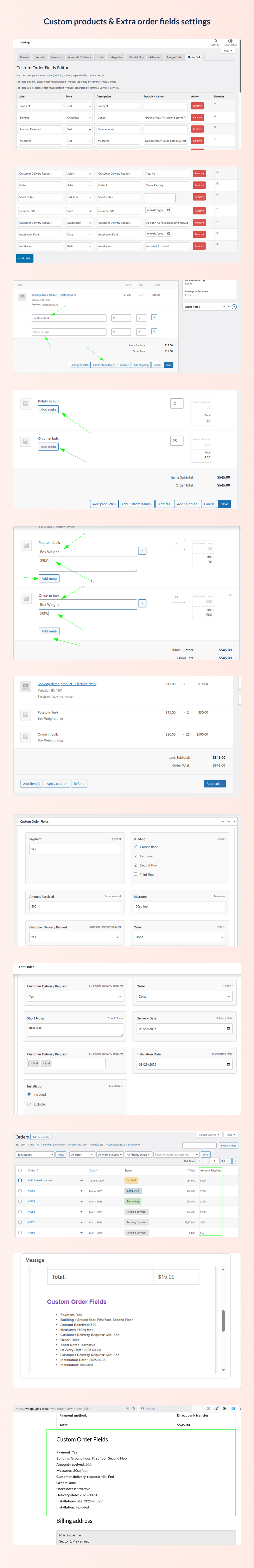
How It Works:
- Access the Edit Order Page – Head to "Orders" in your WooCommerce dashboard and pick the one you want to tweak.
- Enable Editing – Make sure the order is ready for edits by adjusting its status if needed.
- Click "Add Item(s)" – Dive into the product section to start adding fresh items.
- Add Custom Product Details – Hit "Add Custom Item(s)" and fill in a product name, price, and quantity.
- Include Multiple Custom Items – Want more? Just click "Add Custom Item(s)" again for additional products.
- Remove Unnecessary Items – Don’t want that item? Toss it out by clicking the "X".
- Save and Update Order – Hit "Save" to lock in your changes. You’ll see a prompt to confirm recalculations—just click "OK" to seal the deal.
Enhance Order Management with Admin Custom Order Fields
Ready to take your order management to the next level? The Admin Custom Order Fields feature lets you throw in unlimited custom fields straight from the backend of WooCommerce. It’s the administrative dream!
What You Can Do with Admin Custom Order Fields:
- Create and modify order details right within the WooCommerce Orders Dashboard.
- Centralize all order info so your team can quickly view and manage details.
- Utilize diverse input types like text fields, text areas, dropdowns, multi-selects, date pickers, radio buttons, and checkboxes.
Simplify Your Order Process Today!
Whether you’re tackling custom product requests or fine-tuning order details, these powerful tools keep your WooCommerce store organized, efficient, and clearest of clutter.
Documentation
Looking for guidance? Check out the documentation folder in your downloaded ZIP file.
Support
Need help? Shoot us an email at wpthemestoreuk24@gmail.com with your purchase code anytime, and we’re here to help. Pre-sale questions or ideas for new features? We’re all ears!
Item Support Includes:
- Access to the author for any inquiries
- Answers to technical questions about your plugin’s features
- Assistance with any reported bugs and issues
- Help with included third-party assets
= version 1.0 (2025-03-13) =
* [+] Initial ReleaseDon’t get buried under order management chaos—grab your copy and streamline your WooCommerce today!


MAECENAS IACULIS
Vestibulum curae torquent diam diam commodo parturient penatibus nunc dui adipiscing convallis bulum parturient suspendisse parturient a.Parturient in parturient scelerisque nibh lectus quam a natoque adipiscing a vestibulum hendrerit et pharetra fames nunc natoque dui.
ADIPISCING CONVALLIS BULUM
- Vestibulum penatibus nunc dui adipiscing convallis bulum parturient suspendisse.
- Abitur parturient praesent lectus quam a natoque adipiscing a vestibulum hendre.
- Diam parturient dictumst parturient scelerisque nibh lectus.
Scelerisque adipiscing bibendum sem vestibulum et in a a a purus lectus faucibus lobortis tincidunt purus lectus nisl class eros.Condimentum a et ullamcorper dictumst mus et tristique elementum nam inceptos hac parturient scelerisque vestibulum amet elit ut volutpat.

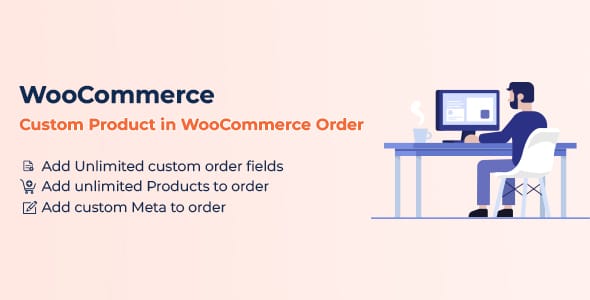


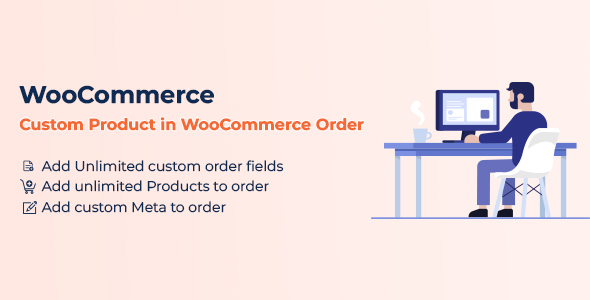



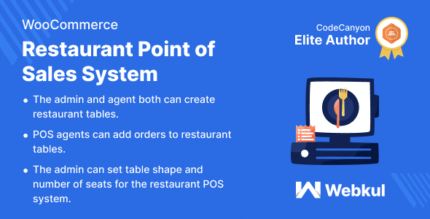
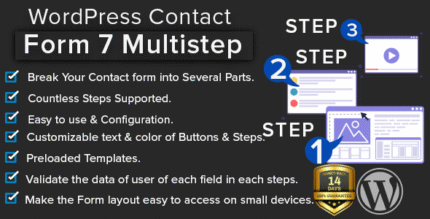












Reviews
There are no reviews yet.