
Plugin Description
Attention, Avada users! 🚀 If you’ve ever wished to take your site to the next level, this plugin is your magic wand! Our powerful plugin transforms the Avada Builder’s Blog, Portfolio, and Recent Posts elements to seamlessly integrate with any Custom Post Types, Custom Taxonomies, Terms, and Fields. Picture this: placing your unique content anywhere on the page, just like you do with the original elements. Curious? Check out the Demo now!
But that’s just the beginning! Enjoy all the stunning layouts and styles of the default Blog, Portfolio, and Recent Posts elements, applied to your own Custom Post Types or those from third-party plugins.
Top Features
- Supercharge your Blog, Portfolio, and Recent Posts with any Custom Post Type (CPT)! We’ve crafted three new elements just for you: Blog CPT, Portfolio CPT, and Recent Posts CPT.
- Filter blogs by Tags and other Taxonomies with ease.
- Customize your CPT filters using your unique Terms and Taxonomies.
- Order your Blog CPT and Portfolio CPT elements based on Custom Fields – make your layout work for you!
- Choose from a variety of layouts for CPTs: Large, Medium, Grid, Alternative, Carousel, or Grid with Text.
- See a full list of all installed CPTs at a glance.
- Easily view all configured Custom Fields for your Blog CPT.
- Get an overview of all your installed Custom Taxonomies.
- Only Taxonomies linked to your selected CPTs will show – no clutter!
- Filtering can be done in both Include and Exclude modes to fine-tune your content.
- Display any Custom Terms in your CPT listings (Blog CPT).
- Show two different Taxonomies in Blog CPT and Recent Posts CPT elements.
- Show two different Custom Fields in Blog CPT and Recent Posts CPT elements. Double the info, double the impact!
- Retain all the fantastic features of the original Avada Builder Blog, Portfolio, and Recent Posts elements.
Custom Fields for Single Page
Need to display a custom field on a single page? Check out our other plugin!
Custom Search
Want to search exclusively through your custom post types? You can do that with this plugin!
How To Use
- Simply install the plugin.
- Insert the new Element using Avada Builder, just like always.
- Click on Blog CPT, Portfolio CPT, or Recent Posts CPT.
- Fill in your Post Type, Taxonomy, Terms, and Fields.
- Hit save and watch your creativity come to life!
Extra Blog CPT and Recent Posts CPT Settings

Extra Portfolio CPT Settings

Demo, Documentation, Support
- For all the juicy details and to see our demo, visit our website.
- Need support? Reach out to us at this link. We promise to respond in under 2 business days – likely much quicker!
- This plugin plays nicely with both Avada versions 6.x and 7.x.
Short Install Instructions
- Download the Full version and unzip that file.
- Select the zip file that matches your Avada major version number.
- Install that zip file like always.
- For complete installation instructions and update processes, read the documentation.
Refunds
Curious about refunds? Check out Envato’s refund policy here.
Feedback
If our plugin has brightened your day, please show us some love with a review here!


MAECENAS IACULIS
Vestibulum curae torquent diam diam commodo parturient penatibus nunc dui adipiscing convallis bulum parturient suspendisse parturient a.Parturient in parturient scelerisque nibh lectus quam a natoque adipiscing a vestibulum hendrerit et pharetra fames nunc natoque dui.
ADIPISCING CONVALLIS BULUM
- Vestibulum penatibus nunc dui adipiscing convallis bulum parturient suspendisse.
- Abitur parturient praesent lectus quam a natoque adipiscing a vestibulum hendre.
- Diam parturient dictumst parturient scelerisque nibh lectus.
Scelerisque adipiscing bibendum sem vestibulum et in a a a purus lectus faucibus lobortis tincidunt purus lectus nisl class eros.Condimentum a et ullamcorper dictumst mus et tristique elementum nam inceptos hac parturient scelerisque vestibulum amet elit ut volutpat.

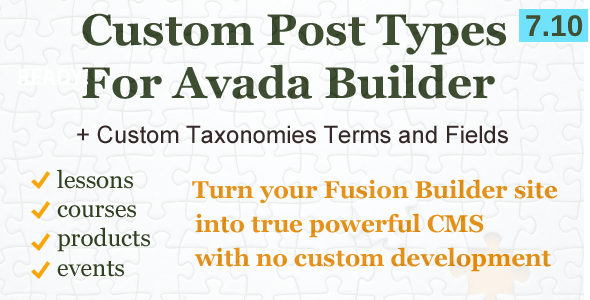
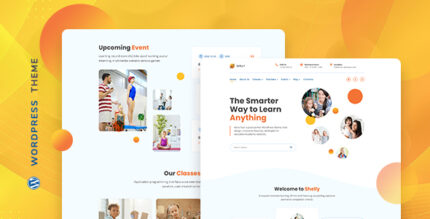

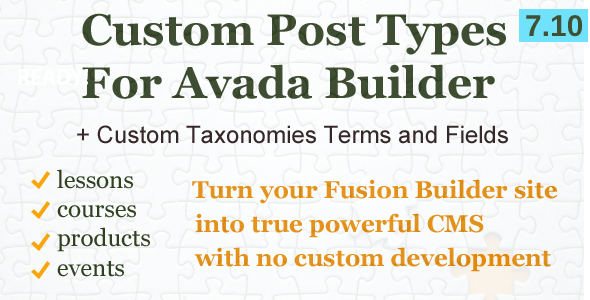




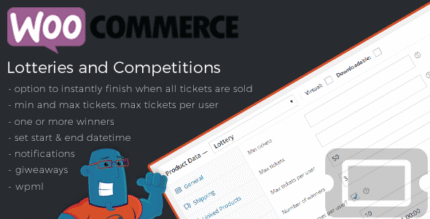
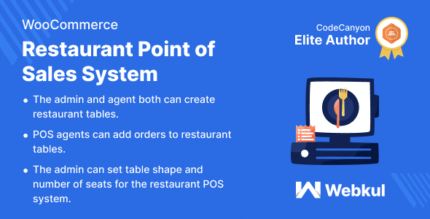











Reviews
There are no reviews yet.