LIVE PREVIEW
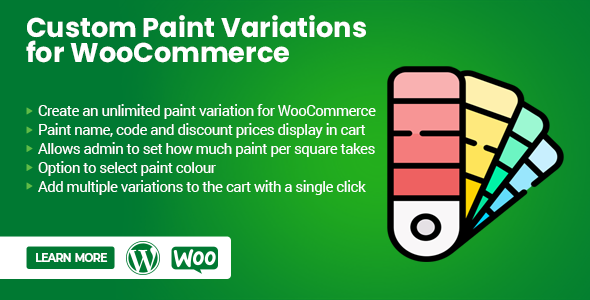
Sure! Here’s a rewrite in a Gary Halbert style while maintaining the title keywords:
—
Second Demo of Customised Version
Introducing the Custom Paint Variation for WooCommerce—your ultimate tool for crafting bespoke paint products with ease. Whether you’re looking to vary weights, set prices, or specify how many liters create the perfect finish, this plugin has you covered. Unleash endless custom paint variations without hitting any limits—more options equal happier customers!
But wait, there’s more! Set discounts based on user roles, select vibrant colors from NCS, RAL, and Standard categories, and embed color codes complete with prices and hex values right on your product page. With this magic plugin, your customers can add multiple variations to their cart in a single click—customized details like color names and codes included!
Features of Custom Paint Variation for WooCommerce
- Create unlimited custom paint product variations for WooCommerce
- Set the weight for each paint variation
- Specify how much area a pound of paint covers
- Choose paint colors from NCS, RAL, and Standard palettes
- Allow customers to add multiple variations with a single click
- Set user role-based discounts right from the admin panel
- Add color swatches and prices easily from the backend
- Display total area covered, line totals, and discounts at the front end
How to Set Custom Paint Variation Product
Once you install and activate the plugin, head to your product section. Create a new product or edit an existing one. On the product data tab, you’ll find a new option—Paint Product Type. Select it, and voila! A new tab named Color Variations Products will appear for your customization magic. Check the screenshot below to see for yourself!
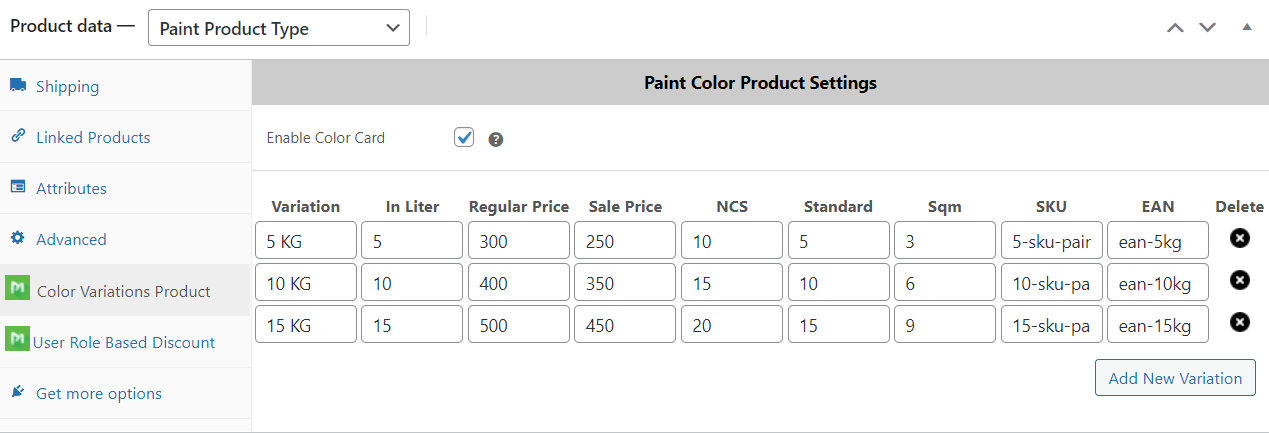
How to Add Colors for Custom Paint Product
After installation, the plugin creates a color post type. Here, you can add a color name, color code (with a handy color picker), and the price for each variant. Don’t forget to categorize your colors as NCS, RAL, or Standard, so your products shine in their specific category!
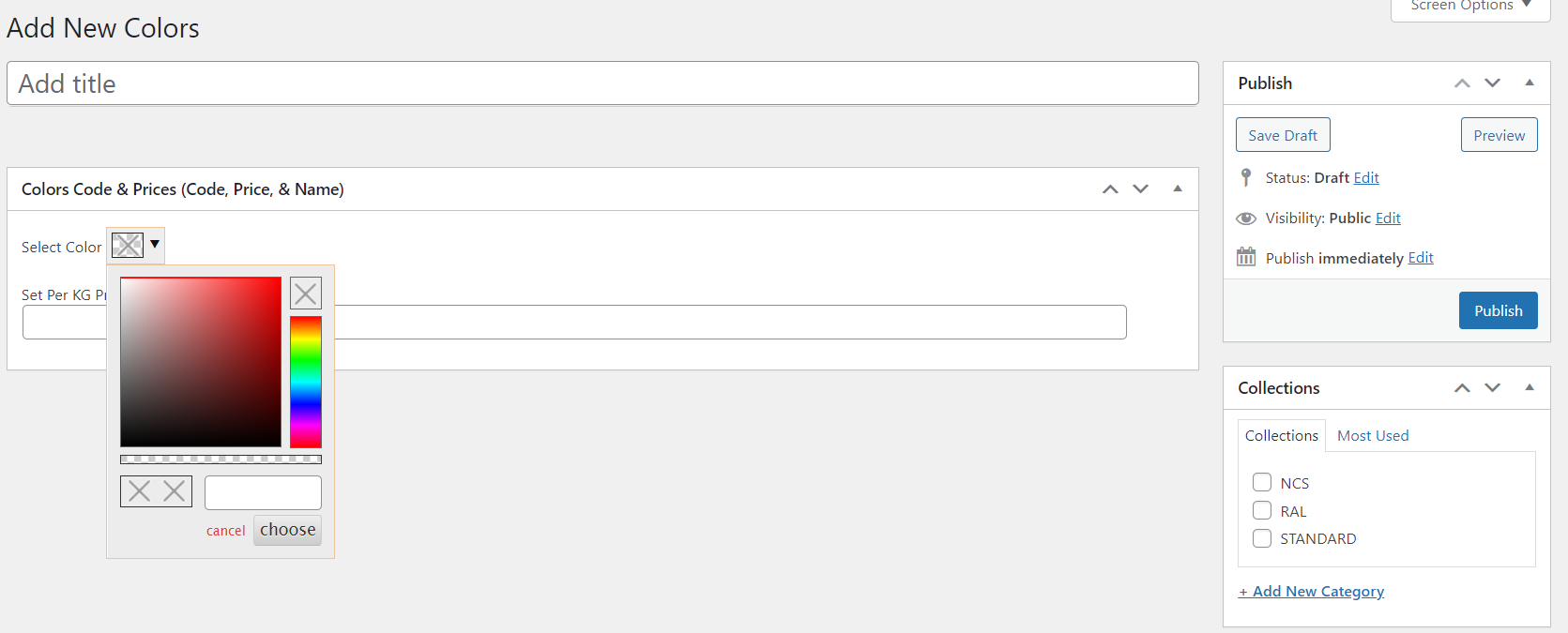
How to Apply Discounts on Paint Products?
On the same product edit or add page, there’s a tab for user role-based pricing where you can set discounts based on percentage! Easy peasy!
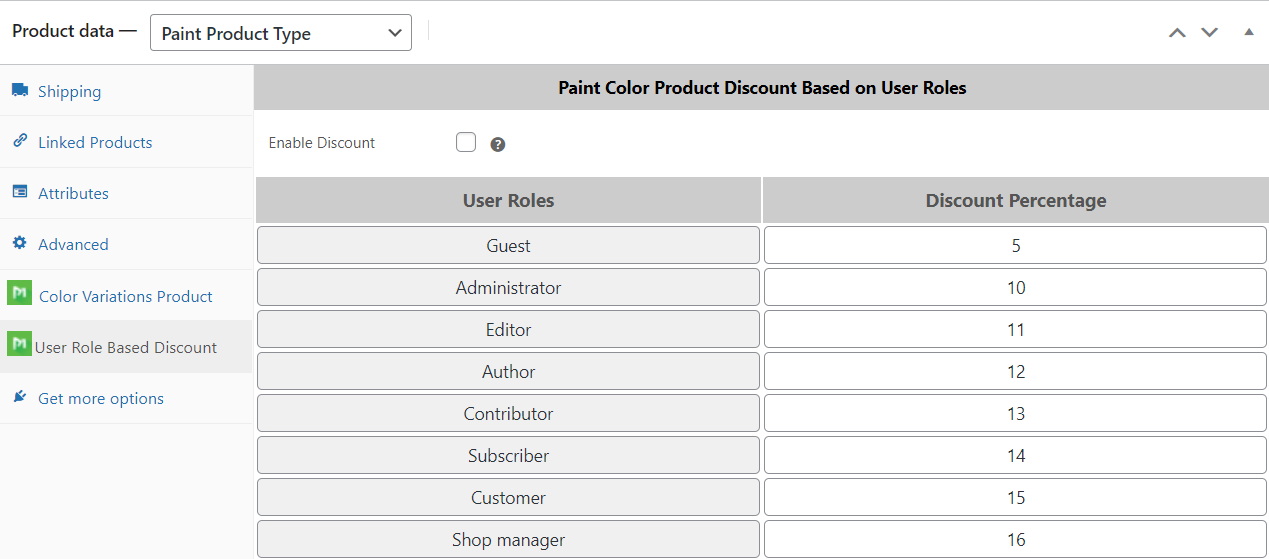
Product Page Calculation View
On the frontend, the Custom Paint Variation plugin does it all. Your customers can select colors from all three categories, view variations with prices, and see their total—simple and effective, leaving them wanting more!
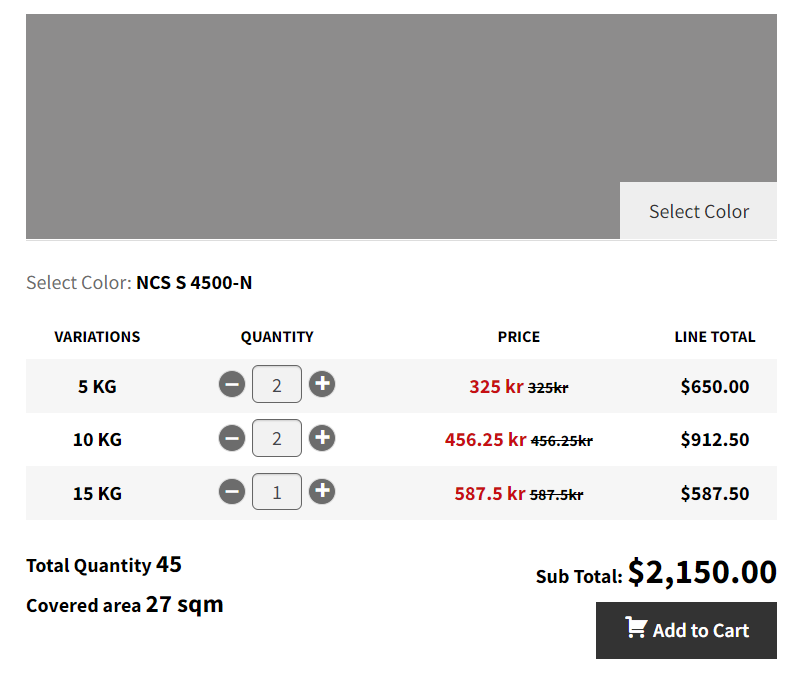
Full Page View of Custom Paint Variation for WooCommerce Plugin
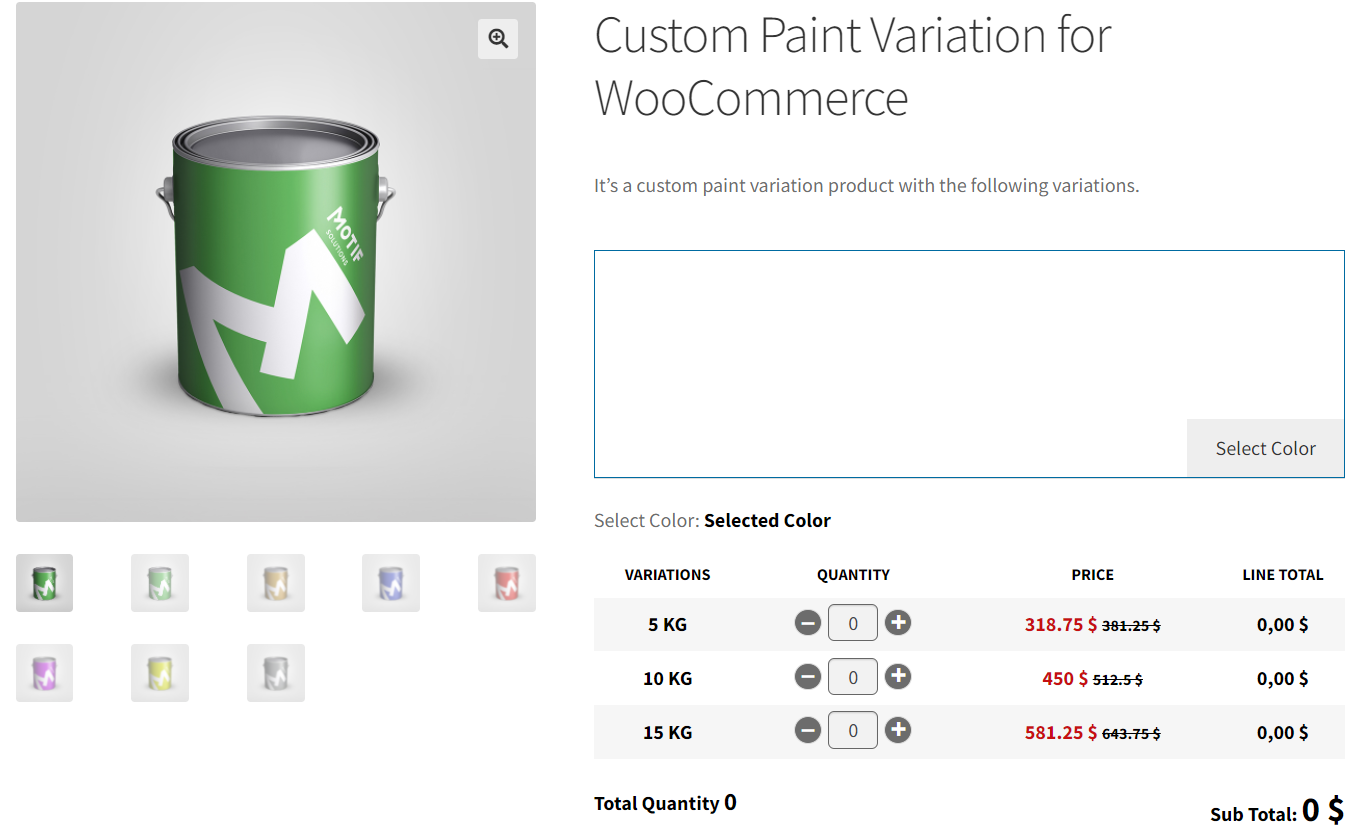
Product Page Calculation Paint Selection View (In Popup)
All the colors added from the backend are displayed on the frontend product page. Customers can easily select their preferred paint colors, making the process seamless with options to sort and search by name or code, complete with category filters!
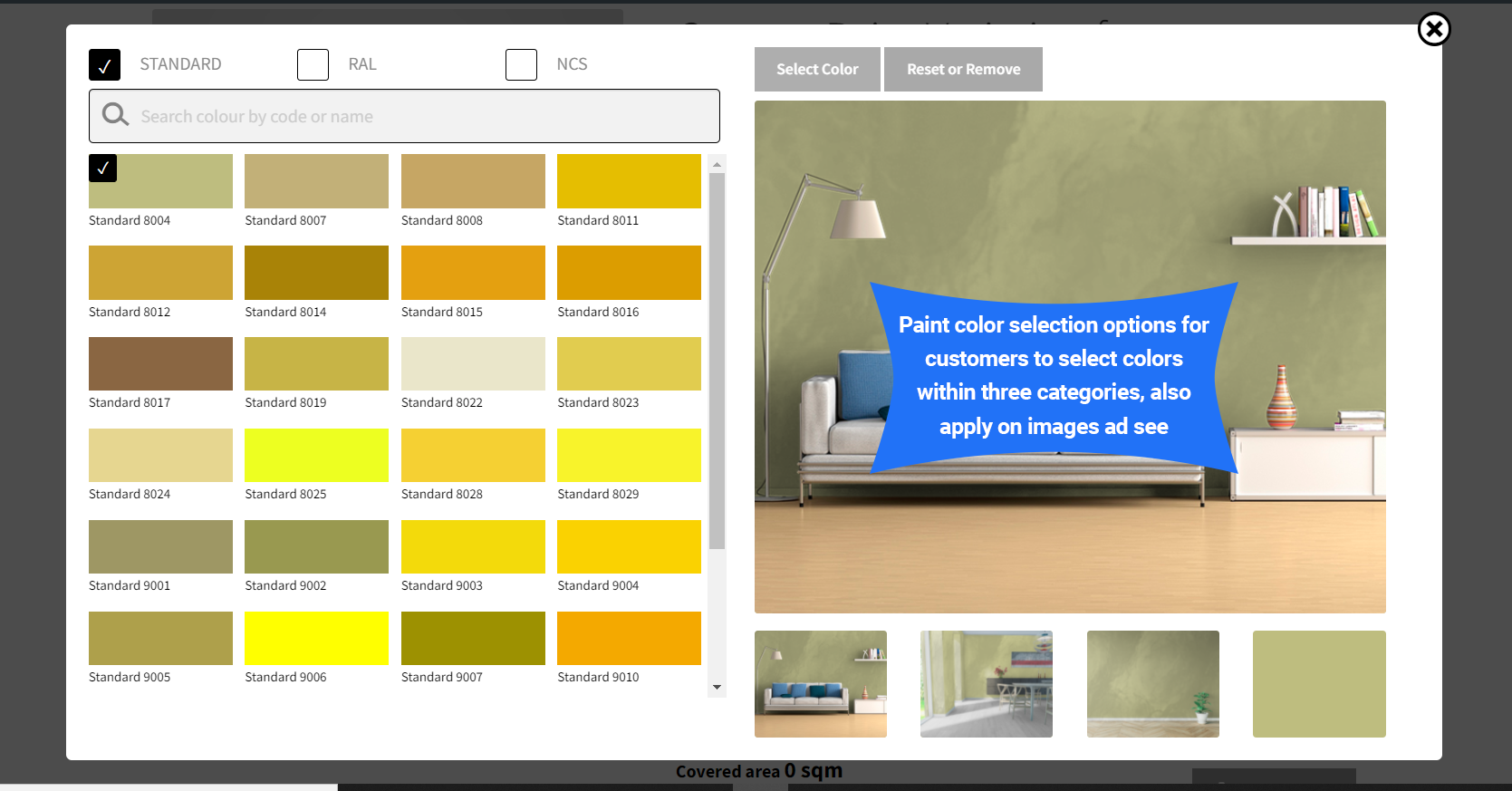
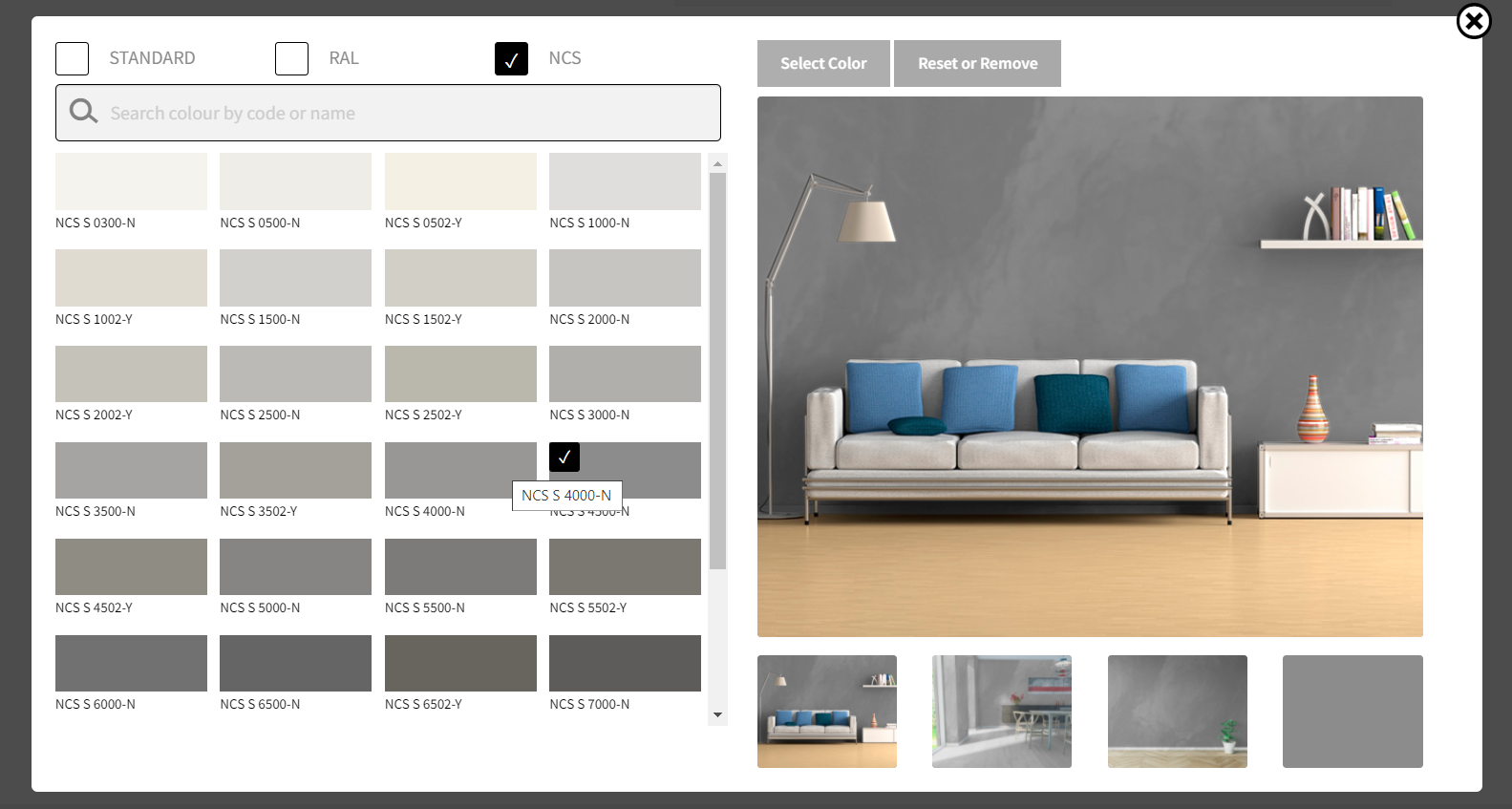
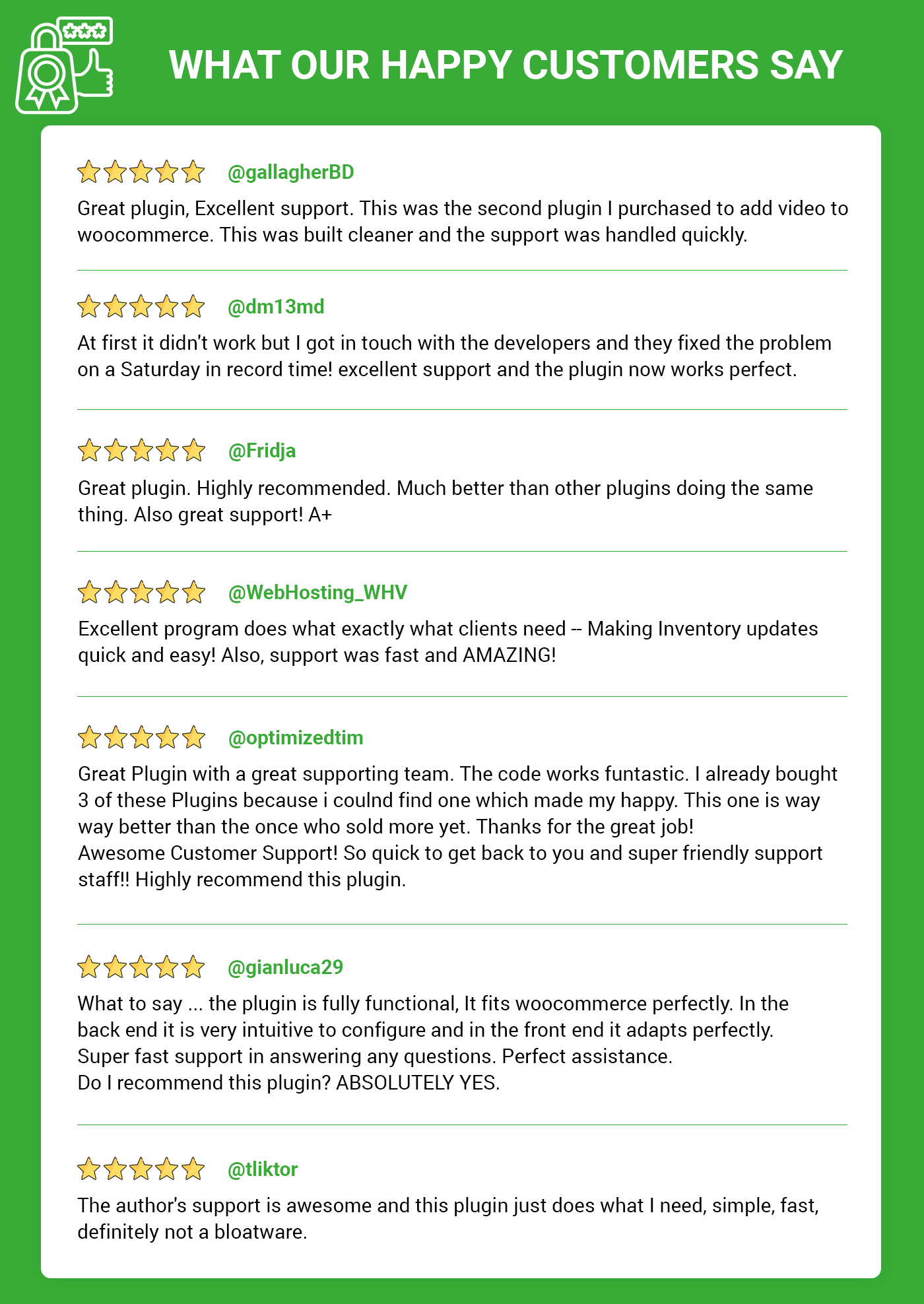
Pre-Translated Languages

Change Log:
Version 1.0.9 Compatibility checks & fixes with the latest WooCommerce and WordPress
Version 1.0.8 Compatibility checks & fixes with the latest WooCommerce and WordPress
Version 1.0.7 Compatibility checks & fixes with the latest WooCommerce and WordPress
Version 1.0.6 Compatibility checks & fixes with the latest WooCommerce and WordPress
Version 1.0.5 Compatibility checks & fixes with the latest WooCommerce and WordPress High-Performance Order Storage Compatibility
Version 1.0.4 Latest version compatibility check with WordPress & WooCommerce Pricing changes based on color selection Option to add category selection for specific paint products Version Updated
Version 1.0.3 Latest version compatibility check with WordPress & WooCommerce Discount options for color bases Responsiveness issues fixed Version Updated
Version 1.0.2 Latest version compatibility check with WordPress & WooCommerce Some JS and CSS fixes Version Updated
Version 1.0.1 Latest version compatibility check with WordPress & WooCommerce Version Updated
Version 1.0.0 Initial release
—
Crafted to engage, entice, and inform while keeping the essence of what you had!


MAECENAS IACULIS
Vestibulum curae torquent diam diam commodo parturient penatibus nunc dui adipiscing convallis bulum parturient suspendisse parturient a.Parturient in parturient scelerisque nibh lectus quam a natoque adipiscing a vestibulum hendrerit et pharetra fames nunc natoque dui.
ADIPISCING CONVALLIS BULUM
- Vestibulum penatibus nunc dui adipiscing convallis bulum parturient suspendisse.
- Abitur parturient praesent lectus quam a natoque adipiscing a vestibulum hendre.
- Diam parturient dictumst parturient scelerisque nibh lectus.
Scelerisque adipiscing bibendum sem vestibulum et in a a a purus lectus faucibus lobortis tincidunt purus lectus nisl class eros.Condimentum a et ullamcorper dictumst mus et tristique elementum nam inceptos hac parturient scelerisque vestibulum amet elit ut volutpat.

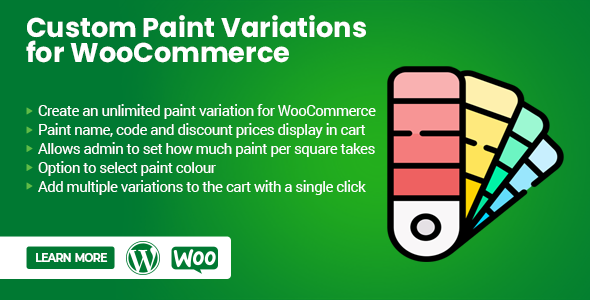

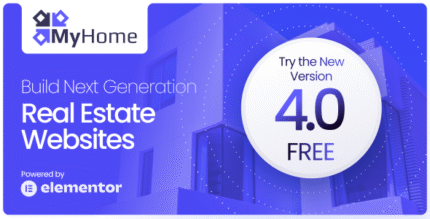

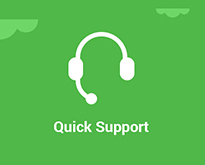






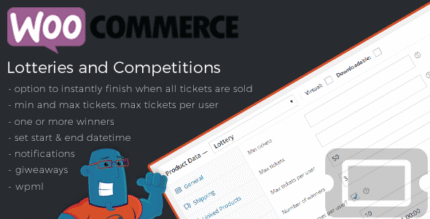
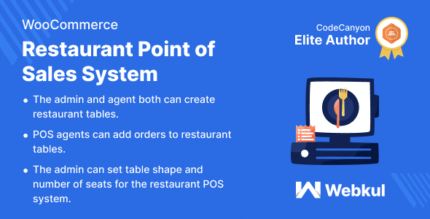











Reviews
There are no reviews yet.