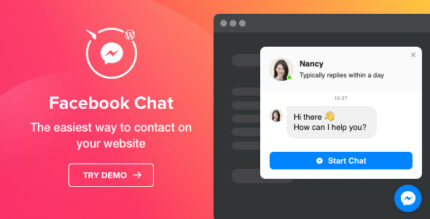
$24.00

$54.00
Custom JavaScript & CSS in Pages!
Earn 6,000.00 Reward Points
$30.00
Unleash the Power of Custom JavaScript & CSS in Your Pages!
Imagine taking control of your website like never before. The Custom JavaScript & CSS in Pages! plugin puts the creative power right in your hands, letting you sprinkle CSS and JavaScript magic directly into any post, page, or custom post without missing a beat!
Want to See It in Action? CHECK OUT THE LIVE DEMO!
Dive in and experience it yourself right here: Live Demo
User: demo
Pass: demo
Never Miss an Update Again!
Say goodbye to manual updates! To keep this game-changing plugin running smoothly, install and configure the Envato updater plugin: Get the Updater. Need a little assistance? Check out the official guide for configuration: Envato Guide.
Here’s How It Works
This plugin is a powerhouse! You can embed CSS and JavaScript code on any page—or choose specific ones with ease! Use the Global Code feature or edit the pages/posts/custom posts directly to add your custom touches. Here are the key highlights:
- A text editor that shines with syntax highlighting.
- Inline code options or external file inclusions—your choice!
- Print your code in the header or the footer—totally flexible!
- Add as many codes as your heart desires on any page.
- Your changes stick around, even when you switch themes!
Global Code at Your Fingertips!
With the Custom JS & CSS feature, you can create Code objects that allow you to define:
- The exact Custom JavaScript/CSS code and its inclusion point (header or footer).
- External JavaScript/CSS libraries—again, specify the header or footer!
- Visibility options so you can fine-tune where your code appears (by page, post, URL, and more!).
Flexible Code Inclusion for Pages, Posts, and Custom Posts!
Add your code seamlessly by editing any page, post, or custom post (think WooCommerce products or BuddyPress). Just look for the Custom JS & CSS metaboxes to drop in the code you need!
CHECK IT OUT: SCREENSHOTS
Global Code
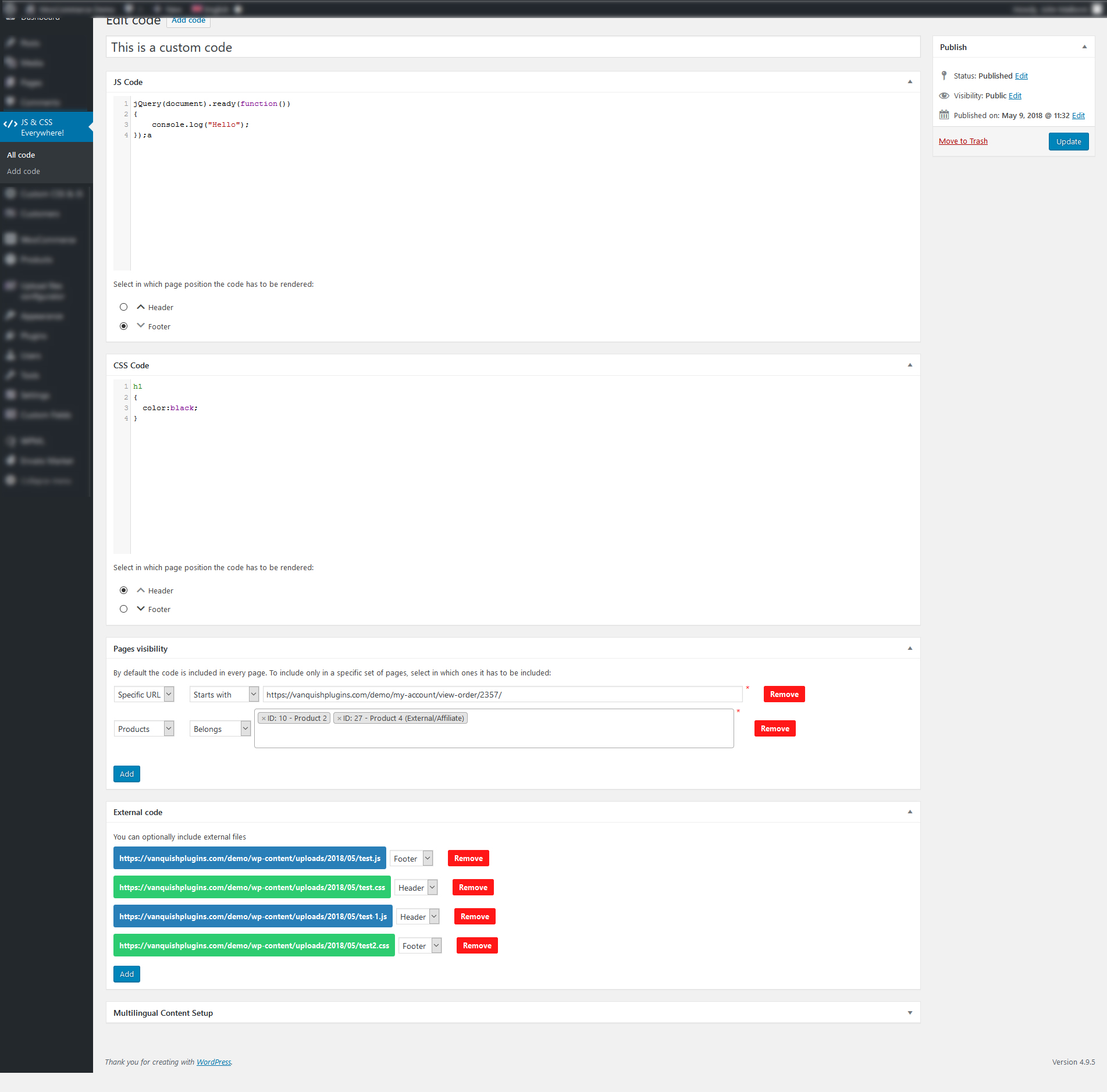
Meta Boxes Added to Pages
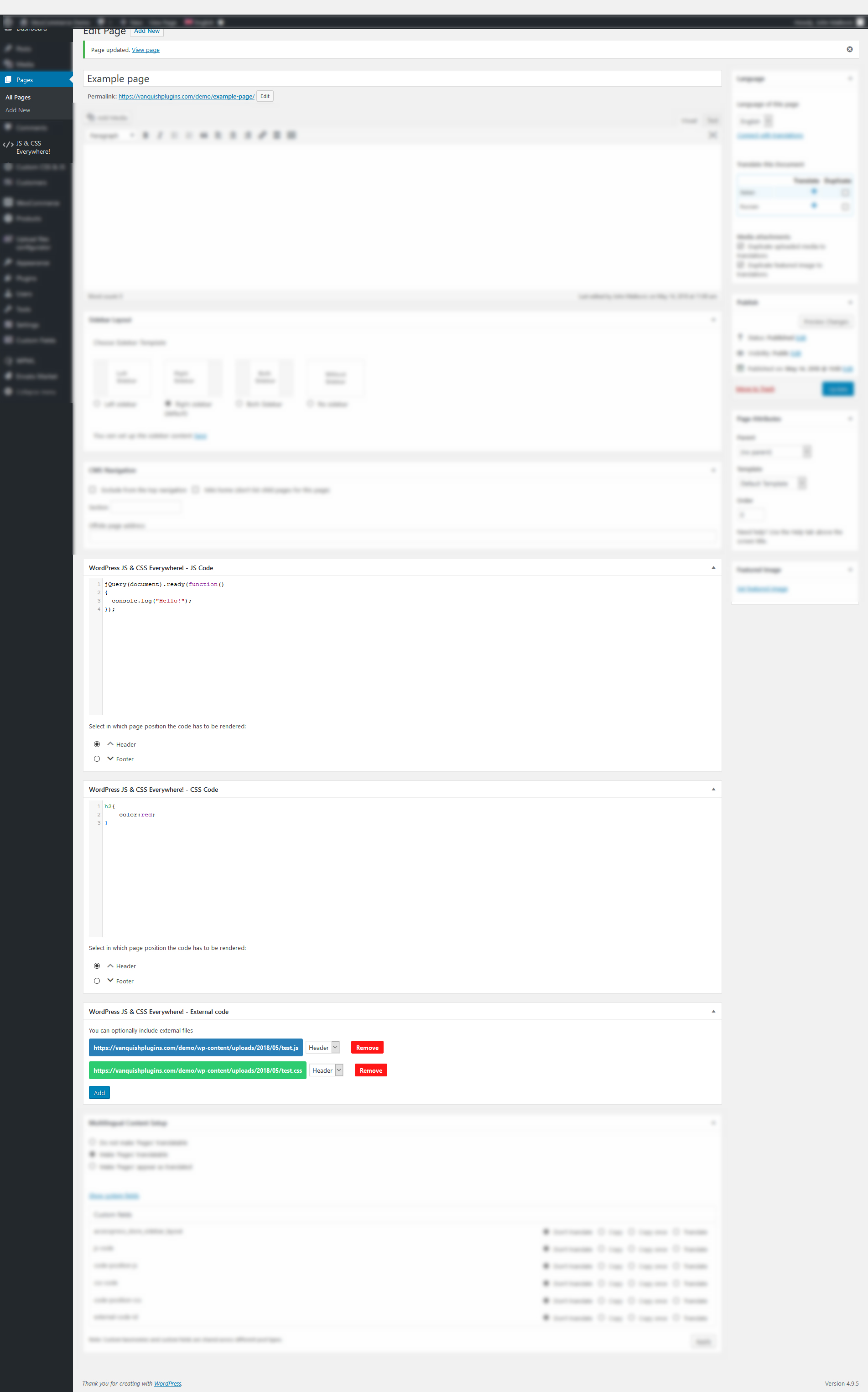
Meta Boxes for Custom Posts (e.g., WooCommerce)
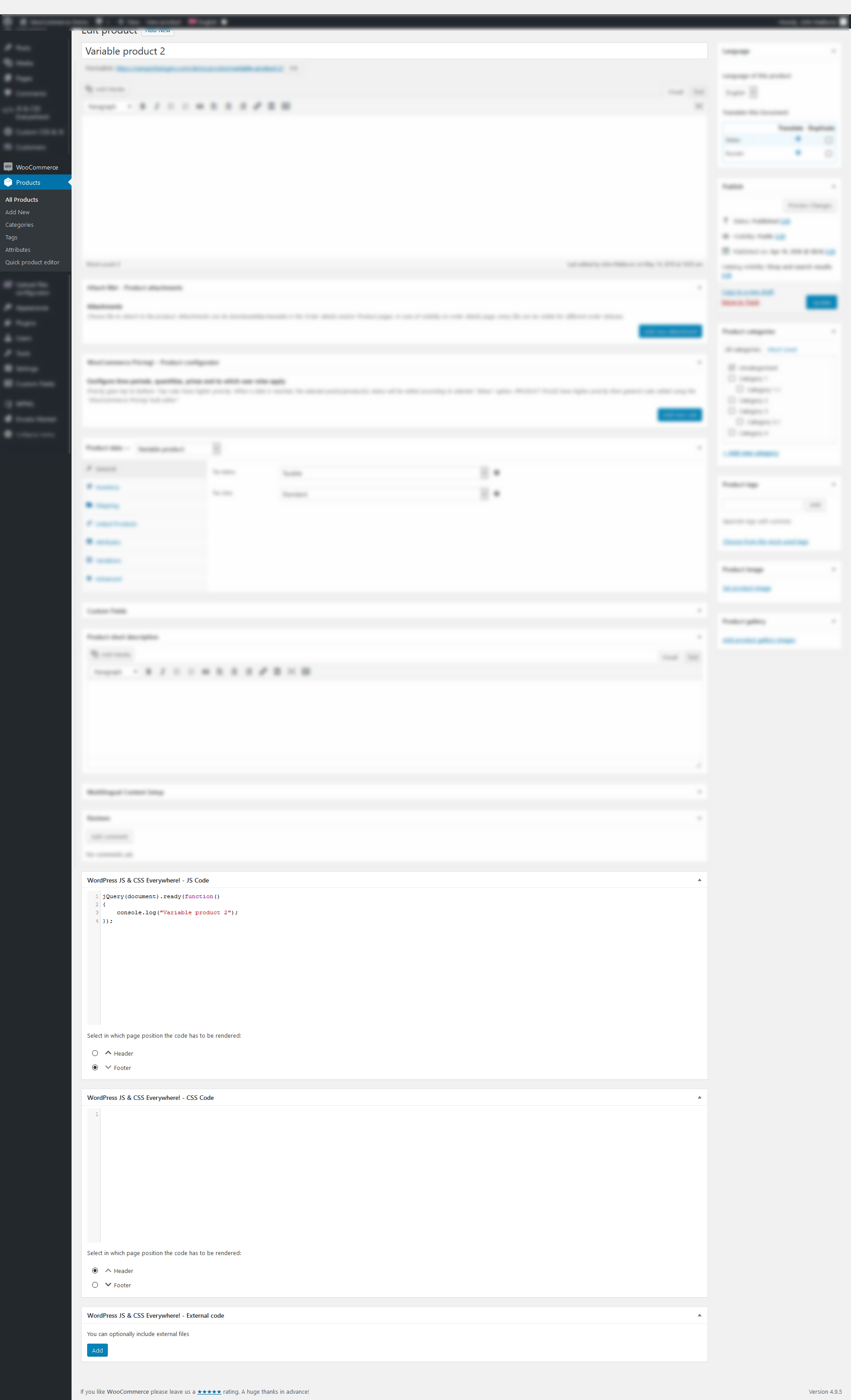
Version Updates
= 3.8 – 23.05.24 =
- Resolved an issue with WP-CLI usage.
= 3.7 – 09.03.22 =
- Minor CSS improvements made.
= 3.6 – 28.07.21 =
- Introduced new logic options!
= 3.5 – 27.07.21 =
- A few minor enhancements.
= 3.4 – 27.07.21 =
- Bug fixes implemented.
= 3.3 – 27.07.21 =
- Addressed an issue with WPML compatibility.
= 3.2 – 17.03.21 =
- New filtering option added for categories.
= 3.1 – 25.02.21 =
- Fixed an issue with product and post selection.
= 3.0 – 13.10.19 =
- Minor bug fixes.
= 2.9 – 10.09.19 =
- Introduced the option to temporarily disable external scripts.
= 2.8 – 09.09.19 =
- Minor bug fixes.
= 2.7 – 09.09.19 =
- Order of external file inclusion is now adjustable.
= 2.6 – 06.09.19 =
- Improved menu icon design.
= 2.5 – 06.09.19 =
- Enhanced code editor performance.
= 2.4 – 06.09.19 =
- Corrected a typo.
= 2.3 – 09.08.19 =
- Remote CSS/JS file linking now possible.
= 2.2 – 27.07.19 =
- Fixed issues with Avada Fusion Builder integration.
= 2.1 – 26.07.19 =
- Resolved upload issues for JS and CSS.
= 2.0 – 15.03.19 =
- Global CSS and JS can now be included for admin pages, too!
= 1.9 – 04.02.19 =
- Fixed display issues for selected products.
= 1.8 – 24.09.18 =
- Prevented conflicts between 3rd-party plugins and themes.
= 1.7 – 03.08.18 =
- Resolved featured image issues.
= 1.6 – 06.07.18 =
- Fixed relative URL filter issues.
= 1.5 – 06.07.18 =
- Minor bug fixes.
= 1.4 – 06.07.18 =
- Page selector issues fixed.
= 1.3 – 05.07.18 =
- Minor bug fixes.
= 1.2 – 22.05.18 =
- Global code now embeds on all pages properly.
= 1.1 – 22.05.18 =
- Resolved menu accessibility issues.
= 1.0 – 14.05.18 =
- Initial release—let the magic begin!
Embrace the endless possibilities with the Custom JavaScript & CSS in Pages! plugin today! 🌟


MAECENAS IACULIS
Vestibulum curae torquent diam diam commodo parturient penatibus nunc dui adipiscing convallis bulum parturient suspendisse parturient a.Parturient in parturient scelerisque nibh lectus quam a natoque adipiscing a vestibulum hendrerit et pharetra fames nunc natoque dui.
ADIPISCING CONVALLIS BULUM
- Vestibulum penatibus nunc dui adipiscing convallis bulum parturient suspendisse.
- Abitur parturient praesent lectus quam a natoque adipiscing a vestibulum hendre.
- Diam parturient dictumst parturient scelerisque nibh lectus.
Scelerisque adipiscing bibendum sem vestibulum et in a a a purus lectus faucibus lobortis tincidunt purus lectus nisl class eros.Condimentum a et ullamcorper dictumst mus et tristique elementum nam inceptos hac parturient scelerisque vestibulum amet elit ut volutpat.
Related products
WP-PayPage – Easy and Ready to use Payment Pages using Popular Payment Gateways – WordPress Plugin
Earn 1,000.00 Reward PointsYouTube or Vimeo Gallery Widget for Elementor Page Builder WordPress Plugin
Earn 3,000.00 Reward Points$15.00


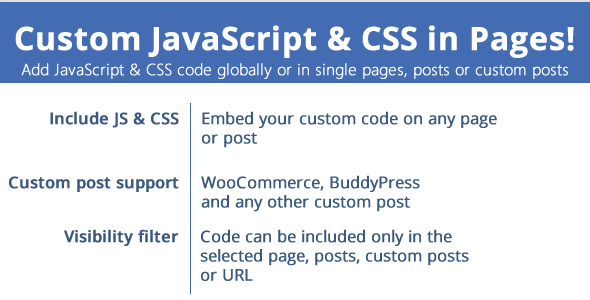


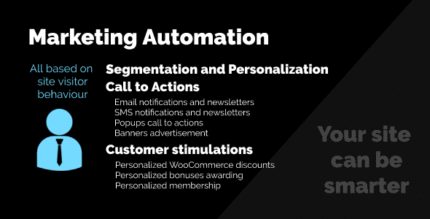














Reviews
There are no reviews yet.