Get Ready to Turn Your Website into an Amazon Profit Machine with the Amazon Discount Finder!
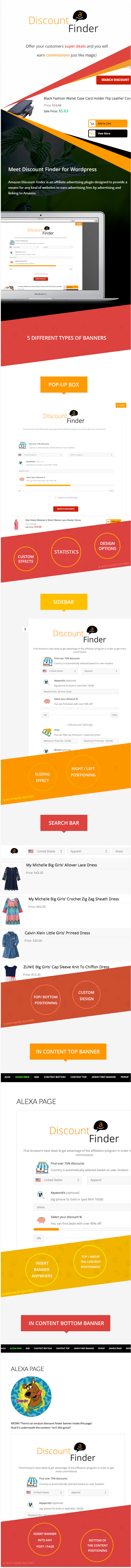
Are you ready? Because we’ve got the first two best-selling Amazon Affiliates Plugins right here on Codecanyon. We’re talking about the Woocommerce Amazon Affiliates and the Amazon eStore Affiliates plugins. And they’re killing the competition!
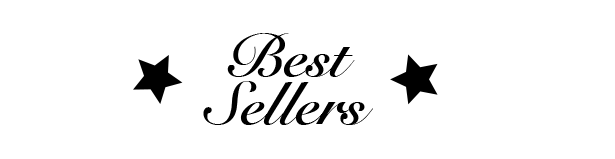
These golden nuggets let you pull Amazon products directly onto your eCommerce site, letting you rake in commissions from every sale!
But here’s the kicker: some of our savvy customers don’t want the hassle of running an entire ecommerce website or feel overwhelmed by the whole process.
That’s exactly why we birthed our latest gem: the ADF – Amazon Discount Finder! It’s tailor-made for those who want to dive into Amazon profits without the complications!

With this plugin, making money from Amazon is as easy as pie. You don’t need to be a coding wizard or have any tech skills to get started!
Just install the plugin, set up your Amazon Associates account, and create a new banner (or as many banners as you like—five unique styles to choose from!). Pop it on your site, and watch as visitors either get whisked away to Amazon or have their items queued up in their cart for you. More clicks mean more cash in your pocket!
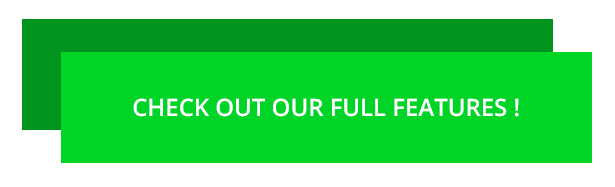
So, what is Amazon Discount Finder?
Amazon Discount Finder is your ultimate affiliate advertising plugin, designed for any website looking to score big on advertising fees while linking to Amazon.
Amazon is the behemoth of online shopping, a treasure trove where shoppers can find just about anything they ever laid their eyes on. And the best part? They constantly offer unbeatable prices, jaw-dropping discounts, and irresistible coupons! 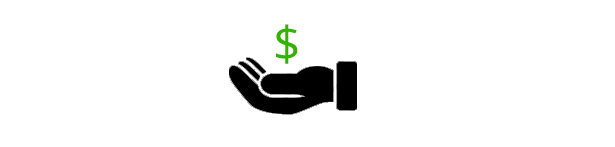
But let’s face it—navigating the massive Amazon universe can feel like finding a needle in a haystack! Hidden discounts and deals of up to 90% can easily slip through the cracks!
If you’re an affiliate looking to snag those extra commissions by promoting Amazon’s juiciest offers, then don’t stop now! The best is yet to come!
Introducing our latest innovation: the Discount Finder for Amazon! The name says it all, but trust me, there’s plenty more beneath the surface.
The magic of our plugin lies in its ability to unveil the best discounts, both from Amazon and beyond!
Here’s how the plugin works:
1. Pop-up Box
2. Sliding Sidebar
3. Search Bar (top/bottom)
4. Integrated within your website content—right at the top of the post/page
5. Integrated within your website content—at the bottom of the post/page
Why is this plugin a game-changer?
Simple: It slashes down the time needed to sift through endless Amazon pages. You’ll be able to offer your visitors unbeatable deals, all while pocketing commissions effortlessly—like magic!
Main Features:
- Make money while you snooze! Thanks to a 90-day cookie, if a user buys within that timeframe, you still cash in.
- 5 unique, customizable banner designs.
- Pop-up banner that auto-opens and auto-closes – it’s like having a virtual salesperson.
- Sliding sidebar banner for that seamless integration!
- A search bar at the top or bottom for instant access to deals.
- Top-of-page banner for that prime real estate on your site.
- Bottom-of-page banner for added visibility.
- Explore all Amazon categories effortlessly.
- In-site search for results displayed directly on your page.
- Add to cart features that streamline the buying process.
- External search for a direct link to Amazon.
- Filter products by discount, price, brand, condition, and more.
- Compatible with all Amazon Associates programs worldwide.
- Seamless functionality on any WordPress site version 3.9 and above.
Banner Features & Options
How to show them off:
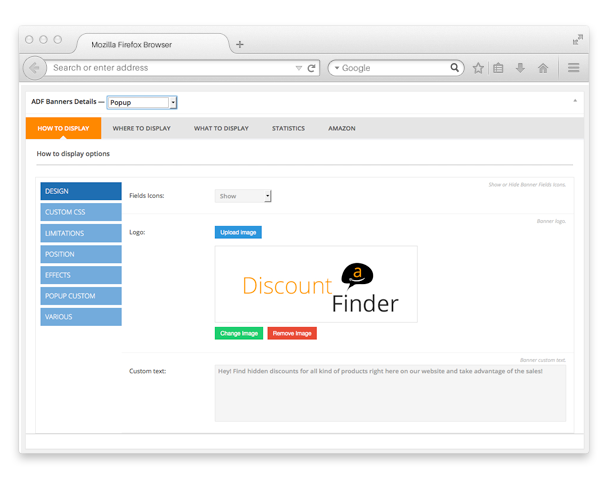
1. Design
- – Choose whether to display icons.
- – Upload your logo.
- – Customize your text.
2. Custom CSS – Make it your own!
3. Limitations:
- – Enable banners for All / Specific IPs / Yourself or Disable altogether.
- – Add banner restrictions by URL.
- – Create campaigns for specific time frames.
- – Set maximum impressions.
- – Monitor impressions and results.
- – Target specific countries for display.
- – Assign priority to your banners (1 is king).
- – Show banners only to registered users, unregistered users, or both.
- – Include a “don’t show me this banner again” option.
- – Target mobile, desktop, or both.
4. Position
- – Setup banner type and size parameters for a perfect fit.
5. Various
- – Choose initial search products to display when the banner pops up.
- – Select internal or external search results.
Where to display?
- Pages
- Page Templates
- Post Types
- Taxonomy Archives
- Taxonomy Terms
- Template Hierarchy
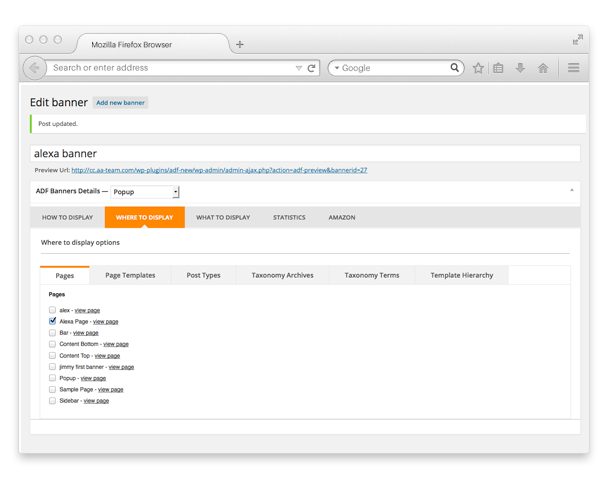
What to display?
You’ll have the choice of every Amazon category at your fingertips, letting you filter products by your preferred criteria. 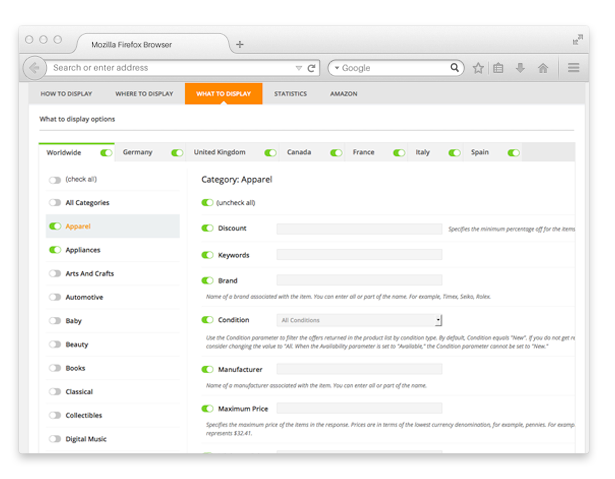
Statistics
Track banner performance with:
- A clear graph of impressions, searches, and redirects to Amazon.
- Visual charts displaying traffic sources and total searches.
- Stats by country and top-performing keywords.
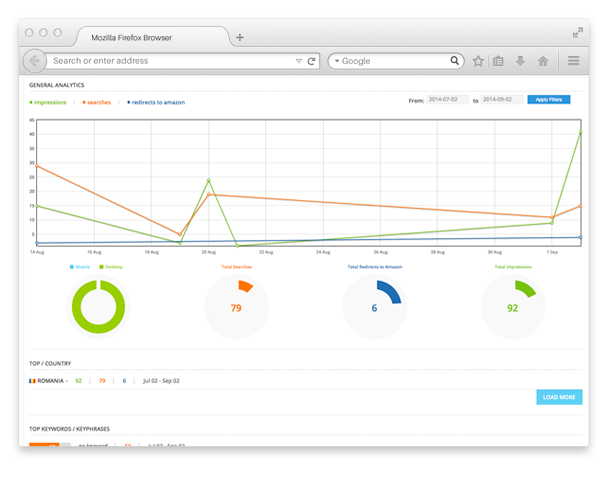
Amazon Settings
Set up your Amazon key access, secret key, and affiliate IDs to ensure you’re capturing those commissions like a pro. 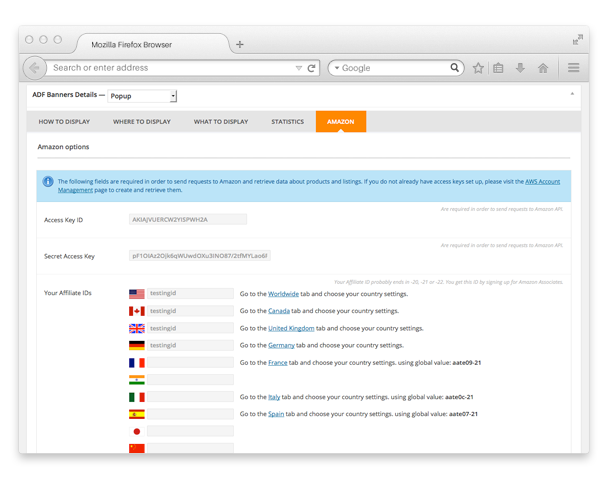
It’s time to unlock the potential of your website and watch the cash flow in with Amazon Discount Finder! Don’t let this opportunity pass you by!


MAECENAS IACULIS
Vestibulum curae torquent diam diam commodo parturient penatibus nunc dui adipiscing convallis bulum parturient suspendisse parturient a.Parturient in parturient scelerisque nibh lectus quam a natoque adipiscing a vestibulum hendrerit et pharetra fames nunc natoque dui.
ADIPISCING CONVALLIS BULUM
- Vestibulum penatibus nunc dui adipiscing convallis bulum parturient suspendisse.
- Abitur parturient praesent lectus quam a natoque adipiscing a vestibulum hendre.
- Diam parturient dictumst parturient scelerisque nibh lectus.
Scelerisque adipiscing bibendum sem vestibulum et in a a a purus lectus faucibus lobortis tincidunt purus lectus nisl class eros.Condimentum a et ullamcorper dictumst mus et tristique elementum nam inceptos hac parturient scelerisque vestibulum amet elit ut volutpat.




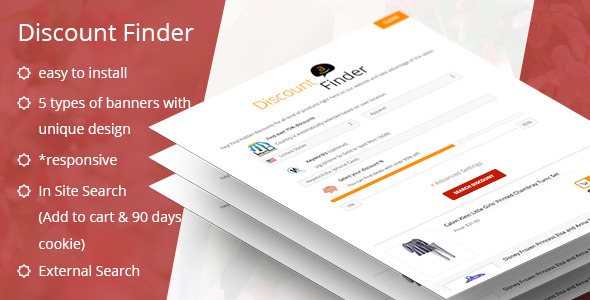






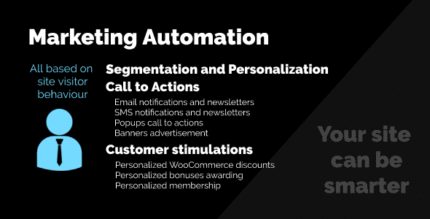












Reviews
There are no reviews yet.