Listen Up: This Addon Demands WPBakery Page Builder Plugin Version 4.0 or Higher! Grab It Here!
With the Sortable Grid and Taxonomy Filter plugin, you can transform your post type archive pages into a stunning, sortable post grid in no time flat! Give your users the power to customize the grid layout to their heart’s content.
This plugin is packed with so many features it could make your head spin! Plus, there’s stellar documentation and support to back it up.
Version 3.3.0 is here, bringing along the most requested feature — WPBakery Grid Builder support! That’s right, you can now whip up your custom grid templates using Grid Builder and seamlessly integrate them into the Sortable Post Grid element.
Introducing the Features You’ve Been Dying For —
- 5 Fresh Design Templates for Your Post Grid!
- Easy Filters to Add New Templates from Your Theme
- Customize “Filter” Button Text
- Customize “Remove Filter” Button Text
- New: Quick View Option in a Single Column
- New: Ajax-Enabled Filters! Filter Posts in a Flash!
And There’s More –
- Select Post Sources from Categories or Specific Post Types.
- Limitless Creativity Awaits You!
- Responsive Grid Layout That Looks Good on Any Device!
- Fully Customizable to Match Your Style!
- Display Posts from Specific Categories with Ease!
- Toggle Image Overlay Animation on Hover.
- Enable/Disable Content Loading with Ajax.
- Adjust Grid Layout Position to Left or Right.
- Change Font Size and Color of Post Titles! Make Them Pop!
- Choose Which Grid Layouts to Showcase.
- Pagination Display to Organize Content.
- Pick and Choose the Settings You Want to Showcase.
- Turn Ajax Content Loading On/Off!
- Masonry Grid Layout for a Stylish Look!
- Pull Posts from Custom Taxonomies with Flexibility!
- CSS3 Animations – Add a Splash of Excitement! Animate Your Grid Items with Stunning Effects as Users Scroll!
- Custom Taxonomy Filter – Let Users Filter with Ease Using Dropdowns for Each Registered Taxonomy.
- Ajax-Loaded Quick View for Posts!
Provide users with detailed info at a glance without leaving the current page. - Custom HTML Input Type Selectors for Taxonomy Sorting!
Display Checkboxes, Dropdowns, or Radio Buttons for an Enhanced Sorting Experience!
Changelog —
Version 3.4.1 — December 18, 2021
- Fresh feature: Filter to change quickview content CSS selector to load page content in quickview - Improvement: Translations working like a charm now! - Improvement: Shortcodes in content render flawlessly in the quickview - Improvement: Compatibility confirmed with WordPress 5.8.2
Version 3.4.0 — July 27, 2021
- New feature: Posts can now be filtered with a search function - Improvement: Compatibility confirmed with WPBakery Page Builder 6.7 - Improvement: Compatibility confirmed with WordPress 5.8
Version 3.3.1 — May 27, 2021
- Improvement: Coding standards and cleanliness tweaks
Version 3.3.0 — April 3, 2021
- New: Support for WPBakery Grid Builder - Create Custom Grid Templates to Use Inside Sortable Post Grid - Fix: JavaScript errors resolved after disabling jQuery migrate - Improvement: Perfected compatibility with WPBakery Page Builder 6.6 - Improvement: Perfected compatibility with WordPress 5.7
Version 3.2.0 — May 22, 2020
- Improvement: Updated Select2 library to the latest version - Improvement: Grid item styling improved during grid switches - Improvement: Compatibility perfected with WPBakery Page Builder 6.2 - Improvement: Compatibility perfected with WordPress 5.4.x
Version 3.1.0 — June 21, 2018
- Fix: Custom post types display woes are no more! - Fix: Checkbox filtering now plays nice with Ajax filters - Fix: Console errors when no masonry layout was set now resolved - Fix: Filters now align perfectly on site width, even with multiples! - Fix: Styling issues squashed for Template 03
Version 3.0.0 — January 3, 2018
- New: 5 design templates added for your post grid! - New: Filter option to add new templates from your theme - New: Filters to customize button text for "The Filter" and "Remove Filter" - New: New option for quick view in a single column - New: Ajax-enabled filters — filter posts instantly! - New: Images in the grid carry their alt attribute when set - Improvement: WPML post filter functions without hitches - Improvement: Default args now set as the first option in dropdowns - Improvement: Compatibility perfected with Latest Visual Composer - Improvement: Compatibility perfected with Latest WordPress - Improvement: Styling enhanced for the default grid template - Improvement: Refactored plugin code to align with WP coding standards - Fix: Plugin text domain loaded for easy translations - Fix: Snag resolved where excerpt display had issues
Version 2.2.0 — September 5, 2016
- New: Thumbnail selection for grid images added! Choose from available sizes. - Improved: Compatibility boosted with WordPress 4.6 and Visual Composer 4.12 - Improved: Quick View popup title bar revamped! - Fixed: Meta data not displaying previously resolved.
Version 2.1.0 — April 18, 2016
- Improved: Compatibility boosted with WordPress 4.5 and Visual Composer 4.11 - Improved: Post Grid Layout CSS refined - Fixed: Checkbox value after filter now holds correctly - Fixed: Pagination and sort options no longer clear filter values!
Version 2.0.0 — October 3, 2015
- Improved: Compatibility fortified with WordPress 4.3.1 and Visual Composer 4.7 - Improved: Post Grid design beautified on frontend.
Version 1.8.0 — February 19, 2015
- Improved: Compatibility enhanced with WordPress 4.1 and Visual Composer 4.4 - Improved: Filter inputs now show previously selected values as selected. - Fixed: Pagination issue disallowing sorted data to be stored on the next page fixed. - Fixed: Incorrect taxonomy count in radio button filter now resolved.
Version 1.7.6 — December 17, 2014
- Fixed: Grid classes now compatible with the latest version of Visual Composer. - Fixed: Taxonomy count in filter displaying erroneous values fixed.
Version 1.7.5 — November 08, 2014
- Fixed: "spg_ajax" not defined error now resolved. - Improved: Quick view navigation logic refined to only show next/previous post from visible posts.
Version 1.7.4 — October 12, 2014
- Improved: CSS issues causing middle thumbnail sizing fixed. - Improved: CSS adjustments to prevent grid disorder in normal layouts.
Version 1.7.3 — September 11, 2014
- Improved: Compatibility enhanced with WordPress 4.0 - Fixed: CSS problems caused by grid elements now solved. - Fixed: CSS issues within the Masonry layout; black dots problem resolved!
Version 1.7.2 — September 8, 2014
- Fixed: CSS issues causing overly small grid elements resolved. - Fixed: Large thumbnail list grid CSS issues resolved. - Fixed: Taxonomy count displaying erroneous values fixed.
Version 1.7.1 — September 7, 2014
- Improved: CSS for grid elements preventing middle thumbnail sizing issues resolved. - Fixed: Taxonomy filter excluding multiple taxonomy selections now functions correctly.
Version 1.7.0 — August 18, 2014
- New: Ajax-loaded post quick view for instant details! - New: Custom HTML Input Type Selectors for Taxonomy Sorting! - Improved: Responsive CSS for Grids Enhanced! - Fixed: Layout CSS issues resolved.
Version 1.6.2 — July 15, 2014
- New: Options for displaying custom taxonomies in post meta added. - New: Options to exclude certain taxonomies from filters and post meta added. - Improved: Design layout enhanced. - Improved: Taxonomy filter logic enhanced to only display relevant filters. - Improved: Post logic refined for precise retrieval from applied filters. - Fixed: Grid layout switcher hover errors resolved.
Version 1.6.1 — July 11, 2014
- Improved: Color Picker Alpha channel fully operational! - Fixed: Backend options not displaying issues resolved.
Version 1.6 — July 7, 2014
- New: CSS3 grid loading animations for added flair! - New: Option to hide date display in the frontend added. - New: Option to enable/disable post count in brackets within taxonomy filter dropdown added. - Fixed: Padding issue in Grid Items resolved.
Version 1.5.1 — June 5, 2014
- Improved: Excerpt retrieval now checks post meta before content pull. - Improved: Refined CSS for list layouts and filter button positions! - Fixed: Pagination working on homepage issues resolved. - Fixed: Frontend post title display errors fixed.
Version 1.5.0 — May 28, 2014
- Improved: Ability to filter posts across multiple taxonomies added. - Improved: Removed applied filters button added. - Improved: Options for displaying custom messages on no results from filtering added.
Version 1.4.0 — May 25, 2014
- New: Custom taxonomy filter added for custom post type grid! - Improved: Backend interface visuals enhanced. - Improved: CSS for mobile responsiveness boosted!
Version 1.3.0 — April 27, 2014
- New: Masonry Grid Layout now available! - New: New option to choose posts based on Custom Taxonomies added! - Improved: AJAX loading function upgraded for pagination. - Improved: Updated documentation with the latest configuration instructions! - Fixed: Sort option visibility issues on mobile devices resolved!
Version 1.2.1 — April 13, 2014
- Fixed: Custom length and read more text not working now resolved! - Fixed: Filter icons now position correctly as per settings!
Version 1.2.0 — April 13, 2014
- New: Option to disable tooltip on hover added, removing tooltip JS from the page! - New: Custom read more text now selectable! - New: Option to disable ascending/descending sort added! - Improved: Pagination function rewrote for better link display! - Improved: CSS classes prefixed with 'spg-' to avoid conflicts. - Fixed: Sorting selector visibility issues when no sort option is selected.
Version 1.1.0 — April 8, 2014
- New: Posts from category options to show specific category posts added! - New: Option to display/hide image overlay animation on hover introduced! - New: Option to enable/disable Ajax content loading now available! - New: Option to change grid layout position implemented! - New: Control over font size and color for post titles introduced! - New: Option to select grid layouts displayed added! - Fixed: Image hover overlay height issues resolved! - Fixed: Resolved undefined variable errors.
Version 1.0.0 — April 5, 2014
- Initial Release!Want to Automate Your WordPress Site? Use FlowMattic!
This rewrite takes on a more conversational, engaging style akin to Gary Halbert, while retaining the essential details and keywords from the original text.


MAECENAS IACULIS
Vestibulum curae torquent diam diam commodo parturient penatibus nunc dui adipiscing convallis bulum parturient suspendisse parturient a.Parturient in parturient scelerisque nibh lectus quam a natoque adipiscing a vestibulum hendrerit et pharetra fames nunc natoque dui.
ADIPISCING CONVALLIS BULUM
- Vestibulum penatibus nunc dui adipiscing convallis bulum parturient suspendisse.
- Abitur parturient praesent lectus quam a natoque adipiscing a vestibulum hendre.
- Diam parturient dictumst parturient scelerisque nibh lectus.
Scelerisque adipiscing bibendum sem vestibulum et in a a a purus lectus faucibus lobortis tincidunt purus lectus nisl class eros.Condimentum a et ullamcorper dictumst mus et tristique elementum nam inceptos hac parturient scelerisque vestibulum amet elit ut volutpat.




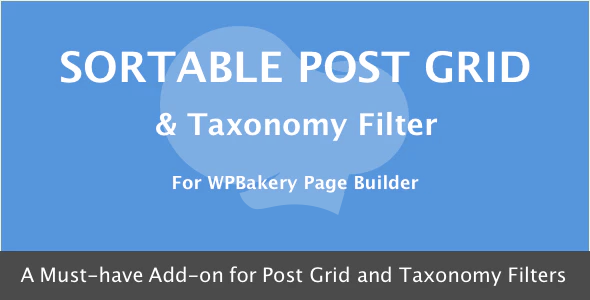
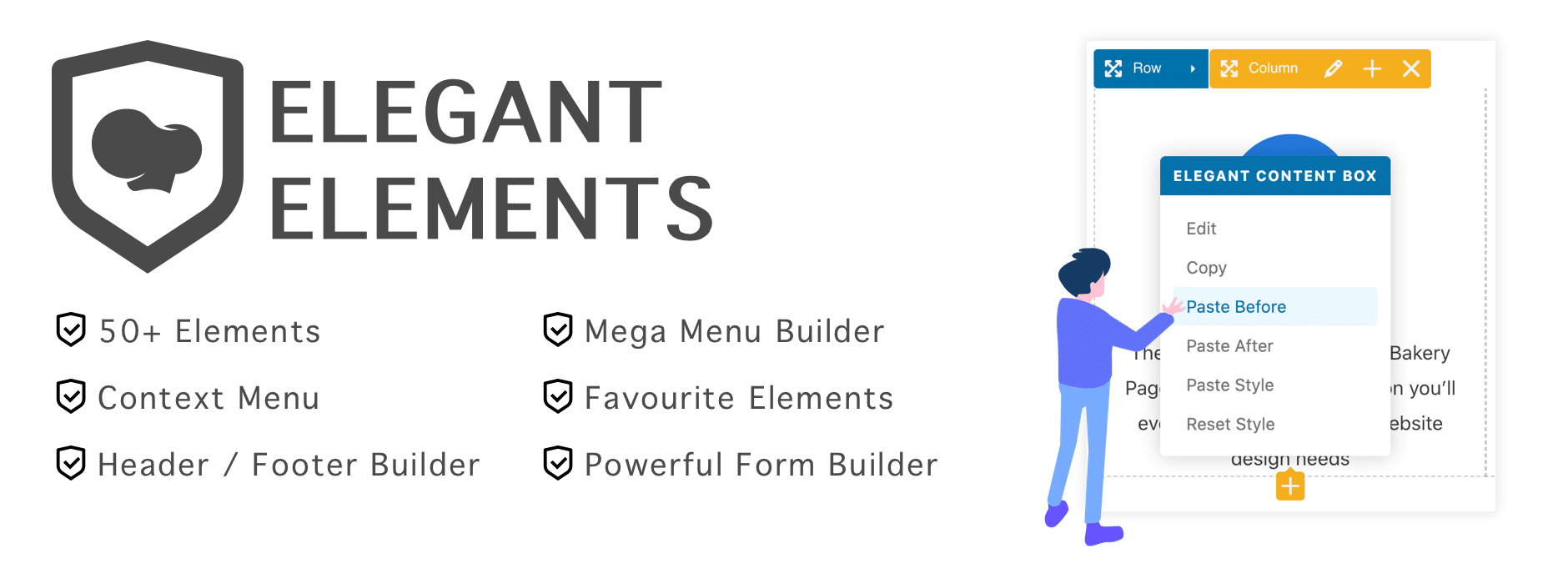
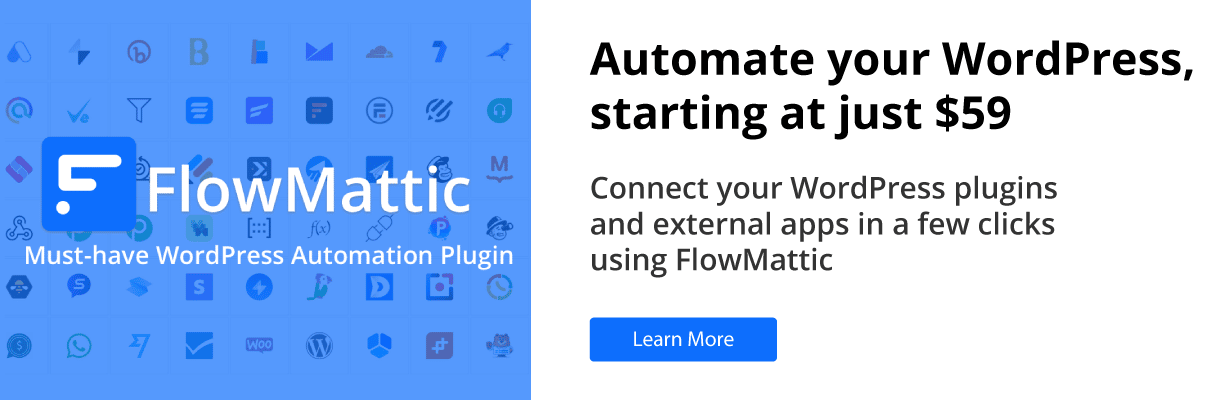



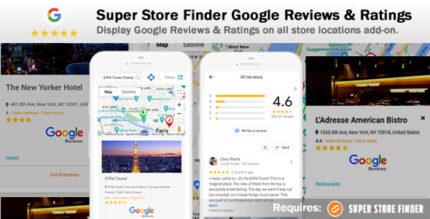

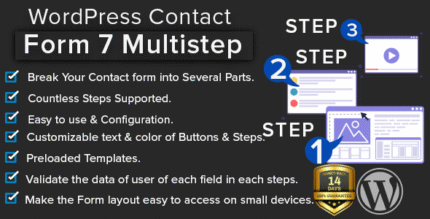











Reviews
There are no reviews yet.