WordPress WooCommerce Per Product Shipping Plugin
Are you ready to take control of your shipping costs? Listen up! The WordPress WooCommerce Per Product Shipping plugin is your ticket to defining tailored shipping rates for every single one of your products—based specifically on where your customers are located. This isn’t some cookie-cutter solution; it lets you set precise shipping prices for each item in your inventory.
From your admin back-end panel, you can easily toggle the plugin on or off and even set a custom shipping name that will appear on the checkout page for your customers. No more general shipping fees that confuse buyers—this is about clarity and customization!
Picture this: A customer fills their cart with two products—let’s say Product 1 with a shipping charge of $20 and Product 2 at $30. That means when it comes time to check out, they’ll see a total shipping cost of just $50! Simple, straightforward, and effective.
Note –
- This module is fully compatible with WooCommerce’s new High-Performance Order Storage (HPOS) feature.
- The plugin is also now compatible with the latest Cart and Checkout Blocks.
Why use WordPress WooCommerce Per Product Shipping Plugin?

Support
Hey there, amazing customers! If you’ve got a question or need assistance, don’t hesitate to reach out and raise a ticket at webkul.uvdesk.com. We promise to respond faster than you can say “shipping crisis.” And for the love of all that’s eCommerce, please don’t leave us a low rating before giving us a chance to help! We’re here for you.
Features of WordPress WooCommerce Per Product Shipping Plugin
- Admin can set a unique shipping title for each product.
- Your customers will see shipping details right on the checkout page.
- Upload your shipping data with ease in CSV format.
- Shipping costs can vary based on the distance between the vendor and the customer’s location.
- Set different shipping costs for each product—your way, every time!
Highlighted Features
1- Different shipping prices
Admin has the power to set varying shipping prices based on each product.
2- Product shipping title
Customize the shipping title to display on your product’s checkout page.
3- Upload shipping data
Easily upload your shipping data in CSV file format—efficient and simple.
4- Cost depends on shipping distance
Shipping costs are calculated based on the distance between the seller and buyer.
Business Use
In the bustling world of eCommerce, shipping can make or break your online store. With WooCommerce’s robust features, manage your shipping options in a way that gives your customers the best experience possible.
If you’re a store owner looking for flexibility, this plugin lets you set unique shipping prices for each item. Say goodbye to one-size-fits-all shipping costs! Your customers will love clear, accurate shipping fees delivered right at checkout.
Success Story
ChangeLog
"Initial release v 1.0.0" "Current release v 1.1.8"
1.1.8 Added: Compatibility with WooCommerce HPOS feature. Added: Compatibility with WooCommerce Cart and Checkout Blocks. Added: Licensing functionalities for the module. Added: Submenu tab to enable or disable plugin functionality. Updated: Code according to WordPress and WooCommerce coding standards.
1.1.6 Added: Sample CSV file download option. Added: Per Product Shipping submenu under Webkul WC Addons menu. Fixed: PHPCS Issues.
v 1.1.5 Update: Fixed shipping calculations issue. Update: Added mass upload functionality.
v 1.1.4 Added: Validations of adding shipping fields. Fixed: Shipping calculation issues. Improved: Code structure following PHP and WP coding standards. Fixed: Global shipping calculations.
v 1.1.3 Added: Validations for adding shipping fields. Fixed: Shipping calculation discrepancies. Improved: Code structure according to PHP and WP coding standards.
v 1.1.1 Added: Compatibility with WooCommerce 3.9.0. Added: Translation support. Update: Revised deprecated functions.
v 1.1.0 Fixed: Streamlined shipping flow. Added: Validations for adding per product shipping. Fixed: Security vulnerabilities.
v 1.0.1 Fixed: Deprecated functions issues resolved.
Initial release v 1.0.0


MAECENAS IACULIS
Vestibulum curae torquent diam diam commodo parturient penatibus nunc dui adipiscing convallis bulum parturient suspendisse parturient a.Parturient in parturient scelerisque nibh lectus quam a natoque adipiscing a vestibulum hendrerit et pharetra fames nunc natoque dui.
ADIPISCING CONVALLIS BULUM
- Vestibulum penatibus nunc dui adipiscing convallis bulum parturient suspendisse.
- Abitur parturient praesent lectus quam a natoque adipiscing a vestibulum hendre.
- Diam parturient dictumst parturient scelerisque nibh lectus.
Scelerisque adipiscing bibendum sem vestibulum et in a a a purus lectus faucibus lobortis tincidunt purus lectus nisl class eros.Condimentum a et ullamcorper dictumst mus et tristique elementum nam inceptos hac parturient scelerisque vestibulum amet elit ut volutpat.

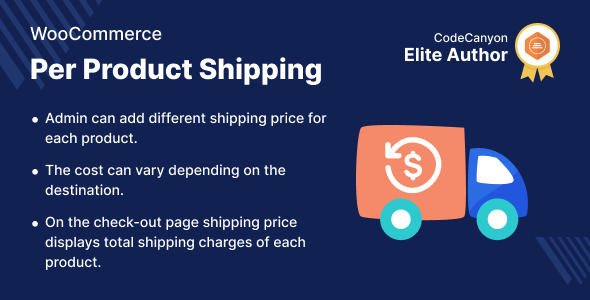


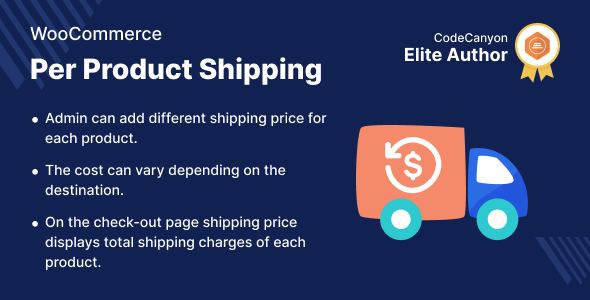








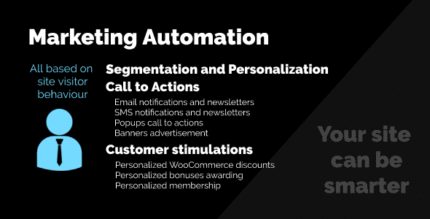


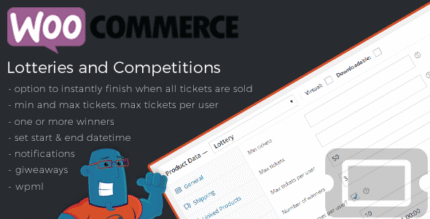










Reviews
There are no reviews yet.