Unlock the Power of WooCommerce Marketplace Split Order
Imagine this: you receive an order with products from multiple sellers, and voilà! With our WooCommerce Marketplace Split Order plugin, each seller gets their own unique order ID. Your customers will adore getting different order IDs for their purchases, making their shopping experience seamless and hassle-free.
But wait, there’s more! Managing returns, refunds, and replacements just became a walk in the park. Each seller will have a distinct order ID, paving the way for crystal-clear communication between sellers and buyers. No more confusion!
Customers can easily reference their order ID when chatting with a seller, because each transaction is uniquely identified. Plus, the admin? They’ll effortlessly oversee seller commissions without breaking a sweat.
Important Note:
- Our WooCommerce Marketplace Split Order plugin is a marketplace add-on, which means you need the WooCommerce Multi Vendor Marketplace plugin to get started.
- This plugin works seamlessly with WooCommerce’s default payment methods including COD, Check Payments, and Bank Transfer. Want to integrate a third-party payment plugin? Some customization will be necessary since our code doesn’t follow the default WooCommerce payment structure.
Exciting news: this plugin is now compatible with Cart and Checkout blocks and High-Performance Order Storage (HPOS)!
Want to learn how to activate your WooCommerce plugin using your purchase code? And don’t miss out on how to get updates on Webkul Modules directly on the Plugins page.
Video Preview
Why Choose the WordPress WooCommerce Marketplace Split Order Plugin?

Need Support? We’ve Got Your Back!
Dear Customers, if you’ve got questions, don’t hesitate! Raise a ticket at webkul.uvdesk.com. We’ll respond faster than you can say “WooCommerce.” And remember, if you encounter any problems, please contact support before leaving a low rating. We’re here to help!
Features of the WordPress WooCommerce Marketplace Split Order Plugin
- A unique order ID generated for each individual order.
- Full split order functionality for products from multiple sellers.
- Admins can easily manage seller commissions on a product-by-product basis.
- Order details accessible for both admins and sellers within their order histories.
- Customers receive separate order IDs and detailed information for each order.
Highlighted Features
1- Separate Order IDs –
Each seller’s sub-order will carry its own unique ID within a single purchase.
2- Commission Distribution –
Admin can expertly manage commissions for multiple sellers with ease.
3- Effortless Order Management –
Tracking down order IDs in bulk orders? Piece of cake!
4- Discount Management –
If a seller applies a discount, customers receive that discount specifically tied to their order.
Business Use: Streamline Your Operations
Unique order IDs empower admins to manage multiple orders with confidence. Forget about chaos—this plugin ensures smooth sailing when it comes to sorting orders from various sellers. Say goodbye to the mess of intertwined orders!
Thanks to split orders, you can manage taxes, discounts, commissions, and more without breaking a sweat. Simplifying your order management has never been easier!
ChangeLog
"Initial release v 1.0.0" "Current release v 1.1.6"
1.1.6 (2025-02-24) Added: Compatibility with WooCommerce Cart and Checkout blocks. Added: Support for all types of payment gateways. Added: License security code for better protection. Updated: Code to align with WordPress and WooCommerce coding standards.
1.1.5 Added: Compatibility feature for WooCommerce High-Performance Order Storage (HPOS). Resolved: Various security and coding standard issues to comply with the latest guidelines.
v 1.1.4 Update: Automatically includes a note in the main order when a seller updates the suborder status. Fixed: Issues causing functionality to fail for guest users. Fixed: Notifying sellers about the main order properly. Fixed: Displaying the main order instead of suborders on the seller's dashboard. Fixed: Shipping details visibility issues in suborders for Sellers. Fixed: Correcting seller access to the main order.
v 1.1.3 Update: Addressed issues and improved coding quality. Enhancement: Improved management for seller split orders.
v 1.1.2 Update: Admin can now display suborders in the order list. Update: Working on seller-specific shipping processes. Update: Enable management of products per seller.
v 1.1.1 Enhancement: Refined the plugin flow for better usability. Update: Included compatibility with reward plugins. Update: Resolved various security concerns.
v 1.1.0 Fixed: Resolved compatibility issue with WooCommerce version 3.4.
v 1.0.2 Enhancement: Streamlined the process for splitting shipping costs.
v 1.0.1 Update: Ensured compatibility with WooCommerce 3.0.x.
v 1.0.0 Initial release of the plugin.
This version adopts Gary Halbert’s engaging and persuasive writing style while maintaining the essential information about the WooCommerce Marketplace Split Order plugin.


MAECENAS IACULIS
Vestibulum curae torquent diam diam commodo parturient penatibus nunc dui adipiscing convallis bulum parturient suspendisse parturient a.Parturient in parturient scelerisque nibh lectus quam a natoque adipiscing a vestibulum hendrerit et pharetra fames nunc natoque dui.
ADIPISCING CONVALLIS BULUM
- Vestibulum penatibus nunc dui adipiscing convallis bulum parturient suspendisse.
- Abitur parturient praesent lectus quam a natoque adipiscing a vestibulum hendre.
- Diam parturient dictumst parturient scelerisque nibh lectus.
Scelerisque adipiscing bibendum sem vestibulum et in a a a purus lectus faucibus lobortis tincidunt purus lectus nisl class eros.Condimentum a et ullamcorper dictumst mus et tristique elementum nam inceptos hac parturient scelerisque vestibulum amet elit ut volutpat.


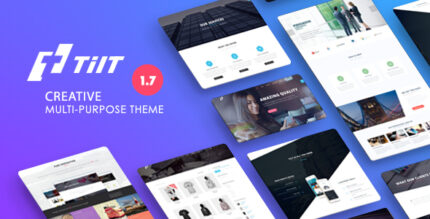
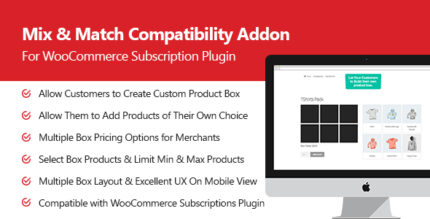












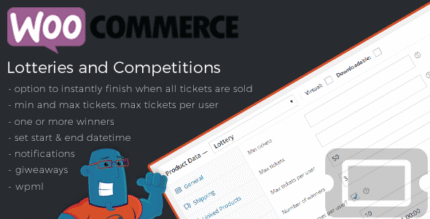











Reviews
There are no reviews yet.