DESCRIPTION
Let me introduce you to the enchanting world of “WooCommerce Zoomifier!” This amazing plugin isn’t just about adding a zoom/magnification and lightbox effect to your product images—it’s about transforming your online store into a sales powerhouse! When online shoppers struggle to grasp the quality and intricate details of your products, the WooCommerce Zoomifier Plugin comes to the rescue, allowing them to see every stunning detail up close. Say goodbye to mediocre website experiences and hello to a sleek, user-friendly store that speaks professionalism and elegance!
LOOKING FOR A VERTICAL SLIDER?
If a vertical slider is what you crave, look no further! Reach out at wpinstinct@gmail.com
See the magic in action: http://wc.wpinstinct.com/product/woo-vertical-zoomifier-demo/
HIGHLIGHTS
- Completely customizable and a breeze to set up!
- Perfectly supports variable products!
- %Mobile Friendly%—shop on the go!
- WPML Supported for multi-language stores!
FEATURE: ZOOMER/MAGNIFIER
- Pick from stylish Mouse Cursor types—Default, Cursor, Pointer, or Crosshair to fit your vibe.
- Activate or deactivate “Image Easing” for a silky-smooth zoom experience.
- Set your desired Easing Speed—keep it peppy or smooth.
- Choose your Zoom Type—Window, Inner, or Lens to match your aesthetic.
- Tailor different settings based on your Zoom Type. No more generic solutions!
- Control zoom with a mouse scroll or toggle it off for a hassle-free browsing experience.
- Determine the size of your Container Box—because size matters!
- Decide where your Container Box should sit on those beautiful images.
- Control the fade-in and fade-out times for your Container Box like a pro.
- Custom Lens Border Size? Check! Border Color? You got it!
- Choose between Round or Square Lens shapes because why not?!
- Pick your Lens Color and size to perfectly fit your design.
- Set Lens fade-in/out times to mesmerize viewers.
- Worried about Lens falling off the main image? Activate “Contain Zoom Lens” for solid performance.
- Tweak Lens Visibility/Opacity for that just-right look!
- Add a touch of flair with Tint/Shadow and choose color, visibility, and fade times.
FEATURE: LIGHTBOX
- Turn your Lightbox on or off for images with a simple click!
- Unleash a full image lightbox when someone clicks an image—wow your customers!
- Toggle the lightbox icon on or off, giving users the flexibility they appreciate.
- Control the lightbox icon’s position for a seamless user experience.
- Keep mobile scrolling conflicts out of your lightbox—our solution just works!
FEATURE: SLIDER
- Choose to enable or disable the thumbnail slider—your shop, your rules!
- Customize slider styles and settings like the design master you are.
- Select your preferred Slider Transition Effect—Slide or Fade—your choice!
- Adjust the Slider Transition Speed to keep things lively.
- Show or hide arrows on the Main Image for clarity!
- Opt to display or hide titles on the main image—create your own magic!
- Select Slider Border Size for a polished finish.
- Choose your Slider Border and Shadow Colors to make it pop!
- Select the Slider Background Color that speaks to your brand.
- Customize default and active thumbnail Border Colors for cohesiveness.
- Decide on thumbnail Visibility/Opacity to perfect the aesthetic.
FEATURE: RESPONSIVE
- Enable or disable zoom on smaller screens—tailoring experiences wherever!
- Turn on zoom on double taps/clicks for mobile users.
- Customize all responsive settings to fit your unique store needs!
- Active Lens View available on smaller devices for convenience.
- Choose the small device width for optimal viewing.
- Decide on the Lens Size on small devices for perfect details.
- Tweak the Lens Border Size for those tiny screens.
FEATURE: INCLUSIVE/EXCLUSIVE
- Disable Zoomifier features for specific categories—fine-tune your approach!
- Turn off Zoomifier for specific products when necessary!
- Allow Zoomifier for selected products even from excluded categories.
CHANGELOG
= 2.1 = * Resolved compatibility issues with the latest WordPress, WooCommerce, and PHP * Fixed pesky JS errors * Updated JS libraries for smooth sailing = 2.0 = * Tackled compatibility issues with PHP 7.x * Smoothed out concerns with the latest WordPress/WooCommerce versions * Removed outdated WooCommerce scripts == 1.7 == * Fixed variable products zoom issues on WooCommerce 3.x and above == 1.6 == * Added the ability to override templates in true WooCommerce style ( current_theme_name/woocommerce-zoomifier/file_name.php ) * Introduced an action hook for custom scripts after product images * Ensured WooCommerce is active before executing plugin actions * Resolved CSS quirks * Fixed scrolling problems on touch devices == 1.5 == * Eliminated conflicts with "WooCommerce TM Extra Product Options" == 1.4 == * Included the "Enable/Disable Zoom on Small Width Devices" functionality * Added "Enable/Disable Zoom on Double Tap/Click" to resolve scrolling issues on smaller devices * Introduced "Slider Transition Speed" option * Added "Enable/Disable Thumbnail Slider" control * Implemented "Zoomer Easing Speed" selection * Customized "Lightbox Icon Position" * Replaced deprecated functions seamlessly == 1.3 == * Solved zoom issues with variable products * Expanded Lightbox Settings for enhanced user experiences * Ensured sale icons are visible on top * Incorporated image filters to load custom size images * Added "Shadow Color" options * Offered options to toggle arrows on the Main Image == 1.2 == * Grilled the thumbnails gallery into submission—no display with just one image! * Fixed CSS to keep the Zoom Container always on top * Revamped plugin folder structure == 1.1 == * Rolled out new settings to Show Image Title * Customized JS hooks on slide changes == 1.0 == * Proudly launched the initial version of the plugin


MAECENAS IACULIS
Vestibulum curae torquent diam diam commodo parturient penatibus nunc dui adipiscing convallis bulum parturient suspendisse parturient a.Parturient in parturient scelerisque nibh lectus quam a natoque adipiscing a vestibulum hendrerit et pharetra fames nunc natoque dui.
ADIPISCING CONVALLIS BULUM
- Vestibulum penatibus nunc dui adipiscing convallis bulum parturient suspendisse.
- Abitur parturient praesent lectus quam a natoque adipiscing a vestibulum hendre.
- Diam parturient dictumst parturient scelerisque nibh lectus.
Scelerisque adipiscing bibendum sem vestibulum et in a a a purus lectus faucibus lobortis tincidunt purus lectus nisl class eros.Condimentum a et ullamcorper dictumst mus et tristique elementum nam inceptos hac parturient scelerisque vestibulum amet elit ut volutpat.






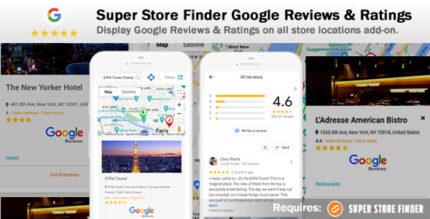

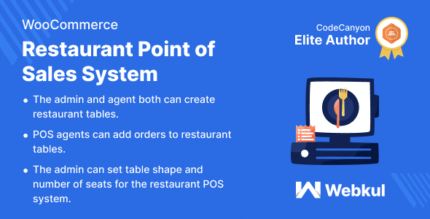













Reviews
There are no reviews yet.