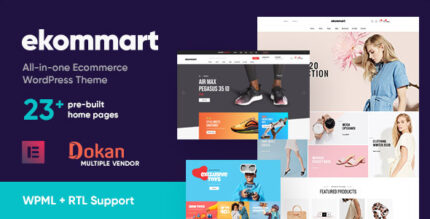
WooCommerce WordPress Choose User Roles at Registration Plugin
$39.00
Empower Your Users: Display User Roles Dropdown at Registration!
Picture this: A sleek registration page where your users don’t just sign up, but actively choose the role that fits them best. With our plugin, you can make that a reality! Imagine granting your users the power to select their roles from a tailored dropdown while you, the savvy admin, determine which roles are made available.
Main Features of the Choose User Roles Plugin
- **User Roles DropDown Display at Registration**: Make onboarding a breeze by letting users pick their roles right away.
- **Control Your Display**: You decide which user roles appear in the dropdown for easy selection.
- **Customizable Text**: Tailor the text for your dropdown to resonate with your branding.
- **Seamless Integration**: Works smoothly with both WordPress and WooCommerce.
- **Approval Flexibility**: Enjoy the new feature that lets you auto-approve user roles or manually approve them after registration!
Don’t miss out! Grab your copy of WooCommerce Choose User Roles at Registration today and enjoy a full year of free support along with some exclusive pricing! This is a limited-time offer, so act fast!
Want to add custom fields to your registration form?
Check out our Registration Fields Addon.

WooCommerce User Roles Selection Dropdown Made Easy
Our plugin elegantly adds a dropdown to your user registration form, allowing customers to choose their desired role with confidence. An admin-set custom message can inform users that their role will be assigned upon approval.
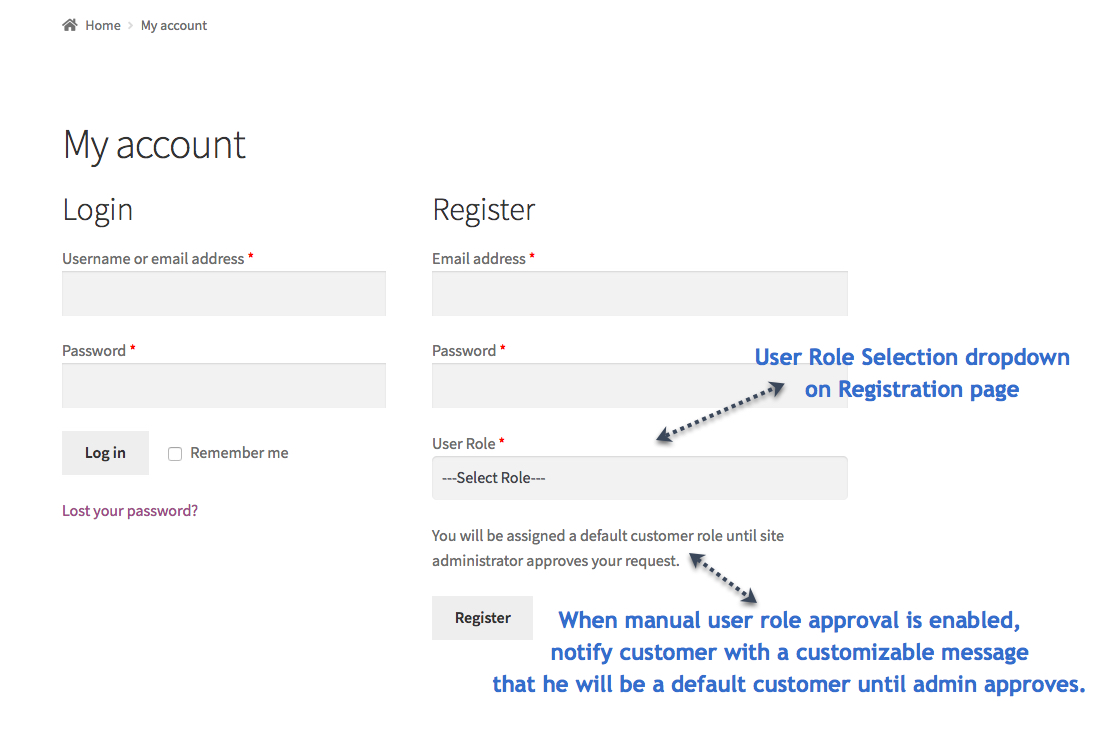
Choose Manual or Auto Approve User Role Requests
You have the control! Decide whether to approve specific user roles manually or let the system handle it. When manual approval is enabled, new users will start as general customers until you review and accept their role requests. A dedicated column for “User Role Requests” will keep you organized in the “All users” section.
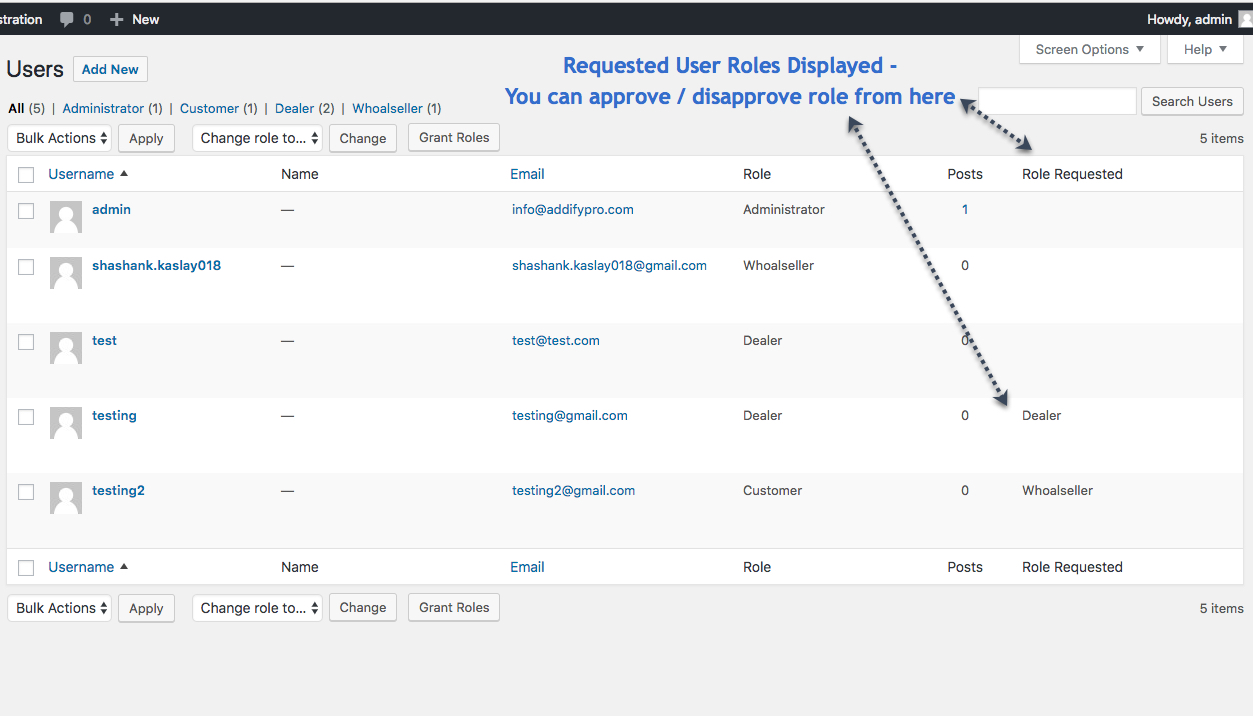
User Role Dropdown in “My Account”
The WooCommerce Select User Roles Plugin also makes it easy for merchants to display the user roles selection dropdown in the “My Account” section. Prefer to lock in roles? You can opt to hide this feature, ensuring users can’t change their assigned roles after admin approval.
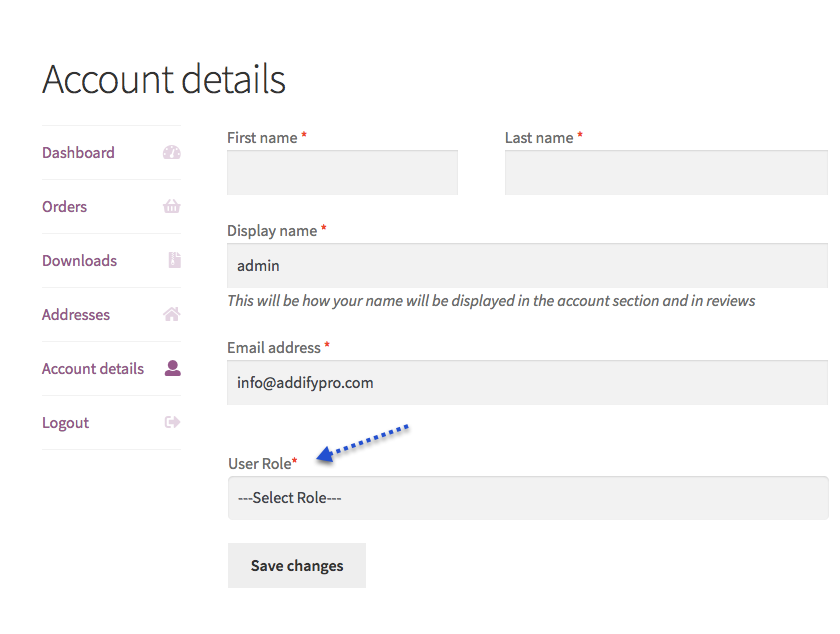

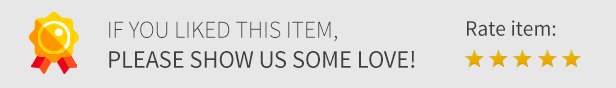
Ready to Connect? Here’s How!
Change Log: Evolution of Excellence
2024-09-01 – Version 1.5.0
- Updated for compatibility with the latest WooCommerce and WordPress versions.
- Added support for WooCommerce High-Performance Order Storage (HPOS).
- Compatible with WooCommerce Cart and Checkout Blocks.
2022-10-04 – Version 1.4.3
- Fixed nonce issues.
- Resolved approval and disapproval link issues.
2022-09-08 – Version 1.4.2
- Updated for the latest WooCommerce and WordPress compatibility.
2021-02-19 – Version 1.4.1
- Fixed pending users filter issues in admin.
- Resolved menu display issues if WooCommerce wasn’t installed.
- Improved WPML Compatibility.
2020-08-31 – Version 1.4.0
- Enabled admin to approve new users at checkout.
- Added option to include admin/shop manager email for pending user notifications.
- Allowed user data variables for email body content.
- Enabled customizable email settings.
- Provided options for email subjects and headers.
- Included approve/disapprove links in admin emails.
… [and so on with previous versions]
Don’t let your registration process be just another mundane task. Elevate your user experience with our Choose User Roles Plugin today!


MAECENAS IACULIS
Vestibulum curae torquent diam diam commodo parturient penatibus nunc dui adipiscing convallis bulum parturient suspendisse parturient a.Parturient in parturient scelerisque nibh lectus quam a natoque adipiscing a vestibulum hendrerit et pharetra fames nunc natoque dui.
ADIPISCING CONVALLIS BULUM
- Vestibulum penatibus nunc dui adipiscing convallis bulum parturient suspendisse.
- Abitur parturient praesent lectus quam a natoque adipiscing a vestibulum hendre.
- Diam parturient dictumst parturient scelerisque nibh lectus.
Scelerisque adipiscing bibendum sem vestibulum et in a a a purus lectus faucibus lobortis tincidunt purus lectus nisl class eros.Condimentum a et ullamcorper dictumst mus et tristique elementum nam inceptos hac parturient scelerisque vestibulum amet elit ut volutpat.



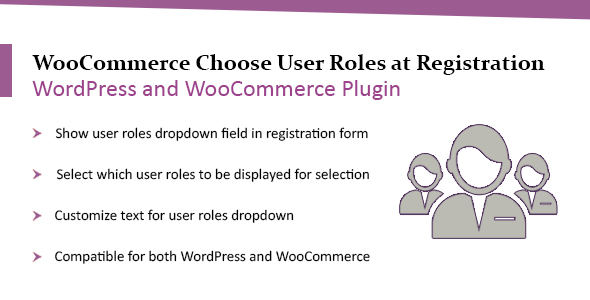
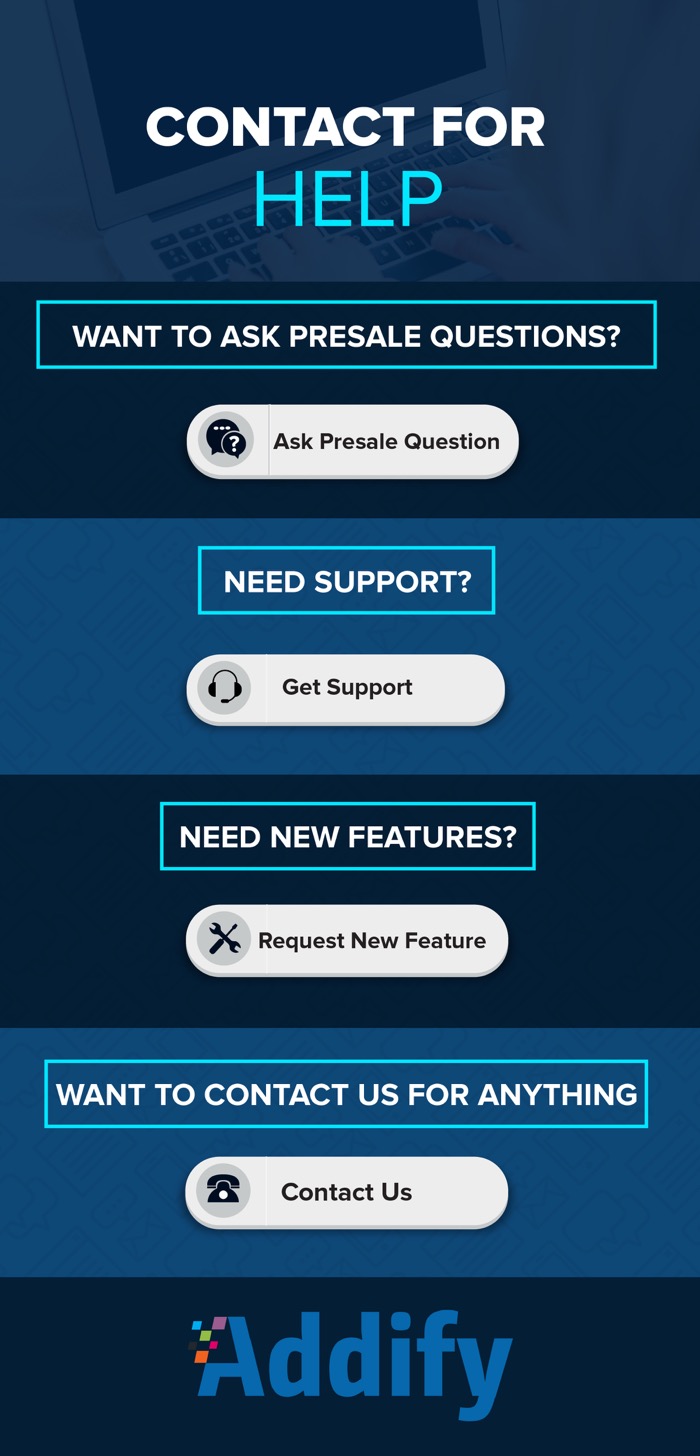




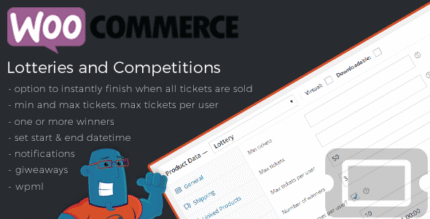












Reviews
There are no reviews yet.