Unlock Ultimate Security with WooCommerce Two Factor Authentication!
Picture this: your WooCommerce login page, now fortified with a powerful two-factor authentication process that works like a charm. Yep, the WooCommerce Two Factor Authentication plugin integrates smoothly into your store, shielding your valuable data from prying eyes!
LIVE DEMO
Want to see it in action? Click right here:
Check out the demo
Shop admin account
- user: demo
- pass: demo
Customer account
- user: demo1
- pass: demo
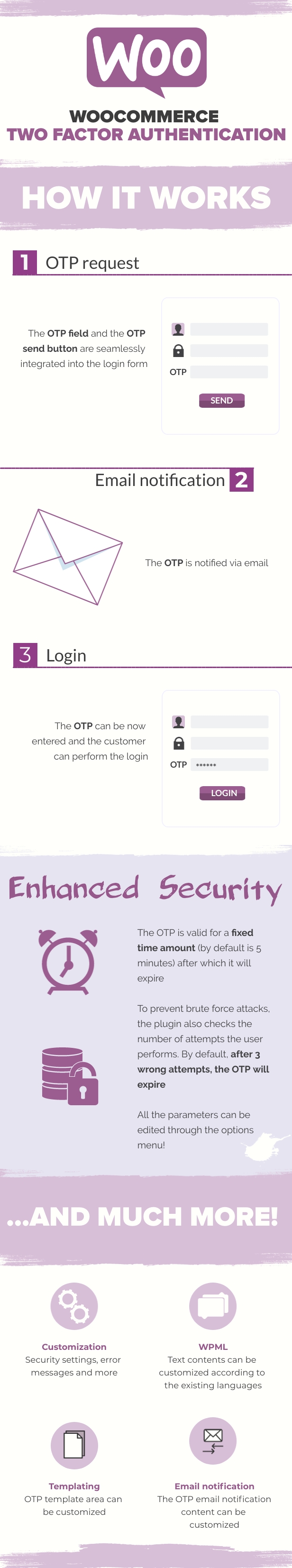
Automate Your Updates with Ease
Keep your plugin fresh and running! Cruise over to install and configure the Envato updater plugin: Get the updater. For a step-by-step, hit up this guide: Envato guide.
Simplified Authentication Workflow
We’ve made it simple for your customers:
- On the login page, they’ll spot a new OTP field alongside the Username and Password fields. The login button? Hidden until they send the OTP!
- After entering their Username/Email and pressing “OTP send,” they’ll receive an email with the OTP, and voilà— the login button appears!
- Time to enter the OTP and gain access!
Customized to Your Heart’s Content
With admin access, you can tailor the OTP notification email, subject lines, error messages, and more! Set it up just the way you like, including parameters like OTP length and validity time.
Transform Your Templates
Feel the need for customization? The OTP area template is at your fingertips! Copy the template files into your theme folder and tweak them as you wish:
woocommerce-two-factor-auth/templates/frontend/wc-login-form.php: for the WooCommerce login area.woocommerce-two-factor-auth/templates/frontend/wp-login-form.php: for WordPress admin login.
Bulletproof Security
Your OTP is a robust 12-character string, generated at random and valid for a short, sweet time (default: 5 minutes). Say goodbye to brute force attacks—after three wrong attempts, the OTP expires. All can be tailored in your options menu.
Autologin on Registration? Your Call!
Want to disable auto-login after account creation in the "My Account" area? You got it! This forces users to log in with the OTP sent to their email. But hey, note this: auto-login from checkout cannot be turned off unless you entirely disable account creation in WooCommerce settings.
WPML Compatibility
Going global? Our plugin says yes! It plays nicely with WPML, letting you customize and translate texts for every installed language.
Attention Custom Login Users!
Altering the login page or process via third-party software? That could throw a wrench in the gears. If something goes awry, simply restore the original settings.
SCREENSHOTS
Login Area
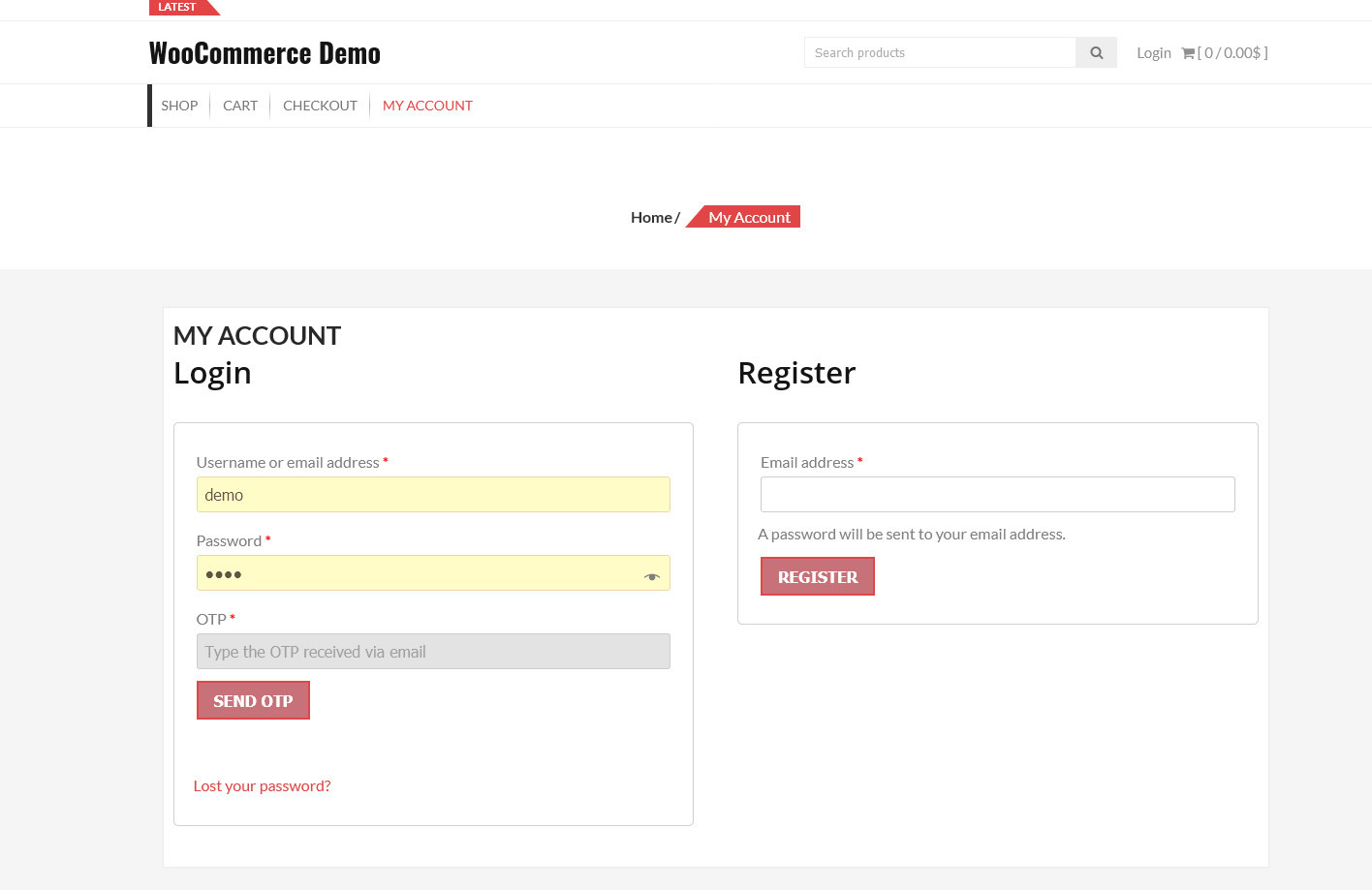
Login Area – After OTP Sent
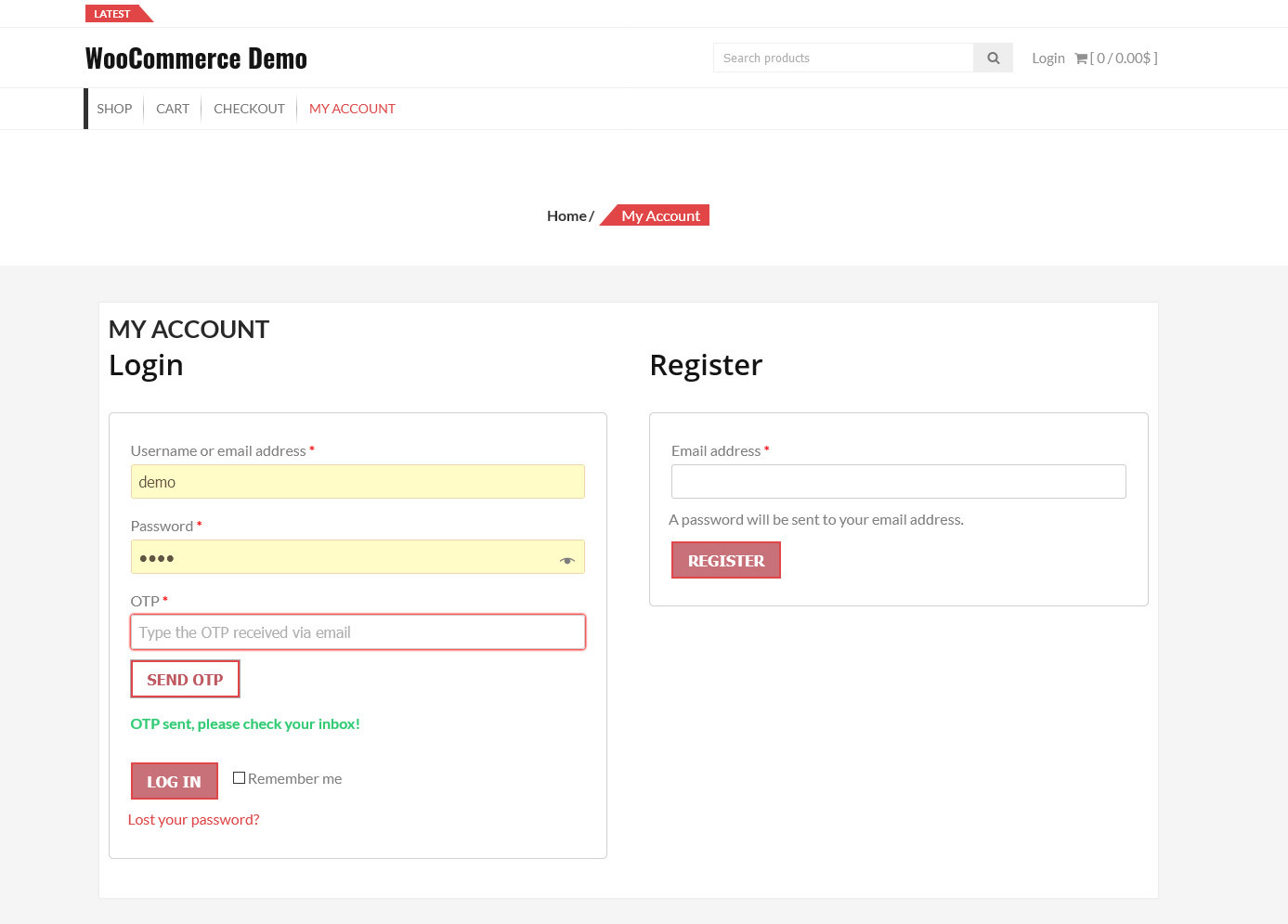
Error Message
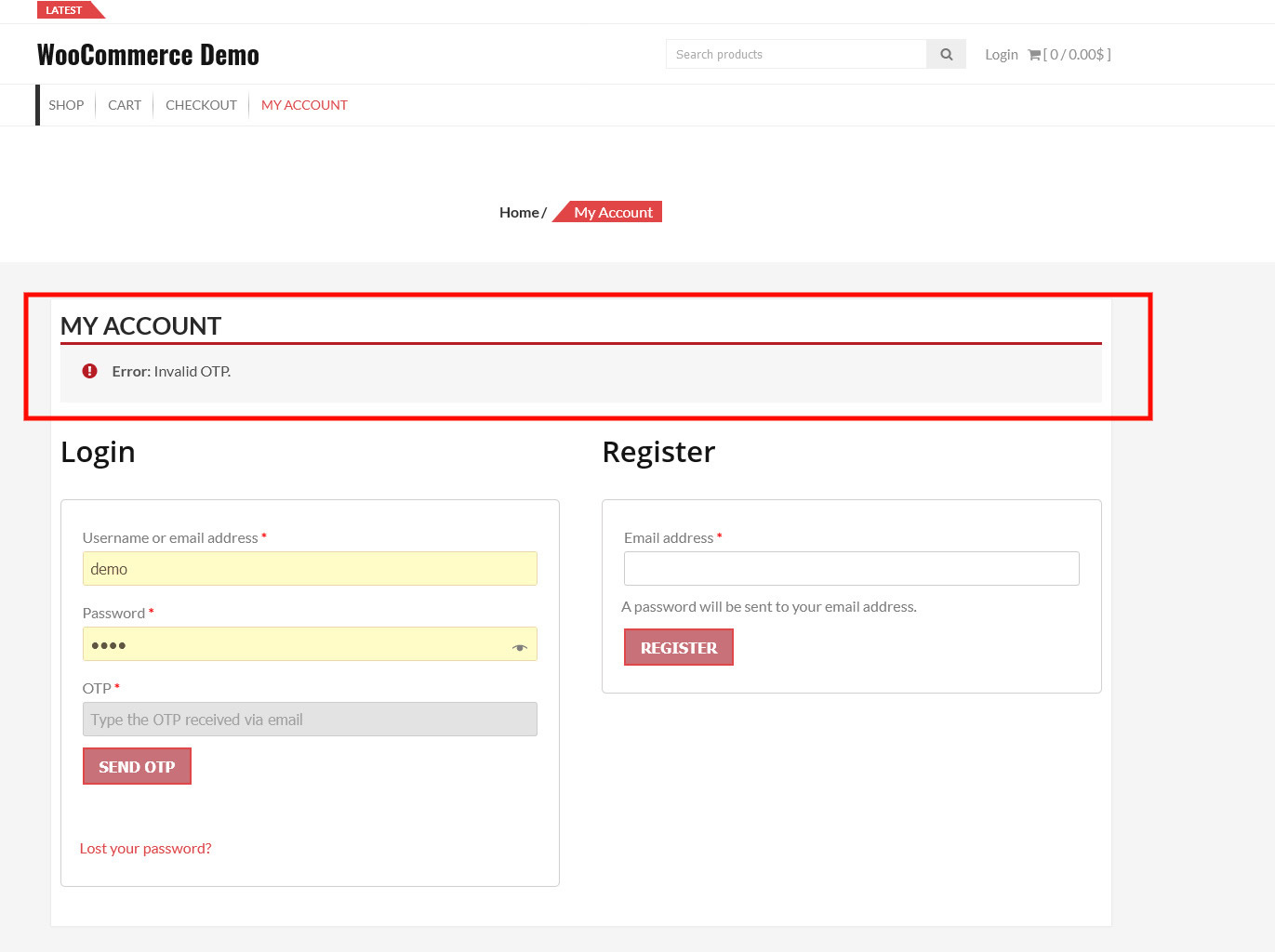
Email Notification
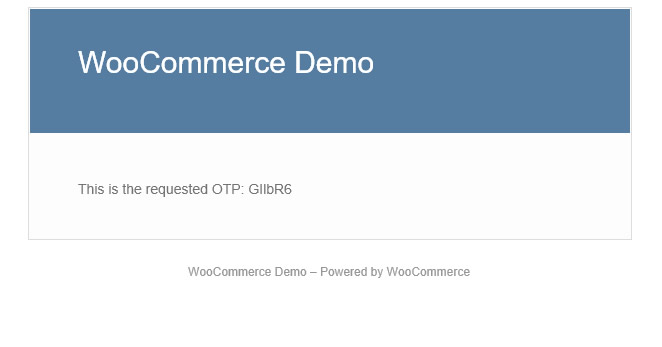
Admin Login Area
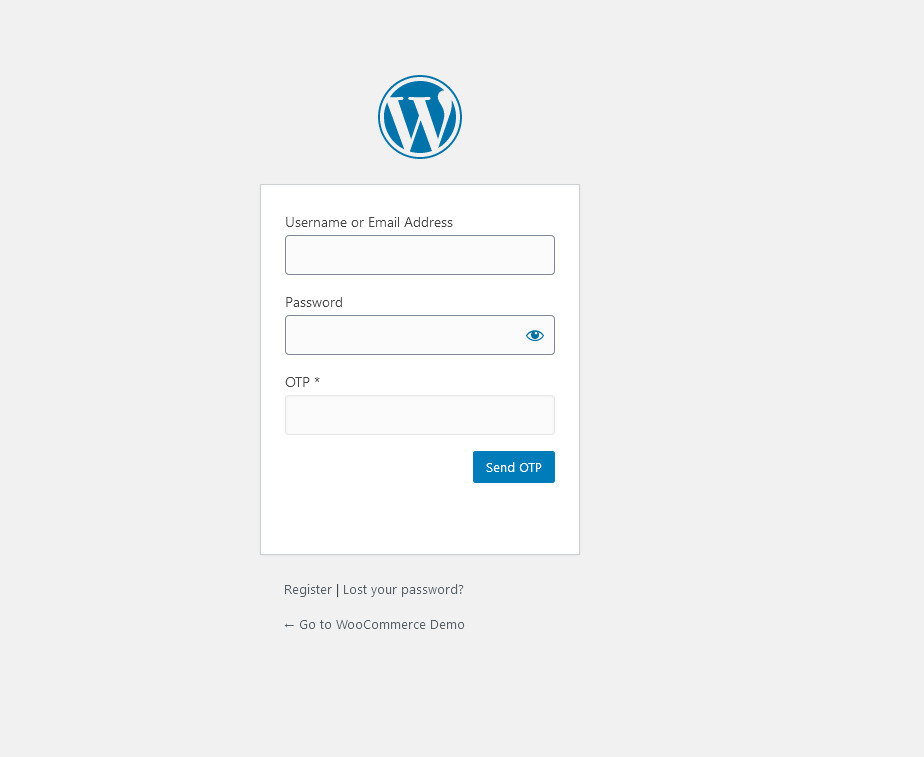
Configuration Menu
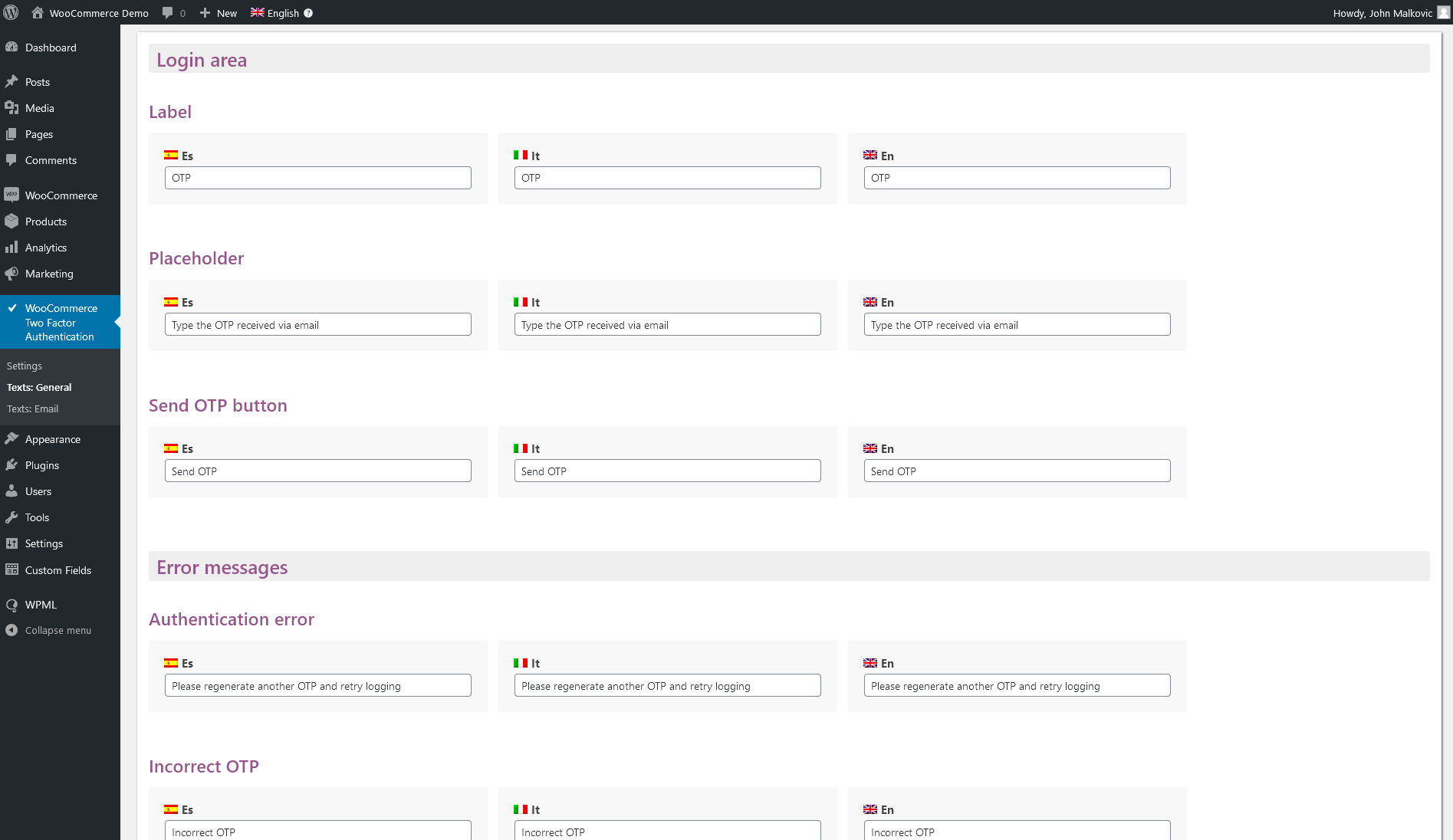
CHANGE LOG
- 2.0 – 25.09.24: Improved stability
- 1.9 – 25.09.24: Improved stability
- 1.8 – 24.09.24: Improved stability
- 1.7 – 23.07.23: Improved stability & minor tweaks
- 1.6 – 11.02.22: Added option for checkout autologin
- 1.5 – 27.10.21: Fixed activation issues
- 1.4 – 26.10.21: Minor improvements
- 1.3 – 12.03.21: UX enhancements
- 1.2 – 04.03.21: Minor improvements
- 1.1 – 01.03.21: Fixed login template issues
- 1.0 – 28.02.21: First release
Embrace the security revolution! It’s time to supercharge your WooCommerce store with the Two Factor Authentication plugin and watch your conversion rates soar.


MAECENAS IACULIS
Vestibulum curae torquent diam diam commodo parturient penatibus nunc dui adipiscing convallis bulum parturient suspendisse parturient a.Parturient in parturient scelerisque nibh lectus quam a natoque adipiscing a vestibulum hendrerit et pharetra fames nunc natoque dui.
ADIPISCING CONVALLIS BULUM
- Vestibulum penatibus nunc dui adipiscing convallis bulum parturient suspendisse.
- Abitur parturient praesent lectus quam a natoque adipiscing a vestibulum hendre.
- Diam parturient dictumst parturient scelerisque nibh lectus.
Scelerisque adipiscing bibendum sem vestibulum et in a a a purus lectus faucibus lobortis tincidunt purus lectus nisl class eros.Condimentum a et ullamcorper dictumst mus et tristique elementum nam inceptos hac parturient scelerisque vestibulum amet elit ut volutpat.

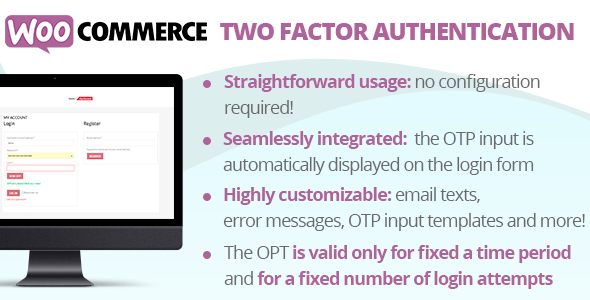


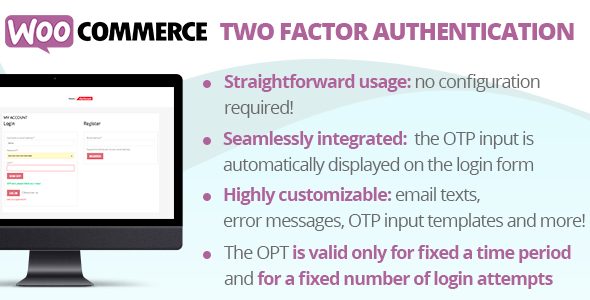

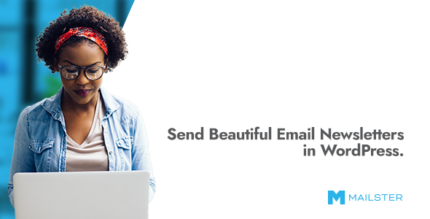















Reviews
There are no reviews yet.