Unlock the Power of Custom Greeting Pages with the WooCommerce Thank You Page Plugin – Redirect Your Customers Anywhere in Your Store!
Say goodbye to boring thank-you pages! With the WooCommerce Thank You Page Plugin, you can create an array of Thank You pages tailored for your online store. Use these pages to showcase social sharing options, upsell irresistible products, customer information, and order details – all in one place!
Set customized rules to display specific Thank You pages according to products, categories, and payment methods. Yes, you heard that right!
But that’s not all! You have the power to redirect your customers from the generic thank-you page to any product, category, CMS page, or unique URL you desire!
Discover the Groundbreaking Features of the WooCommerce Thank You Page Plugin
- Create & personalize multiple thank-you pages
- Effortlessly redirect based on products, categories, or various payment methods
- Redirect customers to specific products, categories, or unique CMS pages
- Add customer details, order specifics, social sharing boxes, or upsell products on your customized thank-you pages
Looking to redirect after Login, Logout, or Registration? Check out our WooCommerce Login Redirect Plugin
Create a Suite of Custom Thank You Pages That Reflect Your Brand
The WooCommerce custom thank-you page plugin empowers you to build numerous thank-you pages for your e-store. Showcase a header, order details, customer insights, upsell products, and social sharing options all on your custom thank-you page!
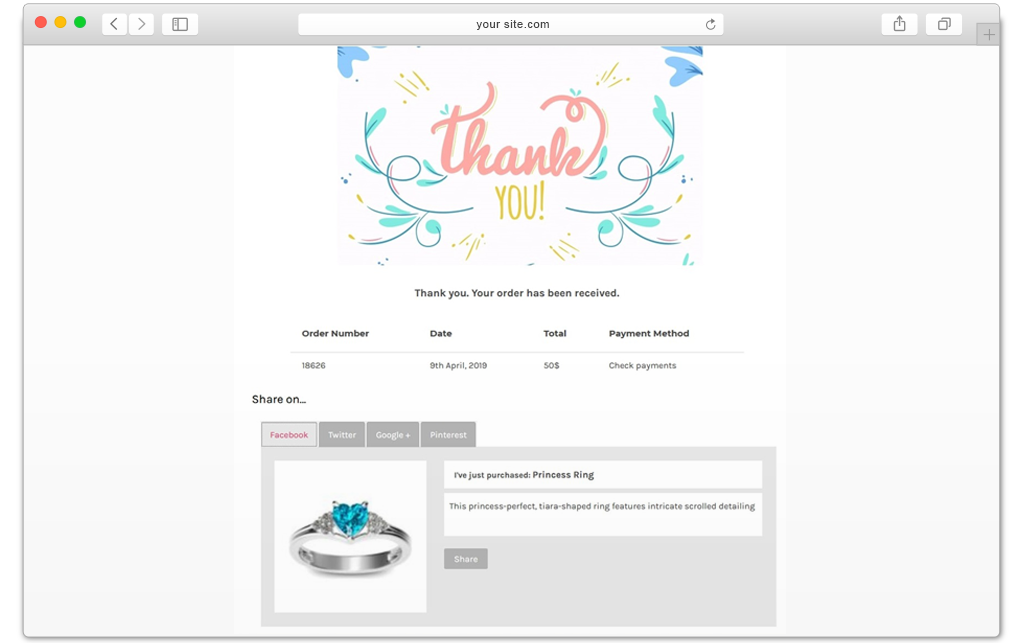
Direct Customers to Tailored Thank You Pages Based on Products, Categories, or Payment Methods
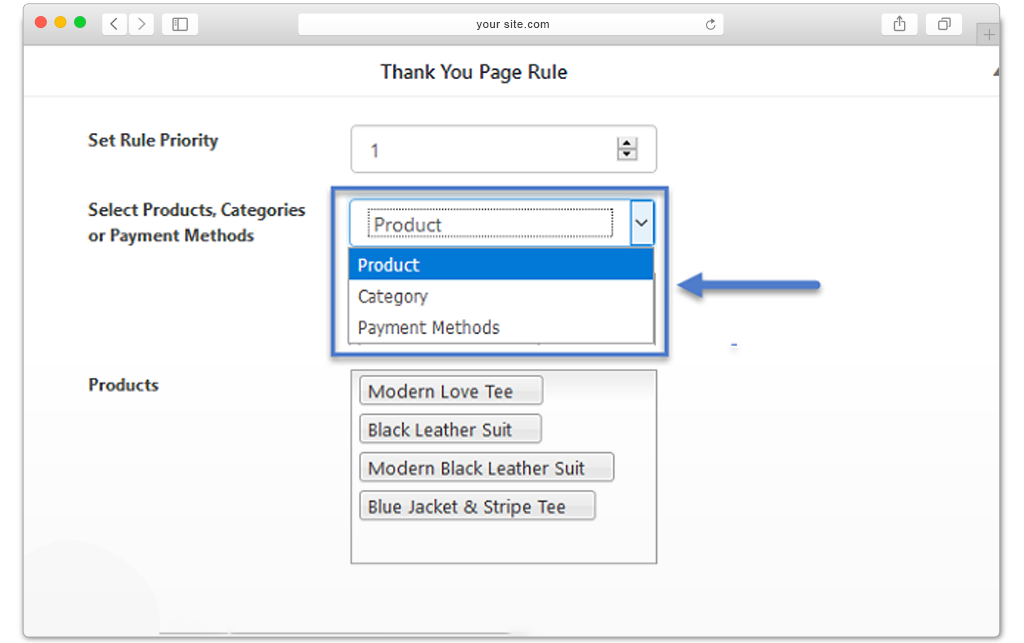
Forget the Ordinary Thank You Page – Redirect to Any Page of Your Choice!
With this WooCommerce redirect thank you page plugin, effortlessly shift your customers from the default thank you page to a dazzling product, category, or custom thank you page. It’s transformation at its finest!
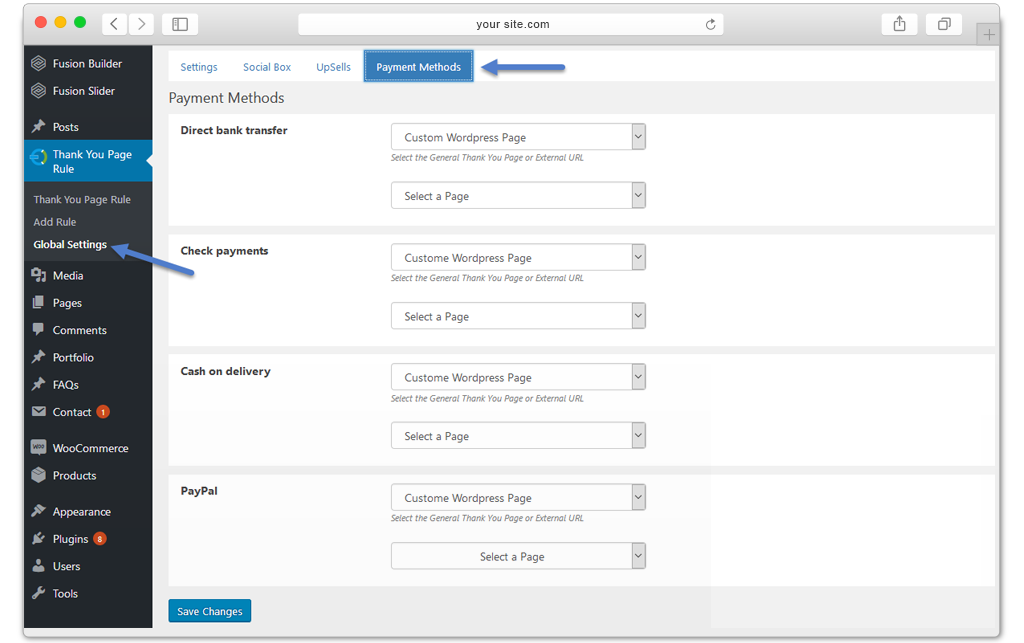
Implement Multiple Rules for Distinct Thank You Pages
With myriad custom thank-you pages catering to different products or categories, you can add multiple rules to guide your customers effectively. Plus, set priorities for these rules seamlessly!
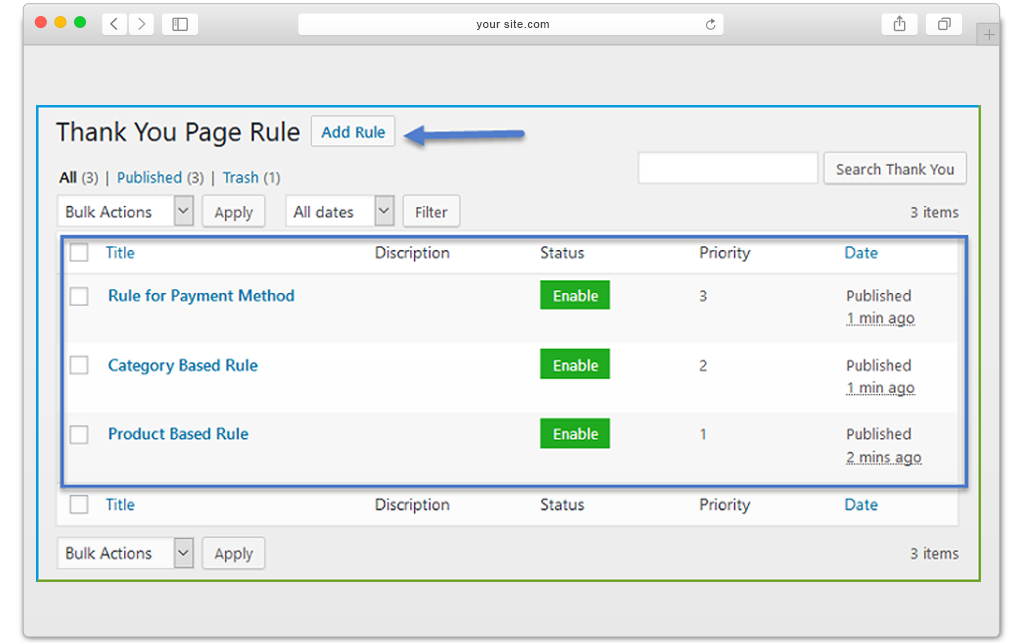
Set Up Global Settings for Your Entire Online Store with Ease
Instead of juggling rules, configure global settings to guide all your customers to a single, winning custom thank you page. Simplicity meets efficiency!
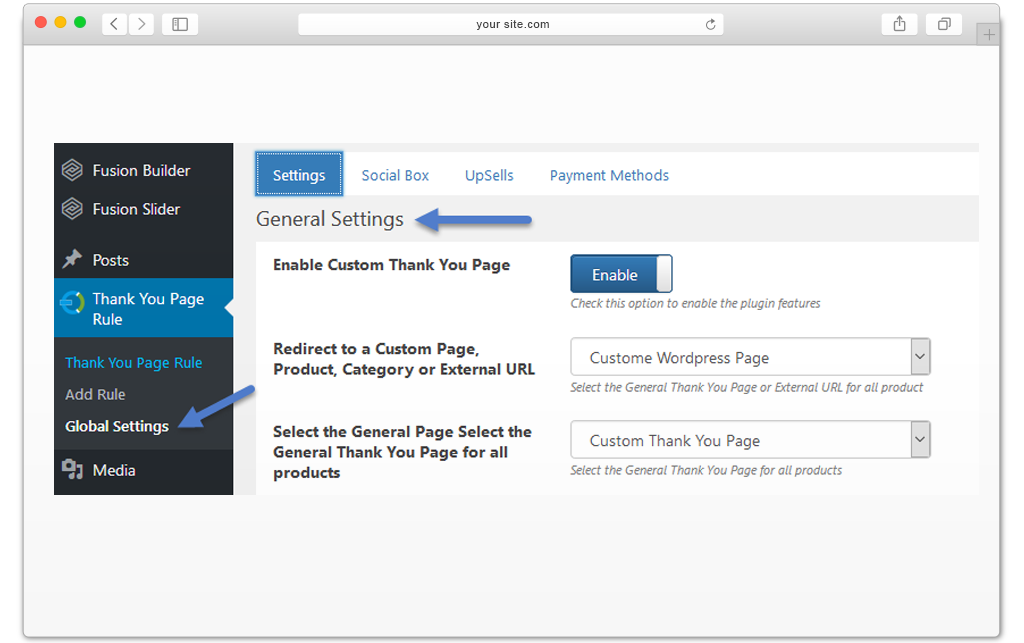
Make It Yours – Customize the Style of Your Thank You Page
With the WooCommerce redirect to thank you plugin, you can fine-tune the styles for elements like social sharing boxes, upsell products, and order details to create a unique experience for your customers!
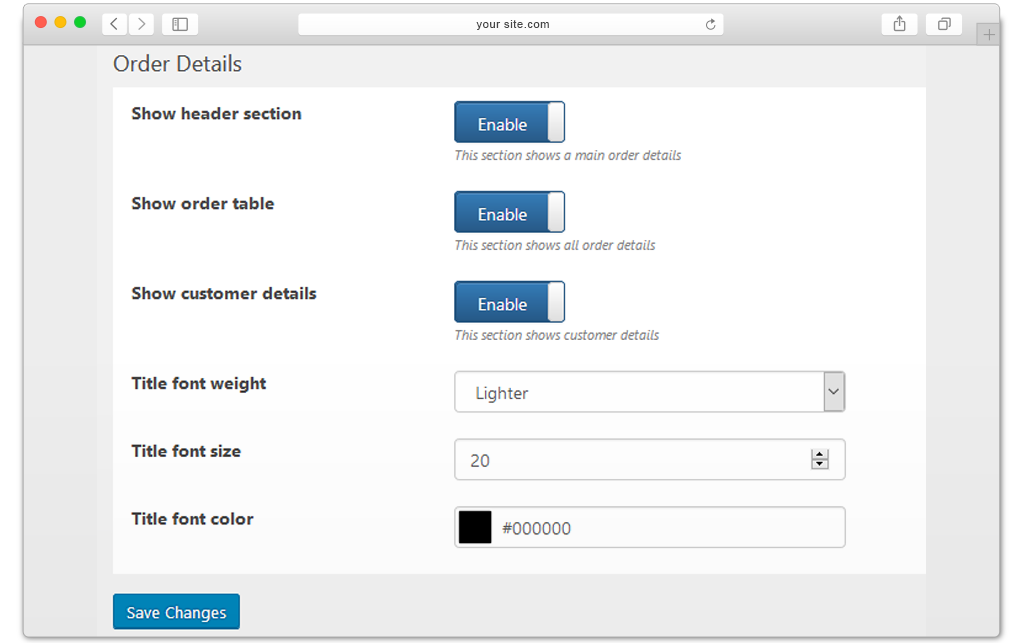
Your Questions Answered: FAQs
1. How can I create a WooCommerce custom thank you page?
Answer: Just whip up a page from your WordPress dashboard, customize it, and select it as the custom thank you page for your customers. Easy peasy!
2. How can I personalize the Thank You page using this WooCommerce plugin?
Answer: This plugin lets you effortlessly revamp content like order tables, customer information, and font styles on your WooCommerce thank you page.
3. Can I redirect customers to a different page after they make a purchase?
Answer: Absolutely! The WooCommerce custom thank you page enables redirection to any page you choose right after a successful transaction.
4. Does the plugin support custom redirection based on products or categories?
Answer: Yes! Customers can be redirected to their chosen custom WooCommerce thank you page URL based on specific products, categories, or payment methods.
5. Can the plugin redirect to a custom page instead of merely displaying the Thank You page?
Answer: Yes, customers can seamlessly redirect to a unique WooCommerce thank you page URL, chosen according to their specific products, categories, or payment methods.
6. Will the plugin impact my store’s performance or loading speeds?
Answer: No worries here! The WooCommerce thank you page is finely tuned for performance, ensuring minimum impact on your store’s speed.
What’s New? Change Log
Version 1.0.4 - Resolved issue with saving custom URLs - Categories saving without visibility in admin fixed
Version 1.0.3 - Minor issues resolved
Version 1.0.2 - Compatible with multisite - Compatible with HPOS
Version 1.0.1 - Fixed errors and bugs on the settings page - Resolved shortcode issues on the front-end - Resolved backend rule saving issues - JavaScript errors fixed - Deprecated functions updated


MAECENAS IACULIS
Vestibulum curae torquent diam diam commodo parturient penatibus nunc dui adipiscing convallis bulum parturient suspendisse parturient a.Parturient in parturient scelerisque nibh lectus quam a natoque adipiscing a vestibulum hendrerit et pharetra fames nunc natoque dui.
ADIPISCING CONVALLIS BULUM
- Vestibulum penatibus nunc dui adipiscing convallis bulum parturient suspendisse.
- Abitur parturient praesent lectus quam a natoque adipiscing a vestibulum hendre.
- Diam parturient dictumst parturient scelerisque nibh lectus.
Scelerisque adipiscing bibendum sem vestibulum et in a a a purus lectus faucibus lobortis tincidunt purus lectus nisl class eros.Condimentum a et ullamcorper dictumst mus et tristique elementum nam inceptos hac parturient scelerisque vestibulum amet elit ut volutpat.

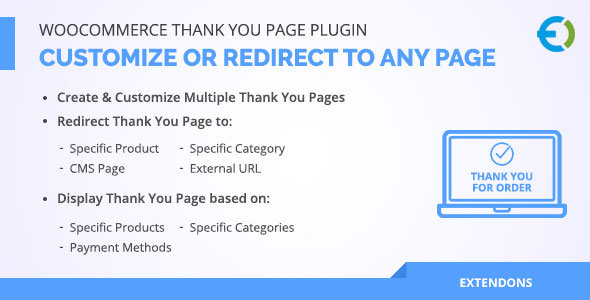
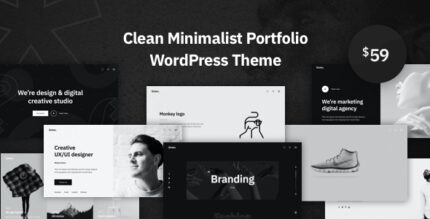

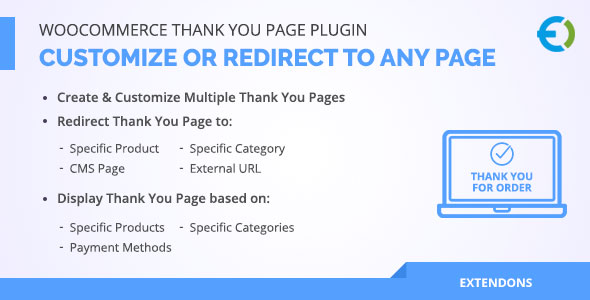

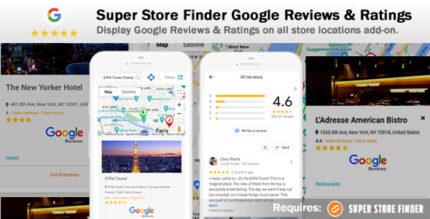















Reviews
There are no reviews yet.