Unlock the Power of the WooCommerce Save and Share Cart Plugin
Hey there, savvy shop owner! Want to supercharge your store? Our WooCommerce Save and Share Cart Plugin lets your customers save and share their carts with just a click! Imagine them being able to share their pre-packed carts with friends and family. It’s like giving them a personal shopping assistant right on your site!
With this plugin, your customers can save an endless number of carts to come back to later. And guess what? They can easily search for their stored carts whenever they need them. Talk about convenience!
Here’s the kicker: this plugin now plays nice with WooCommerce’s shiny new High-Performance Order Storage (HPOS) feature. So, you’re all set to take advantage of the latest and greatest!
Need help? Check out how to activate your WooCommerce plugin using your purchase code.
Sneak Peek: Video Preview
Why Choose the WooCommerce Save and Share Cart Plugin?

We’re Here for You!
Got questions? Don’t hesitate to shoot us a ticket at webkul.uvdesk.com. We’re committed to providing fast, friendly support. Before you leave a low rating, reach out! We’re more than happy to help you troubleshoot any issues!
Exciting Features of the WooCommerce Save and Share Cart Plugin
- Seamlessly save and share shopping carts with anyone.
- Easily save your cart and return to check out later.
- Enable customers to share their curated shopping carts with friends!
- Empower other users to check out directly from a shared cart.
- Create a complete wishlist, accessible from saved carts.
- Simplifying customer service by sharing carts made easy.
- Share carts effortlessly via social media or by copying the link.
- Admins can view saved carts, and guests can share their carts too!
Highlighted Features
1- Easy Save, Share & Checkout
Your customers can save and share their carts to boost your store’s growth!
2- Save Multiple Carts for Future Use
Let customers hold onto their carts and come back whenever they want.
3- Quick Cart Search
Users can swiftly find their saved carts from the list.
4- Manage and Personalize Your Cart
Let customers and authorized users manage, customize, and optimize their carts!
Why This Matters for Your Business
We all know that fine-tuning our wishlists requires collaboration with friends and family. It can be a real hassle to share product links one at a time. That’s why having a ready-made cart is a game-changer. It allows customers to add or remove items and check out quickly.
With our Share Cart feature, customers can effortlessly share their pre-packed carts with others, accelerating the decision-making process. They’ll love being able to pull their favorite products together and share them for opinions before pressing the checkout button!
Share Your Cart via Apps & Links
This plugin simplifies customer sharing with handy apps and links!
- Share carts through WhatsApp, Twitter, LinkedIn, Facebook, and even via Email by copying the link!
- Recipients can even share the cart further with others.
- If those apps aren’t your style, copy and share the link directly!
Instant Cart Search
Your customers can put products in their carts and save them for later effortlessly!
- Quickly find the necessary cart from the saved list.
- Customers can save their shopping carts for future use!
- They’ll even get prompted to give their saved cart a memorable name!
Success Story
What’s New? Change Log
"Initial release v 1.0.0" " Current release v 1.0.2"
v 1.1.0 (2024-09-25) - Added a cron feature to automatically delete old carts. - Introduced an email notification for admins and customers about cart updates. - Enabled sharing of any cart post directly from the "My Account" cart page. - Suggested previous cart posts when saving a cart. - Allowed adding new items to existing cart posts. - Enhanced the front-end save cart pop-up for better user experience.
v 1.0.2 - Created a function to prevent duplicate carts. - Added compatibility with WooCommerce HPOS feature. - Included notice for incompatibility with WooCommerce Cart and Checkout Blocks. - Fixed UI and security design issues. - Updated code to meet WordPress and WooCommerce standards.
v 1.0.1 - Implemented an admin-configured disable share button. - Allowed users to remove products from saved carts. - Enabled adding selected products back to the main cart. - Fixed issues with cart URLs and the UI. - Updated coding standards and the Readme .pot file.
v 1.0.0 - Initial release.


MAECENAS IACULIS
Vestibulum curae torquent diam diam commodo parturient penatibus nunc dui adipiscing convallis bulum parturient suspendisse parturient a.Parturient in parturient scelerisque nibh lectus quam a natoque adipiscing a vestibulum hendrerit et pharetra fames nunc natoque dui.
ADIPISCING CONVALLIS BULUM
- Vestibulum penatibus nunc dui adipiscing convallis bulum parturient suspendisse.
- Abitur parturient praesent lectus quam a natoque adipiscing a vestibulum hendre.
- Diam parturient dictumst parturient scelerisque nibh lectus.
Scelerisque adipiscing bibendum sem vestibulum et in a a a purus lectus faucibus lobortis tincidunt purus lectus nisl class eros.Condimentum a et ullamcorper dictumst mus et tristique elementum nam inceptos hac parturient scelerisque vestibulum amet elit ut volutpat.














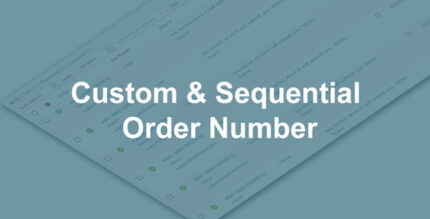

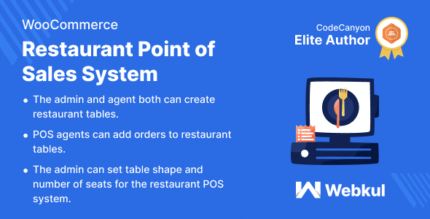











Reviews
There are no reviews yet.