Install the WooCommerce Request a Quote Plugin for Lightning-Fast Quotes to Potential Customers!
Imagine this: your potential buyers can easily snag a price estimate right from your product or shop page! No more tedious emails or waiting for support to get back to them. With the WooCommerce Request a Quote plugin, they ask, and you answer!
It’s a cinch! Add and customize the ‘Add to Quote’ button and let customers breeze through a quick quote form. You can even personalize a success message once they submit their request and set up auto-replies to keep them in the loop. Whether they’re registered or just browsing as guests, everyone can get the info they need in no time!
Show them you care! You’ll be able to manage every single quote and respond to users individually, turning those inquiries into sales like clockwork.
Unleash the Power of the ‘Add to Quote’ Button on Product and Catalog Pages!
Empower your online store visitors to effortlessly inquire about product pricing with the ‘Add to Quote’ button! They’ll ask for quotes on multiple products just as quickly as tossing items in their cart—you can even swap out the add-to-cart option for this game-changing feature!

Effortless ‘Add to Quote’ Form
With a quick-fill quote form popping up right on your product or shop page, your potential buyers can grab a quote without the hassle of navigating to another page. How’s that for saving time?

Let Guests Submit Their Requests for Quote!
Thanks to the WooCommerce quote plugin, both registered users and guests can easily request a quote. Unregistered guests will love the freedom to get a quote without logging in—just another way to enhance their shopping experience!
Tailor the Add to Quote Button and Success Message to Your Brand!
With the Woo RFQ plugin, enhance usability by adding custom text to your Add to Quote button, making it crystal clear for users. Plus, craft a personalized success message to let them know their request has been successfully submitted!

Set Up Automatic Replies for Quote Requests!
Keep your customers in the loop by automatically sending replies. Inform them that their quote requests have been received and will be addressed shortly. Customize the sender name, email address, subject, and body to suit your style!

Effortlessly Manage All Quotes from a Central Hub!
The WooCommerce add to quote plugin lets you handle all quote requests with ease. Review and respond through a streamlined centralized menu. You can craft professional replies using our WYSIWYG editor, skillfully converting inquiries into loyal customers!

Customers Can Access Their Quotes Right from the Shop Page and My Account Section!
With the ‘view your quote’ feature, users can conveniently view all their submitted requests. Registered customers can dig deeper into these quotes in their ‘My Account’ section—easy access leads to better conversion!
Frequently Asked Questions
1. Can I tweak the appearance of the “Request a Quote” button?
Ans. You can personalize the button text, but full customization of its appearance isn’t an option with the WooCommerce request a quote plugin.
2. What details can customers include in their WooCommerce quote requests?
Ans. Customers can fill out a form with their name, email, a message, and any selected product options. Oh, and they can even upload images!
3. Where’s the best place to see and manage quote requests?
Ans. All quote requests are neatly displayed in a dedicated menu within your WooCommerce dashboard, where you can view details, respond, and modify their statuses.
4. How do I notify customers about quote responses?
Ans. The WooCommerce Request a Quote functionality automatically sends email notifications to customers when their requests are received and answered.
Change Log
Version 1.0.2 Compatible with HPOS Compatible with multisite
Version 1.0.1 Bugs Fixes
Version 1.0.0 Initial release


MAECENAS IACULIS
Vestibulum curae torquent diam diam commodo parturient penatibus nunc dui adipiscing convallis bulum parturient suspendisse parturient a.Parturient in parturient scelerisque nibh lectus quam a natoque adipiscing a vestibulum hendrerit et pharetra fames nunc natoque dui.
ADIPISCING CONVALLIS BULUM
- Vestibulum penatibus nunc dui adipiscing convallis bulum parturient suspendisse.
- Abitur parturient praesent lectus quam a natoque adipiscing a vestibulum hendre.
- Diam parturient dictumst parturient scelerisque nibh lectus.
Scelerisque adipiscing bibendum sem vestibulum et in a a a purus lectus faucibus lobortis tincidunt purus lectus nisl class eros.Condimentum a et ullamcorper dictumst mus et tristique elementum nam inceptos hac parturient scelerisque vestibulum amet elit ut volutpat.


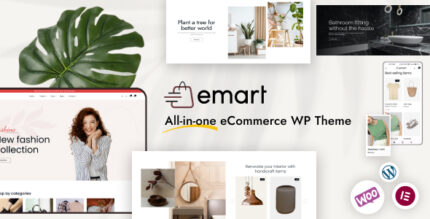
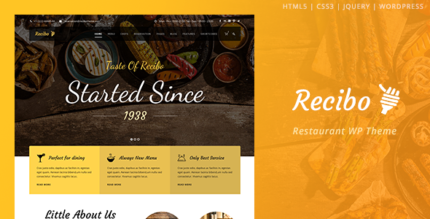






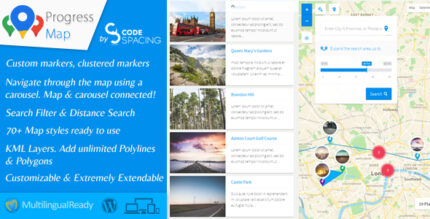











Reviews
There are no reviews yet.