Create Unlimited Custom Fields with WooCommerce Registration Fields Plugin!
Imagine a WooCommerce registration form that doesn’t just meet the bare minimum but truly reflects the unique needs of your clients! With our Custom User Registration Fields for WooCommerce, you can unleash your creativity and add an endless variety of custom fields to tailor the registration experience to perfection. Whether it’s text fields, text boxes, select boxes, checkboxes, radio buttons, date and time pickers, passwords, file uploads, color pickers, or numeric fields—the possibilities are limitless.
Not only can you customize the registration process, but you also have the power to determine whether new registration fields appear on the checkout page, giving you complete control of the user experience.
Additionally, the WooCommerce Registration Fields Plugin allows you to turn key WooCommerce functionalities on or off, such as Facebook login options. It’s a breeze to tailor the experience according to your needs!
Features of WooCommerce Custom Registration Plugin
- Add a whopping 17 types of fields to personalize your WooCommerce registration page.
- Easily enable, disable, or tweak default WooCommerce registration fields.
- Add conditional or dependent fields to enhance user engagement.
- Empower your customers with user roles on the registration page.
- Create custom user roles and define their capabilities effortlessly.
- Approve users and their roles automatically or manually—your choice!
- Automatically grant limited access based on requested user roles.
- Manage users like a pro: block, delete, change roles, or restrict access.
- Drag and drop fields to streamline the registration layout!
- Reorganize the order of fields to suit your preferences.
- Integrate social logins, including Google & Facebook, for convenience.
- Display additional fields for new users right on the checkout page.
- Allow users to view and edit extra information in the “My Account” section.
- Show custom messages to blocked users right on the registration page.
- Notify users awaiting account approval with custom messages.
- Send tailored email notifications for each user role status.
- Fully compatible with the WooCommerce User Dashboard Plugin.
Note: This module is GDPR compliant.
Have a specific need that isn’t covered? Shoot us an email at info@extendons.com, and we’ll whip up a custom solution just for you!
Add Multiple Types of WooCommerce Custom Registration Fields
Why settle for basic options when you can supercharge your WooCommerce registration page? The native WooCommerce form is limited—that’s why our plugin gives you 17 unique field types to choose from, ensuring your registration process is as dynamic as your business. Here’s what you can add:
- Text area
- Text box
- Select box
- Checkbox
- Multi-select box
- Radio button
- Time picker
- Date picker
- Password
- File or image upload
- Color picker (New)
- Numeric field (New)
- Google ReCaptcha (New)
Note: All fields (except file uploads) are also visible on the checkout page.
Drag & Drop to Add New Registration Fields
Managing your sign-up form has never been simpler! Our WooCommerce custom registration fields plugin features a slick drag-and-drop interface that allows for effortless organization. Just pick a field type from the options and slide it into place. No coding or design changes required!
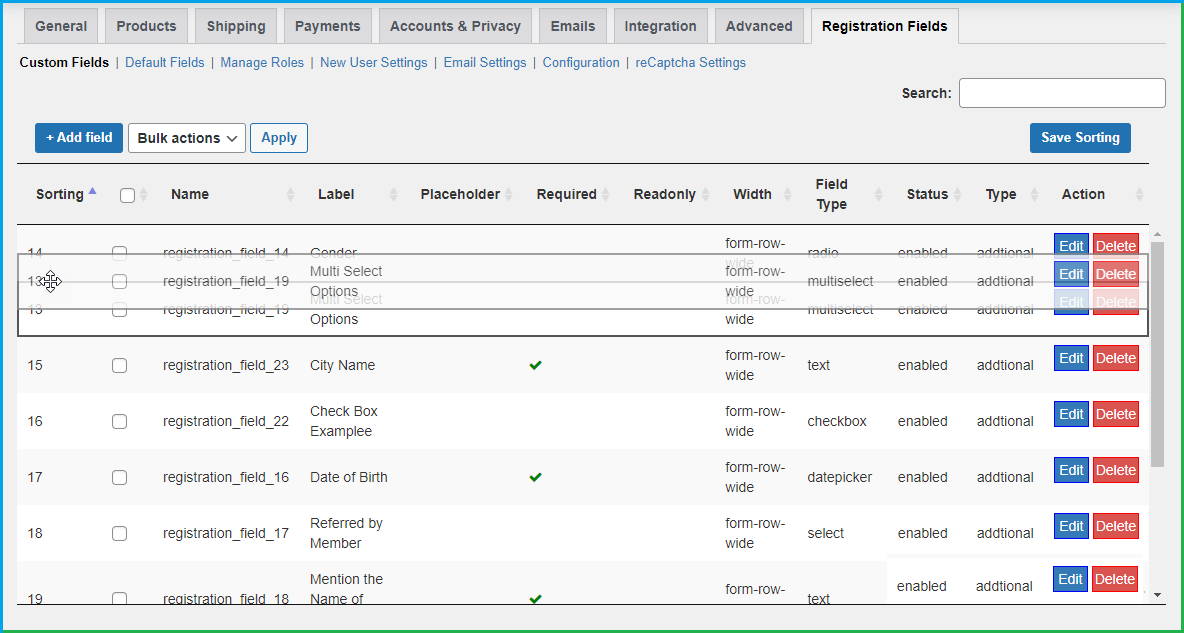
Add Conditional WooCommerce Registration Fields
Enhance your WooCommerce registration form with the power of conditional fields. This means users will see additional fields appear based on their previous selections. For instance, a doctor can be prompted to specify their specialization if they identify as such. Talk about tailored service!
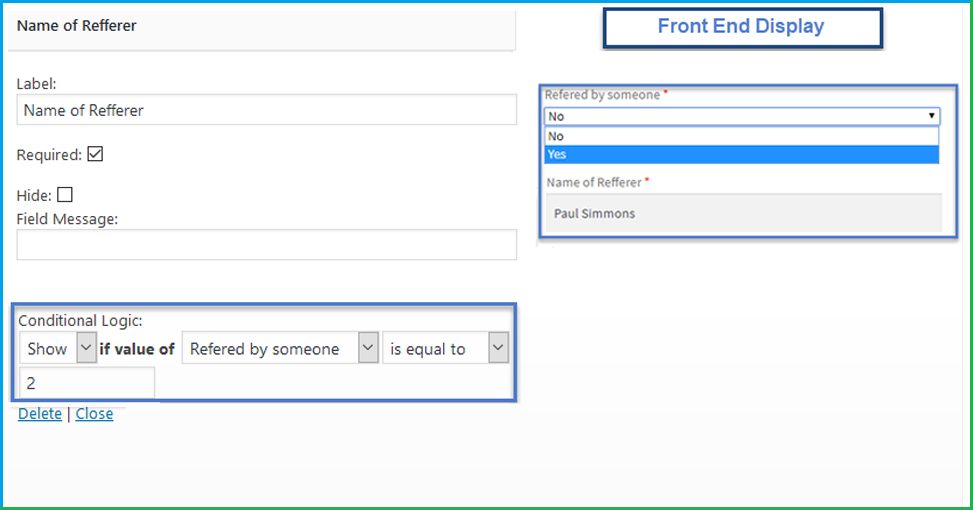
Enable User Roles on Registration Page
With our Custom User Registration Fields, you can empower your customers to register with specific roles right from the registration form!
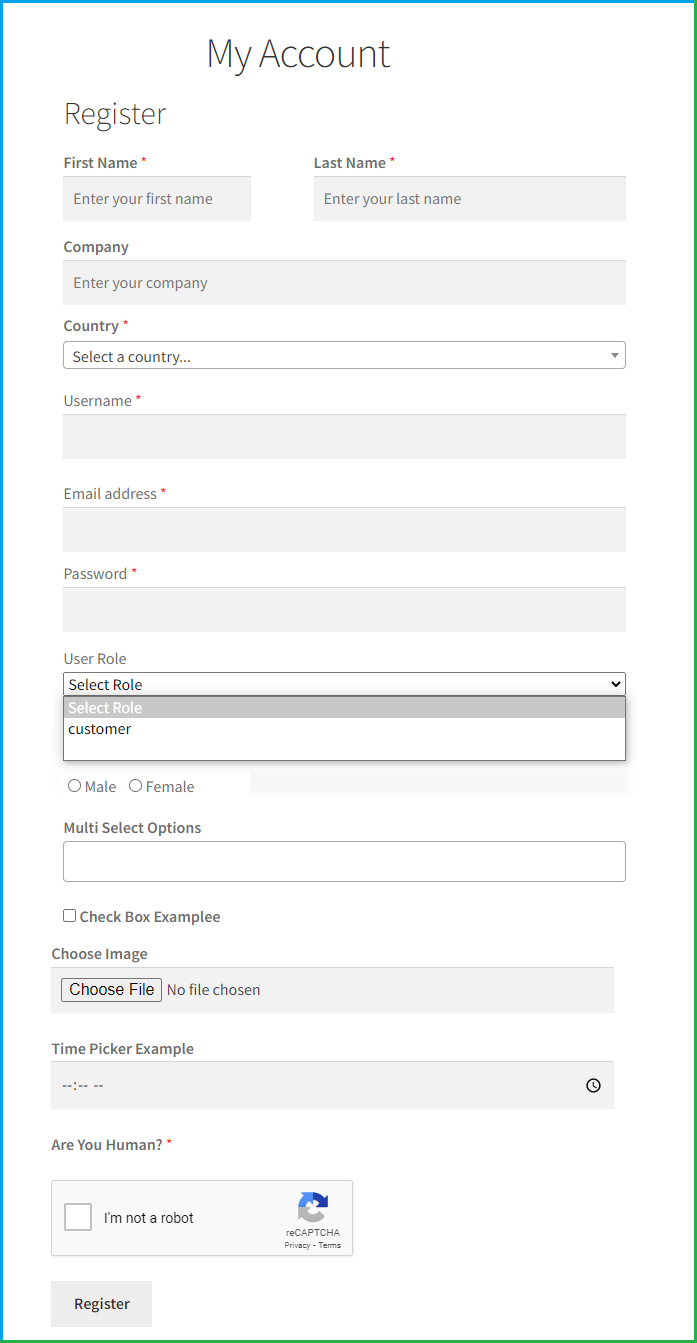
Create Custom User Roles and Assign Capability
Utilize the WooCommerce user registration plugin to create bespoke roles and assign various capabilities to each.
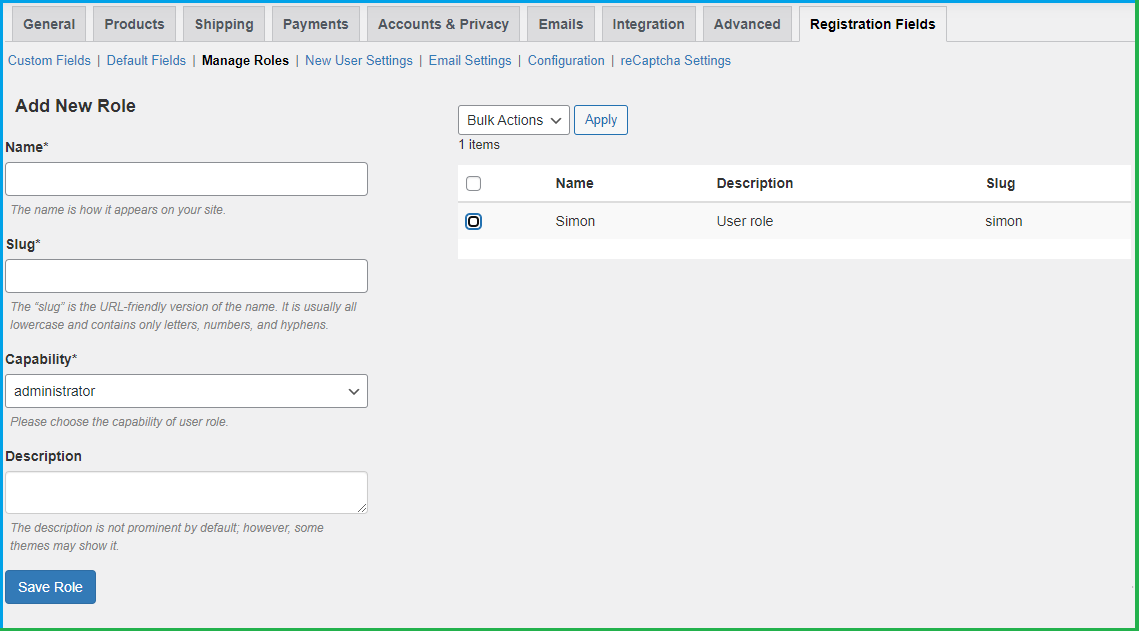
Auto or Manually Approve Users and User Roles
Let customers select their user role during WooCommerce signup, if available! As an admin, you have the flexibility to approve users and their roles manually or automate the process—it’s entirely up to you.
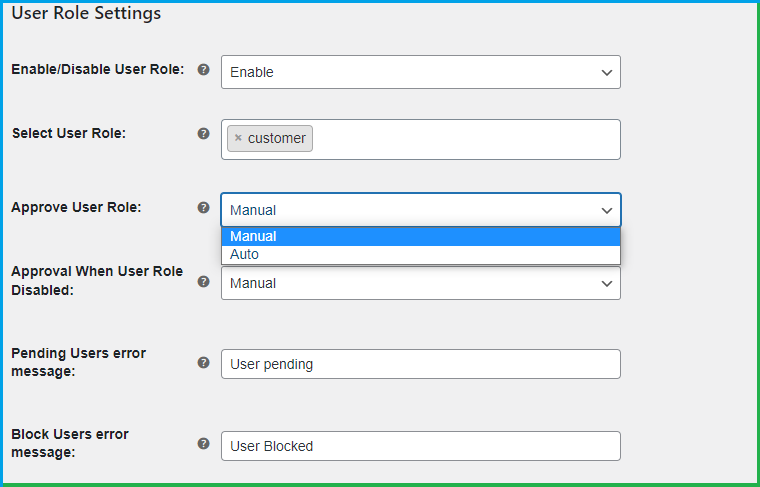
Automate User Role Approval or Limited Access
Your WooCommerce registration plugin allows role approvals or gives users temporary limited access to their accounts until a final approval is provided by the admin. You can set tailored actions for each user role too!
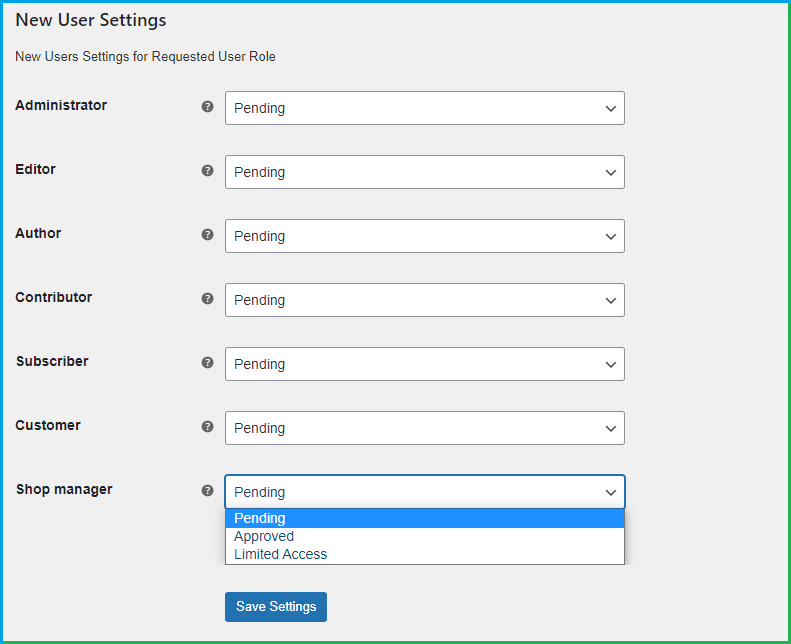
Easy Management for Users and User Roles
Gain complete authority over user management with our WooCommerce user registration plugin! You can approve or reject accounts, assign user roles, block users, or grant limited access as you see fit.
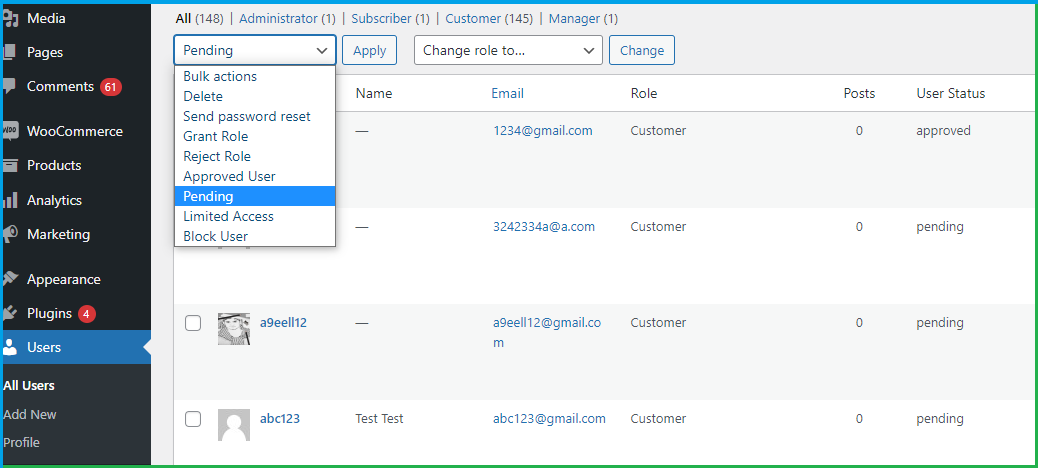
Display Custom Message to Blocked or Pending Users
The Woo registration form plugin lets you show custom messages to blocked users or those waiting for admin approval. Keep your users informed!
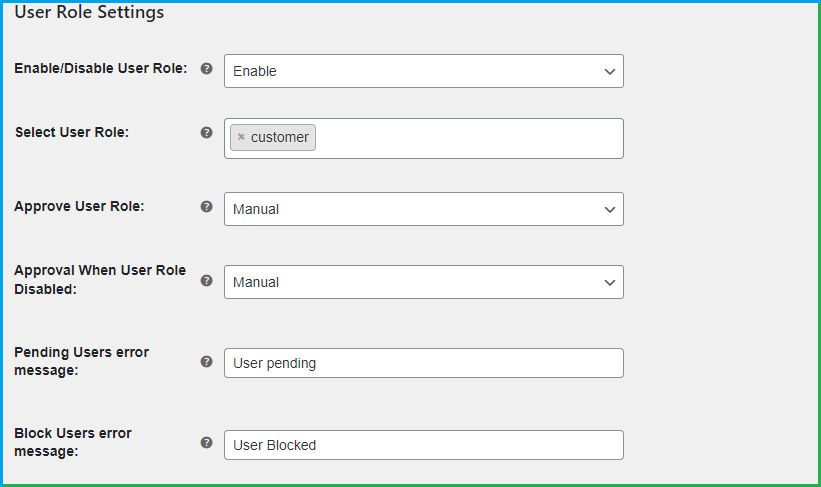
Send Custom Email Notifications for Each User Role Status
Personalize your communication with users through customized emails for each role status using the WooCommerce customer registration plugin.
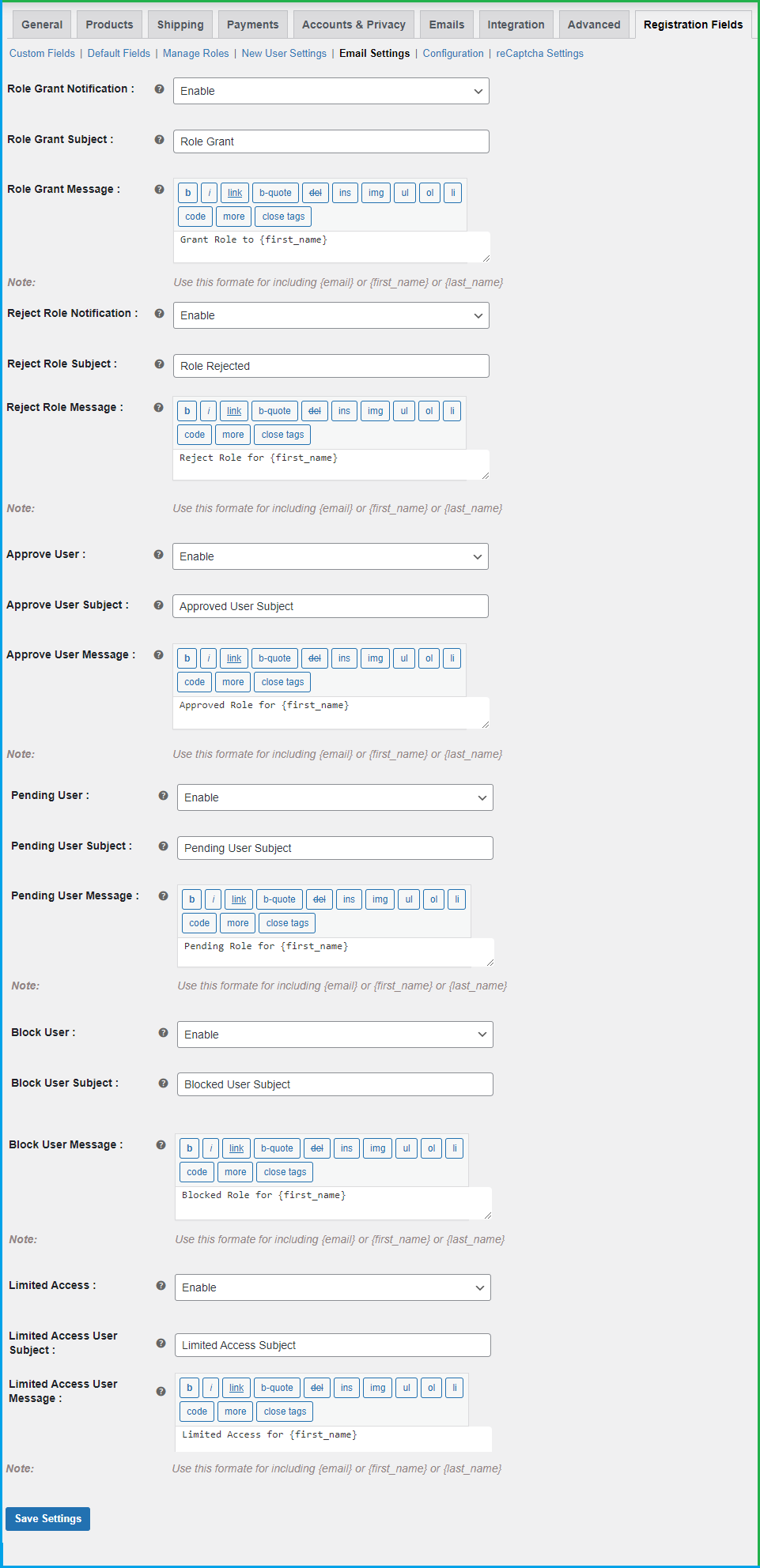
Social Login for Swift User Registration and Sign-in
Our WooCommerce user registration plugin comes with a fantastic social login feature, allowing users to quickly register using their social profiles like Facebook. Forget about remembering usernames and passwords—this makes logging in a breeze!
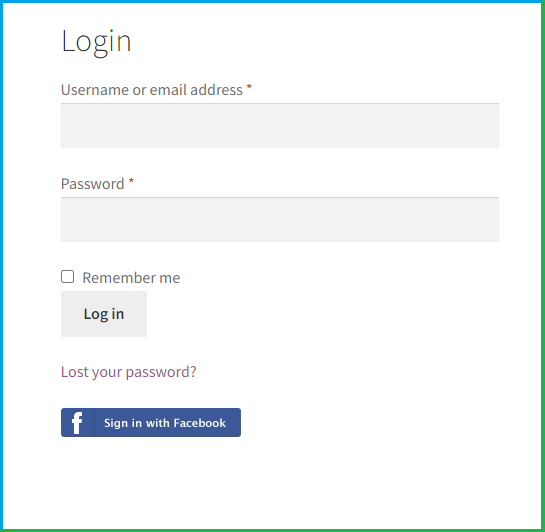
Google ReCaptcha to Restrict Spammers
Prevent spam bots from hijacking your registration form with the unbeatable protection of Google ReCaptcha integrated into our custom WooCommerce user registration fields.
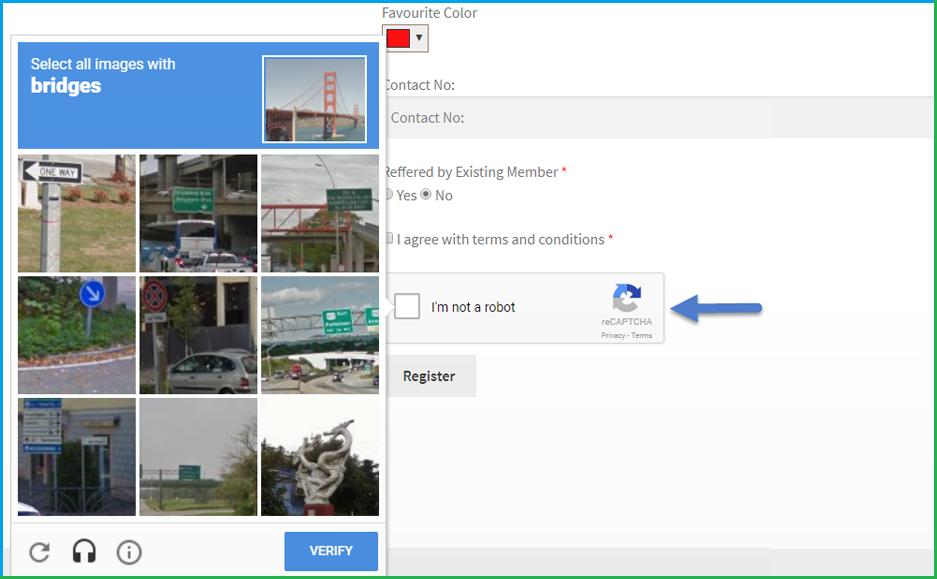
Enable/Disable Default WooCommerce Registration Fields
Easily manage the default WooCommerce fields you use on your registration page. Quickly toggle common fields like company name or phone number to suit your business needs!
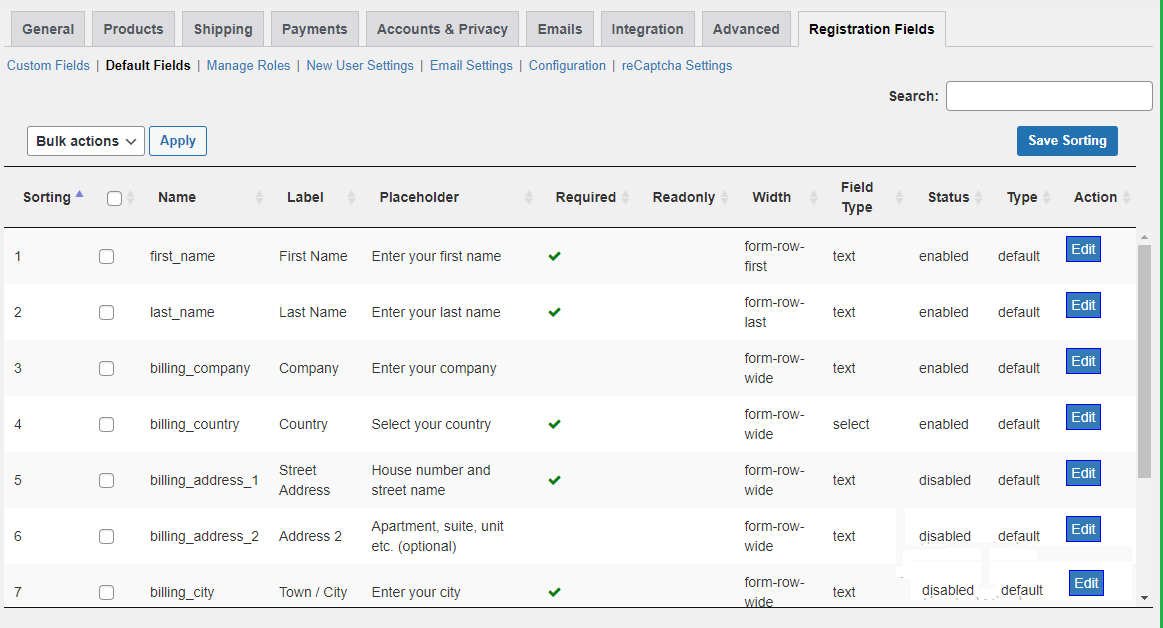
Make Fields Mandatory and Read Only for Users
Our custom user registration fields let you designate which fields are mandatory to capture essential data and mark fields as ‘Read Only’ to prevent users from altering their information during registration.
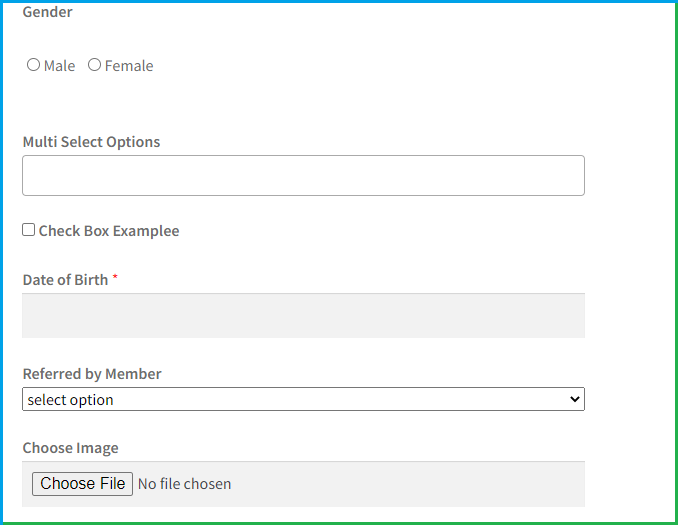
Users can View & Edit the Additional Info in “My Account” Section
With our WooCommerce registration fields plugin, customers can easily view their information in the “My Account” section and edit their profile details whenever necessary.
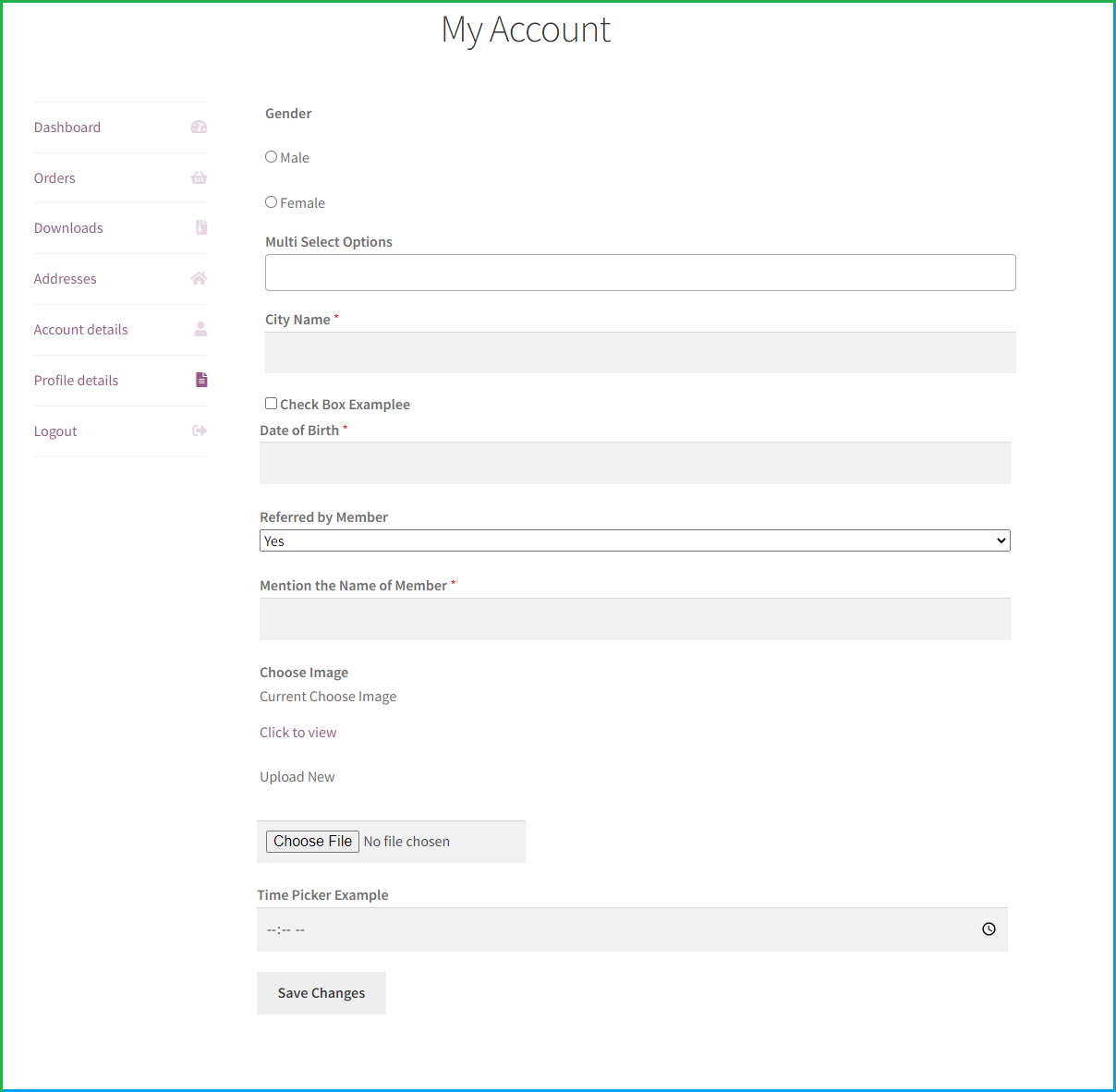
Additional Fields are Also Displayed on Checkout Page
Create accounts right at checkout using our WooCommerce user registration functionality!
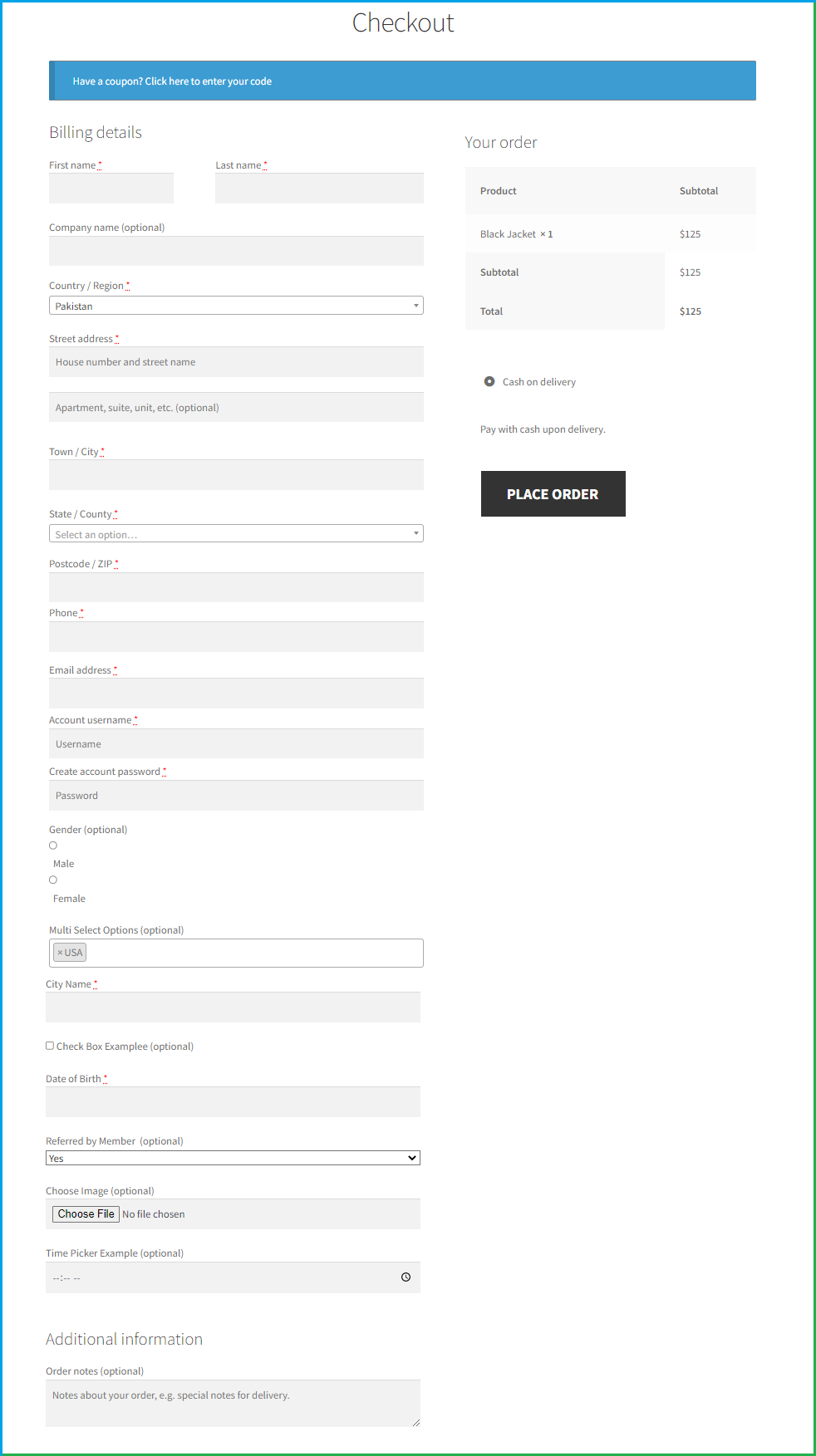
More Features of WooCommerce Registration Plugin
- Endless possibilities: add as many fields as you like on the WooCommerce registration page!
- Simplified field addition with drag-and-drop functionality—so easy!
- Personalize field labels for clarity and user friendliness.
- Utilize advanced options to customize each field.
- Mark fields as mandatory or optional to suit your data requirements.
- Temporarily hide fields when needed for maintenance or adjustments.
- A handy placeholder lists all fields to streamline your workflow.
- Easily accessible section for adding field types at your fingertips.
- Data entered in custom fields will appear in the “My Account” section.
- Your customers have the freedom to edit their profile as needed.
- Completely compatible with WPML for multilingual support.
How to use WooCommerce Registration Plugin?
Installing the WooCommerce custom registration fields is a breeze! Just activate the plugin from the ‘Plugins’ section, then navigate to WooCommerce > Settings > Registration Fields. Click the ‘Registration Fields’ tab to explore custom fields, default fields, manage roles, and email settings, among others. You can add, edit, or delete fields and rearrange them easily to meet your specific requirements.
FAQs
1. Is it compatible with WPML?
Ans. Absolutely! The WooCommerce registration plugin is fully compatible with WordPress Multilingual Plugin.
2. What types of custom fields can I add to the WooCommerce registration form?
Ans. Our WooCommerce user registration plugin supports a robust selection of 17 field types, including text fields, checkboxes, radio buttons, and select dropdowns.
3. Can I make certain fields mandatory for users to fill out during registration?
Ans. Yes! The plugin allows you to mark fields as mandatory, ensuring users complete them before finalizing registration.
4. Does this plugin display the added registration fields on the checkout page?
Ans. Yes, it does! All registration fields, except image fields, will display on the checkout page when users check the “Create an Account” option.
5. Will the plugin also show the extra custom registration fields on the WooCommerce My Account page?
Ans. Yes, all custom fields will appear in the “My Account” section.
6. After users enter additional information, where can admin see this new info?
Ans. Admins have a designated user tab to view additional information from the WooCommerce custom registration form plugin.
7. Can I customize the order in which the custom fields appear on the registration form?
Ans. Definitely! The WooCommerce custom registration fields plugin features a convenient drag-and-drop interface for easy reordering of fields.
8. Where does this plugin hook into?
Ans. Naturally! It integrates seamlessly into the standard WooCommerce registration page where only the email and password fields are featured.
9. Are all fields of registration stored in the database?
Ans. Yes! All fields from the WooCommerce registration form plugin are securely stored in your database.
Description in Dutch
De WooCommerce registratie-plugin stelt u in staat om extra aangepaste velden toe te voegen aan uw klantenregistratieformulier. U kunt tekstvlak, tekstvak, selectievakje, multiselectievakje, keuzerondje, datumkiezer, wachtwoord, bestand uploaden, kleurkiezer en numeriek veld toevoegen. Optie om nieuwe registratievelden te tonen op de kassapagina, met uitzondering van het beeldveld. Het laat u ook toe om standaard WooCommerce velden in/uit te schakelen. Facebook- en Google-loginfunctionaliteit is ook ingeschakeld in deze plugin.
- Nieuwe velden toevoegen in het WooCommerce registratieformulier
- Standaard WooCommerce registratievelden bewerken of verbergen
- Ondersteunt 17 soorten registratievelden
- Velden slepen en neerzetten om nieuwe velden toe te voegen
- Toon de gegevens van de velden in de sectie “mijn account”
- Velden op de afrekenpagina tonen wanneer gasten afrekenen is ingeschakeld
Description in French
Le plugin d’enregistrement WooCommerce vous permet d’ajouter des champs personnalisés supplémentaires à votre formulaire d’enregistrement client. Vous pouvez ajouter une zone de texte, une boîte de texte, une zone de sélection, une case à cocher, une zone de sélection multiple, un bouton radio, un sélecteur d’heure, un sélecteur de date, un mot de passe, un téléchargement de fichier, un sélecteur de couleurs et un champ numérique. Possibilité d’afficher les nouveaux champs d’enregistrement sur la page de paiement ainsi que le champ d’image. Il vous permet également d’activer/désactiver les champs par défaut de WooCommerce. La fonctionnalité de connexion à Facebook et Google est également activée dans ce plugin.
- Ajouter de nouveaux champs dans le formulaire d’inscription de WooCommerce
- Modifier ou masquer les champs d’enregistrement par défaut de WooCommerce
- Supporte 17 types de champs d’enregistrement
- Glisser-déposer des champs pour ajouter de nouveaux champs
- Afficher les données des champs dans la section Mon compte
- Afficher les champs sur la page de paiement lorsque la fonction de paiement de l’invité est activée
Description in Italian
Il plug-in di registrazione WooCommerce ti consente di aggiungere campi personalizzati extra al modulo di registrazione del cliente. È possibile aggiungere un’area di testo, una casella di testo, una casella di selezione, una casella di controllo, una casella di selezione multipla, un pulsante radio, selezione orari, selezione data, password, caricamento file, selezione colori e campo numerico. Opzione per mostrare i nuovi campi di registrazione nella pagina di checkout eccetto il campo dell’immagine. Permette anche di abilitare / disabilitare i campi predefiniti di WooCommerce. È possibile anche abilitare la funzionalità di accesso a Facebook e Google in questo plugin.
- Aggiungi nuovi campi nel modulo di registrazione di WooCommerce
- Modificare o nascondere i campi di registrazione WooCommerce predefiniti
- Supporta 17 tipi di campi di registrazione
- Trascinare i campi per aggiungere nuovi campi
- Mostra i dati dei campi nella sezione del mio account
- Mostra i campi sulla pagina di checkout quando il checkout ospite è abilitato
Description in Spanish
El plugin de registro de WooCommerce te permite añadir campos personalizados adicionales a tu formulario de registro de clientes. Puedes añadir áreas de texto, cuadros de texto, cuadros de selección, casillas de verificación, cuadros de selección múltiple, botones de radio, selectores de hora, selectores de fecha, campos de contraseña, subida de archivos, selectores de colores y campos numéricos. También hay opción de mostrar los nuevos campos de registro en la página de pago excepto el campo de imagen. Además te permite habilitar/deshabilitar los campos predeterminados de WooCommerce. La funcionalidad de inicio de sesión en Facebook y Google también están incluidas en este plugin.
- Añade nuevos campos en el formulario de registro de WooCommerce
- Edita u oculta los campos de registro predeterminados de WooCommerce
- Soporta 17 tipos de campos de registro
- Arrastra los campos para añadirlos
- Muestra los datos de los campos en la sección Mi Cuenta
- Muestra los campos en la página de pago cuando el pago de invitados está habilitado
Description in German
Das WooCommerce Registrierungs-Plugin ermöglicht es Ihnen, zusätzliche benutzerdefinierte Felder zu Ihrem Kundenregistrierungsformular hinzuzufügen. Sie können Textfeld, Textfeld, Auswahlfeld, Kontrollkästchen, Mehrfachauswahlfeld, Auswahlfeld, Zeitauswahl, Datumauswahl, Passwort, Datei-Upload, Farbauswahl und ein numerisches Feld hinzufügen. Möglichkeit, neue Registrierungsfelder auch auf der Checkout-Seite anzuzeigen, außer dem Bildfeld. Es erlaubt Ihnen auch, die Standardfelder von WooCommerce zu aktivieren/deaktivieren. Die Anmeldefunktionalität von Facebook und Google ist in diesem Plugin ebenfalls aktiviert.
- Neue Felder im WooCommerce-Anmeldeformular hinzufügen
- Bearbeiten oder Verstecken von Standard WooCommerce Registrierungsfeldern
- Unterstützt 17 Arten von Registrierungsfeldern
- Drag & Drop-Felder zum Hinzufügen neuer Felder
- Felder Daten in meinem Kontoabschnitt anzeigen
- Zeigen Sie Felder auf der Auscheckseite an, wenn die Gastauszahlung aktiviert ist
Prüfen Sie unsere Erweiterung für benutzerdefinierte Registrierungsfelder für Magento 2
Change Log
Version 3.2.3: Fixed minor issues.
Version 3.2.2: Fixed minor issues.
Version 3.2.1: Made compatible with multisite.
Version 3.2.0: Multilanguage support added.
Version 3.1.9: Minor issues fixed.
Version 3.1.8: Minor issues fixed.
Version 3.1.7: Added a Secondary Email field. Minor issues fixed.
Version 3.1.6: Minor JS issue resolved.
Version 3.1.5: Solved Jquery issue and CDN issues.
Version 3.1.4: Resolved minor CSS issues.
Version 3.1.3: Fixed password field display issue. Pending customer issue resolved.
Version 3.1.2: User-friendly improvements on the admin side. Separate Custom & Default Fields functionality added. Sorting capability based on field position. Added ability to create a custom role. Enhanced custom role management. New user settings creation options. Role creation for new users during registration. Send email notifications upon user creation or role changes. Google ReCaptcha added to the registration form. Facebook login functionality enabled.
Version 3.1.1: Fixed file upload issues.
Version 3.1.0: Fixed some bugs.
Version 3.0.0 Major Update: New Features: 01) Enable User Roles on Registration Page 02) Create Custom User Roles and Assign Capability 03) Auto or Manually Approve Users and User Roles 04) Auto Provide Limited Access Upon Requested User Roles 05) Manage Users i.e., Block, Delete, Change User Role, Limited Access 06) Display Custom Message to Blocked Users on the Registration Page 07) Display Custom Message to Users Awaiting Account Approval 08) Custom Email Notification on Account Approval, Blocking, etc.
Version 2.0.1 Updated: New Feature: 1) WPML Compatibility added.
Version 2.0.0: Bug Fixed: 1) Issue fixed with fields on "My Account" page causing a 500 error.
Version 1.0.9: Bug Fixed: 1) Fixed Google ReCaptcha validation message shown on checkout page. 2) On installation, disable Facebook login by default.
Version 1.0.8: New Feature added: 1) Capitalize on WordPress/WooCommerce GDPR compliance.
Version 1.0.7: New Feature added: 1) User Acceptance Checkbox. Ability to add anchor tags in text.
Version 1.0.6: Bug Fixed: 1) Fixed issues with commas and slashes.
Version 1.0.5: Bug Fixed: 1) Resolved the validation issue of conditional logic fields on checkout page in create account section.
Version 1.0.4: Bug Fixed: 1) Addressed issues with conditional logic fields on the checkout page in create account section.
Version 1.0.3: New Features added: 1) Number Field introduced. 2) Google Captcha integrated. 3) Color Picker Field added. 4) Enable/Disable Default Registration fields.
Version 1.0.2: Bug Fixed: 1) Resolved image not being shown in emails. 2) Fixed issues with images not displaying in "My Account" and admin profile view pages. New Features added: 1) Profile fields can now be added to the checkout page. 2) Translations have been added for German, French, Italian, Spanish, and Dutch.
Version 1.0.1: Bug Fixed: 1) Resolved warning with user callback error in WP hook.
Version 1.0.0: The initial release of the plugin.


MAECENAS IACULIS
Vestibulum curae torquent diam diam commodo parturient penatibus nunc dui adipiscing convallis bulum parturient suspendisse parturient a.Parturient in parturient scelerisque nibh lectus quam a natoque adipiscing a vestibulum hendrerit et pharetra fames nunc natoque dui.
ADIPISCING CONVALLIS BULUM
- Vestibulum penatibus nunc dui adipiscing convallis bulum parturient suspendisse.
- Abitur parturient praesent lectus quam a natoque adipiscing a vestibulum hendre.
- Diam parturient dictumst parturient scelerisque nibh lectus.
Scelerisque adipiscing bibendum sem vestibulum et in a a a purus lectus faucibus lobortis tincidunt purus lectus nisl class eros.Condimentum a et ullamcorper dictumst mus et tristique elementum nam inceptos hac parturient scelerisque vestibulum amet elit ut volutpat.

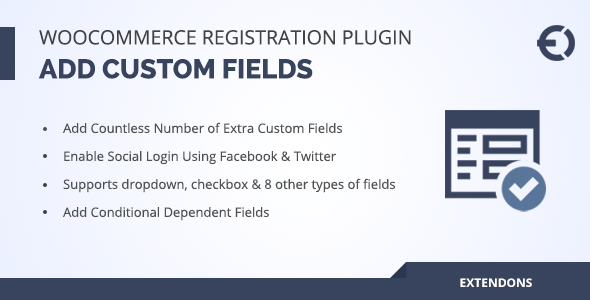
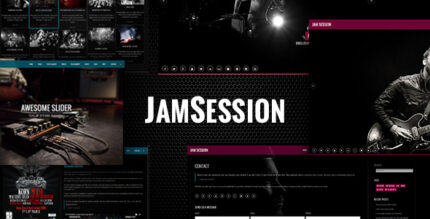

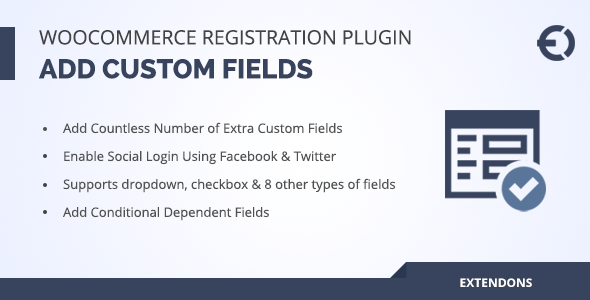
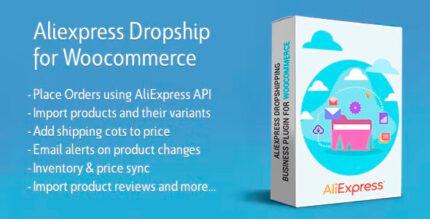




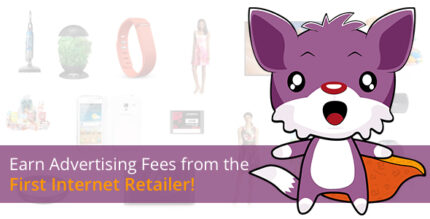
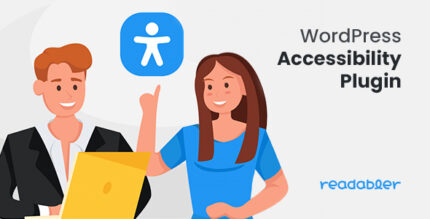










Reviews
There are no reviews yet.