WooCommerce Real-Time Product Viewer Documentation
Overview
Introducing the all-new WooCommerce Real-Time Product Viewer plugin—the secret sauce to displaying live user engagement on your products! This brilliant tool shows you exactly how many visitors are eyeing a product right now. Thanks to lightning-fast AJAX updates and a slick JSON storage system, you’ll always be in the know!
Features:
- Instantaneously shows the number of users gazing at a product on single product pages and shop listings.
- Fully customizable CSS to tweak font colors, alignment, and typefaces—make it yours!
- Super flexible with shortcode support to bring high-flying view counts to any page you wish.
- An easy-peasy admin settings page to take charge of how the plugin operates.
Installation Guide
Step 1: Download the Plugin
- Grab the plugin files and drop them into your WooCommerce setup at
/wp-content/plugins/. Simple as that!
Step 2: Upload the Plugin
- Transfer the
product-viewerfolder to/wp-content/plugins/using FTP or the WordPress Admin’s upload feature—easy peasy!
Step 3: Activate the Plugin
- Log into your WordPress admin dashboard.
- Head over to Plugins > Installed Plugins.
- Spot the WooCommerce Real-Time Product Viewer and smash that Activate button!
Step 4: Configure the Plugin
- Navigate to Settings > Product Viewer Settings to tweak your settings—choose where to show those appealing view counts!
Usage Instructions
Displaying View Counts on Product Pages
- The magic happens automatically—enable it in the settings, and watch the live user counts sprout on the product details page!
- On shop pages, you can even display the view count charmingly right under each product!
Shortcode:
Want to flaunt the live count on custom pages? Just drop this shortcode:
[rt_product_viewer id=<span class="hljs-string">"PRODUCT_ID"</span>]No id? No worries! The shortcode will smartly figure your current product ID!
Custom Columns in WooCommerce Admin:
- A shiny new column titled “Viewing” will appear in your WooCommerce product list. It’ll show how many users are giving each product a glance right this minute!
Developer Guide
Built for flexibility and simplicity, this plugin makes your developer experience seamless. With standard WordPress hooks, AJAX wizardry, and JSON storage, you’ll find everything you need right here:
JavaScript (rt-product-viewer.js)
- The script fires up as the page loads and sniffs out the product ID.
- It pings the server every 5 seconds, refreshing the view count—keeping it live and accurate!
- Plus, it sends a
beforeunloadevent when users leave, updating your count in real-time!
Key Functions:
- updateProductViewCount: Pings the server to fetch current viewers for the product.
- beforeunload: Triggers when the user takes off, adjusting the view count like clockwork.
PHP (woocommerce-real-time-viewer.php)
- Registers custom AJAX actions (
rt_update_product_view_countandrt_leave_product_view) to keep your view count on point. - Stores view counts smartly in a JSON file (
view_counts.json), updating with user sessions—streamlined and efficient!
Important Functions:
- rt_update_product_view_count: Powers the AJAX request to refresh product view counts.
- rt_leave_product_view: Adjusts the view count when someone leaves the product page.
- display_product_view_count: Renders the view count on the front end for each product.
- rt_product_viewer_shortcode: Generates shortcodes for displaying counts anywhere you fancy!
- rt_get_currently_viewing_count: A handy helper function fetching current view stats from the JSON file.
Admin Settings:
- Manage view count displays under Settings > Product Viewer Settings. Enable or disable view counts with just a click and customize the CSS!
Settings Options:
- Enable on Single Product Page: Toggle the view count for individual product pages!
- Enable on Product List (Shop) Pages: Set the view counts to show on product archive pages—your choice!
- CSS Settings: Give your view count a makeover with custom alignment, colors, and fonts.
CSS Customization:
Developers can easily tailor the CSS for that perfect look, be it through the settings or by overriding styles directly in the theme.
JSON File (view_counts.json)
- This file works like a logbook, keeping real-time view data complete with session specifics for each product!
- Every product’s view count is session-tied, ensuring you count each user only once during their visit.
FAQ
1. How often is the view count updated?
Every 5 seconds, thanks to our seamless AJAX implementation!
2. Where is the view count data stored?
In the trusty view_counts.json file nestled in the plugin directory—easy to access!
3. Can I customize the text or appearance of the view count display?
Absolutely! You’ve got options for text alignment, color, and font all in the settings under Product Viewer Settings.
4. Is the plugin compatible with caching plugins?
Beware—aggressive caching might throw a wrench in the works! Ensure your caching plugin leaves out product view counts and AJAX calls from its clutches.
Changelog
- Version 1.0
- Initial release featuring real-time view counts for WooCommerce products.
- Streamlined AJAX updates for the view counts!
- Introduced custom columns in the WooCommerce product list.
- Support for shortcodes to showcase dynamic view counts anywhere.
This rewrite adopts Gary Halbert’s engaging and persuasive style while ensuring the key concepts and features of the WooCommerce Real-Time Product Viewer documentation remain intact.


MAECENAS IACULIS
Vestibulum curae torquent diam diam commodo parturient penatibus nunc dui adipiscing convallis bulum parturient suspendisse parturient a.Parturient in parturient scelerisque nibh lectus quam a natoque adipiscing a vestibulum hendrerit et pharetra fames nunc natoque dui.
ADIPISCING CONVALLIS BULUM
- Vestibulum penatibus nunc dui adipiscing convallis bulum parturient suspendisse.
- Abitur parturient praesent lectus quam a natoque adipiscing a vestibulum hendre.
- Diam parturient dictumst parturient scelerisque nibh lectus.
Scelerisque adipiscing bibendum sem vestibulum et in a a a purus lectus faucibus lobortis tincidunt purus lectus nisl class eros.Condimentum a et ullamcorper dictumst mus et tristique elementum nam inceptos hac parturient scelerisque vestibulum amet elit ut volutpat.

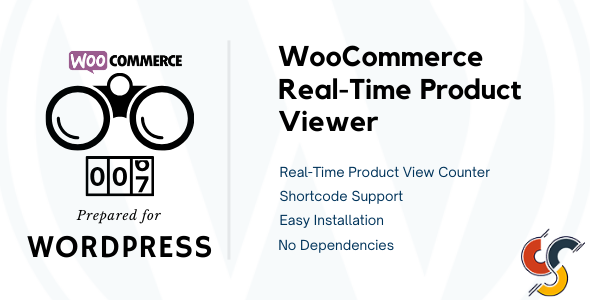


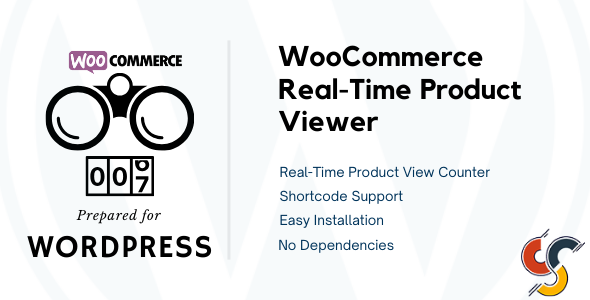



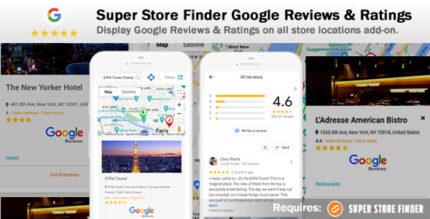
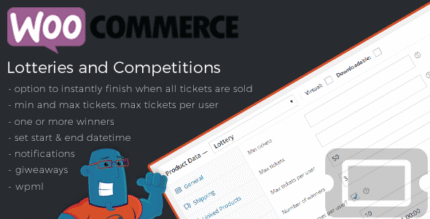












Reviews
There are no reviews yet.