Unlock Your Online Shop: Make Login a Must for Visitors!
Picture this: your online store is buzzing with interest, but as the owner, you want to keep things exclusive. With the WooCommerce Private Shop Plugin, you can compel every visitor to login/register to access your offerings. Block off entire sections of your store or handpick specific products, categories, and CMS pages — no more prying eyes! Perfect for B2B businesses aiming to control who sees their catalog.
Manual or Auto Approval? Your Call!
Choose how you want to handle new user registrations. With manual approval, you have the power to vet new users before granting them access to your private content. Keep your store secure, and approve only those you trust.
👉 Take a Look at the LIVE DEMO!
Now, here’s something crucial: the WooCommerce Private Shop Plugin won’t mess with your Google rankings. It allows the Google-bot to crawl your site just as before, possibly boosting your search engine visibility. Want to keep the crawlers away? You’ve got the option to block them, too!

Effortless Integration
The plugin works with your default login and registration forms. You can give those forms a makeover using Addify’s attractive themes or redirect users to your default customer account page. Not in the mood for forms? Redirect users directly to a link!
Key Features of the WooCommerce Private Shop Plugin
- Make login mandatory to view content.
- Privatize your entire store, specific products, categories, or CMS pages.
- Control new user registrations – enable or disable at will.
- User validation is in your hands: auto or manual approval.
- Instant email notifications for both admin and customers when approval is needed.
- Customize the login page’s look with opacity and background images or videos.
- Embed YouTube videos or provide custom content.
- After logging in, redirect users wherever you want.
- Decide if Google can access and rank your private pages.
Want to Add Custom Fields to Your Private Registration Form?
Check out our Registration Fields Addon.
Considering Password Protection Instead of Forced Login?
Don’t miss our WooCommerce Password Protected Plugin.
Frequently Asked Questions About WooCommerce Private Shop Plugin
How Will People Find My Store?
You can set the plugin to allow Google bots to crawl your site, helping potential visitors discover what you have to offer. Want to keep some pages hidden? You can do that too!
Can I Disable New Users?
Absolutely! You can turn off new user registrations so only your existing clientele can access the store.
Can I Approve Users Before They Access Private Content?
Yes! Simply enable the manual approval option. New users will be locked out until you give them the green light.
Can I Hide Specific Products or Categories from Unregistered Users?
Definitely! This plugin lets you enforce login requirements for specific products, categories, or your entire shop.
Can I Maintain Both Public and Private Areas in My Store?
Yes, it’s one of the plugin’s standout features! Unlike other options on the market, you can easily privatize select products and categories.
Will My Products Be Hidden From Search Engines?
You have the option to either keep your private content visible to Google or allow it to be crawled and ranked — a feature unmatched by other plugins.
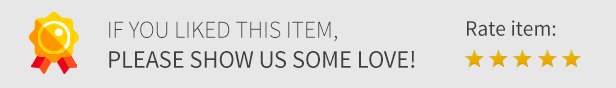
How Does WooCommerce Private Store Plugin Work?
Setting up the WooCommerce Private Store Plugin is a breeze — just follow these 8 simple steps:
- Install the Private Shop plugin and navigate to the Private Store menu from your WordPress admin.
- Select your preferred login & signup form — either the default or the custom forms included with the plugin.
- Going with custom forms? Specify their appearance, including opacity and background.
- Want to disable the signup form? Simply flip that switch.
- Decide what to keep private — the whole site, the shop part, specific products, or categories.
- Choose whether you want Google to crawl and rank your private pages.
- Set your preference for user registration approval — automatic or manual.
- Don’t forget to configure email notifications for the admin and customers when manual approval is enabled.
Why Choose the WooCommerce Private Store Plugin from Addify?
- Top-notch, speedy support.
- Complies with WordPress coding standards.
- Developed by a professional team dedicated to your success.
🚀 Check out our WordPress Private Store Plugin!
Take charge of your online store today!


MAECENAS IACULIS
Vestibulum curae torquent diam diam commodo parturient penatibus nunc dui adipiscing convallis bulum parturient suspendisse parturient a.Parturient in parturient scelerisque nibh lectus quam a natoque adipiscing a vestibulum hendrerit et pharetra fames nunc natoque dui.
ADIPISCING CONVALLIS BULUM
- Vestibulum penatibus nunc dui adipiscing convallis bulum parturient suspendisse.
- Abitur parturient praesent lectus quam a natoque adipiscing a vestibulum hendre.
- Diam parturient dictumst parturient scelerisque nibh lectus.
Scelerisque adipiscing bibendum sem vestibulum et in a a a purus lectus faucibus lobortis tincidunt purus lectus nisl class eros.Condimentum a et ullamcorper dictumst mus et tristique elementum nam inceptos hac parturient scelerisque vestibulum amet elit ut volutpat.

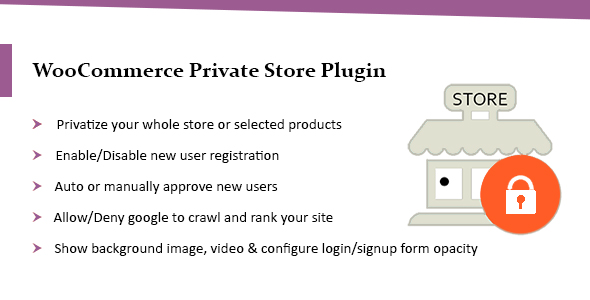


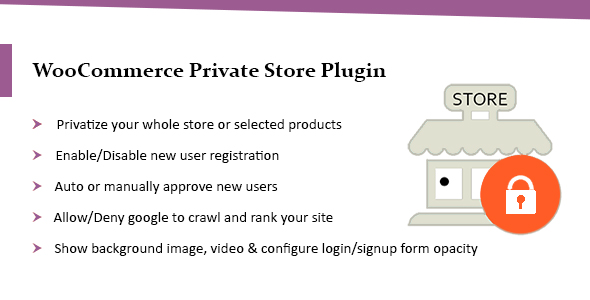

















Reviews
There are no reviews yet.