Unlock the Power of WooCommerce POS Warehouse Management
Imagine effortlessly managing your inventory like a pro! That’s exactly what the WooCommerce POS Warehouse Management plugin lets you do.
This powerhouse feature allows you to assign products to specific shelves with pinpoint accuracy. Need multiple warehouses? No problem! You can create as many locations as you need, all with just a few clicks.
Get ready for detailed PDF reports that streamline managing, tracking, and transferring stock like never before. Say goodbye to chaos and hello to efficiency!
But that’s not all. You can even assign colors to your racks based on stock levels or preset limits, giving you a clear, visual representation of your inventory status at a glance.
IMPORTANT NOTES:
- The WooCommerce POS Warehouse Management plugin is fully compatible with WooCommerce’s High-Performance Order Storage (HPOS) feature, ensuring lightning-fast operations.
- Need help? Check out how to activate your WooCommerce plugin with your purchase code. Plus, learn how to get updates on Webkul Modules directly on the Plugins page.
Why is the POS Warehouse Management Plugin a Game Changer?

Major Features That Make It Shine
- Easily allocate products to racks with precise quantities.
- Build warehouses that boast multiple outlets in mere minutes.
- Manage unlimited stock without any headaches – the sky’s the limit!
- Customize rack colors based on quantities or set limits for quick reference.
- Access a detailed visual product genealogy on the Genealogy tab.
- Reserve stock for your POS directly from the warehouse, whether it’s master or centralized inventories.
- Seamlessly transfer inventory between your warehouse and WooCommerce store.
- Generate downloadable PDF reports with color-coded genealogies straight from your backend.
Highlighted Features of WooCommerce POS Warehouse Management
How Can This Plugin Transform Your Business?
The WooCommerce POS Warehouse Management plugin is your new best friend in streamlining inventory and paving the way for business success.
Organize products, create multi-location warehouses, and monitor stock levels with user-friendly visuals and robust PDF reports. Say goodbye to errors and wasted time – this tool promotes smooth stock transfers and precise tracking.
Enhanced customer service and increased operational efficiency are just a click away, directly translating to higher sales and booming growth!

Hungry for answers? Reach out to us by raising a ticket at webkul.uvdesk.com. We’re here to assist you as quickly as possible. Don’t forget to contact support before dropping a low rating – we’re always eager to help you out!
=== 1.0.0 === Initial release


MAECENAS IACULIS
Vestibulum curae torquent diam diam commodo parturient penatibus nunc dui adipiscing convallis bulum parturient suspendisse parturient a.Parturient in parturient scelerisque nibh lectus quam a natoque adipiscing a vestibulum hendrerit et pharetra fames nunc natoque dui.
ADIPISCING CONVALLIS BULUM
- Vestibulum penatibus nunc dui adipiscing convallis bulum parturient suspendisse.
- Abitur parturient praesent lectus quam a natoque adipiscing a vestibulum hendre.
- Diam parturient dictumst parturient scelerisque nibh lectus.
Scelerisque adipiscing bibendum sem vestibulum et in a a a purus lectus faucibus lobortis tincidunt purus lectus nisl class eros.Condimentum a et ullamcorper dictumst mus et tristique elementum nam inceptos hac parturient scelerisque vestibulum amet elit ut volutpat.

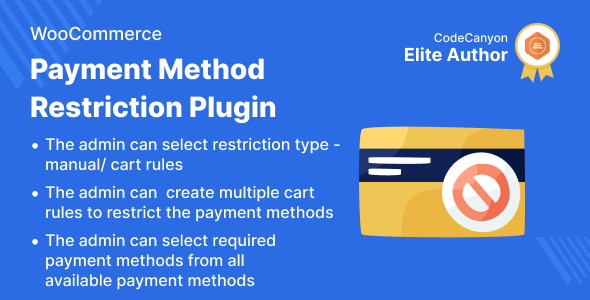
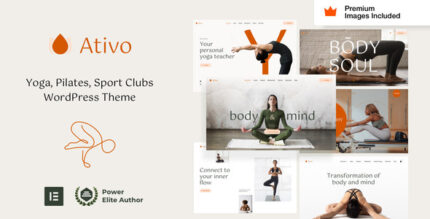
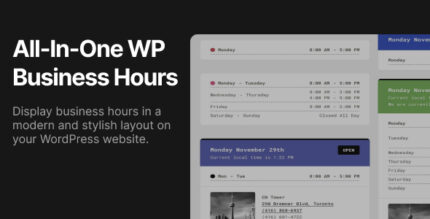









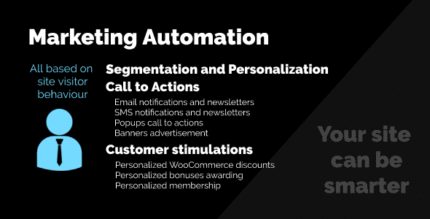

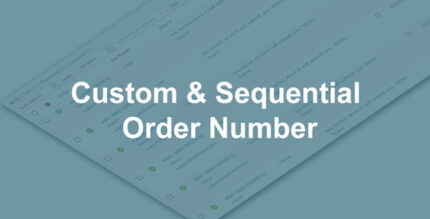











Reviews
There are no reviews yet.