LIVE PREVIEW

Sure! Here’s a rewritten version using a style similar to Gary Halbert while maintaining the title keywords.
—
What is it
Imagine this: your customers have the power to add multiple shipping and billing addresses at their fingertips. With this game-changing feature in your WooCommerce store, they can seamlessly switch between addresses right when they check out. It’s convenience like never before!
Enter the WooCommerce Multiple Addresses plugin. It gives your customers the ability to add, edit, and delete multiple billing and shipping addresses directly from their account page. And guess what? They can effortlessly choose from these addresses right during the checkout process. Say goodbye to one-size-fits-all!
How it works:
Ready to set this up? Just follow the installation instructions and activate the plugin. After that, simply head over to WP Admin Dashboard > WooCommerce Multiple Addresses to configure your settings. No coding knowledge needed—it’s that simple!
Features

Admin Settings
General
Navigate to WP Admin Dashboard > WooCommerce > WooCommerce Multiple Addresses
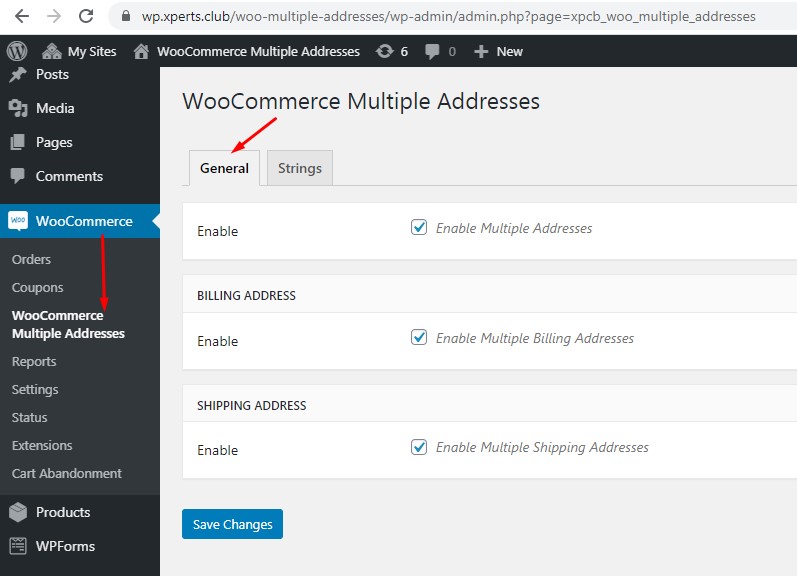
- Enable: Turn on the multiple addresses feature.
- Enable Billing Addresses: Let your customers add various billing addresses.
- Enable Shipping Addresses: Allow customers to add multiple shipping addresses effortlessly.
Strings
Navigate to WP Admin Dashboard > WooCommerce > WooCommerce Multiple Addresses > Strings
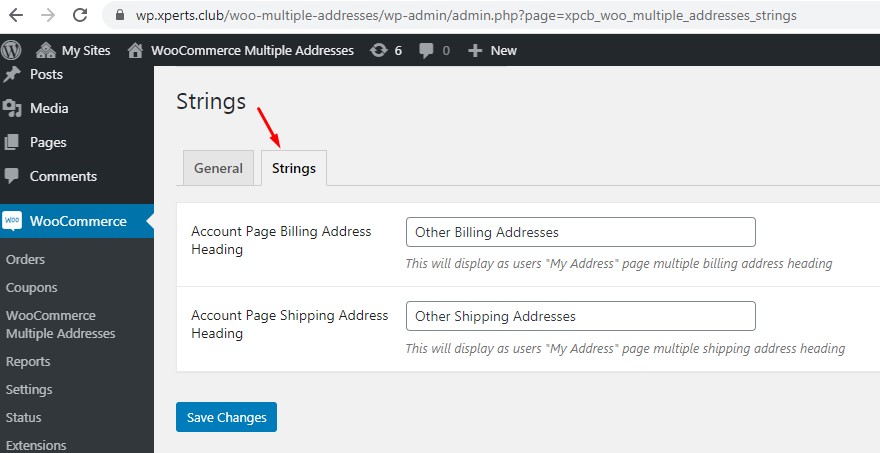
- Account Page Billing Address Heading: The title for displaying multiple billing addresses in your customers’ accounts.
- Account Page Shipping Address Heading: The title for the multiple shipping addresses section in your customers’ accounts.
Customer Settings
Addresses
Navigate to My Account > Addresses

Here’s where your customers can see their list of multiple addresses. They can also pick default shipping and billing addresses by simply clicking the “Make Default” button. Simple as that!
Add New
Navigate to My Account > Addresses > Billing / Shipping addresses > Add new
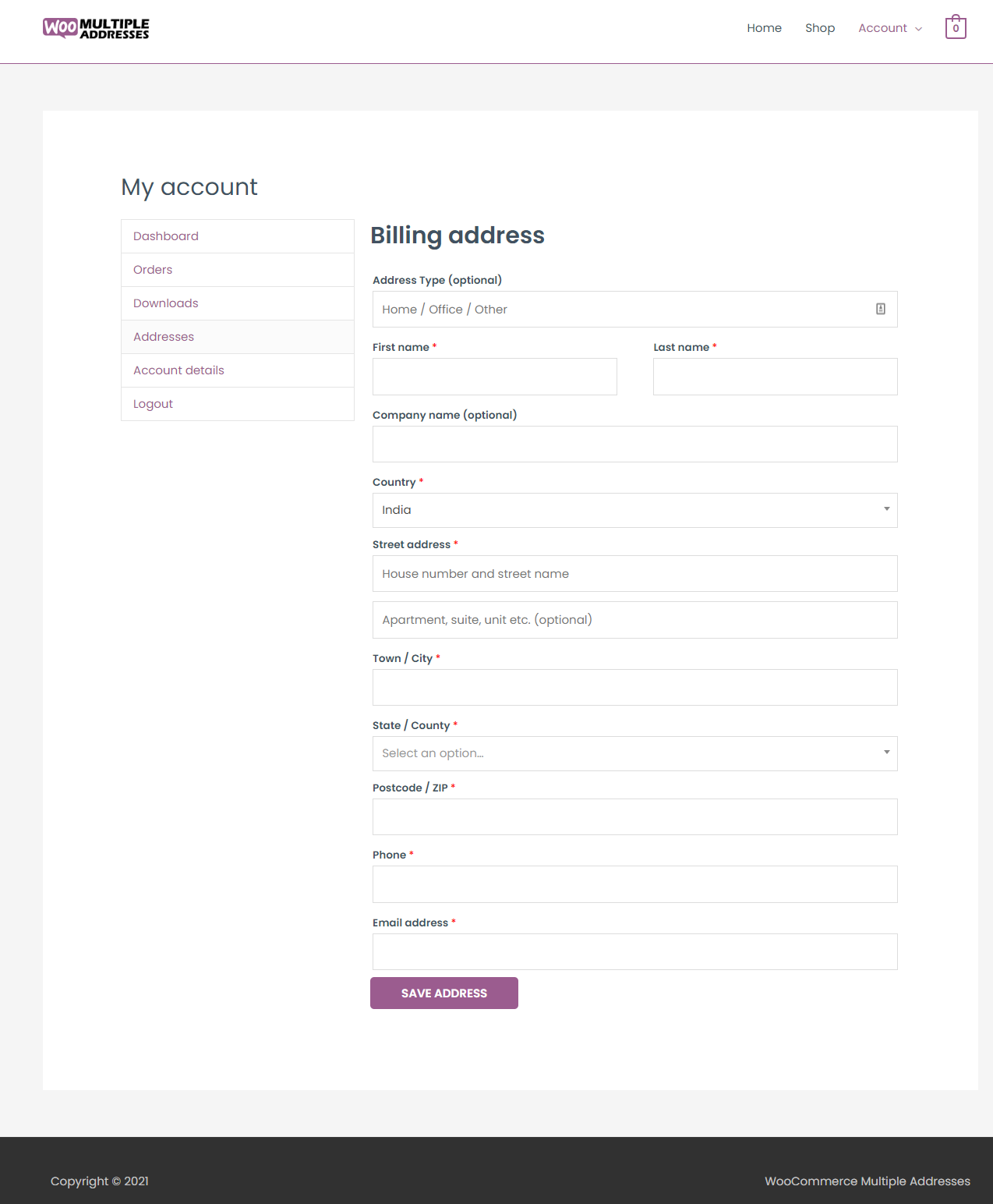
Here, customers can name their addresses (think Home, Office, Gym…) along with other details like first name, last name, and phone number. Just hit “Save Address” and they’re good to go!
Updates & Change log
= 1.0.2 - 2022.03.15 = * Fixed: Minor bugs. * Fixed: Issue with Filter Everything Pro plugin. = 1.0.1 - 2022.02.25 = * WooCommerce 6.0x Ready. * Fixed: First address was not stored properly. = 1.0.0 - 2021.02.08 = * Initial release!
—
Feel free to adjust any details or language as needed!


MAECENAS IACULIS
Vestibulum curae torquent diam diam commodo parturient penatibus nunc dui adipiscing convallis bulum parturient suspendisse parturient a.Parturient in parturient scelerisque nibh lectus quam a natoque adipiscing a vestibulum hendrerit et pharetra fames nunc natoque dui.
ADIPISCING CONVALLIS BULUM
- Vestibulum penatibus nunc dui adipiscing convallis bulum parturient suspendisse.
- Abitur parturient praesent lectus quam a natoque adipiscing a vestibulum hendre.
- Diam parturient dictumst parturient scelerisque nibh lectus.
Scelerisque adipiscing bibendum sem vestibulum et in a a a purus lectus faucibus lobortis tincidunt purus lectus nisl class eros.Condimentum a et ullamcorper dictumst mus et tristique elementum nam inceptos hac parturient scelerisque vestibulum amet elit ut volutpat.


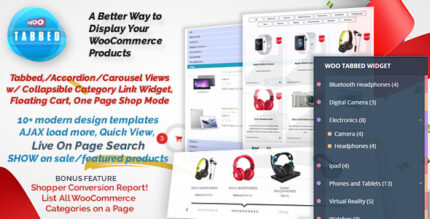




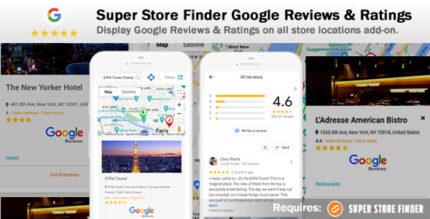













Reviews
There are no reviews yet.