Sure! Here’s a rewrite in a Gary Halbert style, while preserving the original title keywords:
Unlock the Power of WooCommerce Local Delivery Shipping!
Imagine this: your customers can pinpoint their exact location right at checkout—using the latest HTML5 Geolocation tech! They can either let the magic of Google Maps do the work or drop their address in for instant geocoding. Each order comes with a precise coordinate for your admin, and users can save their location in the "My Account" tab or right during checkout. No hassle, no fuss—just pure convenience!

So, How Does It Work?
- Map Your Delivery Zones: Create tailored delivery areas using Google Earth polygons, then export them as a handy KML archive.
- Flexible Zone Structure: Set up multiple zones—keep them separate or nest them within each other.
- Custom Pricing: Assign different delivery fees to each WooCommerce zone you create.
- Location Precision at Checkout: Thanks to HTML5 Geolocation, customers can auto-set their spot on the map or use geocoding for exactness.
- Manual Adjustments: Let customers drag the marker if they need to fine-tune their position!
- Dynamic Pricing: Watch as shipping fees adapt based on customer location and delivery zones.
Admin Notifications Made Simple
As an admin, you won’t miss a beat! Under the order details page, view shipping and billing addresses plotted on a map, so you know exactly where to ship. And for every new order? Your email notifications come complete with a Google Maps link, pinpointing addresses.
Admins can also enter or update client locations directly from the WordPress Users menu. Users have the power to tweak their address in the "My Account" page, with notifications that link directly to Google Maps, ensuring even rural locales are covered.
Map Customization at Your Fingertips
Get creative! Adjust your Google Map settings in the plugin’s Settings section—tweak zoom levels, zone border colors, and more!
Features You’ll Love:
- Unlimited delivery zones
- Seamless compatibility with other shipping methods
- Fully responsive and mobile-ready
- HTML5 Geolocation
- Accurate geocode positioning
- Hide map feature for alternative shipping methods
- Free shipping zones for orders above a set limit
- Configurable checkout map options
- Extensive customization features
- Translation-ready
- Delivery map shortcodes for your pages
- Option to deactivate billing and shipping fields
- And much, much more…

Discover Local Delivery Shipping WooCommerce
Version Updates:
- 3.0.1 (Dec 24, 2020): Fixed map shortcode bug.
- 3.0.0 (Dec 22, 2020): Resolved issues with purchasing out-of-zone products; added free shipping options.
- 2.0.5 (Oct 12, 2020): Enhanced "Locate Me" button and addressed map settings bug.
- 2.0.4 (Oct 12, 2020): Introduced free shipping option and enhanced checkout map settings.
- Earlier versions boast a slew of enhancements, from geocoding capabilities to draggable markers.
Don’t get left behind—take your WooCommerce game to the next level with Local Delivery Shipping today!
Let me know if you need any adjustments!


MAECENAS IACULIS
Vestibulum curae torquent diam diam commodo parturient penatibus nunc dui adipiscing convallis bulum parturient suspendisse parturient a.Parturient in parturient scelerisque nibh lectus quam a natoque adipiscing a vestibulum hendrerit et pharetra fames nunc natoque dui.
ADIPISCING CONVALLIS BULUM
- Vestibulum penatibus nunc dui adipiscing convallis bulum parturient suspendisse.
- Abitur parturient praesent lectus quam a natoque adipiscing a vestibulum hendre.
- Diam parturient dictumst parturient scelerisque nibh lectus.
Scelerisque adipiscing bibendum sem vestibulum et in a a a purus lectus faucibus lobortis tincidunt purus lectus nisl class eros.Condimentum a et ullamcorper dictumst mus et tristique elementum nam inceptos hac parturient scelerisque vestibulum amet elit ut volutpat.


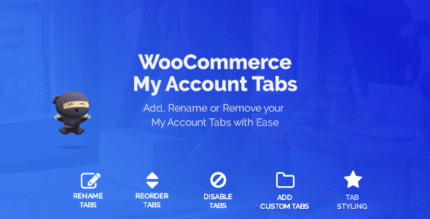






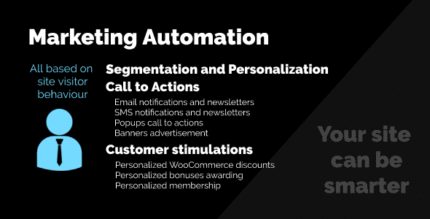

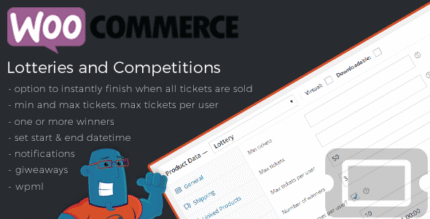










Reviews
There are no reviews yet.