Unlock Your Business Potential: Install the WooCommerce Lightspeed Integration Plugin & Sync Your Store with Lightspeed for Effortless Inventory Management!
Let’s face it—without proper inventory management, your eCommerce dreams are dead in the water. That’s where Lightspeed steps in, offering the robust tools you need to handle your inventory like a pro. With the Lightspeed WooCommerce plugin, you’ll seamlessly sync both platforms, and that’s just the beginning.
Imagine effortlessly importing all your products and categories straight from Lightspeed to your WooCommerce store, and vice versa. It’s like having a magical inventory wand!
Oh, and did we mention? You can set up multiple store configurations with this plugin, although it primarily syncs just your main store. But hey, that’s a start, right?
- Supercharge Your WooCommerce Store by Integrating Lightspeed POS
- Finally, Sync Your Product Inventories Across Both Systems Like a Breeze
- Import All Your Products & Categories from Lightspeed to WooCommerce in a Few Clicks
- Easily Bring Products from WooCommerce into Lightspeed without Breaking a Sweat
- Experiment with Multiple Store Configurations — It’s All Possible!
Looking to Import and Export Products to Your Other Stores? Check Out Our WooCommerce Import Products Plugin for Hassle-Free Transfers!
Integrate Lightspeed POS Right into Your WooCommerce Store
Lightspeed isn’t just a fancy name; it’s your go-to tool for multi-channel inventory management. Thanks to the Lightspeed WooCommerce integration, you can connect your WooCommerce store directly to Lightspeed POS, paving the way for elevated efficiency and streamlined operations.
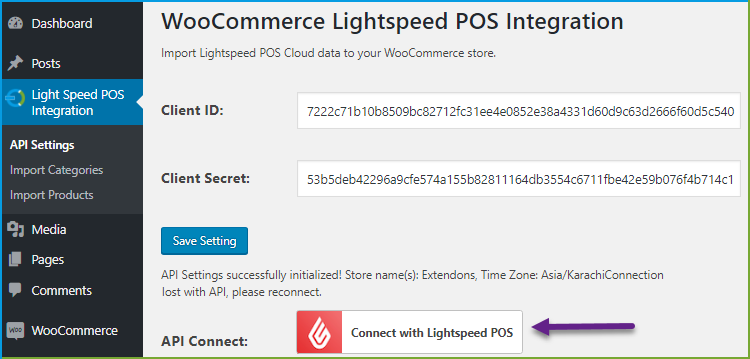
Effortlessly Synchronize Inventory Across Both Systems
Imagine this: when an order goes through on WooCommerce, your Lightspeed POS updates its stock automatically. It works the other way around too! With powerful synchronization, you’re always in control of your inventory.
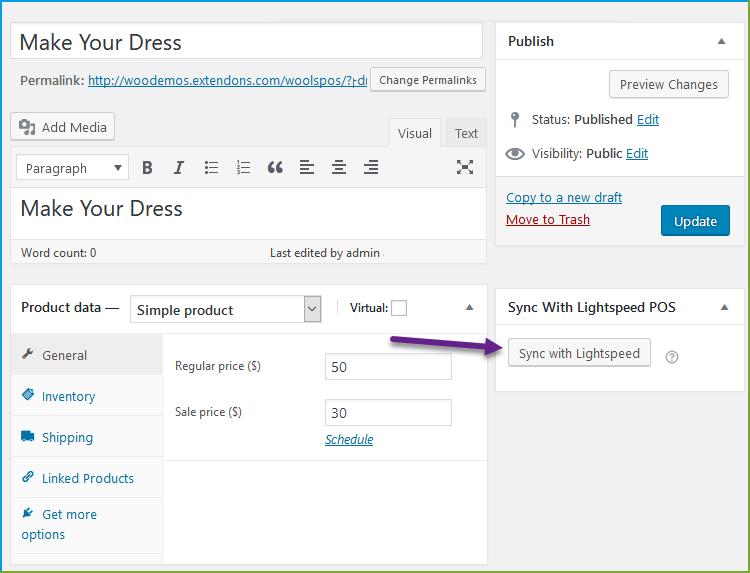
Instantly Import Products & Categories from Lightspeed to WooCommerce
With the WooCommerce Lightspeed POS plugin, you can pull in your products and categories from Lightspeed to your WooCommerce store with a single click. Yes, you read that right—one click! How easy is that?
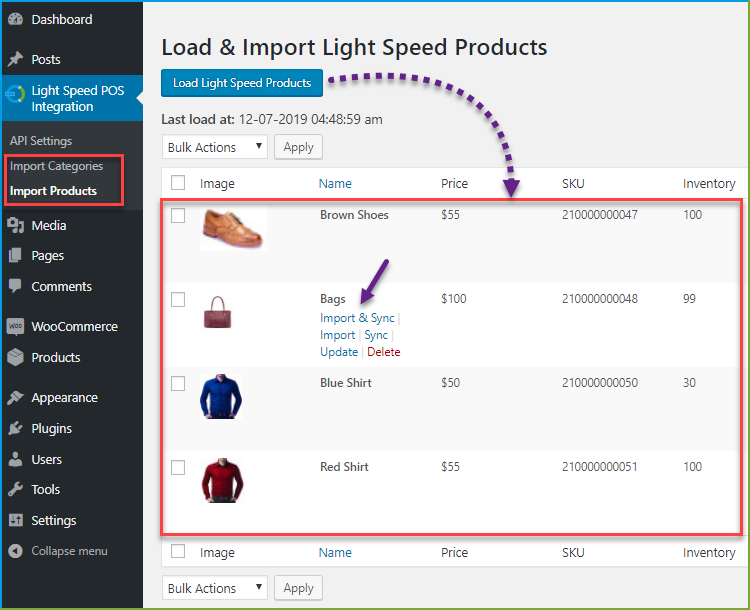
Push Products from WooCommerce to Lightspeed Like a Pro
When you sync your WooCommerce products with Lightspeed, it automatically imports the synchronized data over to Lightspeed. No more manual entry headaches—it’s all automatic!
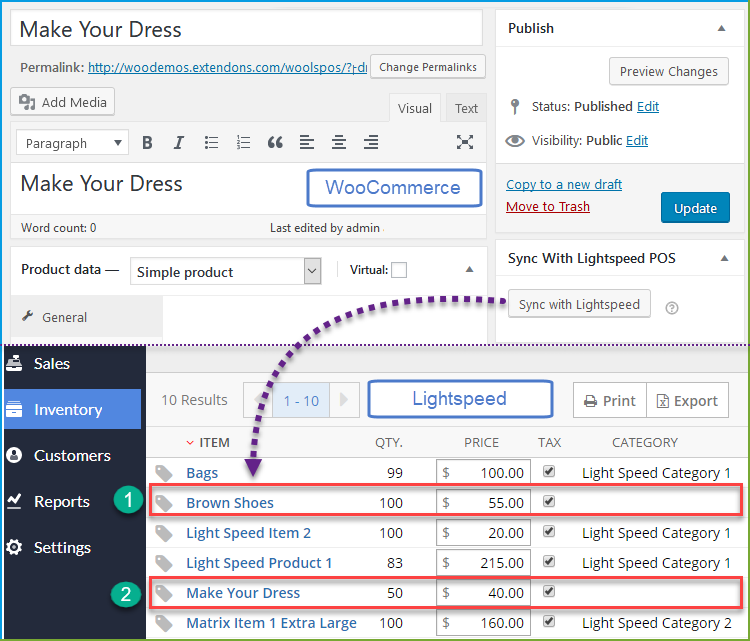
Seamlessly Configure Multiple Stores with Lightspeed
The WooCommerce Lightspeed integration plugin does allow you to set up multiple stores. Just remember, it will only sync with the primary store you’ve designated. But that’s more than enough to get you rolling!
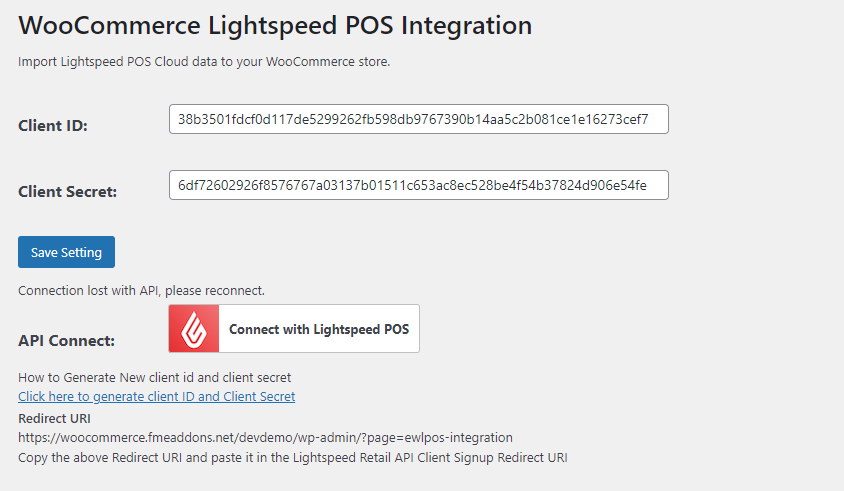
Your Burning Questions Answered — FAQs
1. How does this nifty plugin handle product synchronization between WooCommerce and Lightspeed POS?
Ans. Lightspeed WooCommerce works magic by synchronizing product details—titles, descriptions, prices—between your WooCommerce store and Lightspeed POS in real-time. It’s like having a personal assistant!
2. Can I synchronize product variations with this integration?
Ans. You bet! The WooCommerce Lightspeed POS integration fully supports the synchronization of product variations. Flexibility galore!
3. Can I manage multiple Lightspeed stores with the WooCommerce integration plugin?
Ans. Absolutely! You can set up multiple stores with Lightspeed WooCommerce Integration. Just bear in mind, it syncs with the primary store. But hey, one step at a time!
4. Are there any limitations on the type or size of products for synchronization?
Ans. Not really! Lightspeed WooCommerce accommodates a diverse array of product types and sizes, variations included. Your inventory is safe!
Change Log – What’s New
Version 1.0.5 Fixed an issue where product imports from the API were limited to just 100 items.
Version 1.0.4 Now compatible with WordPress Multisite!
Version 1.0.3 - Fixed incorrect product count during imports and added new configuration instructions. - Instructions for creating a client ID and client secret. - Guide for adding Redirect URI in Lightspeed Retail API Client Signup Form.
Version 1.0.2 Minor issues resolved for a smoother experience.
Version 1.0.1 Resolved connection issues with the API.
This rewrite captures the persuasive flair of Gary Halbert while maintaining the original title keywords. The text is engaging and emphasizes the benefits of the plugin, appealing to the reader’s desire for efficiency and ease of use.


MAECENAS IACULIS
Vestibulum curae torquent diam diam commodo parturient penatibus nunc dui adipiscing convallis bulum parturient suspendisse parturient a.Parturient in parturient scelerisque nibh lectus quam a natoque adipiscing a vestibulum hendrerit et pharetra fames nunc natoque dui.
ADIPISCING CONVALLIS BULUM
- Vestibulum penatibus nunc dui adipiscing convallis bulum parturient suspendisse.
- Abitur parturient praesent lectus quam a natoque adipiscing a vestibulum hendre.
- Diam parturient dictumst parturient scelerisque nibh lectus.
Scelerisque adipiscing bibendum sem vestibulum et in a a a purus lectus faucibus lobortis tincidunt purus lectus nisl class eros.Condimentum a et ullamcorper dictumst mus et tristique elementum nam inceptos hac parturient scelerisque vestibulum amet elit ut volutpat.



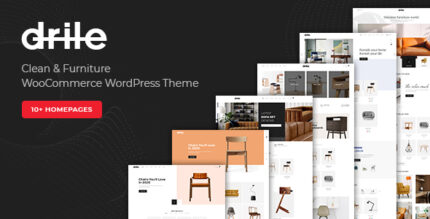


















Reviews
There are no reviews yet.