WooCommerce Gift Card v2.4
Alright, let’s get real. If you’ve used earlier WooCommerce Gift Card versions (anything below 1.6), you’re in for a treat! Don’t skip the attached documentation unless you enjoy being lost.
A ton has evolved. For starters, the settings page? Yep, it’s relocated to the shiny new “Gift Card” tab in your WooCommerce settings, making life a breeze. And guess what? The product meta box is now snugly fit into the WooCommerce metabox on your product pages.
Want your gift cards to strut their stuff on the shop page? No problem! Use the shortcode [coupon_page] and watch the magic happen. Need a calendar to pick dates? Boom! It’s here. Variable products? Check! And hold onto your hats because Barcode39 is now integrated! Just type [barcode] in your email template to send out those barcodes like a pro.
WooCommerce Gift Card
This isn’t just any plugin. The WooCommerce Gift Card plugin lets you sell redeemable gift cards like hotcakes! These aren’t your run-of-the-mill regular codes; they’re automatically generated coupon codes that can be applied at checkout. But here’s where it gets a whole lot juicier: you can send these gift cards to other people, too!
Picture this: Ramson decides to grab a gift card, and while checking out, he fills in Isaac’s email and name in the “I’m sending this Gift Card to someone” field. Next thing you know, Isaac receives the gift card. Trust me, this will come in handy for Christmas and every occasion in between! At checkout, if you want to send it to someone special, just enter their name and email. Easy peasy!
![]()
Don’t forget to check the FAQ below. It’s packed with crucial info!
Features
– Set an expiry date for your gift vouchers.
– Exclude specific products that shouldn’t be redeemable with gift vouchers.
– Let buyers choose the amount they want for their gift cards.
– Add a prefix to your coupon codes.
– Only send coupon codes after successful payment.
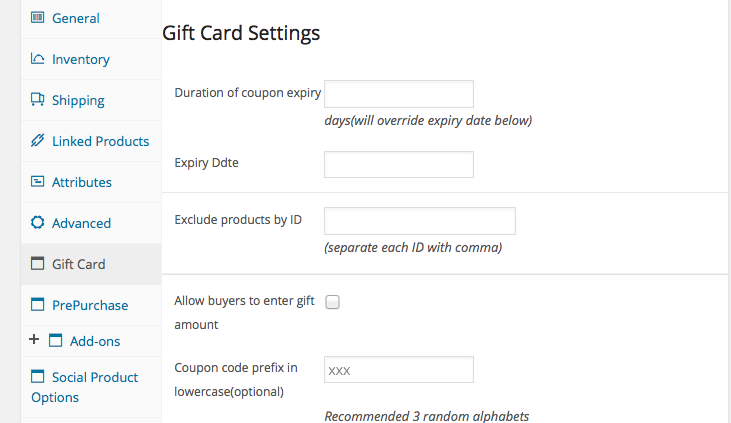
It Gets Even More Exciting
Creating gift cards happens just like creating regular products, BUT they appear on their special page using the shortcode [coupon_page]. No more chaos with gift products cluttering your shop page!
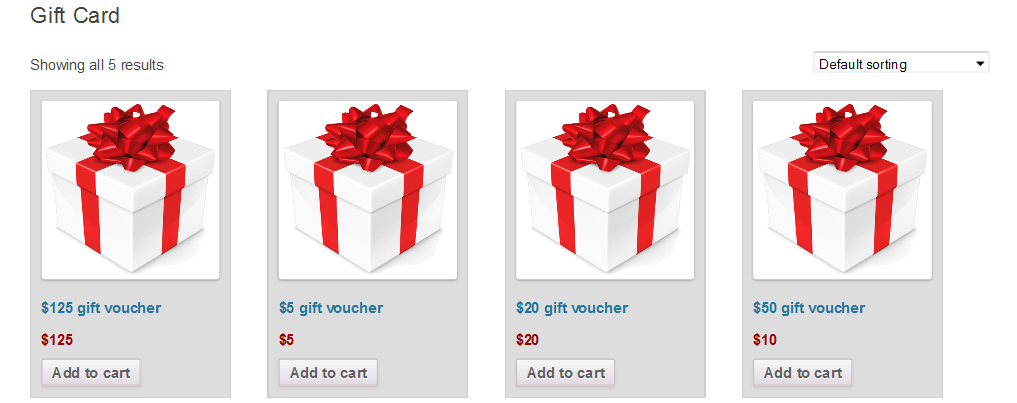
Hold on… Another Exciting Feature Is:
Want to jazz up that default email template? I made it easy peasy! The emails are sent as HTML, so toss in your website’s logo or any fun HTML content you desire.
I get it; style matters! You can also customize the email subject line.
And here’s a quick note on the placeholders you can play with:
– [receiver_name]: Gets the receiver’s name. If you’re buying for yourself, it’ll be your name!
– [coupons]: Those are the awesome redeemable coupon codes!
– [blog_name]: The title of your website.
– [site_url]: Your website’s URL.
– [date]: The date it’s sent.
– [total]: Total worth of the gift voucher(s).
– [quantity]: Number of coupon vouchers.
– [receiver_contents]: If you’re gifting it, this includes the sender’s name and message!

Your Shoppers Could Be Santa!
With the WooCommerce Gift Card plugin, buyers can send gift cards to friends and family, making gift-giving a breeze! Talk about a thoughtful last-minute shopping solution!
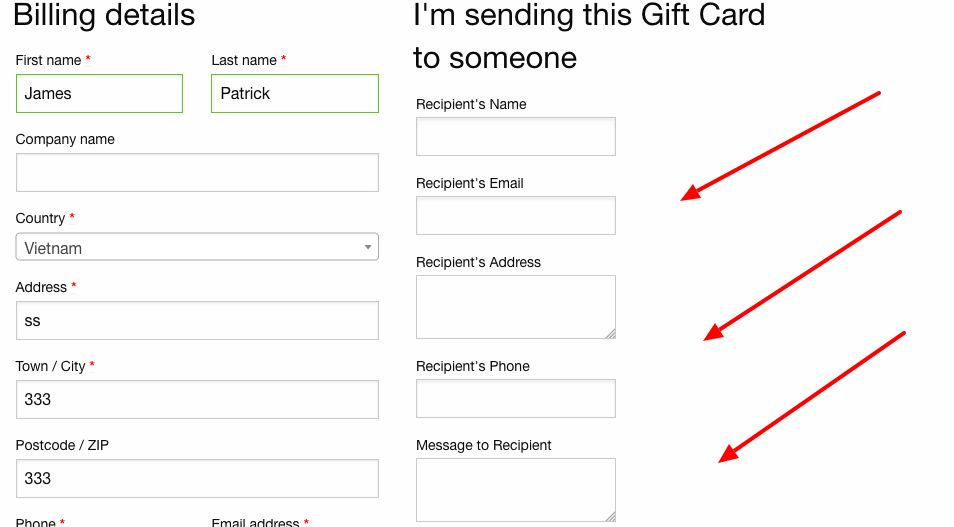
Complete Order Management System
Track barcode and coupon codes right from your admin panel!
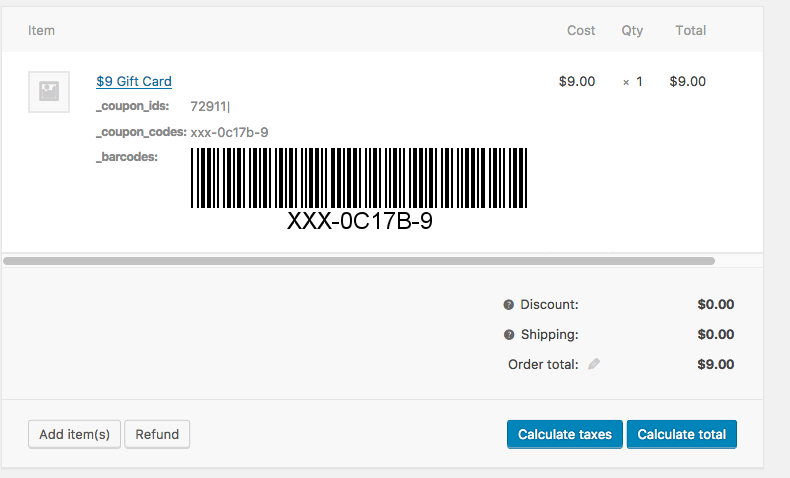
Plus, you can send the gift card email to the recipient at any time!
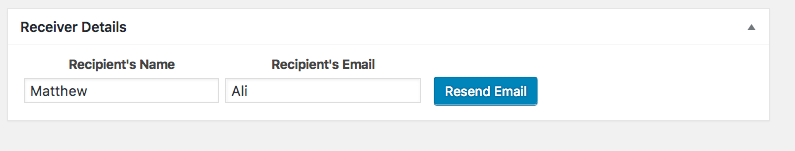
And I Almost Forgot:
– Translate this plugin into any language! It’s super easy!
– Get regular support from our team.
– Want extra customization? Sure, for a slight fee!
FAQ
– My buyer ordered a gift card, but the payment wasn’t successful. Will they receive the gift card?
Big NO! Gift cards only go out after successful payment. This rule keeps the unpaid scallywags from scoring free gift cards!
– My buyers get coupon codes showing a price of zero ‘0.’ What’s up with that?
Make sure you enter the sale price on the gift product page. That’s what ends up on the coupon! Ignore the regular price.
– Does this plugin support HTML in email templates?
Absolutely! Version 1.4 now fully supports HTML emails.
Change Log
14th December 2017
- Improved compatibility for variations.
10th May 2017
- Fixed compatibility issues with WooCommerce 3.0 and above.
- Added extra fields for recipient details.
- Recipient details now show on the order page in admin.
- Gift card email can be resent from admin.
- Change recipient name and email on the order page.
6th February 2017
- Fixed duplicate emails when status changes from processing to completed.
- Added section to view and resend the gift card recipient's email.
02/01/2016
- Fixed shortcode template issues.
- Updated translation strings.
14/08/2015
- Refined gift card settings page.
- Buyers now can enter their own gift card amounts.
- Admin can set gift card prefixes for security.
8/12/2014
- Fixed issues saving the metabox on certain installations.
- Resolved gift card sending from no_reply@nodomain.com.
- Settings moved to "Gift Card" tab under WooCommerce settings.
- Product meta box relocated to WooCommerce metabox.
- Calendar selection added for date fields.
- Support for variable products.
- Integrated Barcode39 for gift card emails.
12/8/2014
- Fixed gift card code not applying to shipping.
11/5/2014
- Cleared up invalid coupon code issues.
4/2/2014
- Fixed layout for gift products.
10/12/2013
- Sender’s name now shown in sent emails.
- Added option for a personal message to the receiver at checkout.
- Included support for HTML emails.
- Initial release.
Need Additional Functionality for Your Gift Cards?
Grab the WooCommerce Coupons Extended! This magnificent addition allows you to manage coupon balances, see balances, run coupon campaigns, and so much more. Easy peasy!
This reformulation maintains the title keywords while adopting Gary Halbert’s engaging, direct, and conversational writing style.


MAECENAS IACULIS
Vestibulum curae torquent diam diam commodo parturient penatibus nunc dui adipiscing convallis bulum parturient suspendisse parturient a.Parturient in parturient scelerisque nibh lectus quam a natoque adipiscing a vestibulum hendrerit et pharetra fames nunc natoque dui.
ADIPISCING CONVALLIS BULUM
- Vestibulum penatibus nunc dui adipiscing convallis bulum parturient suspendisse.
- Abitur parturient praesent lectus quam a natoque adipiscing a vestibulum hendre.
- Diam parturient dictumst parturient scelerisque nibh lectus.
Scelerisque adipiscing bibendum sem vestibulum et in a a a purus lectus faucibus lobortis tincidunt purus lectus nisl class eros.Condimentum a et ullamcorper dictumst mus et tristique elementum nam inceptos hac parturient scelerisque vestibulum amet elit ut volutpat.


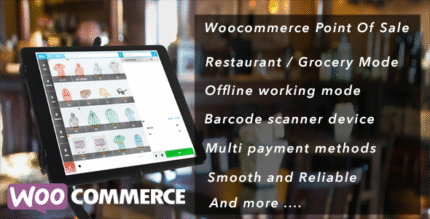


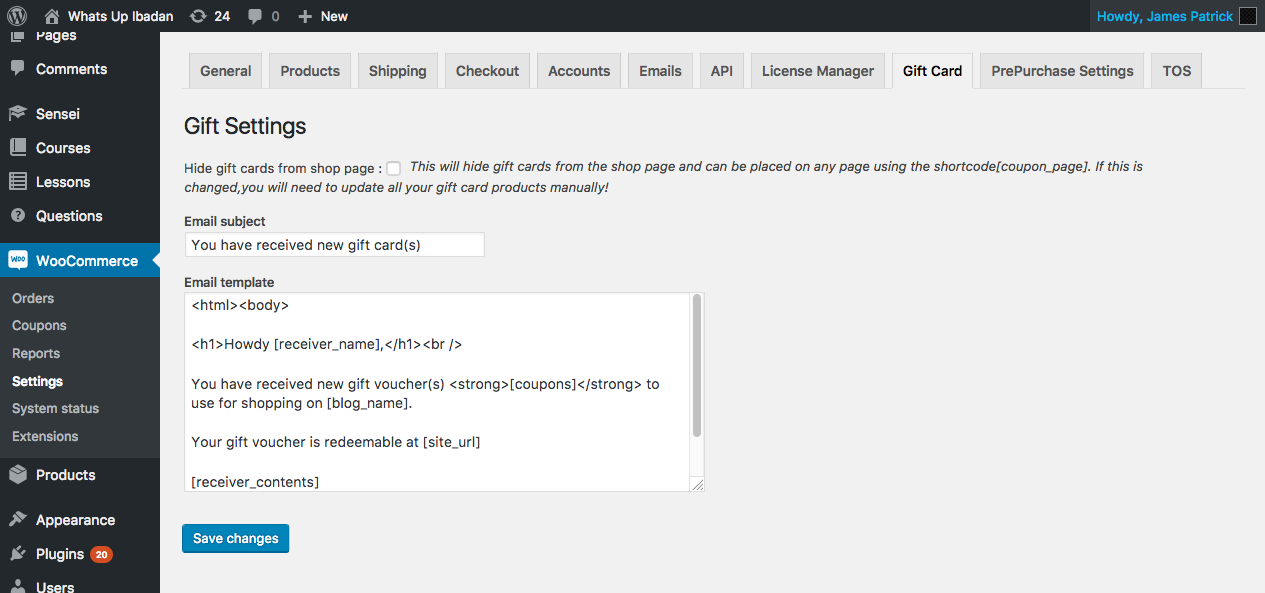



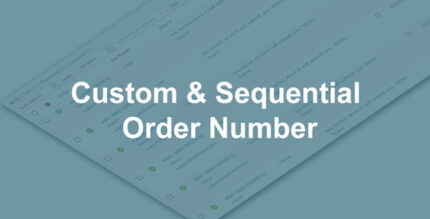













Reviews
There are no reviews yet.