
WooCommerce File Approval
$39.00
Introducing the WooCommerce File Approval Plugin: Share, Approve, Reject!
Picture this: you’re a shop manager who needs to send files to a customer after a purchase. But wait—those files need the green light before they can actually be used! Enter the WooCommerce File Approval plugin. This brilliant tool integrates perfectly into your WooCommerce setup, enabling you to share files that your customers can approve or reject. Yes, you heard that right—files up for judgment!
LIVE DEMO
Want to see it in action? Check out our Live Demo
Admin Account:
- User: demo
- Password: demo
Customer Account:
- User: demo1
- Password: demo

DOCUMENTATION
How to Automatically Update the Plugin
Keep your plugin fresh with automatic updates by installing the Envato updater plugin: Envato Updater. Need help setting it up? Our Official Guide has got you covered!
The Idea Behind It
Imagine a scenario where your customer receives files post-purchase that need to be approved—where they can even leave feedback! The WooCommerce File Approval plugin satisfies this need with finesse. Now, you can create and attach files to orders and even communicate with your customers regarding those attachments. You can set rules, like “reply policy” and “file title,” ensuring everything runs smoothly.
How It Works: The Approval Workflow
Here’s the simple breakdown:
- Attach Files: The admin attaches one or more files on the order details page, each accompanied by a possible message. Once saved, the customer is notified.
- Approve or Reject: The customer can then approve or reject the files through their order page, with the option to leave a message. The admin gets notified of their actions.
- Communication Loop: If needed, the admin can attach a new file or follow up with a message, and the cycle starts anew!
Message Thread Style
Witness communication in a visually pleasing thread format!
Customer Attachments to Replies
Want your customers to share additional files? Enable the option for them to attach files in their replies!
Email Notifications
Every time you shoot an edit or post a message, the customer gets an email update. The same applies when they make a decision on the files or share a message. Plus, you can customize those email texts through a neat menu!
Reminder Emails
No more waiting around! If files remain in limbo for 24 hours without approval, the plugin will send a friendly reminder. You can customize the reminder frequency and email content.
Automatic Approval
Got a hot lead who’s not responding? Set the timer! If a customer doesn’t act within a specified timeframe, the system will automatically approve their files and notify both parties.
New Content Highlight
When either the admin or the customer adds messages or edits attachments, those updates will adorn the page, ensuring everyone stays informed.
Monitor from Orders List Page
Keep tabs on the approval status right from the admin orders list.
Keep Your Server Clean
Uploaded files go straight to your WordPress media gallery and are tied to the order. Delete an attachment? It’s outta here! And if an order gets axed, all related files disappear too!
WPML Support
If you’re thinking globally, this plugin plays nicely with WPML for email text customization.
Large Files Upload
Our plugin makes accommodating large file uploads a breeze, assuming your server’s ready to roll with it!
Large Image Preview
Using oversized images? Ensure your media settings are configured to accommodate your specs!
Notes on Custom Pages
Be aware—if you’ve altered standard templates, the plugin might not work as expected. Revert back if you encounter issues.
Template Customization
Dig into the approval area templates in the plugin’s template folder. They can be copied into your theme folder for hassle-free customization.
Custom Actions
Use add_action to tailor the approval area however you like—flexibility is the name of the game!
SCREENSHOTS
Admin Order Page
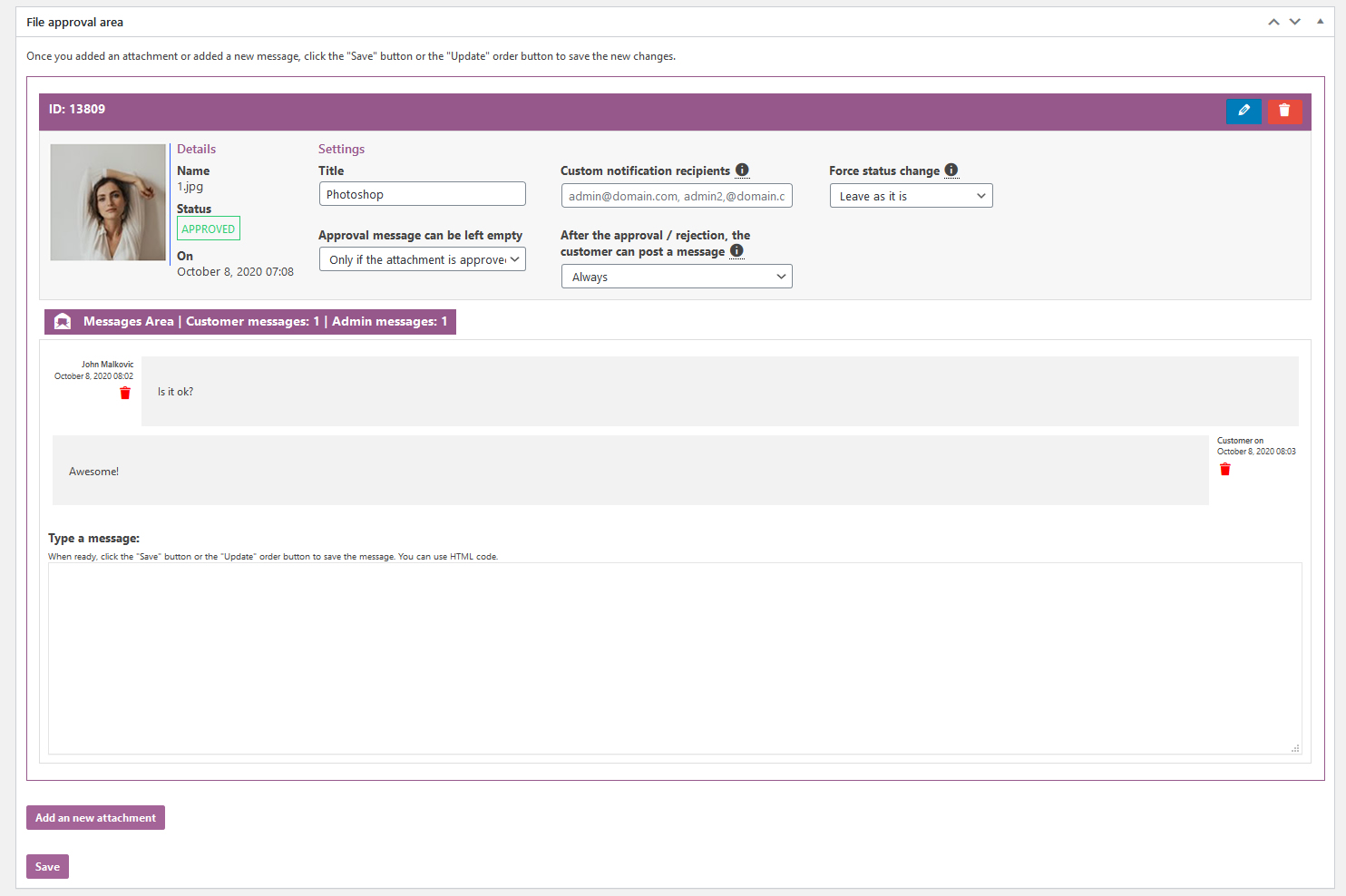
Frontend Order Details Page
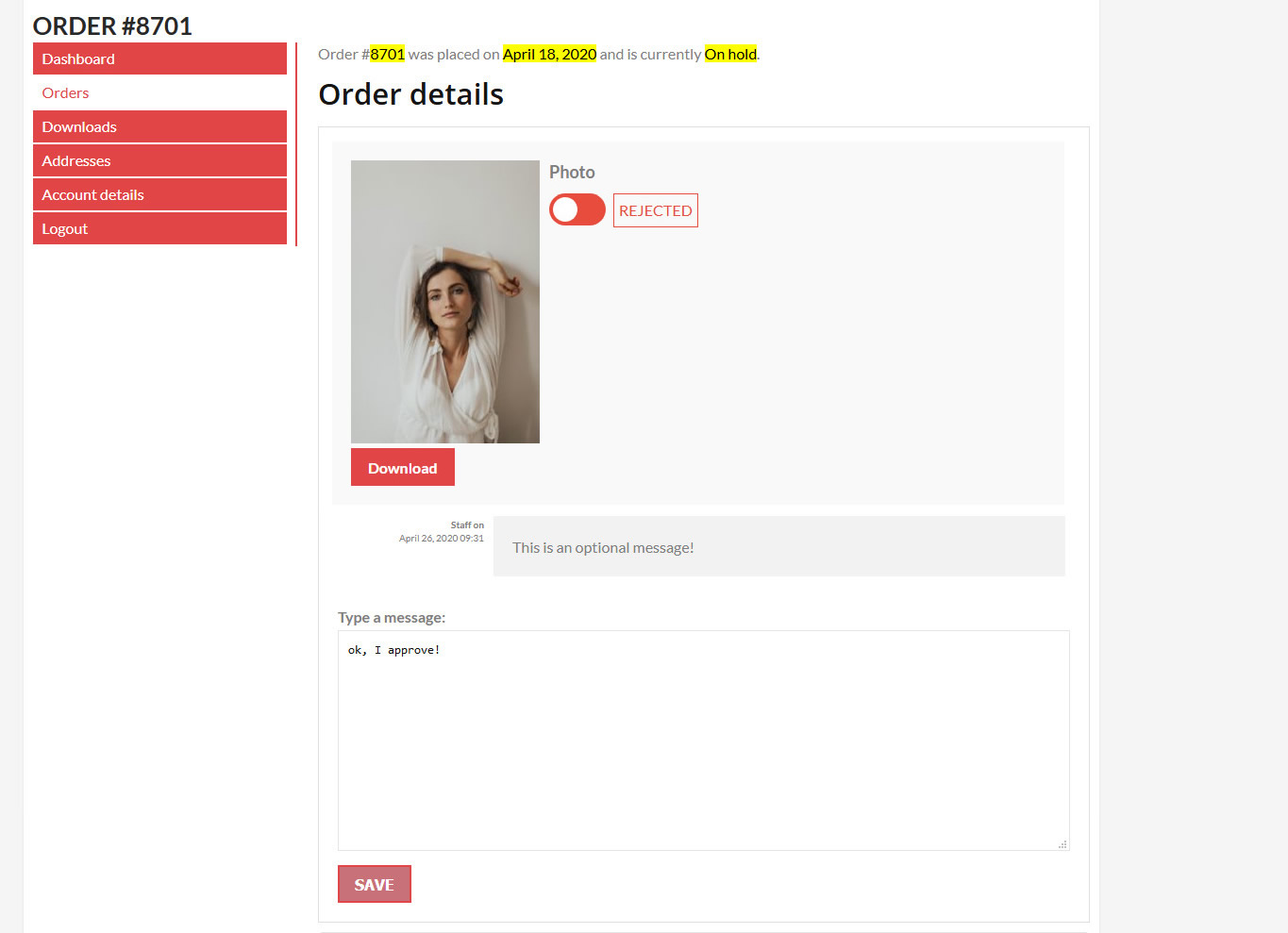
After Approval
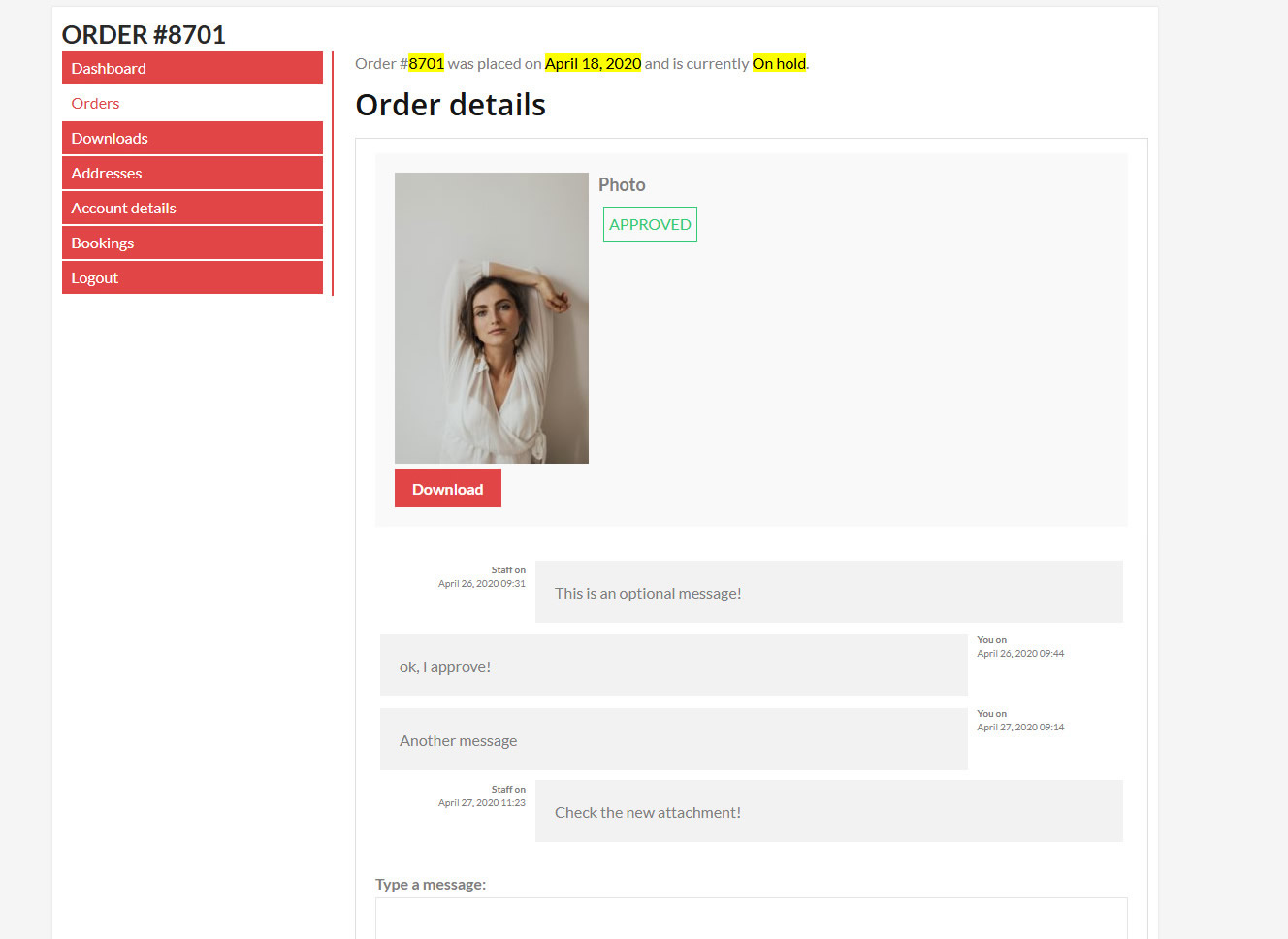
PDF File Preview
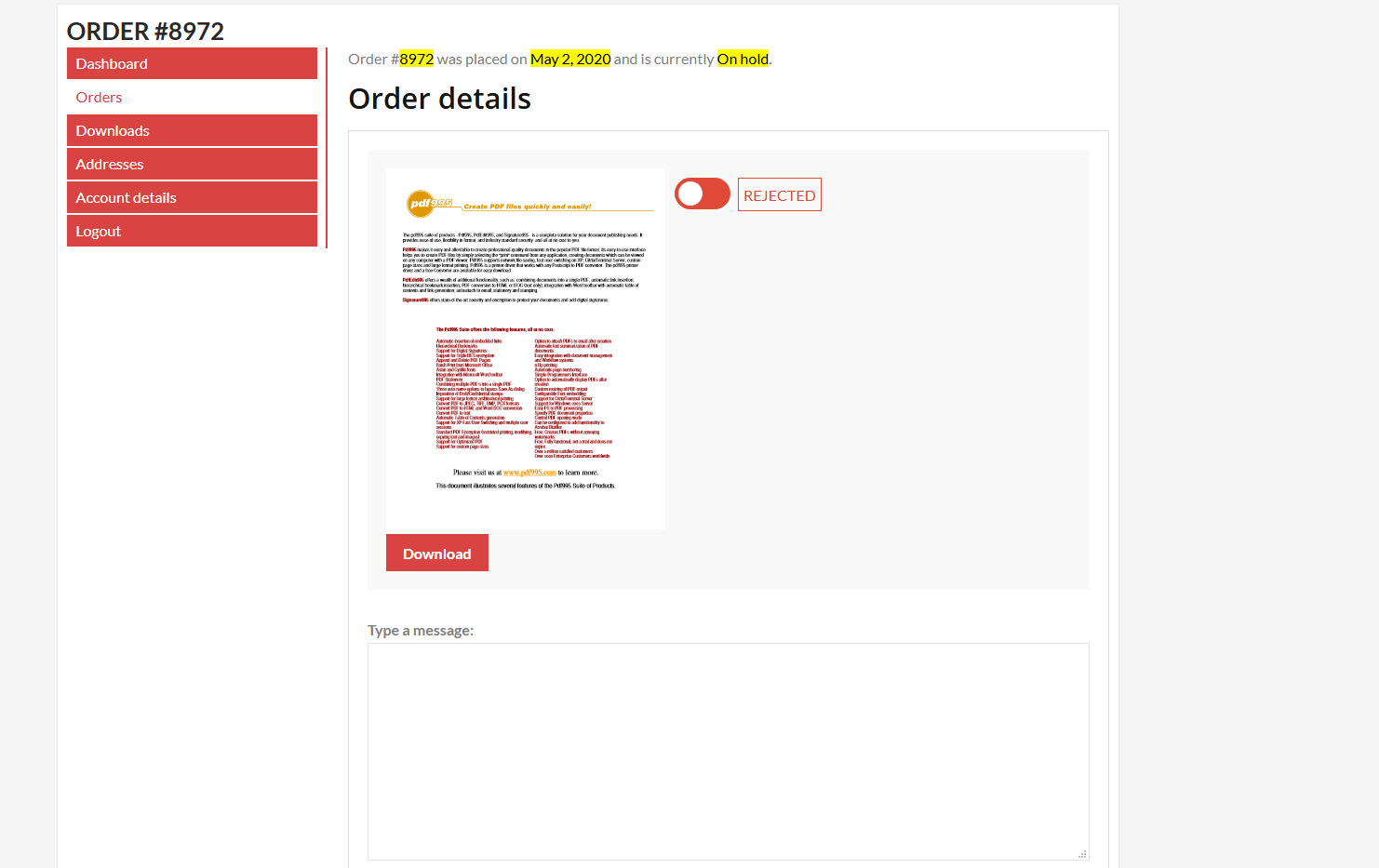
Admin Orders List Page
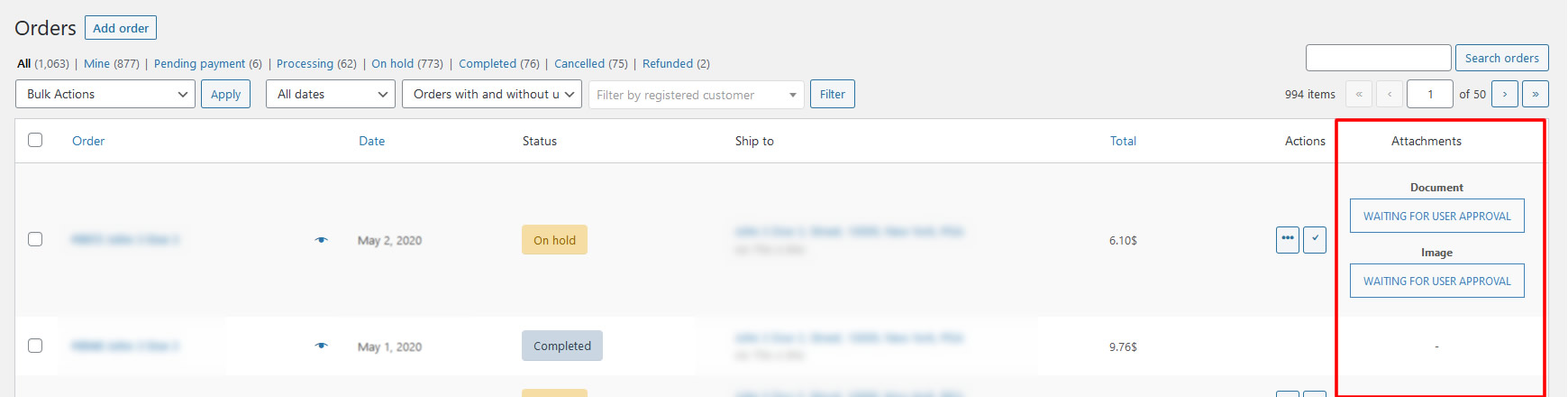
Notification Email
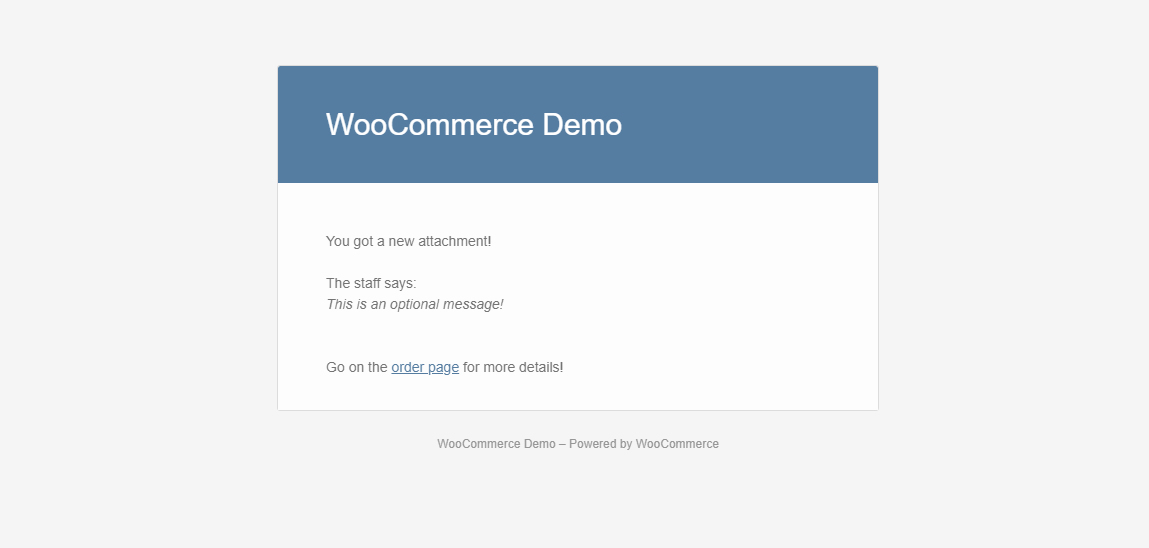
CHANGE LOG
Stay informed on updates and improvements with our change log—check the latest fixes and features added to enhance your experience!
Are you ready to streamline your file approval process? Jump in with the WooCommerce File Approval plugin—where sharing, approving, and rejecting files has never been easier!


MAECENAS IACULIS
Vestibulum curae torquent diam diam commodo parturient penatibus nunc dui adipiscing convallis bulum parturient suspendisse parturient a.Parturient in parturient scelerisque nibh lectus quam a natoque adipiscing a vestibulum hendrerit et pharetra fames nunc natoque dui.
ADIPISCING CONVALLIS BULUM
- Vestibulum penatibus nunc dui adipiscing convallis bulum parturient suspendisse.
- Abitur parturient praesent lectus quam a natoque adipiscing a vestibulum hendre.
- Diam parturient dictumst parturient scelerisque nibh lectus.
Scelerisque adipiscing bibendum sem vestibulum et in a a a purus lectus faucibus lobortis tincidunt purus lectus nisl class eros.Condimentum a et ullamcorper dictumst mus et tristique elementum nam inceptos hac parturient scelerisque vestibulum amet elit ut volutpat.







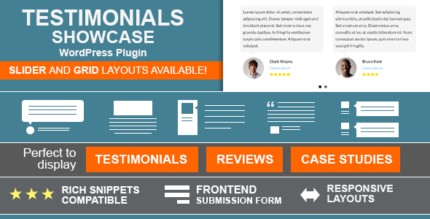













Reviews
There are no reviews yet.