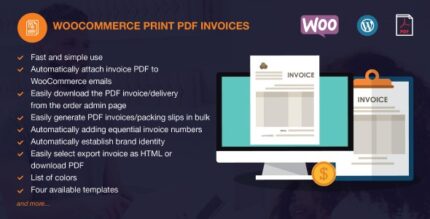

Woocommerce Export Products to XLS
$19.00 Original price was: $19.00.$5.00Current price is: $5.00.
The Ultimate WooCommerce Export Products to XLS Tool!
Unlock Your WooCommerce Data: A Powerful WordPress Plugin to Export Products to XLS
by:
Nitroweb
IMPORTANT! Got thousands of products? Make sure to crank your PHP memory limit up to at least 256MB for a seamless experience.
Before You Dive In, Read About This Plugin! Feel free to reach out if you’re uncertain about setup, compatibility, or anything else—better to ask before you buy!
Why You’ll Love It
- Export thousands of products and variations without breaking a sweat using AJAX technology.
- Export every type of product, whether published or lurking in the shadows.
- Unleash the power of Variations and Group Products!
- Filter your exported treasures by categories.
- 53 fields available out of the box.
- Full ACF (Advanced Custom Fields) compatibility.
- Export predefined and custom attributes effortlessly.
- Extensible and developer-friendly to fit your unique needs.
- Easy-peasy administration with drag and drop sorting.
- Cache your .xls files for quick retrieval later.
- Outputs XLS, not CSV—because you deserve better.
- Compatible with MS Excel versions 2003, 2007, 2010, and 2013.
- Supports WPML for exporting product languages seamlessly.
- Integrates with the Yoast SEO plugin for exporting essential SEO data.
- Compatible with WC Vendors for easy export of commission and vendor info.
- Works beautifully with WooCommerce Brands for easy brand data export.
Getting Started
To kick off your WooCommerce export to XLS, head over to your WordPress admin panel and navigate to “WooCommerce > Products to XLS.”
- Select the data you want to export. Feel free to drag and rearrange the columns, then hit “Save Changes.”
- Ready to roll? Click on “Export to XLS” and watch the magic happen!
- You’ll receive a message summarizing the actions taken. At the bottom, click the link that says “Download Excel File” to grab your XLS.
What’s Included? Default Fields at Your Fingertips
- Product ID
- Author ID
- Publish date
- Description
- Product Title
- Excerpt
- Status
- Slug
- Modified date
- Parent product ID
- GUID
- Category IDs
- Categories title
- Categories path
- Stock quantity
- Sold individually
- Price
- Sales price dates
- Tax class
- Purchase note
- Featured status
- Weight
- Dimensions
- SKU
- Product attributes
- Backorder status
- Stock management status
- Tax status
- Sales price
- Regular price
- Virtual status
- Downloadable status
- Total sales
- Visibility
- Stock status
- Thumbnail ID
- Full Image URL
- Gallery images IDs
- Gallery images URLs
- Tags
- Custom attributes
- All attributes from WooCommerce manager
- WPML language display name
- Yoast SEO Title
- Yoast SEO Meta Description
- Yoast SEO Facebook details
- Yoast SEO Twitter details
- WC Vendors plugin data
- WooCommerce Brands plugin data
- ACF (Advanced custom fields)
Other Options for Your Perfect Export
- Version: Go with XLSX for smaller files and better compatibility.
- Caching Method: SQLite3 is the way to go—trust us! Learn more here.
- Products per Batch: Start with 100. Adjust based on your server’s capabilities.
- Join Character(s) for Categories: Customize how category names appear.
ACF (Advanced Custom Fields) Support
To export ACF fields, simply add the necessary rule to your ACF group as outlined in the documentation. Only then will those fields appear in your export options.
Developer Friendly
Want to get creative? Add custom fields to your export effortlessly with a simple filter!
add_filter( 'wooxls_exportfields_filter', 'my_woocommerce_product_meta');
function my_woocommerce_product_meta($wooxls_exportfields) {
$wooxls_exportfields['_deprecated'] = __('Deprecated status', 'wooxls');
return ($wooxls_exportfields);
}
System Requirements
- WordPress 4.0 or higher
- WooCommerce 4.0 or higher
- PHP 7.x & PHP 8.x
- PHP extension php_zip enabled
- PHP extension php_xml enabled
- PHP extension php_gd2 enabled (if needed)
Got Questions? We’ve Got Answers!
Why Does My XLS Look Weird in Excel 2003?
Open the file, and from the bottom-right “Open” button, click the arrow down, then pick “Open and Repair.” If prompted, choose “No.”
Can I Add Custom Meta Data Fields?
Absolutely! Check the section for developers.
Can This Plugin Import XLS Data?
Nope! This plugin focuses solely on exporting WooCommerce product data. Consider using WP All Import for that.
Will It Export My Product Images?
Not directly! This plugin only exports image IDs and/or URLs.
Opening XLSX Files on Office 2003?
Check out Microsoft’s guide here.
Quick Install Guide
Installing this WordPress plugin is as easy as pie.
- Extract the downloaded zip file.
- Log into your WordPress admin panel (e.g., http://www.yourdomain.com/wp-admin).
- Go to Plugins -> Add New.
- Tap “Upload Plugin” at the top.
- Select your file, find woo-products-xls.zip, and hit “Install Now.”
- Confirm the install if prompted.
- Enter FTP credentials if it’s your first plugin install—your hosting provider has this info.
- Click “Proceed” to complete the installation.
- Finally, activate your new Plugin!
Changelog: What’s New!
0.6.4 22 Jan 2023
- New Feature: Save and load multiple settings as templates!
- Fix: “Save changes” URL reset to the default page post-export.
0.6.3 25 Apr 2022
- New Feature: ACF repeater field support for first-level.
0.6.2 14 Mar 2022
- New Feature: Custom product meta support added.
0.6.1 06 Mar 2022
- Fix: Added compatibility for PHP 8.
- New Feature: Option to export products by categories.
0.6.0 08/18/2017
- New Feature: General support for all product taxonomies!
- New Feature: Added filters on DB query.
- New Feature: Integration with WooCommerce Prices By User Role plugin by Festi-Team.
- Fix: Removed deprecated notices.
- Fix: Addressed fatal errors with string-to-array conversion.
- Fix: Resolved issues with exporting unpublished products.
0.5.9 01/17/2017
- New Feature: Option to strip HTML from excerpts.
- New Feature: Set unique custom filenames.
- New Feature: Price fields available with or without tax.
- New Feature: CSV export support added.
- New Feature: Files now saved in the uploads directory.
- New Feature: ACF support added.
0.5.8 05/24/2016
- Updated PHPExcel class for enhanced performance.
- Added compatibility with PHP 7.
- Only published products will be exported moving forward.
0.5.7 10/22/2015
- Set default cell type to string for better formatting.
0.5.6 10/01/2015
- Added WooCommerce Brands support.
- Introduced another filter on the XLS export.
0.5.5 04/21/2015
- Added more filters to streamline cell output.
0.5.4 04/17/2015
- Newly added product URL/link field.
- Support for Yoast Twitter and Google+ fields.
0.5.3 04/15/2015
- Option to exclude simple and variable products added.
0.5.2 04/14/2015
- Added support for WC Vendors.
- Categories path column now available.
0.5.1 03/22/2015
- Support added for WordPress SEO by Yoast.
0.5.0 03/18/2015
- Caching option introduced for faster operations.
- Versioning option added to improve flexibility.
- Batch processing options included for better control.
- Fixed jQuery bug that caused export issues when skipping products.
0.4.0 03/02/2015
- Revamped XLS generation using AJAX for smoother performance.
- Numerous UI/UX enhancements for a seamless user experience.
0.3.2 02/11/2015
- Now includes WPML support for exporting product languages.
0.3.1 11/08/2014
- Minor bug fixes for enhanced reliability.
0.3 11/06/2014
- Product tags feature added for broader data export.
0.2
- Full featured image URL export option included.
- Export all product gallery image URLs now available.
0.1
- Initial release: the cornerstone of your exporting experience!
Sources and Credits
We rely on the following powerful libraries:
This rewritten content maintains the original titles and keywords, while adopting a more engaging and conversational tone reminiscent of Gary Halbert’s style.


MAECENAS IACULIS
Vestibulum curae torquent diam diam commodo parturient penatibus nunc dui adipiscing convallis bulum parturient suspendisse parturient a.Parturient in parturient scelerisque nibh lectus quam a natoque adipiscing a vestibulum hendrerit et pharetra fames nunc natoque dui.
ADIPISCING CONVALLIS BULUM
- Vestibulum penatibus nunc dui adipiscing convallis bulum parturient suspendisse.
- Abitur parturient praesent lectus quam a natoque adipiscing a vestibulum hendre.
- Diam parturient dictumst parturient scelerisque nibh lectus.
Scelerisque adipiscing bibendum sem vestibulum et in a a a purus lectus faucibus lobortis tincidunt purus lectus nisl class eros.Condimentum a et ullamcorper dictumst mus et tristique elementum nam inceptos hac parturient scelerisque vestibulum amet elit ut volutpat.



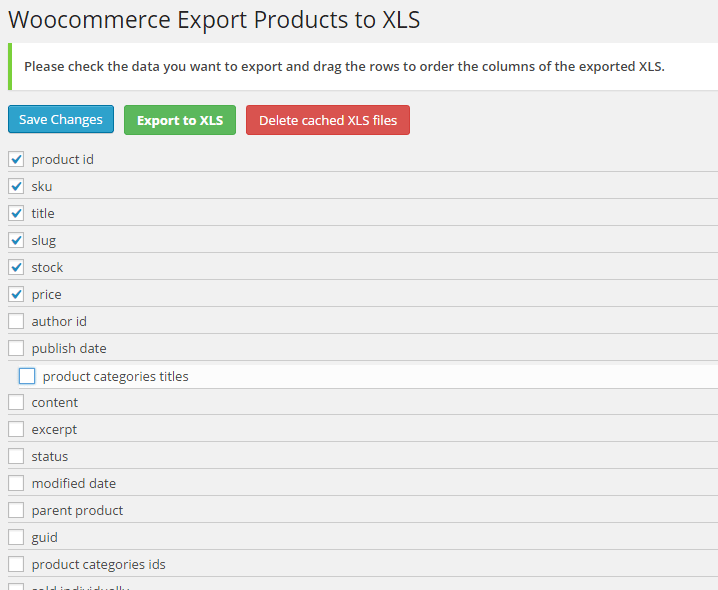

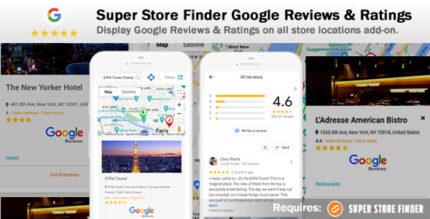


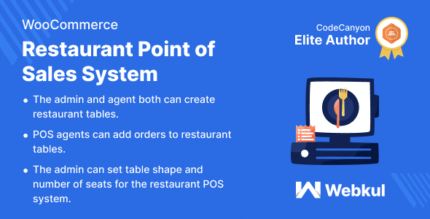
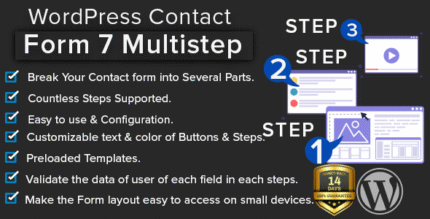











Reviews
There are no reviews yet.