Import/Export CSVs Quickly with WooCommerce CSV Import Export Plugin
Are you tired of the painstaking process of importing and exporting products, categories, customers, and order details? Let me introduce you to the game-changing WooCommerce CSV Import Export Plugin! This tool will let you swiftly handle bulk operations with just a few clicks. Need a selected list of products? No problem! Export filters allow you to fetch exactly what you need in a CSV file.
Worried about overwhelming your system? Fret not! You can set a maximum number of entries to keep your data transfers efficient and organized. Powered by a PHP Excel library, this plugin accelerates your import and export tasks, making sure you spend less time managing data and more time growing your business.
- Import/Export Products, Categories, Orders, and Customers
- Exports Data in CSV, Ready for Customization
- Powerful Filters to Export Specific Data Types
- Lightning Fast with PHP Excel Library
- Configure Your Maximum Entries Per Set
- Import / Export Coupons
- Import / Export Product Reviews
Download Required Customers’ Data with a Click
Simplify your customer data extraction with WooCommerce! Whether you’re looking to download a complete list of customers or just the vital info that matters, this tool gives you the flexibility to dig deep. You can easily filter the data by criteria such as city, country, or even the all-important names. Choose details like First Name, Last Name, Company, Email, Phone, Address, Country, City, State, and Postcode to get precisely what you need!
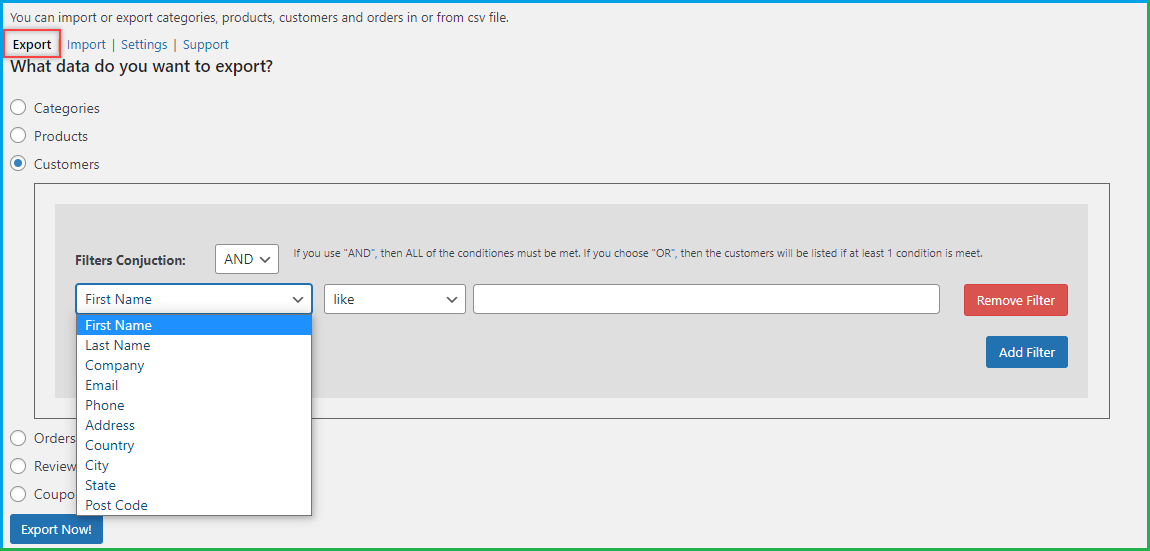
WooCommerce Export Import Orders With Respect to its Attributes
Using the WooCommerce export orders plugin, you are not just seeing another tool; you are getting the ultimate power to filter orders by attributes! Want to grab a complete list of orders or just the ones that are pending? No problem! With impressive customization options, filter orders by Order Date, Order ID, Order Status, Order Total, Customer Name, Billing and Shipping Country, and Product Name!
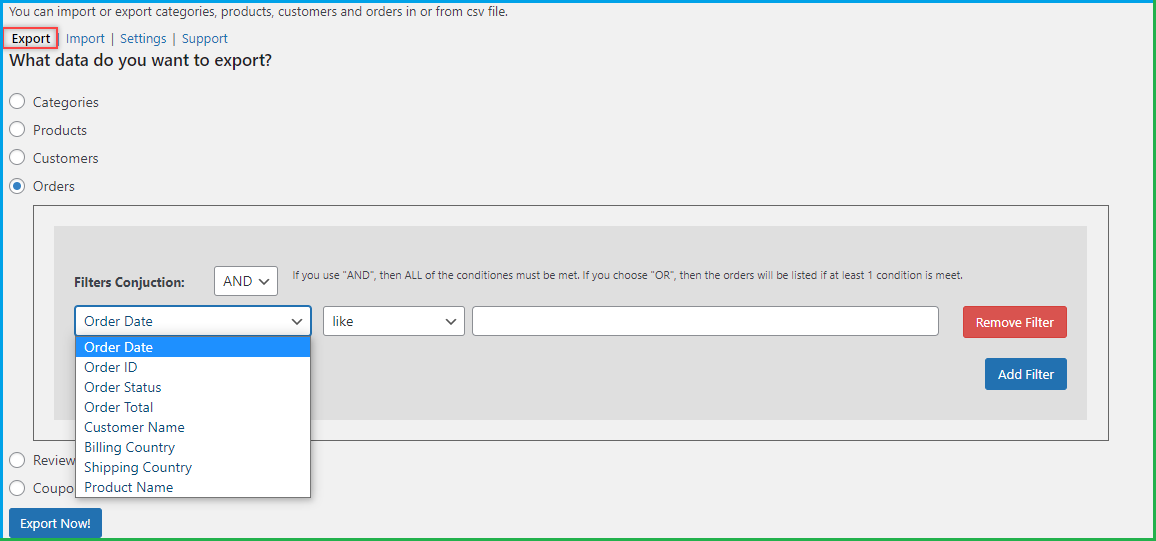
Extract All or Specific Categories with Export Filters
Need complete control over your product categories? The WooCommerce import categories plugin lets you choose—export your entire catalog or just the specific categories you want. Use robust filters like name, description, parent category, slug, or display type to pull the information that matters. With as many filters at your disposal as you need, extracting the right data into a CSV file has never been easier!
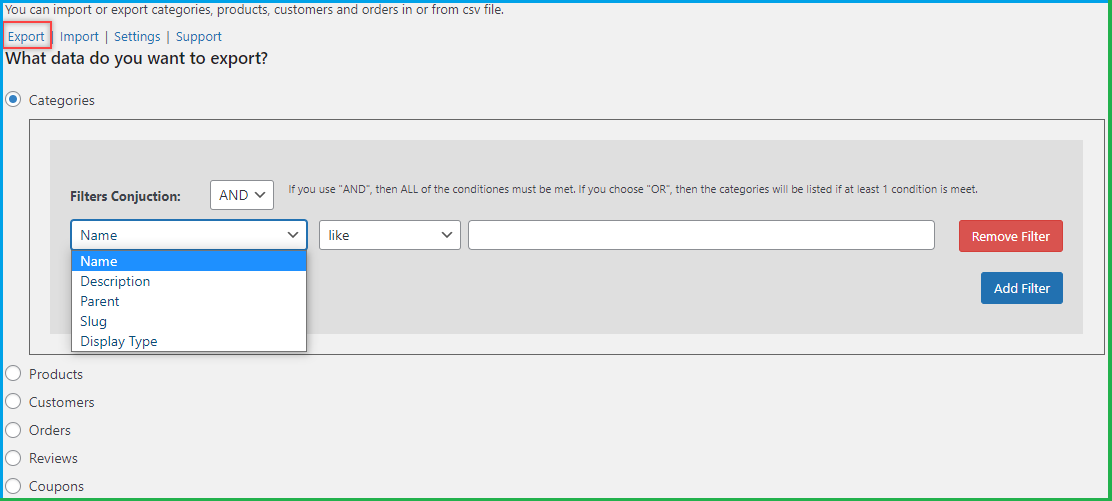
Add Filters to Export Selective Products
With the WooCommerce export products tool, exporting your entire product list to a CSV file is as easy as pie! But why stop there? Add smart filters to focus on specific details that matter to you. Filter products by name, type, or price with a myriad of options like SKU, slug, type, featured status, and all the dimensions you can think of. Take control of your data; make your lives easier!
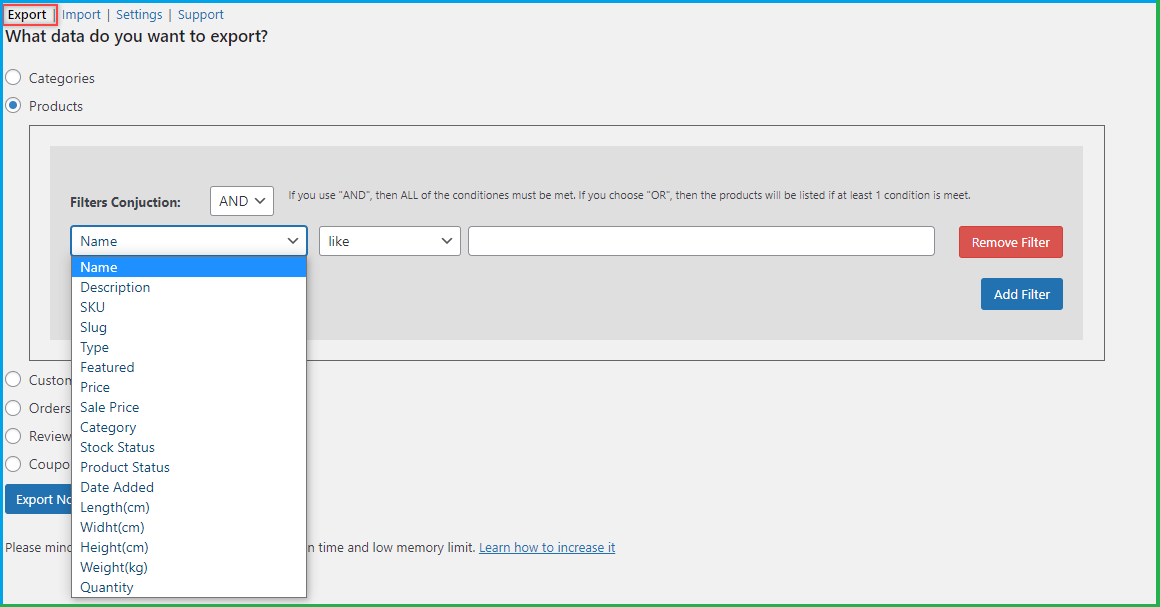
Import Products, Categories, Customers, or Orders with a Click
Ready to kickstart your online store? Just import a zip file, and voilà, all your information about products, categories, customers, or orders comes alive! The WooCommerce CSV export plugin makes transferring all vital data into your new online store a breeze and does it without breaking a sweat by enabling bulk imports to minimize errors.
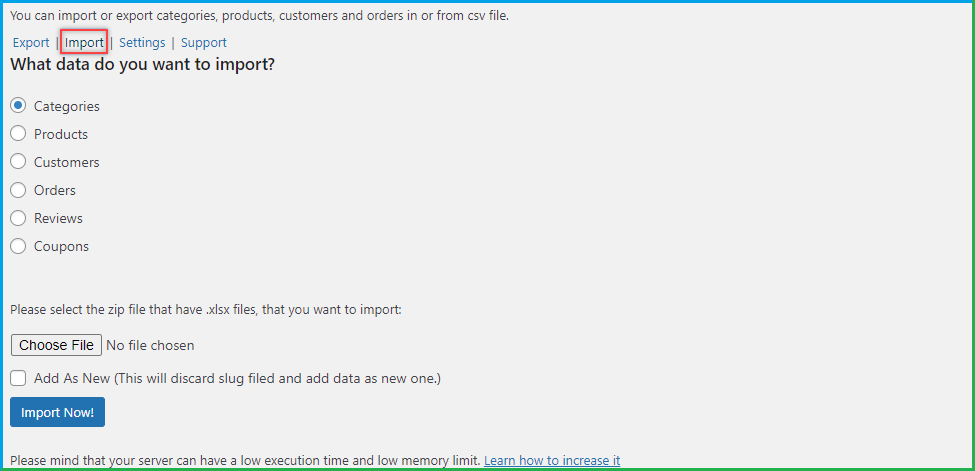
Define a Limit by Setting Maximum Entries to Import or Export
Want to keep your data operations organized? You’ve got it! The WooCommerce CSV import plugin gives you the reins to control the number of entries you import or export. Break down data into manageable portions; feel confident knowing you can validate entries and carry on as needed. When exporting, do it in chunks to maintain data integrity and reliability!
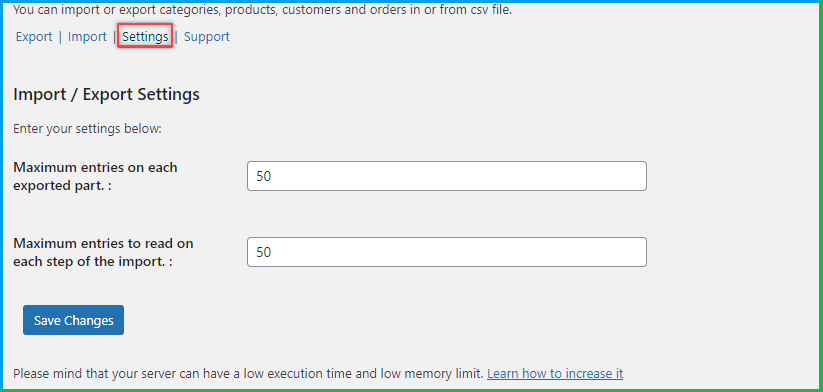
PHP Excel Library Expedites Import and Export Activities
The WooCommerce product import and export using the PHP Excel library turns what used to be a tedious task into a quick, efficient operation. Say goodbye to time wasted; just a few clicks grant you the power to handle bulk imports or exports of categories and products seamlessly!
Additional Features – WooCommerce CSV Import Export
- Bulk Import or Export Data—Fast!
- WooCommerce CSV export file for easy editing
- Import Products or Categories as Brand New to Your Store
- Import or Export in Portions to Avoid Mistakes
FAQs
1. Is WooCommerce CSV Import Plugin Required on Both WooCommerce Stores?
Ans. Yes! If you are importing any data, like categories or products, from one WooCommerce store to another, both should use the same plugin.
2. Can I Import/Export Product Images Using WooCommerce Import Products Plugin?
Ans. Absolutely! The plugin exports product image paths along with other details, making importing images effortless and organized.
3. Is Product Import Export for WooCommerce Compatible with Variable Products?
Ans. You bet! This plugin works seamlessly with variable products, giving you total freedom to manage your inventory!
4. Can I Define the Limit of Maximum and Minimum Entries with WooCommerce Export Products CSV?
Ans. Yes! You can easily define entry limits for importing/exporting at one go. If your server is slow, opt for fewer entries.
5. What Types of Data Can We Import/Export with Product Import Export for WooCommerce?
Ans. Everything you need—categories, products, customers, orders, reviews, and coupons can be imported or exported!
6. Can We Export Orders by Customer Name Using This Plugin?
Ans. Yes! The plugin’s WooCommerce export orders feature lets you filter this crucial data.
- Order Date
- Order ID
- Order Status
- Order Total
- Customer Name
- Billing Country
- Shipping Country
- Product Name
7. Can We Export Customer Emails by First and Last Name?
Ans. Indeed! With WooCommerce Import Export, you can filter customer emails effectively using:
- First Name
- Last Name
- Company
- Phone
- Address
- Country
- City
- State
- Postcode
8. Can We Export Products by SKU?
Yes! The WooCommerce export products feature allows you to filter and export products based on SKU easily.
Description in Dutch
De WooCommerce CSV Import Export-plugin helpt u snel producten, categorieën, klanten of bestelgegevens in bulk te importeren of te exporteren. Met exportfilters kunt u een lijst met selectieve producten, categorieën, klanten en bestellingen in een CSV-bestand extraheren. U kunt maximale invoerwaarden instellen om ervoor te zorgen dat de invoer of uitvoer van gegevens binnen limieten blijft. De WooCommerce Import producten plugin wordt aangedreven door de PHP Excel-bibliotheek, die de import en export versnelt.
- In- en uitvoer van producten, categorieën, bestellingen en klanten
- Exporteert gegevens naar een CSV-bestand dat gemakkelijk aanpasbaar is.
- Filters voor het exporteren van specifieke soorten gegevens
- Gebruikt de PHP Excel-bibliotheek voor snel importeren en exporteren
- Configureer de maximale in te voeren of te exporteren gegevens in elke set
Description in French
Le plugin WooCommerce CSV Import Export vous permet d’importer ou d’exporter rapidement des produits, catégories, clients ou détails de commande en vrac. Avec les filtres d’exportation, vous pouvez extraire une liste de produits, catégories, clients et commandes sélectionnés dans un fichier CSV. Vous pouvez définir des entrées maximales pour garantir l’importation et l’exportation de données dans des limites. Le plugin WooCommerce Import est alimenté par la bibliothèque PHP Excel qui accélère les opérations d’importation et d’exportation.
- Import/Export de produits, catégories, commandes et clients
- Exports données dans un fichier CSV qui est facilement personnalisable.
- Filtres pour exporter un type de données spécifique
- Utilise la bibliothèque PHP Excel pour une importation et une exportation rapides
- Configurer le nombre maximum d’entrées à importer/exporter dans chaque ensemble
Description in Italian
Il plugin WooCommerce CSV Import Export consente di importare o esportare rapidamente prodotti, categorie, clienti o dettagli degli ordini in blocco. Con i filtri di esportazione, puoi estrarre un elenco di prodotti, categorie, clienti e ordini selettivi in un file CSV. È possibile impostare le voci massime per garantire l’importazione o l’esportazione di dati entro limiti. Il plugin WooCommerce per l’importazione dei prodotti è alimentato da una libreria PHP Excel che accelera le operazioni di importazione ed esportazione.
- Importazione/Esportazione di prodotti, categorie, ordini e clienti
- Esporta i dati in un file CSV che è facilmente personalizzabile
- Filtri per l’esportazione di tipi di dati specifici
- Utilizza la libreria PHP Excel per un’importazione e un’esportazione rapida
- Configura le voci massime da importare/esportare in ogni set
Description in Spanish
El plugin de importación/exportación CSV para WooCommerce te ayuda a importar o exportar productos, categorías, clientes o detalles de pedidos de forma rápida y en bloque. Con los filtros de exportación, puedes extraer una lista de productos, categorías, clientes y pedidos seleccionados en un archivo CSV. Puedes establecer las entradas máximas para asegurar la importación o exportación de los datos dentro de unos límites. El plugin de importación de productos para WooCommerce utiliza la biblioteca PHP Excel para acelerar las operaciones de importación y exportación.
- Importa/exporta productos, categorías, pedidos y clientes
- Exporta los datos en un archivo CSV fácilmente personalizable
- Aplica filtros para exportar tipos de datos específicos
- Utiliza la biblioteca PHP Excel para una importación y exportación rápida
- Configura las entradas máximas a importar/exportar en cada conjunto
Description in German
Das WooCommerce CSV Import Export Plugin hilft Ihnen, Produkte, Kategorien, Kunden oder Bestelldaten in großen Mengen schnell zu importieren oder zu exportieren. Mit Exportfiltern können Sie eine Liste ausgewählter Produkte, Kategorien, Kunden und Bestellungen in einer CSV-Datei extrahieren. Sie können maximale Einträge festlegen, um den Import oder Export von Daten innerhalb von Grenzen zu gewährleisten. Das Plugin für WooCommerce Import Produkte basiert auf der PHP Excel Bibliothek, die den Import und Export beschleunigt.
- Importieren/Exportieren von Produkten, Kategorien, Bestellungen und Kunden
- Exportiert die Daten in eine CSV-Datei, die leicht anpassbar ist
- Filter zum Exportieren bestimmter Datentypen
- Verwendet die PHP Excel Bibliothek für schnellen Import und Export
- Maximale Einträge für den Import/Export in jedem Satz konfigurieren
Change Log
Version 2.0.6 Minor Issue Resolved
Version 2.0.5 Made compatible with WordPress multisite
Version 2.0.4 Made compatible with WooCommerce HPOS
Version 2.0.3 Multi-language support
Version 2.0.2 Updated: PHP 8 Compatible Media Export / Import Minor bug fixes
Version 2.0.1 Compatibility Issue resolved
Version: 2.0.0 Updated: New Features Import / Export Coupons Import / Export Product Reviews
Version 1.3.0 Updated: Bug Fixed: 1) Issue fixed with the latest version of WooCommerce.
Version 1.0.1: Bug Fixed: 1) Fixed issue with zip creation.
Version 1.0.0 Initial release of the plugin


MAECENAS IACULIS
Vestibulum curae torquent diam diam commodo parturient penatibus nunc dui adipiscing convallis bulum parturient suspendisse parturient a.Parturient in parturient scelerisque nibh lectus quam a natoque adipiscing a vestibulum hendrerit et pharetra fames nunc natoque dui.
ADIPISCING CONVALLIS BULUM
- Vestibulum penatibus nunc dui adipiscing convallis bulum parturient suspendisse.
- Abitur parturient praesent lectus quam a natoque adipiscing a vestibulum hendre.
- Diam parturient dictumst parturient scelerisque nibh lectus.
Scelerisque adipiscing bibendum sem vestibulum et in a a a purus lectus faucibus lobortis tincidunt purus lectus nisl class eros.Condimentum a et ullamcorper dictumst mus et tristique elementum nam inceptos hac parturient scelerisque vestibulum amet elit ut volutpat.


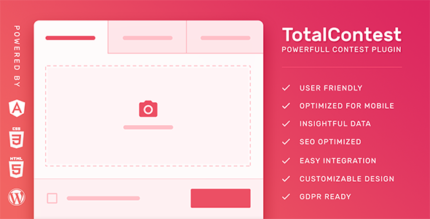


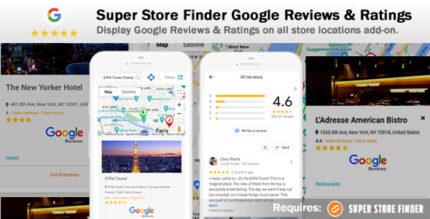
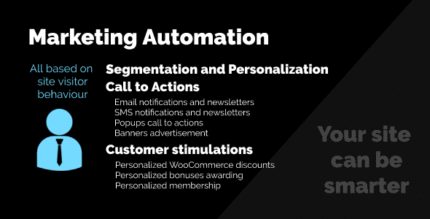

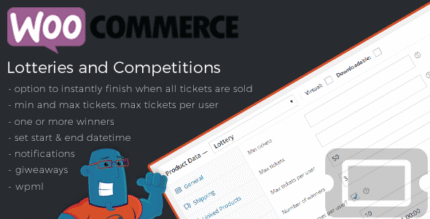













Reviews
There are no reviews yet.