Transform Your Customers’ Shopping Experience with the Woocommerce Composite Products Plugin!
Listen up! Your customers are craving variety, and they want to be the architects of their own shopping journey. Imagine giving them the power to customize products just the way they like it. With the Woocommerce Composite Products Plugin, you can unleash a whole new level of creativity in your store, allowing customers to craft their ideal product combinations!
This plugin is a game-changer for businesses selling everything from computers and bicycles to furniture and more. You can mix and match products, categories, and tags while choosing layouts that suit your style and defining prices for each item. Want to add a little structure? You also have the option to limit how many products a customer can select.
But that’s not all! You can spice it up by offering custom components and enticing discounts to encourage those imaginative choices. Need to enforce some rules? Mark key components as mandatory while keeping others optional, and create links where one choice relies on another. Plus, whether you charge shipping on individual components or for the whole kit and caboodle, the choice is yours.
Key Features of the WooCommerce Composite Products Plugin
- Empower customers to build their dream products
- Add store items as building blocks for the ultimate creations
- Configure a base price for each individual component
- Showcase components in three diverse, attractive layouts
- Set limits on how many components can be selected
- Reward creativity with discounts and mandatory components
- Connect components and decide on shipping fees for items or the entire package
Let Customers Be the Builders of Their Own Products
Your customers will love the freedom to assemble products tailored to their specifications. Whether it’s piecing together the perfect computer or customizing that one-of-a-kind bicycle, they can now choose the exact components that fit their needs.
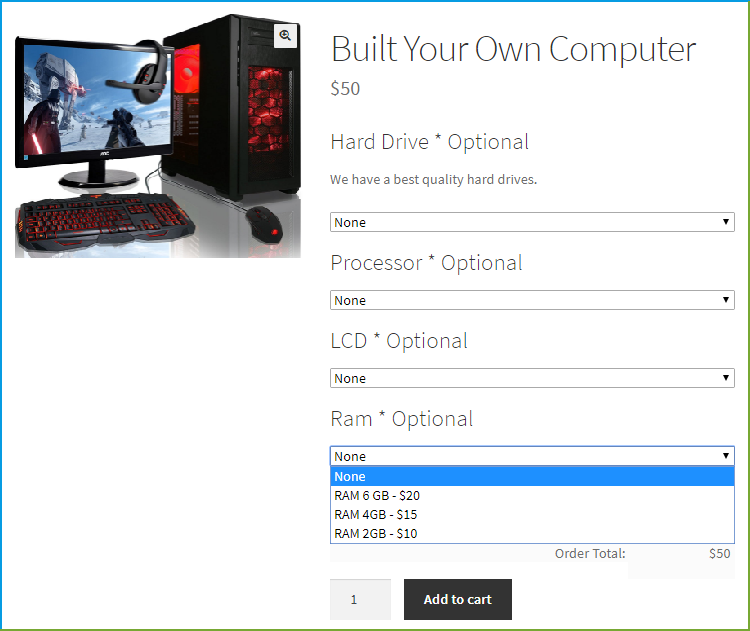
Set a Base Price for Every Product Composition
With the WooCommerce Composite Products Plugin, you can easily set a base price for each component. This allows you to precisely calculate the total cost based on the selected components, giving you complete control over your pricing strategy!
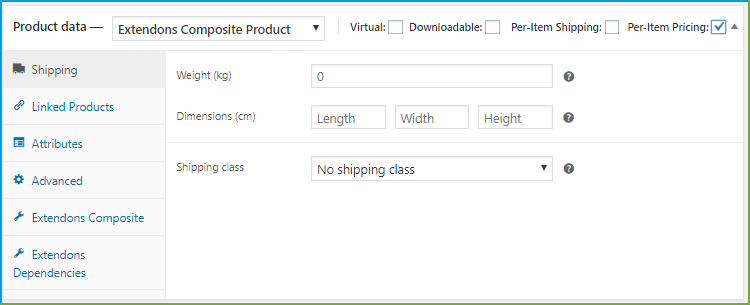
Showcase Components in 3 Unique Layouts
This plugin lets you grab attention with three stylish layouts: Simple, Accordion, and Step. Each layout is designed to present your products in the most appealing way possible!
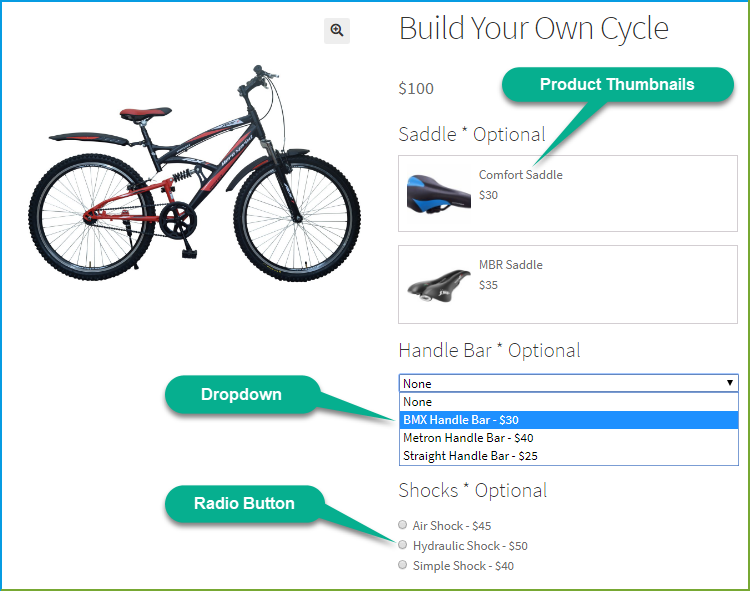
Show Off a Variety of Products for Each Component
For each component, you have the ability to present a range of options. For instance, if a computer is the main product, you can showcase an array of hard drives for storage, giving customers plenty of choices.
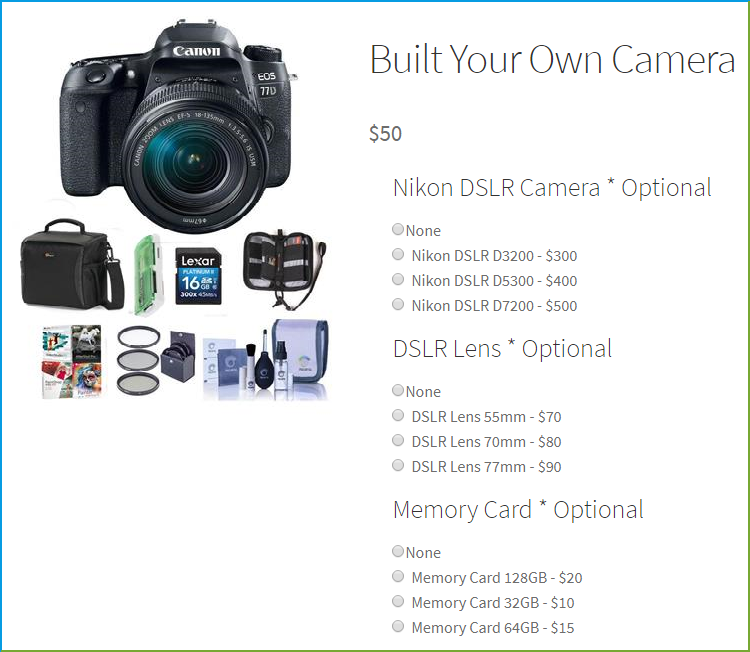
Choose Specific Products, Categories & Tags for Your Composite Product
With the WooCommerce Composite Products Plugin, customize how you curate your offerings. You can designate specific products or restrict selections to certain tags and categories. Picture this: kids’ bikes with spacious seats designed for comfort. This level of personalization speaks volumes!
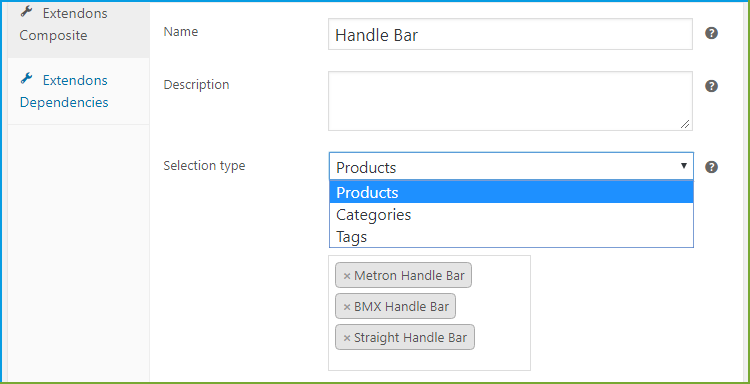
Implement Minimum & Maximum Selection Rules for Each Component
You have the power to enforce minimum and maximum selection limits, ensuring customers stay within the desired parameters of product design. This keeps everything neat and organized.
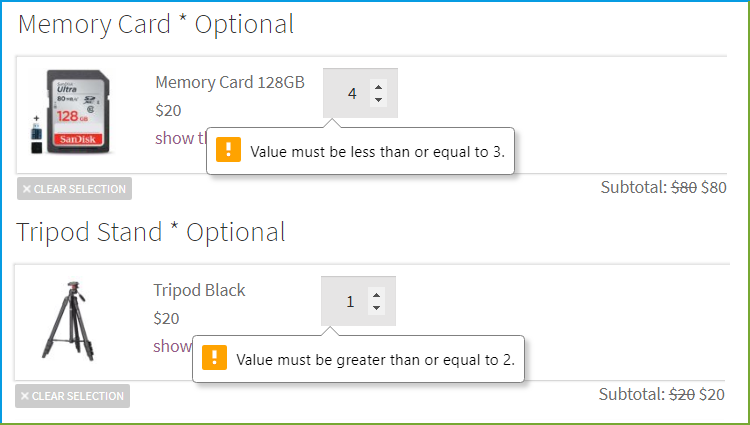
Incentivize with Discounts on Product Assemblies
By offering discounts on each component, you not only acknowledge your customers’ creativity, but you also boost their desire to explore and innovate. It’s a win-win that entices them to buy even more!
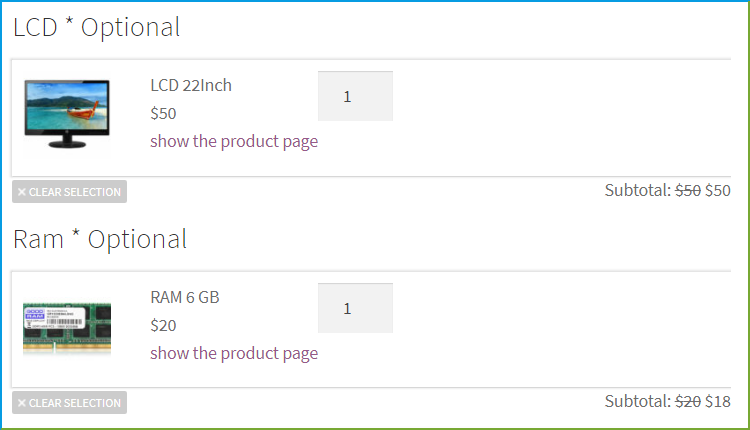
Make Certain Components Essential for Purchase
With the WooCommerce Composite Products Plugin, you can designate specific components as mandatory. For instance, require a motherboard, hard drive, and RAM when constructing computers, while allowing speakers, cameras, and other extras to be optional. This adds structure to the shopping experience!
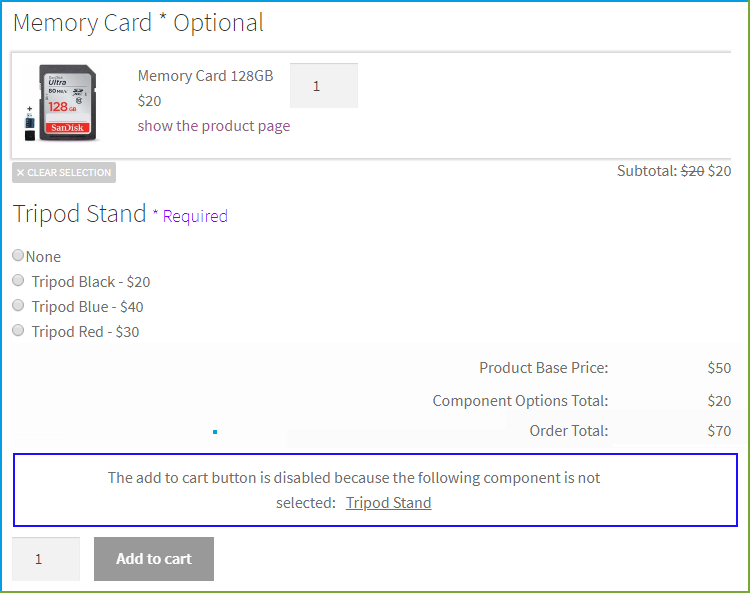
Connect Components Together for a Seamless Experience
This plugin gives you the flexibility to establish dependencies between components. For example, when selecting handlebars for a bicycle, you might need to rely on compatible shock absorbers. The relationships between components add value and coherence to your product offerings.
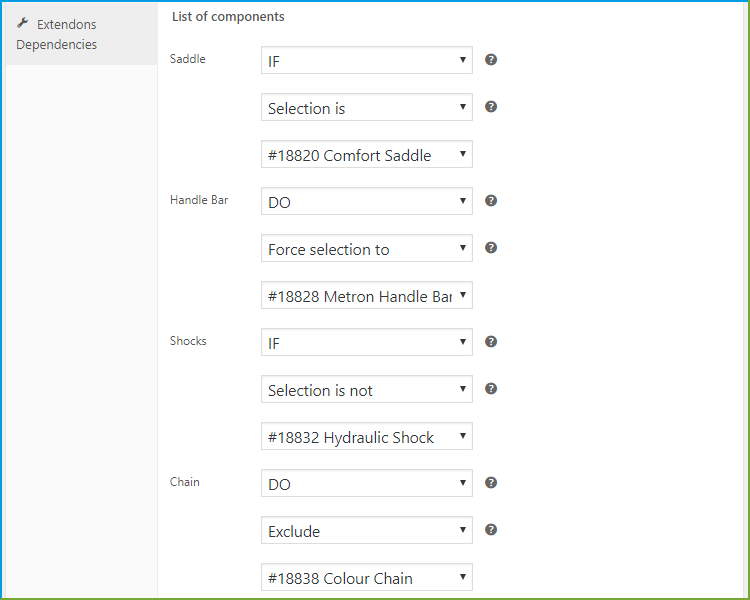
Set Shipping Fees per Component or Product as a Whole
You decide how shipping fees are structured. Charge for each individual component or opt for a flat fee for the entire product. This flexibility lets you tailor shipping costs based on your business needs and agreements with shipping providers.
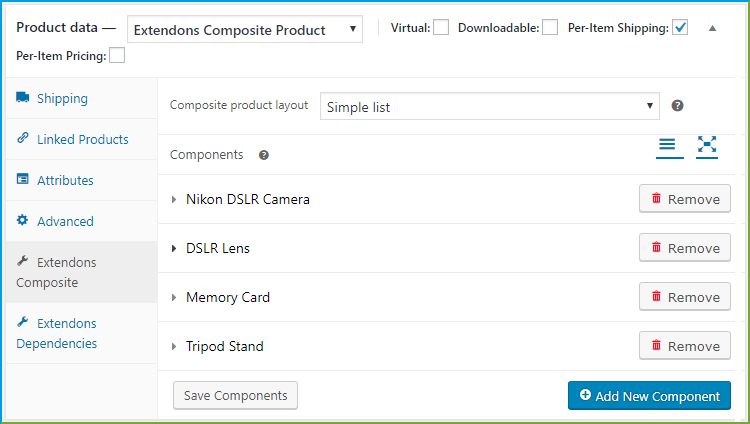
HOW WILL THIS BENEFIT YOU?
The WooCommerce Composite Products Plugin offers numerous advantages. Here’s a quick snapshot of how it can elevate your online store.
Ignite Your Store Sales
With this plugin, your sales and revenue are set to skyrocket. By letting customers customize their products, you’ll create a loyal fanbase eager to return for more. Word will spread like wildfire!
Streamline the Customer Journey
Your customers will love the effortless ability to construct a product that matches their unique needs—all in just a few clicks! Say goodbye to long conversations with your sales team; they can create their ideal product in a flash.
Empower Your Customers with Knowledge
With mandatory components, customers will gain an understanding of essential features and get hands-on experience experimenting with optional items. They’ll come to appreciate the value of each component, ensuring they build quality products that fit their budget.
FAQs
1. Can I assign specific prices to different components within a WooCommerce composite product?
Ans. Absolutely! The plugin allows you to set individual prices for each component with ease.
2. Can I restrict how many components a customer can choose for their product?
Ans. Yes! The WooCommerce Composite Products Plugin provides options for minimum and maximum selection limits.
3. Does the plugin support conditional visibility for components?
Ans. Certainly! You can implement conditional logic for component visibility to enhance the shopping experience.
4. Can components be marked as mandatory for customers?
Ans. Yes, you can make components mandatory or optional as per your requirements.
5. Is it compatible with variable products?
Ans. Yes! The WooCommerce Composite Products Plugin easily integrates variable products into your components.
Change Log
Version 1.1.1: - Fixed CSS issues - Updated Steps layout functionality - Resolved thumbnail replacement issues - Enhanced product visibility settings
Version 1.1.0: - Introduced multi-site compatibility
Version 1.0.9: - Added multi-language support
Version 1.0.8: - Resolved minor bugs
Version 1.0.7: - Achieved compatibility with variable products
Version 1.0.6: - Fixed validation issues for out-of-stock products
Version 1.0.5: - Resolved pricing issues in the cart
Version 1.0.4: - Improved add-to-cart button validation for out-of-stock items - Display out-of-stock messages instead of product links
Version 1.0.3: - Fixed various bugs
Version 1.0.2: - Resolved composite product type and quantity issues
Version 1.0.1: - Fixed JavaScript-related issues
Version 1.0.0: - Initial Release


MAECENAS IACULIS
Vestibulum curae torquent diam diam commodo parturient penatibus nunc dui adipiscing convallis bulum parturient suspendisse parturient a.Parturient in parturient scelerisque nibh lectus quam a natoque adipiscing a vestibulum hendrerit et pharetra fames nunc natoque dui.
ADIPISCING CONVALLIS BULUM
- Vestibulum penatibus nunc dui adipiscing convallis bulum parturient suspendisse.
- Abitur parturient praesent lectus quam a natoque adipiscing a vestibulum hendre.
- Diam parturient dictumst parturient scelerisque nibh lectus.
Scelerisque adipiscing bibendum sem vestibulum et in a a a purus lectus faucibus lobortis tincidunt purus lectus nisl class eros.Condimentum a et ullamcorper dictumst mus et tristique elementum nam inceptos hac parturient scelerisque vestibulum amet elit ut volutpat.

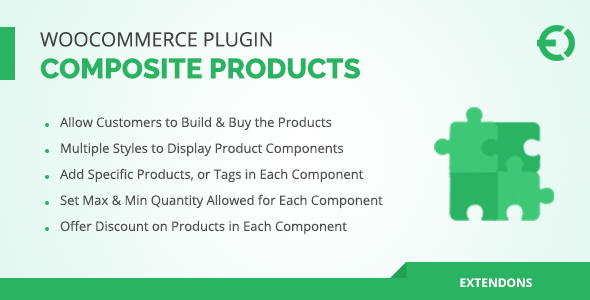


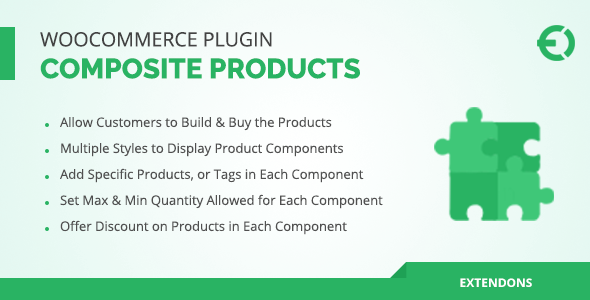



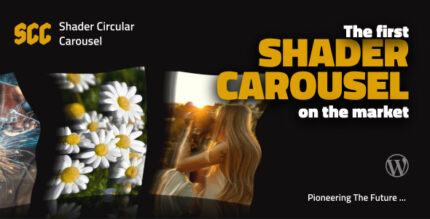
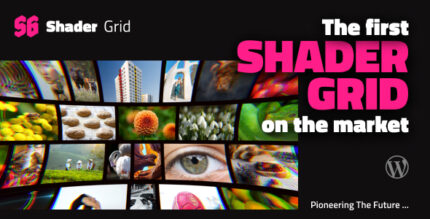


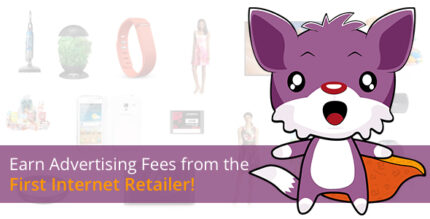









Reviews
There are no reviews yet.