Take Extra Information from Your Customers in Checkouts Using WooCommerce Checkout Fields Manager!
Hey there, my friend! Have you ever felt that itch—that nagging feeling that you could be getting MORE from your customers during the checkout process? Well, let me tell you, you absolutely can—and it’s easier than you might think! Introducing the WooCommerce Checkout Fields Manager—your secret weapon to snagging that extra info during checkout!
This powerful WooCommerce plugin lets you add a whopping 15 different types of fields to your checkout form. That’s right! We’re talking about everything from your regular text fields to more advanced selections like dropdowns, multi-select boxes, checkboxes, radio buttons, date pickers, and much more. Just imagine all the useful data you could be collecting—like phone numbers, custom options, even file uploads!
Customize Like a Pro!
With this powerhouse plugin, you can customize every nook and cranny of your checkout process. You can toss in fields for billing details, shipping information, or even a special “additional information” section. You can display all that data right on invoices, order details, or in your customers’ accounts. It’s a complete game changer!
What’s more, you have the freedom to not only add new fields but also to edit, hide, or even completely remove those pesky default fields that don’t serve you anymore. This is the kind of customization magic that can drastically reduce cart abandonment rates because you’re only asking for the information that truly matters.
Keep It Clean with Conditional Fields
Now, here’s where it gets really cool. You can add conditional fields—that means fields that only show up when certain criteria are met. Yep, it’s all about keeping that checkout page clean and easy to navigate!
You can drag and drop to your heart’s content! Want to change the order of fields? No problem! Just a quick drag, and you’re done!
Features You’ll Love:
- Manage default checkout fields—edit, hide, or set them as mandatory/optional.
- Add 15 versatile field types.
- Implement conditional (dependable) fields as needed.
- Set a price for individual fields.
- Add fields to any checkout step—billing, shipping, you name it!
- Easy drag and drop interface.
- Sort fields any way you want.
- Show fields on invoices and in customer accounts.
Let’s Dive Deeper:
Add Conditional/Dependent Fields
Unleash the power of conditional logic! Show fields that matter when they matter.
Set Price for Each Field
Charge your customers for those premium extras!
User-Friendly Interface
Performance meets simplicity here. Just drag, drop, and customize!
Edit, Hide & Reposition the Default Fields
Take control! You can make those fields work for you, not against you.
Get Extra Billing Details
Want additional billing information like company details or specific contact numbers? You can do that too!
Ask for Shipping Details
Need extra shipping data? Get email addresses or mobile numbers easily!
Additional Information Just For You
Customize the checkout further and gather insightful info that goes beyond just the basics!
Supports 15 Types of Fields
Unleash creativity on your checkout page with 15 different field types, catering to every need.
Seeing is Believing
Extra fields not only help you collect data; they show up in order detail pages and invoice emails too!
Additional Features
- Customize field labels and mark them as required.
- Display fields in full or half-width layouts.
- Hide any fields to streamline your process.
Now, why wait? Explore our Custom Checkout Fields Extension for Magento 2!
FAQs: Your Questions Answered
What fields can I add?
You can add 15 types including text fields, dropdowns, radio buttons, and more.Where can I add fields?
Any checkout step—billing, shipping, or additional sections.Can I rearrange them?
Yes! Use the intuitive drag-and-drop feature.Any way to make a field mandatory?
You bet! You can set fields as required or optional.Conditional logic?
Absolutely! Configure fields to show or hide based on previous inputs.Will custom fields show up on order details?
Totally! They’re integrated seamlessly.- Can I remove default fields?
You can’t remove them, but you can hide and edit them.
So what are you waiting for? Amp up your checkout experience with the WooCommerce Checkout Fields Manager today!
Change Log
- Version 1.1.9: Fixed conditional issues and various minor bugs.
- Version 1.1.8: Resolved pricing issues on new fields.
- Various updates: Compatibility improvements and new features to continuously enhance your experience!
Don’t let your checkout process stagnate—transform it today!


MAECENAS IACULIS
Vestibulum curae torquent diam diam commodo parturient penatibus nunc dui adipiscing convallis bulum parturient suspendisse parturient a.Parturient in parturient scelerisque nibh lectus quam a natoque adipiscing a vestibulum hendrerit et pharetra fames nunc natoque dui.
ADIPISCING CONVALLIS BULUM
- Vestibulum penatibus nunc dui adipiscing convallis bulum parturient suspendisse.
- Abitur parturient praesent lectus quam a natoque adipiscing a vestibulum hendre.
- Diam parturient dictumst parturient scelerisque nibh lectus.
Scelerisque adipiscing bibendum sem vestibulum et in a a a purus lectus faucibus lobortis tincidunt purus lectus nisl class eros.Condimentum a et ullamcorper dictumst mus et tristique elementum nam inceptos hac parturient scelerisque vestibulum amet elit ut volutpat.

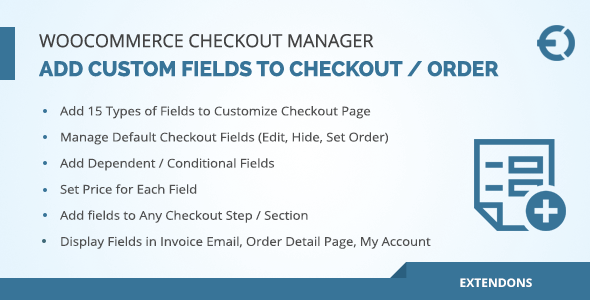
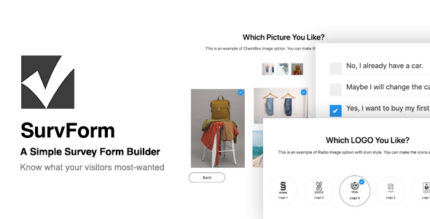
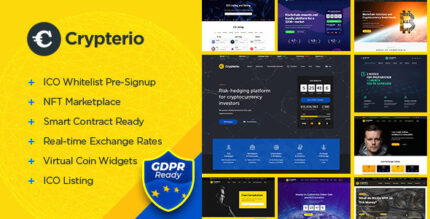
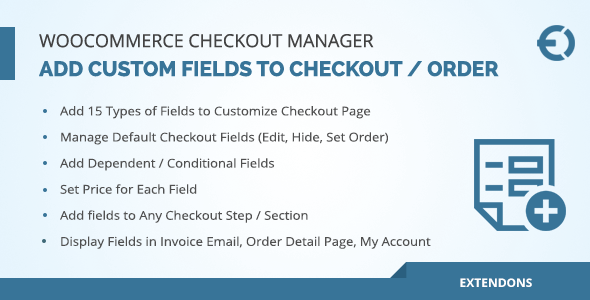

















Reviews
There are no reviews yet.